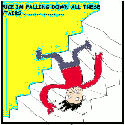|
Acceptableloss posted:I'm not sure if this is the right thread for this or not, but I have a Dell XPS m1730 that I am trying to repair. The fans on the Nvidia 8700m GT video card have died and I'd like to replace them. I've pulled the whole thing apart to access the fans, but now I need help finding replacement parts. I've found some exact matches for the fans on Ebay and stuff but they're like $30 a piece and there are entire refurb cards for $60. Is there somewhere I can find fans that will work for cheaper? This is a 10 year old machine that has been demoted to family computer so I don't want to put too much $ into it. Have you tested the fans by powering them from a desktop board or a power supply? It would suck to replace the fans if the cards power header is buggered. GRINDCORE MEGGIDO fucked around with this message at 01:02 on Jan 30, 2017 |
|
|
|

|
| # ? Jun 4, 2024 06:10 |
|
So a power outage happened And now my computer won't boot up. I just opened it up and I can't see or smell anything burnt. What's the next step to fixing my computer from here? I feel like ordering a new PSU but what do I do with my old one then? RMA it I guess, or return it? I really don't know how to use my consumer rights to its fullest here. I'm a EU citizen and the computer is barely four months old so I'm pretty sure everything is still under warranty.
|
|
|
|
Fragrag posted:So a power outage happened
|
|
|
|
Unfortunately no. Oh well. If anything else is damaged, will I have to cover for the costs of their replacements as well?
|
|
|
|
Fragrag posted:Unfortunately no. Oh well. If anything else is damaged, will I have to cover for the costs of their replacements as well? *Around 2006 I worked in a computer store after college and the power company did some stupid poo poo on a calm sunny day that fried a bunch of power supplies, because it was their mistake they paid for the replacements. If a tree falls on power lines or they get struck by lightning that isn't the electric company's fault though.
|
|
|
|
Fragrag posted:I'm a EU citizen and the computer is barely four months old so I'm pretty sure everything is still under warranty. Go to the store where you bought it and get a replacement. Don't mention it possibly being caused by the power outage, just say it stopped working. In our glorious socialist utopia of the EU, the seller has to prove the product wasn't defective at the time of purchase for the first six month. After the first six months, you are the one that has to prove you didn't gently caress it up yourself. Mind you, you have to deal with the seller, not the manufacturer, in our corner of the world. The seller always has to provide you with a solution. http://europa.eu/youreurope/citizens/consumers/shopping/guarantees-returns/index_en.htm
|
|
|
|
Uhh it's not cool to ask for a replacement for something you killed through carelessness.
|
|
|
|
Considering most people don't even know what a surge protector is, let alone what it actually does, I don't think you can say it's people's responsibility to have one installed. However, if it were a lightning strike, then you could say that common sense is to unplug sensitive electronics.
|
|
|
|
Is not using surge protectors a European thing? They're universal in North America. The challenge here is telling people they don't need to use a $100 Monster-brand surge protector.
|
|
|
|
Fragrag posted:So a power outage happened I live in the same country you do, afaik. My expectation is that this will be covered, but it might involve you sending in the entire computer. You might need to pay shipping one way. Or you might have to ship the whole computer, with who pays the repair bill hanging in the balance, depending on their own troubleshooting. If you want to gamble on it just being the psu and replace it yourself, that's on you. Alereon posted:Is not using surge protectors a European thing? They're universal in North America. The challenge here is telling people they don't need to use a $100 Monster-brand surge protector.
|
|
|
|
Flipperwaldt posted:You contact the retailer that sold you the computer. Sometimes you can work something out with them. Other times they have a deal with the manufacturer of the computer to deal with warranty stuff on their behalf. They will let you know what to do. This might involve sending in the whole computer, I don't know. You're not likely to have a claim to warranty on the psu directly due to it being an OEM part or something, but it's worth checking that out anyway. It's a self built computer so I think I might have a decent chance on claiming warranty on only the PSU Flipperwaldt posted:I live in the same country you do, afaik. My expectation is that this will be covered, but it might involve you sending in the entire computer. You might need to pay shipping one way. Or you might have to ship the whole computer, with who pays the repair bill hanging in the balance, depending on their own troubleshooting. Belgium right? Alereon posted:Is not using surge protectors a European thing? They're universal in North America. The challenge here is telling people they don't need to use a $100 Monster-brand surge protector. To be really frank, you are the first person ever who suggested to me that I should use a surge protector. Anyways, I ordered a replacement PSU and a surge protector, and see afterwards if I can get an RMA. It's my workstation and I can't really afford to be without it for too long.
|
|
|
|
Alereon posted:Is not using surge protectors a European thing? They're universal in North America. The challenge here is telling people they don't need to use a $100 Monster-brand surge protector. The power grids in most wealthy European countries are very stable and the only thing surge protectors are really good for over here is hopefully stopping a lightning strike from frying your equipment. Hardly anybody has surge protectors or UPSes in their house around here and if they do, they're cheap-o ones that at best don't cause any extra damage when something happens. I've got a decent surge protector from when a laboratory at a previous employer was being dismantled, but I'm a pretty huge minority in that.
|
|
|
|
Fragrag posted:It's a self built computer so I think I might have a decent chance on claiming warranty on only the PSU Fragrag posted:Belgium right?
|
|
|
|
I've only ever used Seasonic / Superflower PSU's in the last decade, and not had a problem. What model was the PSU that popped? (if it popped).
|
|
|
|
A Corsair SF450. I've used laptops for the past six years so I don't have any experience with other brands.  Not sure if it actually did pop. At the moment absolutely nothing lights up when I press the power button. Even the PSU fan doesn't do its test spin. I also tried the powering it on by shorting the jumper pins but no luck either. So I'll be replacing the PSU first. Anyways, thanks EU goons for the RMA advice Flipperwaldt posted:In that case, you definitely do. Fragrag fucked around with this message at 23:55 on Jan 30, 2017 |
|
|
|
Wife wants an external drive to back up photos and things to since all we currently have are a part of laptops. What's a good one to buy?
|
|
|
|
GRINDCORE MEGGIDO posted:Have you tested the fans by powering them from a desktop board or a power supply? The video card still works. Is it possible for the card to be working and the power header to the fans be what failed? I don't have another way to power the fans independently.
|
|
|
|
QuarkMartial posted:Wife wants an external drive to back up photos and things to since all we currently have are a part of laptops. What's a good one to buy? I imagine they are much the same across the board. Some are trickier to do data recovery on from a hardware and encryption perspective, but I seriously doubt you care about that. Make sure you get a USB3 one for speed, unless you know you need a different type of connector to suit your computers. Just keep in mind that these are for backup purposes. A backup is not your only copy of data. Portable drives cop a lot of abuse and you don't want to rely on them as primary storage any more than you have to. I was told years ago by a data recovery expert that most external drives are refurbed internal disks that had some sort of minor failure but were fixed by the manufacturer. Keep that in mind whenever you store stuff on them.
|
|
|
|
Geemer posted:The power grids in most wealthy European countries are very stable and the only thing surge protectors are really good for over here is hopefully stopping a lightning strike from frying your equipment. It's the same deal in America too. Most people really just buy surge protectors because they double as ways to have more outlets available, as you generally have to go out of your way to buy a power strip without some sort of surge protector built in (presumably because building one in is very cheap).
|
|
|
|
QuarkMartial posted:Wife wants an external drive to back up photos and things to since all we currently have are a part of laptops. What's a good one to buy? I'd suggest your money might be better spent on a crash plan subscription
|
|
|
|
I'm thinking about getting some IP cameras for our server room. I was thinking about the Ubiquity G3. My question is do I need the NVR box if I get these camera's?
|
|
|
|
kiwid posted:I'm thinking about getting some IP cameras for our server room. I was thinking about the Ubiquity G3. You can install the software on any suitable server, the NVR is just a convenient "appliance" form of that
|
|
|
|
HalloKitty posted:You can install the software on any suitable server, the NVR is just a convenient "appliance" form of that Thought so, thanks.
|
|
|
|
Is there a thingamajig i can buy to make USB and USB extender lock together? I feel like i can probably solve this very easily with some rubber bands, BUT it's gonna be out in the open and i'm willing to pay a little bit at least for something that looks good.
|
|
|
|
Geemer posted:The power grids in most wealthy European countries are very stable and the only thing surge protectors are really good for over here is hopefully stopping a lightning strike from frying your equipment. It's the same here in the US. When people buy them, they're really thinking about lightning strikes or transformers blowing.
|
|
|
|
What modems are SHSC approved?
|
|
|
|
Dongattack posted:Is there a thingamajig i can buy to make USB and USB extender lock together? I feel like i can probably solve this very easily with some rubber bands, BUT it's gonna be out in the open and i'm willing to pay a little bit at least for something that looks good. Heatshrink tubing would do the trick and look nice if done properly.
|
|
|
|
Relin posted:What modems are SHSC approved? Motorola Surfboard SB6141, SB6183 and SB6190 depending on what speed you're getting. https://forums.somethingawful.com/showthread.php?threadid=3442319&perpage=40
|
|
|
|
Dongattack posted:Is there a thingamajig i can buy to make USB and USB extender lock together? I feel like i can probably solve this very easily with some rubber bands, BUT it's gonna be out in the open and i'm willing to pay a little bit at least for something that looks good. If you wanna go really hardcore, get some epoxy cable joining kit and seal that thing in permanently. 
|
|
|
|
Relin posted:What modems are SHSC approved? The ARRIS SURFboard SB6183 is great for most purposes and should be for the next little while, due to it supporting most of the speeds you're likely to get. If you have an extra $30 to spend you can get the 6190 model which supports gigabit cable, but that might be overkill (the 6183 handles ervices up to about 600 megabit). If you're really strapped for cash you can get a 6141 and save $20 over a 6183, but it's getting long in the tooth and will only support up to about 330 megabit services, and has some problems with 200 megabit range services sometimes.
|
|
|
|
I'd also avoid the 6141 in TWC/Spectrum markets, I bought one but TWC had a head end issue that causes channels to drop and the firmware on my 6141 responded by resetting the whole modem instead of just the dropped channel. And only the ISP can push firmware, which they won't do with CPE because they'd rather fleece you for upwards of $10/month to lease one of their modems. This resulted in having less than 30 minutes of uptime every hour as the modem would stay connected for maybe 10 minutes max at a time before running through multiple reset cycles. Ended up with a Zoom 5341J and haven't had a problem since.
|
|
|
|
My Windows 7 (64-bit) install is on a solid-state disk partitioned into two drives, a windows drive and an applications one. It turned out that even though I never installed anything onto the windows drive, a lot of other stuff gets automatically installed or saved there anyway, so I kept running low on space. I have cloned the applications partition to a new hard drive. Is it possible to delete the old applications partition, then expand the windows partition so it occupies the whole disk? I'm not sure that's something I can safely do using Windows Disk Manager while Windows is running, so do I need to use a bootable partition manager to do that?
|
|
|
|
Stabbey_the_Clown posted:Is it possible to delete the old applications partition, then expand the windows partition so it occupies the whole disk? I'm not sure that's something I can safely do using Windows Disk Manager while Windows is running, so do I need to use a bootable partition manager to do that? Yeah, you can do that with Disk Manager while Windows is running, I've done it several times myself. I'd make sure I had a backup if the Windows partition had something critical on it, in case of a power/hardware failure in the middle of the operation.
|
|
|
|
JnnyThndrs posted:Yeah, you can do that with Disk Manager while Windows is running, I've done it several times myself. Okay, thanks a lot, it's good to check these things first. I've got a brand new UPS on my machine, so power shouldn't be a problem, but I can also back up some files just in case.
|
|
|
|
Probably a dumb question but... Is the SP/DIF output from my motherboard variable output or constant? I'm thinking it's probably variable. I want to add a DAC that doesn't have a volume control. Will I be able to control the volume with Windows out of the SP/DIF port? Motherboard is a M4A89GTD PRO/USB3 but I suspect all motherboards are the same in this regard.
|
|
|
|
^ Yes, spdif out volume is adjustable with windows settings. Some do ignore the windows settings but will still honor application level audio control. I have a hardware buying question, also regarding SPDIF. I want to pass spdif audio through my computer. PS4 -> spdif -> computer -> audio interface -> studio monitors Is the best way to do this to buy some soundcard with SPDIF-IN and use the "Listen to this Device" option? If so, any recommendations on a good soundcard? I tried a cheap 15 dollar one off Amazon that didn't work.
|
|
|
|
I(s there a thread somewhere in SHSC and its subthreads, or maybe DIY or somewhere, which is specifically-oriented around CAD software? I'd really love to find a thread about either a single piece of software or all of them as a whole, whether it's 2d, 3d, DCD, sewing patterns, or whatever... I'm learning AutoCAD right now and it's become very clear within a couple of weeks that it is simply not enough of a tool to do the jobs I want to be able to perform.. I tried to draw up the dimensions to carve up an 8" propeller out of a piece of wood I had laying around the other day, and getting autoCAD to do anything besides drawing floor plans and elevation views of buildings, is rapidly becoming clear that I'm using an inappropriate tool and I'd like to look into figuring out what I *should* be using.. For reference, I moved out of IT and into architecture, HVAC, and sustainable building and sustainable retrofits. I want+need a tool that allows me to both draw up a building from as low-level as each specific layer of sheet=-rock and insulation and studs and concrete in the building shell (and their specific heat values, etc) and its electrical and ventilation system, make sure that all of the HVAC crap is actually an object which I can manipulate values on, so I can quickly and easily replace specific pieces of equipment with others that perform at a more efficient rate. I also though, want to be able to draw up a circuit schematic rather than needing to source some overpriced crap from a vendor, draw up the housing for said electrical stuff, and maybe just take apart random piece of equipment and then draw them up 3-dimensionally and figure out their tolerances etc.. Like, say, taking apart a universal motor, drawing the whole thing up, giving it real-world characteristics, and then maybe even push it to blowing up in a virtual space. So far I've come across autodesk inventor, revit, KiCad, and a couple others which slip my mind. I'm stuck in a snoringly-basic autocad class this semester which will never even break out into 3d, and after trying to perform simple stuff like making a 3d solid and then cutting away parts (such as drafting up a simple bolt and then trimming away portions of the shaft to create threading - is WAY TOO loving TOUCHY and way too complicated for such a simple need), autocad seems to very obviously be an improper and insufficient tool for my ultimate intentions. summary: I wanna CAD solution that will perform equally for an architectural engineer, an electrical engineer, and a small-scale hobbyist inventor/machinist. coyo7e fucked around with this message at 21:10 on Feb 5, 2017 |
|
|
|
I've got a problem and a solution for it, I figured I would share. My PC started running really slow last week. I couldn't figure out the bottleneck at first, so I installed CPU-Z and some other benchmarking software. I discovered that my i5-6600K was running at 0.8 GHz instead of 3.5 GHz. After farther searching, I discovered there's a switch on the motherboard to put it into slow mode. Somehow that switch had been set, even though no one else really has access to this PC besides me. I flipped the switch back, and I'm running at full speed again. The most likely explanation I can think of is there must be some sort of underclocking ghost that gave me a visit. The other explanation is this switch seems like it's often faulty on MSI Z170A M7 motherboards. Mine was probably set for months, but the motherboard was ignoring it until recently for some reason.
|
|
|
|
Chainclaw posted:I've got a problem and a solution for it, I figured I would share. The CPU will sometimes throttle itself down to 800mhz if it's overheating so if it happens again check that your CPU isn't up at 99C. If it's overheating your heatsink isn't attached properly, fan isn't running, or has otherwise failed in some way. I prefer HWInfo to CPU-Z but pretty much any software should be able to see CPU temperatures accurately. Motherboard temps can vary since not all software knows which sensors on the motherboard are correct or present.
|
|
|
|

|
| # ? Jun 4, 2024 06:10 |
|
So I've got a refurbished Thinkpad (T420) I use for lecture notes and I think I want to get a little more mileage out of it. I'm beginning to see some concerning SMART stuff, so what I want to do is clone the hard drive and replace it, maybe with a good SSD or something. I'd always just outright replaced laptops when I started getting hardware issues before, so I don't really have any dedicated equipment to externally connect the new drive for the cloning process. What would be the most cost effective etc. way to go about this? A lot of what I see googling about attaching internal hard-drives externally temporarily seems a little bit extravagant, involving expensive docks or mounting the drive into an enclosure. Would something like the adapter in this article be more appropriate for my purposes? Is freeware cloning software dependable? Am I liable to end up with bullshit difficulties with my Windows 10 license in doing this? Is there any better way to do what I'm trying to do that just hasn't occurred to me because I'm an idiot?
|
|
|