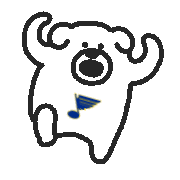|
Scarecow posted:G-snyc will work but only for the first monitor and speaking as someone who has a x34 and 2 27' 1440p monitors holy poo poo its too much He wants the extra monitors for Twitch stream reference. I have a friend who's a "professional" Twitch streamer and uses three monitors, but he also recently resorted to using a second dedicated PC to stream additional cameras being trying to do too many things on one PC apparently gets dicey.
|
|
|
|

|
| # ? May 30, 2024 23:54 |
|
Scarecow posted:G-snyc will work but only for the first monitor and speaking as someone who has a x34 and 2 27' 1440p monitors holy poo poo its too much Lol, I'm actually considering this. I currently have dual 27" 1440p IPS 60Hz panels. I was considering a XB271HU but I kind of can't justify paying that much for the same size and resolution but with g-sync. G-sync and 144Hz is awesome, but man I don't know. An X34 would be a lot more expensive but would also feel more of an upgrade due to it being ultrawide. Then there's the fact that my desk setup is pretty sweet right now with a dual monitor mount. I don't really want to shell out for a triple monitor mount just to keep the same setup going, plus it means the monitors will be hanging out the sides of my desk.
|
|
|
Constellation I posted:Lol, I'm actually considering this. I currently have dual 27" 1440p IPS 60Hz panels. I was considering a XB271HU but I kind of can't justify paying that much for the same size and resolution but with g-sync. G-sync and 144Hz is awesome, but man I don't know. An X34 would be a lot more expensive but would also feel more of an upgrade due to it being ultrawide. Sell one of the 1440p 60Hz ones and use the money to chip in on the XB271HU, suddenly you can justify the price! Status_Surge posted:i did check out the Acer Predator X34 and i see they advertise running a three monitor setup, though i have mainly just used my secondary monitor as a multi-tasking screen. if i did go with 3 of them would my dual titans be able to handle it or should i stick with just one and buy 2 less expensive screens for my multi-tasking needs? I'm mainly going to be doing gaming/streaming so having a second monitor helps with twitch chat and to make sure my stream is still running. If you are streaming I would consider the XB271HU over an ultrawide because of the aspect ratio, most people are still on 16:9 and streaming in 21:9 will just annoy most viewers. Hell, I'm not even sure how streaming in 21:9 even works on twitch or youtube, do they support that at all?
|
|
|
|
|
YouTube supports 21:9 videos, I'd imagine they did streaming as well. Dunno about twitch though
|
|
|
|
PerrineClostermann posted:YouTube supports 21:9 videos, I'd imagine they did streaming as well. Dunno about twitch though Here's an old twitch video of me using the best monitor in the world to play a very old game. It works just fine. https://www.twitch.tv/videos/114333132 VulgarandStupid fucked around with this message at 12:39 on Feb 1, 2017 |
|
|
|
Scarecow posted:G-snyc will work but only for the first monitor and speaking as someone who has a x34 and 2 27' 1440p monitors holy poo poo its too much I also have this setup and I disagree that it is in any way too much. I often have web pages/Amazon/whatever on the left, a game on the X34 in the center, and then Plex/chat/monitor stuff on the right. If you have a large enough desk to fit 'em all it's great! You do have to angle in the flank monitors pretty severely, but that's not much of an issue unless your desk is ribbon thin.
|
|
|
|
Do the thread-favorite X34s always get 100hz reliably with the "overclocking"? I'm considering getting one, but the Asus PG348Q says it'll do 100hz out of the box.
|
|
|
|
NeuralSpark posted:Do the thread-favorite X34s always get 100hz reliably with the "overclocking"? I'm considering getting one, but the Asus PG348Q says it'll do 100hz out of the box. The x34's do not guarantee it and have been known to only do 95 sometimes. I'd be fine with that but ymmv.
|
|
|
|
AVeryLargeRadish posted:Sell one of the 1440p 60Hz ones and use the money to chip in on the XB271HU, suddenly you can justify the price! I wish. I love my current U2713H, so I'll probably hold on to that if anything. The other monitor is a Korean Shimian. I checked my local listings and they're currently selling for $200 CAD, lol. I'd rather keep it rather than bother selling at that price. I'll probably hold out longer for newer monitors with HDR since I've already been waiting this long. Might as well get one with all feature sets. The new 27" 4k monitor with HDR isn't appealing to me though.
|
|
|
|
My current monitor is still doing well but it is getting OLD....at least 10 years at this point. It was top of the line when I bought it, I think it is a 32 or 34 inch Dell. Can I get a worthwhile upgrade over it for $700 or so? There's a U3415W for $585 on Amazon, for instance.
|
|
|
|
NeuralSpark posted:Do the thread-favorite X34s always get 100hz reliably with the "overclocking"? I'm considering getting one, but the Asus PG348Q says it'll do 100hz out of the box. I think there's been all of one guy in this thread who couldn't hit 100Hz, and a good number of people have bought them. Anecdotal evidence, YMMV, etc., but it looks like you have to get somewhat unlucky to not hit 100Hz. Crap, I got a refurb and mine hits 100Hz no problem. That said, I'd all but guarantee you that you'd never be able to tell 95 vs 100 even if you sat them next to each other.
|
|
|
|
DrDork posted:I think there's been all of one guy in this thread who couldn't hit 100Hz, and a good number of people have bought them. Anecdotal evidence, YMMV, etc., but it looks like you have to get somewhat unlucky to not hit 100Hz. Crap, I got a refurb and mine hits 100Hz no problem. Yeah like for me I only care about a monitor hitting 90hz, because then I can play Oculus games with the GPU fps limiter set up properly, and not have to keep switching the frame cap between 90fps/60fps depending on what I'm playing. Plus I think if you run Oculus games which run at 90hz on the headset and it is mirroring to the monitor that is below that, I think it causes some anomalies? Like extra energy usage or something.
|
|
|
|
bewbies posted:My current monitor is still doing well but it is getting OLD....at least 10 years at this point. It was top of the line when I bought it, I think it is a 32 or 34 inch Dell. The U3415W is a very good screen, it's 3440x1440 which is likely a big step up in terms of resolution if not size, and it's got a lot of nice features. I'm gonna guess you do some actual work on it as well, so things like a really good stand with nice easy adjustment, a USB hub that has two connections so you can tie a different USB cable to two different video inputs and switch your keyboard and mouse between computers just by switching the video input and some picture by picture features might make a difference for you. Also in general working on an ultrawide is amazing, it's more like two monitors side by side with no bezel than 16:9 screens. Edit: where the hell is the U3415W for that price on Amazon? I'm totally pointing it out to my boss at that price, he's in the market for an ultrawide for home use.
|
|
|
|
xthetenth posted:Edit: where the hell is the U3415W for that price on Amazon? I'm totally pointing it out to my boss at that price, he's in the market for an ultrawide for home use. They come up for about that price in the used / refurb section from time to time. Two of them there right now.
|
|
|
|
I overclocked my 60Hz monitor to 66Hz. Great success
|
|
|
|
xthetenth posted:The U3415W is a very good screen, it's 3440x1440 which is likely a big step up in terms of resolution if not size, and it's got a lot of nice features. I'm gonna guess you do some actual work on it as well, so things like a really good stand with nice easy adjustment, a USB hub that has two connections so you can tie a different USB cable to two different video inputs and switch your keyboard and mouse between computers just by switching the video input and some picture by picture features might make a difference for you. Also in general working on an ultrawide is amazing, it's more like two monitors side by side with no bezel than 16:9 screens. Actually it appears I'm....using one right now at work, which I did not realize before right now. I love it for work stuff, how does it do with games? And is there a consensus on curved vs not curved?
|
|
|
|
bewbies posted:I love it for work stuff, how does it do with games? And is there a consensus on curved vs not curved? Generally regarded as middling. It's 60Hz with moderate response times, little ghosting, and no *sync. It'll perform more or less how you'd expect a general IPS screen from a year or two ago to perform--it gets the job done, and is fine for most games, but if you're expecting to use it for high-end FPS games like CS:GO you're gonna be disappointed. Curved > Not curved.
|
|
|
|
My X34 was a refurb that only hits 95hz. I paid $730 for it, I'll take half price for 5hz. Its pretty hard to hit a solid 100hz at 3440x1440, anyway.
|
|
|
|
Can't wait to see ultrawides at 144hz. That are not $2000.
|
|
|
|
bewbies posted:And is there a consensus on curved vs not curved? Curved is better than not for ultrawides, because the corners look like they're angled away from you on a flat screen, which is not good. The U3415W is a nice big well made panel as far as gaming goes but it's nothing special as far as gaming features like higher Hz capability or *sync, both of which are cool and good. At home I've got a refurb XR341CK (75 Hz Freesync) that I got for $600 but I have no idea if that's available, since I got it through acer refurb.
|
|
|
|
Dunno if it is the same in America or just due to our good consumer laws, but if you buy an X34 in Australia and it doesn't do 100Hz then you can return it for a refund or replacement.
|
|
|
|
BurritoJustice posted:Dunno if it is the same in America or just due to our good consumer laws, but if you buy an X34 in Australia and it doesn't do 100Hz then you can return it for a refund or replacement. I mean, Acer calls it an "overclock" so that they can weasel out of guaranteeing it, but yeah if you pressed the issue in the USA you could return it as well to most places. Not every place has free return shipping though. Amazon does, and NewEgg if you have premier, but others will try to at least hit you with return shipping and/or restocking fees.
|
|
|
|
Zero VGS posted:I mean, Acer calls it an "overclock" so that they can weasel out of guaranteeing it It's much harder to weasel out of stuff like that in Australia. Consumer protection laws are still pretty good (for now, we'll see how long it takes for the current government to disappear the ACCC)
|
|
|
|
Zero VGS posted:I mean, Acer calls it an "overclock" so that they can weasel out of guaranteeing it, but yeah if you pressed the issue in the USA you could return it as well to most places. Not every place has free return shipping though. Amazon does, and NewEgg if you have premier, but others will try to at least hit you with return shipping and/or restocking fees. Amazon has a great return policy on their monitors. I got a Asus PG279Q with bad backlight bleed. I requested a refund and they had a UPS guy pick it up from my house
|
|
|
|
Rabid Snake posted:Amazon has a great return policy on their monitors. I got a Asus PG279Q with bad backlight bleed. I requested a refund and they had a UPS guy pick it up from my house I'm pretty much scared to return anything on Amazon. I have like $1000 in gift card balance and they can arbitrarily decide you return too many things, cancel your account with no warning or appeal, and pocket the gift card balance. They've hosed people many times like that and I don't get how it's legal.
|
|
|
|
I can't say I've ever heard of that sort of thing happening, but there absolutely have been plenty of people in this thread who have played monitor roulette with Amazon for extended periods of time (like 4-5 monitors) with no ill effects. I'd also imagine that pocketing GC balances without evidence of fraud or the like would also be illegal--perhaps just not worth it to contest if the balance is low enough, though.
|
|
|
|
Zero VGS posted:I'm pretty much scared to return anything on Amazon. I have like $1000 in gift card balance and they can arbitrarily decide you return too many things, cancel your account with no warning or appeal, and pocket the gift card balance. They've hosed people many times like that and I don't get how it's legal. Why would you keep a grand in a place that they can just take it from you? That seems weird.
|
|
|
|
Zero VGS posted:I'm pretty much scared to return anything on Amazon. I have like $1000 in gift card balance and they can arbitrarily decide you return too many things, cancel your account with no warning or appeal, and pocket the gift card balance. They've hosed people many times like that and I don't get how it's legal. Yeah, I've heard this happen quite a bit online. They seem to be mostly for repeat returns on non-defective products, though. Still lovely to lose access to a major online retailer like that. I've always tried to get monitors from big box stores with gracious return policies, unfortunately the ones in Canada mostly only have stock online so if I do need a replacement, you'll have to wait for another monitor to ship. The ones with actual stock in-store have poo poo return policies with restocking fees. I just hate how we're paying so much for these high-end monitors but can't get a dead pixel guarantee. My drat Korean eBay monitor was guaranteed and personally inspected to be dead pixel free for a premium of like $20 at the time. I've had to deal with it too many times in the past with regards to any purchase with a drat screen on it.
|
|
|
|
Constellation I posted:I just hate how we're paying so much for these high-end monitors but can't get a dead pixel guarantee. My drat Korean eBay monitor was guaranteed and personally inspected to be dead pixel free for a premium of like $20 at the time. While retailers in canada tend to be poo poo thanks to lack of competition, this particular bit from ebay sellers is just PR. Had you received a non-perfect monitor (and their perfect pixel stuff allows for dead pixels, just less than the regular variant) you would have been offered a refund of your twenty bucks, and not a replacement at all. No one opened the box and checked anything once it left the factory. Getting a warranty from square is generally a better option for ebay monitor purchases.
|
|
|
|
DrDork posted:I think there's been all of one guy in this thread who couldn't hit 100Hz, and a good number of people have bought them. Anecdotal evidence, YMMV, etc., but it looks like you have to get somewhat unlucky to not hit 100Hz. Crap, I got a refurb and mine hits 100Hz no problem. The X34 arrived today. After an hour warming up, there's light to mild BLB in the corners but it doesn't affect the image when at desktop or in game, so I'm think I'm OK with it. I've got my SpyderPro running a color calibration right now, but it wasn't too bad out of the box save for the brightness being cranked up. Overclocked right to 100hz first time.
|
|
|
|
EoRaptor posted:While retailers in canada tend to be poo poo thanks to lack of competition, this particular bit from ebay sellers is just PR. Had you received a non-perfect monitor (and their perfect pixel stuff allows for dead pixels, just less than the regular variant) you would have been offered a refund of your twenty bucks, and not a replacement at all. No one opened the box and checked anything once it left the factory. Getting a warranty from square is generally a better option for ebay monitor purchases. It wasn't really an additional $20 premium like a fee or anything like that. But it was about $20 more than their regular variant. I dunno, I did quite a bit of research at the time (almost 5 years ago at this point) and bought from a seller that had a lot of previous buyers verifying that their monitors came with zero dead pixels. Different eBay sellers list these differently, some would have perfect pixel in the listing name, but the detailed listing accounts for a possibility of 0-5 dead pixels. The particular seller I got it from had the listing specifically mention zero dead or stuck pixels, guaranteed. Considering me and 4 other friends all ordered it and none of the monitors came with a single dead pixel, I'd take this particular seller's word for it. Anectodal evidence, but the product was received as advertised.
|
|
|
|
Pulled the trigger on a PG348Q today, since it's discounted to EUR 999 due to an etailers 25th anniversary over here. YOLO, right? Should be here tomorrow. Now release that 1080ti already, Nvidia.
|
|
|
|
Hey guys, I'm looking to update my crappy 60hz 1080p monitor with something a little better for gaming. I really can't afford anything more than about 250ish. Are either of these two decent? I'm not really looking for the absolute best, just a nice upgrade. http://www.bestbuy.com/site/philips-24-led-hd-gaming-monitor-black-red/3162706.p?skuId=3162706#tabbed-customerreviews vs http://www.bestbuy.com/site/aoc-24-led-hd-gaming-monitor-gray/1097421.p?skuId=1097421 or anything better for that price range. Also, I wanted to use my old one for a second display, will a 144hz and 60hz monitor play nicely? I have a 1050 gtx that has a dvi-d and hdmi output. I'm guessing I just plug each monitor into each one, or is running a splitter better? I'd prefer to pick on up at a physical store because I'm a shitbag who can't wait. This is my last weekend off for 2 weeks, but I would consider ordering online if I wound up getting a much better deal. e: if it helps answer the dual monitor question, this is what I have at the moment http://www.bestbuy.com/site/lenovo-li2364d-23-ips-led-fhd-monitor-black/5203200.p?skuId=5203200 Drunk Driver Dad fucked around with this message at 10:13 on Feb 3, 2017 |
|
|
|
http://techreport.com/news/31375/acer-xr382cqk-gets-ahead-of-the-freesync-curve God loving damnit, Acer, what the everloving gently caress is the point of a 48-75 Hz VRR range?!
|
|
|
|
Constellation I posted:Considering me and 4 other friends all ordered it and none of the monitors came with a single dead pixel, I'd take this particular seller's word for it. Anectodal evidence, but the product was received as advertised. The vast majority of the Korean monitors were perfectly fine regardless, hence why this thread generally recommended against paying extra for "perfect pixel" versions since the sellers were pretty clearly just using it to pad their pockets. The only ones worth paying a little extra for were the US sellers, since on the off chance you did need to return it, shipping wouldn't be stupid expensive. I do find it somewhat obnoxious that (assuming you have a DL-DVI port available) those are still some of the best bang-for-your-buck monitors available.
|
|
|
Drunk Driver Dad posted:Hey guys, I'm looking to update my crappy 60hz 1080p monitor with something a little better for gaming. I really can't afford anything more than about 250ish. Are either of these two decent? I'm not really looking for the absolute best, just a nice upgrade. http://www.bestbuy.com/site/philips-24-led-hd-gaming-monitor-black-red/3162706.p?skuId=3162706#tabbed-customerreviews vs http://www.bestbuy.com/site/aoc-24-led-hd-gaming-monitor-gray/1097421.p?skuId=1097421 or anything better for that price range. I'm going to again recommend the Nixeus NX-VUE24A, it's significantly better than either of the monitors you linked, the only problem is that you have to order it off of Amazon, but it's still well worth it for the better quality screen and flicker free backlight. The monitors should work fine together. You need to connect each monitor separately.
|
|
|
|
|
I'm trying to find information on using HDR display technology on Windows, but it's a bitch because the term HDR has been poisoned by crappy photo filter software. So far I've been able to find that Windows 10 supports it, probably, if you have a newish video card. Anyone have a good resource to read for this?
|
|
|
|
TomR posted:I'm trying to find information on using HDR display technology on Windows, but it's a bitch because the term HDR has been poisoned by crappy photo filter software. So far I've been able to find that Windows 10 supports it, probably, if you have a newish video card. Anyone have a good resource to read for this? As you've seen, "HDR" means different things to different groups. I'll discuss HDR as it applies to 10-bit color, which is what most of the computer industry means when they're talking about HDR and the future of display technology (AMD in particular is on this kick at the moment). I'm purposely ignoring "HDR" as used by games and whatnot to signify "we oversaturated the gently caress out of this to make colors pop more." The long and short of it is, though, at the moment 10b "HDR" is pretty limited. You need a monitor that supports it, which while they exist (may also be referred to as "wide-gamut"), are uncommon and generally expensive. You need a video card that supports it (almost all do these days in terms of hardware, but some NVidia cards have it software disabled to try to push you to their Quadro line, I believe). You need an OS that supports it (Windows Vista on up). And, finally, you need a program that is aware of all of the above. That last part is usually the biggest hurdle: due to the relatively low penetration of 10b monitors, very few applications correctly support it. Mostly you'll find content-creation software like Photoshop supports it correctly, while virtually nothing else does. The end result is that colors on everything except the 10b-aware programs look a bit funny, while the 10b-aware programs are able to leverage the technology to display more accurate colors, usually for people interested in print-matching and the like. DrDork fucked around with this message at 18:54 on Feb 3, 2017 |
|
|
|
mcbexx posted:Pulled the trigger on a PG348Q today, since it's discounted to EUR 999 due to an etailers 25th anniversary over here. YOLO, right? Should be here tomorrow. I'm waiting on the 1080Ti too. My 1070 struggles with my X34
|
|
|
|

|
| # ? May 30, 2024 23:54 |
|
AVeryLargeRadish posted:Well, I think the best choice as far as 24-inch monitors with Gsync goes is the Dell S2417DG, it's got a 1440p screen and one of the better quality TN panels out there along with Gsync and 144Hz refresh rate. The 1060 will handle 1440p well enough and a monitor is a long term investment so when you upgrade your video card in a few years the monitor will still have some headroom to make use of the extra power of a faster GPU. It would be nice if you could get IPS instead of TN but you only see IPS on the 27" Gsync monitors starting at around $700.
|
|
|