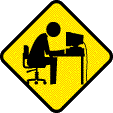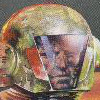|
Luminaflare posted:I've got to say, the updates on your Battlecarrier and other ships are pretty much my favourite part of this thread.  YOU'LL HAVE TO SPEAK UP, I CAN'T HEAR YOU OVER THE HELLISH CACOPHANY OF 50+ CANNONS FIRING CONTINUOUSLY OVER EACH OTHER! The Battlecarrier's pretty much my fuckaround project ship, and inside it's really got a whole lot unfinished. The CiC displays currently show nothing (though the holographic radar is an excellent tacticool mod, I highly recommend it), the hallways are very space-OSHA violating with no lights yet and I suspect they'd frown upon the M61-Vulcan turrets placed for compartmentalized anti-intruder firepower, and there are only two sets of bathrooms in the entire 300-odd-meter-long, ten-deck, ship.  I also had a pair of empty rooms left with nothing functional to put in them, so now the ship has a 14-meter firing range onboard  . The decoys aren't actually on, of course, they just make neat-looking targets. The room on the opposite side's gonna be a gym. . The decoys aren't actually on, of course, they just make neat-looking targets. The room on the opposite side's gonna be a gym.
|
|
|
|

|
| # ? May 31, 2024 07:44 |
|
Neddy Seagoon posted:there are only two sets of bathrooms in the entire 300-odd-meter-long, ten-deck, ship. Don't be fooled by the name, the cryo chambers are actually the toilets, that is why you can stay there forever.
|
|
|
|
It's Sunday and I don't see sleep in sight and I've had a project in mind for a while. I haven't seen one on the Workshop either so I've no basis for comparison. I need some advice Goons.  The U.S.S. Cygnus. I love this ship. I dream about this ship. Really everything about The Black Hole was great, but especially the Cygnus. I feel like it would feel well with the setting, the ship wasn't ridiculously large like a Starfleet ship. How many blocks do you guys think would get near the length of it? I can't find any hard data about the supposed metrics of the ship so any input would be hugely appreciated.
|
|
|
|
There's a nasty bug in this week's Dev build, where turrets will target something, fire, and then lock Shoot to On and keep setting it to On. This means they will constantly fire in the direction they've locked, and you'll never stop them without turning the turret off. Guess how I discovered this bug? Go on, take a wild swing at it if you're not sure. Also small-ship merge blocks are still broken  . .NurhacisUrn posted:It's Sunday and I don't see sleep in sight and I've had a project in mind for a while. I haven't seen one on the Workshop either so I've no basis for comparison. I need some advice Goons. Past about 100-150-odd blocks long is when you're gonna start getting into the "runs like molasses" territory once it's all finished, depending on how good of a PC you have.
|
|
|
|
If you model each one of those windows at 1 block wide you're looking at at least 100-120 blocks long I think.
|
|
|
|
Napoleon Bonaparty posted:https://steamcommunity.com/sharedfiles/filedetails/?id=820389485&searchtext=nebula+strike+cruiser Can anyone tell me why this ship I made, but not the 5000 block battlecruiser I just got off the workshop, takes 20 goddamn minutes to load? Is it the two projectors with "Keep Projection" on? Is it the airtightness? Is it gravity fields? Is it the unnecessarily fancy LCD HUD? I've even turned all of those things off, and copy/pasting still takes 10 minutes at least. It's not even 2000 blocks! Now, if I want to load this ship into the game, I can finish a few levels of Enter the Gungeon without even missing a beat.
|
|
|
|
It might actually be the projectors, try pasting the ship without any blueprints in the projectors or without projectors at all. Projectors with blueprints are known to mess up ship pasting.
|
|
|
|
Napoleon Bonaparty posted:Can anyone tell me why this ship I made, but not the 5000 block battlecruiser I just got off the workshop, takes 20 goddamn minutes to load? Is it the two projectors with "Keep Projection" on? Is it the airtightness? Is it gravity fields? Is it the unnecessarily fancy LCD HUD? I've even turned all of those things off, and copy/pasting still takes 10 minutes at least. It's not even 2000 blocks! Now, if I want to load this ship into the game, I can finish a few levels of Enter the Gungeon without even missing a beat. Is one or both of those projectors a self-repair job that holds the blueprint of the ship? Because I'll bet good money you've slapped a repair blueprint in with one or both projectors in the blueprint holding the same pattern and that poo poo gets recursive. Make a second copy of the ship without anything in the projectors and use that version as your repair blueprint. edit: Finally got the goddamn thing to load and I was right, it's blueprint recursion. In two projectors, no less, for double the fun. I'm guessing you just loaded the existing saved blueprint into the ship, again and again as you fixed or updated it, never realizing that each instance of that blueprint already carries the previous instance as its own repair blueprints. Neddy Seagoon fucked around with this message at 07:39 on Feb 1, 2017 |
|
|
|
Neddy Seagoon posted:Is one or both of those projectors a self-repair job that holds the blueprint of the ship? Because I'll bet good money you've slapped a repair blueprint in with one or both projectors in the blueprint holding the same pattern and that poo poo gets recursive. Make a second copy of the ship without anything in the projectors and use that version as your repair blueprint. Yeah, you're totally right. I'll go fix it. Thanks, dude.
|
|
|
|
Napoleon Bonaparty posted:Yeah, you're totally right. I'll go fix it. Thanks, dude. You also might want to disable "attack neutrals" on your turrets. Your ship took a swing at my Dreadnought and dinged the hull before I disabled the Nebula's turrets. I had little choice but to allow retaliation. 
|
|
|
|
Just be glad I decided not to finish adding modded sensors to automatically fire on anything in front of my rocket launchers. EDIT: Actually, that makes me wonder if I'll be able to program automatic targeting when the AI update comes out. Preferably one that understands what a tangent is. DISCO KING fucked around with this message at 23:45 on Feb 1, 2017 |
|
|
|
Stable Build gets brought up to 1.172 today, and the hip cool dudes on the Dev Build get a shiny new skybox, the window models that have been missing since the game first came out, and they resolved players clipping through Pistons. Be aware that goddamn turret bug is still present, and small-ship merge blocks are still broken. And now in the Stable build too  . .Stable v1.172 posted:Summary DEV v1.173 posted:Summary Neddy Seagoon fucked around with this message at 02:08 on Feb 3, 2017 |
|
|
|
 How do I bypass this nonsense? I am not updating to the latest version since (1) I've heard they cause java apps (minecraft etc) to crash, and (2) my philosophy regarding gpu drivers is: don't update if the current ones are working fine for 99% of my games, since I've had problems in the past doing random driver updates. e. Ok, nvm. It appears the nonsense can be bypassed by either clicking cancel or the X. Why it closes the game when I click OK is beyond me. VVVV Uh, 368.69 Ambaire fucked around with this message at 12:14 on Feb 3, 2017 |
|
|
|
Ambaire posted:
A quick google shows that that issue was an unexpected accident and they released a second update to fix the issue. Update your drivers. What driver version are you even running, anyway?
|
|
|
|
Ambaire posted:
Please keep your drivers updated.
|
|
|
|
Good news; The turret bug is fixed in both the Stable and Dev Builds. Bad news; Small-ship merge blocks still aren't  quote:Hotfixes:
|
|
|
|
I want to interact with the world only via drones. I built myself a cube with a cockpit, assembler, cyro pod, med bay, reactor (for backup), and oxygen tank. I want to keep the amount of parts to a minimum, for the interior. The exterior is a bit different. Four sides have a single tube junction each, and the remaining two opposite sides are made only of junctions so that it's plug and play. My problem is oxygen farms. One on each side, except the two special sides having two. When I get into the cockpit, the oxygen tank drains. Yet once depleted, my engineer's oxygen level remains at a solid 100%. My goal is the lowest power draw possible, to support the engineer, enough power to run an at max range, enough power to charge up my starting drone. So through all my rambling, any suggestions?
|
|
|
|
I don't believe oxy farms actually refill tanks, I've stuck loads on my ship and it never refills the main tanks from them. Alternatively the game is trying to flush all the fart gas and BO out of your space-gooncave and is using all the oxygen to do so. OwlFancier fucked around with this message at 13:55 on Feb 6, 2017 |
|
|
|
Random Encounter posted:I want to interact with the world only via drones. I built myself a cube with a cockpit, assembler, cyro pod, med bay, reactor (for backup), and oxygen tank. I want to keep the amount of parts to a minimum, for the interior. The exterior is a bit different. Four sides have a single tube junction each, and the remaining two opposite sides are made only of junctions so that it's plug and play. My problem is oxygen farms. One on each side, except the two special sides having two. When I get into the cockpit, the oxygen tank drains. Yet once depleted, my engineer's oxygen level remains at a solid 100%. Learn how to use laser antennae, and put together some kind of relay satellite you can distribute en-masse. Otherwise you're going to have a very small sphere of influence for your drones.
|
|
|
|
OwlFancier posted:I don't believe oxy farms actually refill tanks, I've stuck loads on my ship and it never refills the main tanks from them. I think they can fill rooms though, can't they? Maybe set a tank to stockpile, use oxy farms to fill a room, then use another vent to depressurize the room and suck it up?
|
|
|
|
Oxygen Farms fill Oxygen Tanks very very slowly--there's a reason the Oxygen Tanks report their filled amount to the thousandth of a percentage. I believe it takes two Oxygen Farms running at nearly-full output to sustain a lone Engineer. Having multiple Oxygen Farms hooked up via a Conveyor System to an Oxygen Tank set to Stockpile should (slowly) refill the Oxygen Tank.
|
|
|
|
XkyRauh posted:Oxygen Farms fill Oxygen Tanks very very slowly--there's a reason the Oxygen Tanks report their filled amount to the thousandth of a percentage. Three full effect farms per engineer I think, so yeah they are impressively slow. Too bad that they need direct access to sun, otherwise their new textures would make them nice decorations with utility, especially if it was linked to general light level and could be remedied with lights, now they are either one or the other.
|
|
|
|
Patch went up early this week.quote:Summary I've also been tweaking my shuttlecraft. Again   Instead of the dorsal rocket launcher (which I'll probably make an alternate version keeping it), there's now a dorsal hatch and a proper internal airlock. It's generally designed to be the kind of shuttle you stick on the hull if you cant carry inside your ship, so now you can stick it on the belly of a mothership as well as on the roof.   I also tweaked the cabin seating for the umpteenth time, into something that shouldn't eject passengers outside just by leaving their seat and still look decent. I also added more windows to marvel at incoming missile fire from.   There's now a window in the nose, so you can actually see what the gently caress you're doing when trying to land it. The Laser Antenna on the underside's now part of a pair mirroring the ones topside, and the shuttle now has a set of five 5x56mm sentry turrets around the hull to shoot at missiles and spiders. Neddy Seagoon fucked around with this message at 16:41 on Feb 9, 2017 |
|
|
|
Setting oxygen tanks to not drain has helped with wasted Oxygen. My engineer is no longer draining the O2 tank while I'm using the oxy farms, and remains at 100% breathable. If I enable drain on the tank, the game will happily drain out from the tank, despite the conditions being the same for oxygen supply. I'm still learning the quirks of remote control, such as having to release control if I want to enable autopilot. I figured out that I can use a random drone just for it's camera, while I have another drone I'm directly controlling to some task, this saves me from leaving the pod to check up on alignment issues (merge blocks, connector ports). I still have to get out of the pod if I want to build something from scratch, the remote control has no access to the G-menu, nor does it report what is missing to complete a weld.
|
|
|
|
Random Encounter posted:I still have to get out of the pod if I want to build something from scratch, the remote control has no access to the G-menu, nor does it report what is missing to complete a weld. That's a pretty easy workaround; Make yourself a manufacturing cell/drone with small-block projectors and a merge block to release the finished drone. Wave a construction drone with a welder at the blueprint and you're all set. Maybe make sure it has a battery in it to keep it going until you can hook the new drone's connector up to something that can supply uranium.
|
|
|
|
Neddy Seagoon posted:That's a pretty easy workaround; Make yourself a manufacturing cell/drone with small-block projectors and a merge block to release the finished drone. Wave a construction drone with a welder at the blueprint and you're all set. Maybe make sure it has a battery in it to keep it going until you can hook the new drone's connector up to something that can supply uranium. I've been intending to use this and twin welders to make basically a big 'drone harbinger' ship that can mass-produce mining drones, combat drones, unmanned killer satellites, whatever. It's an interesting challenge to build things that are tiny instead of absolutely enormous; my current line of Little Bastard combat drones are 3 meters long by 1,5 meters wide and tall (aside from the LB-WTF pattern with the 88mm battle cannons), complete with a merge block, probe brain/remote control module, an onboard small reactor for a power source and a pair of fighter-class weapons. Edit: gently caress it, I got screenshots:  The basic LB-G (Little Bastard - Gatling) microdrone. Twin gatling cannons, a small onboard storage module for reloads, a small reactor and everything you need to run a drone off of. Being as tiny as it is, this thing can actually fit through an open door. Or a rather small hull breach. It doesn't have much in the way of armor, but it's absolutely tiny and cheap to build. It doesn't have an actual cargo network, so you have to manually fuel up the reactor and load the ammo before you take it out for a spin, though. It also doesn't have full autonomy options (AI script computer block+activation timer) yet, but those could be relatively easily added into the design.  Idiot for scale.  The LB-R vanilla pattern is the exact same thing, but with a pair of rocket launchers. This is a frankly hilarious amount of firepower for something this size.  The LB-S variant is the first modded pattern; the Darth Biomech 'scatter lasers' aren't exactly the most accurate thing out there and deal little damage against hardened armor, but zero recoil plus a ridiculous rate of fire make this thing pretty entertaining against soft targets like enemy pilots and unarmored systems. The distictive crrrrrrrrrrrack! of a scattergun salvo is a psychological weapon in and of itself.  The biggest gun available that can still be reloaded via conveyors, the LB-A pattern is equipped with a pair of 25mm autocannons. This is actually a pretty respectable set of guns; they're noticeably easier to hit with than rockets, carry a reasonable amount of ammo, and pack just enough punch with an impressive rate of fire to be a serious threat to most light vessels. Nasty little fuckers.  This is my boomstick The last but definitely not the least, the LB-WTF pattern carries a pair of Darth Biomech 88mm battlecannons. A slap from one of these is plenty enough to make most things sit up and go what in the actual gently caress was that - just be sure of your aim! The reload cycle for the cannons is several seconds (and incidentally ends in a very satisfying clung! when it's done.)  seriously look at these loving things. Still fits through a door, too, though finding a corridor where you can actually turn is a different question.  How about we knock on the loving door..  At this point, I have to point out that I didn't actually move the drone - the sheer recoil from a pair of 88mms going off at once is enough to hurl the drone back a good 10-15 meters in zero-G before the inertial dampeners kick in.  I'd say that got their attention... Drake_263 fucked around with this message at 23:37 on Feb 10, 2017 |
|
|
|
Neddy Seagoon posted:That's a pretty easy workaround; Make yourself a manufacturing cell/drone with small-block projectors and a merge block to release the finished drone. Wave a construction drone with a welder at the blueprint and you're all set. Maybe make sure it has a battery in it to keep it going until you can hook the new drone's connector up to something that can supply uranium. Ah let met clarify. All my drones have projectors, so if they do get banged up, they can be repaired. I also have a setup that can emit drones using a large to small grid adapter mod block and a modded merge block.  So the problem I run into is when I want to build a new construction I have no blueprints for. I may just make some modular attachment to my AI pod that's a small hanger I can walk around inside. I've discovered that GPS coordinates can be created the the location of a controlled remote control block, and that a drone set to auto pilot to a nav point can move through zones without radio or laser communication. Random Encounter fucked around with this message at 00:17 on Feb 11, 2017 |
|
|
|
Drake_263 posted:Combat Drones Random Encounter posted:Neat Drone Builder. Well clearly I have no choice but to make a drone now too!  Have a Sparrow Multidrone. A Medium Container makes up most of the internal body, but if you need more storage it's compatible with my Cargo Pods. Also works in space and atmosphere (there's a pair of atmo thrusters underneath for a little extra oomph over a planet).  Projector Toolheads? We got work tools. The laser antenna pod also has a Jump Drive in it and mounts to the rear of the Sparrow. Tether the Laser Dish to one on your ship, Jump the Drone and it'll reconnect after it emerges from the Jump. You now have a camera peeking anywhere in a 1000km radius (the Laser Dish's range).  Combat? Sentry turrets for defending your stuff, or a plain old fighter pod sans-turrets.
|
|
|
|
quote:Summary
|
|
|
|
Merge blocks?
|
|
|
|
Spookydonut posted:Merge blocks? Vanilla small-block ones are still broken
|
|
|
|
I'm trying to set up a dedicated server for this and it's not working. http://pastebin.com/Z8rYbuBX This is the log it spit out. Any ideas? e: I can't load a game I saved in singleplayer either. e2: Right, so the problem is fixed by installing the game via Steam on the computer (or vm) to run the server and then going from there. Shalhavet fucked around with this message at 03:43 on Feb 21, 2017 |
|
|
|
I am so glad they have lens flares now that I am desperate to find a way to turn off the lens flares. I didn't see it in graphics or display, am I blind?
|
|
|
|
Napoleon Bonaparty posted:I am so glad they have lens flares now that I am desperate to find a way to turn off the lens flares. I didn't see it in graphics or display, am I blind? Based on how they added spiders and cyberhounds it'll take a few weeks for them to add the option to turn them off
|
|
|
|
It's so full of stars 
|
|
|
|
Napoleon Bonaparty posted:It's so full of stars 
|
|
|
|
Napoleon Bonaparty posted:It's so full of stars What, we don't get to see the rest of your fancy new ride, we just get blinded by it's awesome radiance?
|
|
|
|
I have made significant improvements, actually! For example, the gatling turrets can now be reloaded from storage instead of by hand from a blocked port!
|
|
|
|
New skybox is baller.
|
|
|
|

|
| # ? May 31, 2024 07:44 |
|
A day late and we get... the Cutscene Editor!  The forum topic on this week's patch note is not a happy place either, because they're all wondering why the gently caress they aren't fixing bugs instead. But KSH have promised they're "working on a fix for next week" to get small-block merge blocks fixed. Except someone already made a one-line code fix and released it as a mod in the meantime quote:Summary
|
|
|