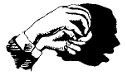|
You’ve never accidentally overwritten something in your clipboard?
|
|
|
|

|
| # ? Jun 11, 2024 01:21 |
|
frogbs posted:Picking up on copy/paste chat. Does anyone know of a program that will let you make a list of frequently copy/pasted items? I don't need my copy paste history, I just want to save 10-15 things that I can quickly grab from a menu, either in the menu bar or maybe right click. In addition to Alfred Powerpack doing clipboard history, it also has a snippets feature that lets you convert a clipboard entry to a snippet (or just make snippets manually). It's basically like TextExpander or something; say you have an email that you want to turn into a template, convert it to a snippet and set a trigger on it like ::email_response::, then type ::email_response:: in any app and it'll automatically insert the snippet. If you don't want to set up triggers you can still save your 10-15 things as snippets with no triggers and use the Snippet viewer to quickly browse and paste them. https://www.alfredapp.com/help/features/snippets/ Seriously guys, Alfred's the best. It's the single OSX app that i can't live without. Lawen fucked around with this message at 18:53 on Jan 28, 2017 |
|
|
|
Platystemon posted:You’ve never accidentally overwritten something in your clipboard? Or wanted to switch back and forth between a couple things that you keep copying/pasting? (did any OS ever build this in by default?)
|
|
|
|
Bob Morales posted:Or wanted to switch back and forth between a couple things that you keep copying/pasting? Yeah. Sticky Notes.
|
|
|
|
Apparently Quicksilver is under active development again, so that‘s cool.
|
|
|
|
How do I 'Copy Image' in Safari. They removed it for uh, arbitrary images in a recent update, unless you open image in new tab and then copy image. 
|
|
|
|
It appears forums/css related. I'm not seeing that issue Also just tested a whole bunch of other sites and I'm not seeing it anywhere else really. E: Ehh, I see it a 
Shin-chan fucked around with this message at 21:12 on Jan 28, 2017 |
|
|
|
emoji posted:How do I 'Copy Image' in Safari. They removed it for uh, arbitrary images in a recent update, unless you open image in new tab and then copy image. Weird. I have no idea why my AV is doing that-it does it for me as well. If you copy the address and then open it in a new tab, you can then "copy image" there. It's very strange. I don't CSS, so I'll defer to Shin-Chan's explanation as why. Proteus Jones fucked around with this message at 04:33 on Jan 29, 2017 |
|
|
|
Shin-chan posted:It appears forums/css related. I'm not seeing that issue It looks like it's only working for images linked via https?
|
|
|
|
this sick filth posted:It looks like it's only working for images linked via https? That may be the common denominator. SA apparently doesn't use https for some of the AV images hosted locally. Not sure of the *why*, but I think you're identified the *what*.
|
|
|
|
I'm planning on wiping my hard drive and reinstalling OS X from scratch. I've been on a Mac for almost 3 years but this would be my first time doing it. I'm going through now and backing up things to my external hard drive (I've got a Time Machine backup, but this is a bit different) and am looking for advice on what I need to back up. For example, the <user name>/Library folder, that is basically settings right? So unless I mind setting preferences then there's no need to back that up? As far as applications, do I just backup the whole Applications folder? I'm used to Windows where I've got a pile of installers downloaded and ninite to run after a fresh wipe.
|
|
|
|
User library will have individual settings including any software registrations IIRC you could always copy it to the external, and if a certain app doesnt work right after you can just copy its files back over.
|
|
|
|
What's the go-to software for remote desktop to a Mac from an iPad? I need something with full encryption.
|
|
|
|
There are a ton of VPN options, but I've been using Parallels Access since it came out and have been really happy with it. Encryption is AES-256. Authorization is via SSL certs, a Parallels account login on both the client and host, and optionally a user login required to the host. It's a subscription-based service, though ($19.99/yr, or $34.99/2yr). That gets you one user account and installation on up to 5 host machines. There's also a web client, but I haven't played with it yet. I got a free year subscription when I purchased Parallels Desktop, but it's useful enough that I'll renew when it comes up.
|
|
|
|
Why do you need full encryption? How's Chrome Remote Desktop?
|
|
|
|
Sad Panda posted:I'm planning on wiping my hard drive and reinstalling OS X from scratch. Lol why?
|
|
|
|
I can understand that, especially if you've ever had beta builds installed. I've had tons of minor issues disappear after a clean install.
|
|
|
|
Sad Panda posted:I'm planning on wiping my hard drive and reinstalling OS X from scratch. I've been on a Mac for almost 3 years but this would be my first time doing it. I'm going through now and backing up things to my external hard drive (I've got a Time Machine backup, but this is a bit different) and am looking for advice on what I need to back up. For example, the <user name>/Library folder, that is basically settings right? So unless I mind setting preferences then there's no need to back that up? As far as applications, do I just backup the whole Applications folder? I'm used to Windows where I've got a pile of installers downloaded and ninite to run after a fresh wipe. I just did this for the first time since I got my rMBP 2.5 years ago. (Mid 2014 rMBP i5 with 256GB PCIe SSD) I was having issues with the wifi being wonky and taking forever to connect after waking from sleep. Finder failing to connect to my windows file server half the time. Horrible battery life when browsing (4-5 hours max). And in general just poor performance. A fresh install fixed all of this. And even fixed some things I didn't realize wasn't working. I hadn't realized that the brightness/volume buttons were not showing the onscreen displays when pressed, nor were they making the little sound effect they normally do.
|
|
|
|
Does anyone know why Wine 2.0 hasn't showed up in Homebrew yet? Homebrew is still on 1.8.6 stable and 2.0 rc6 for the devel version, when Wine 2.0 final has been out for over a week.
|
|
|
|
Samuel L. ACKSYN posted:Does anyone know why Wine 2.0 hasn't showed up in Homebrew yet? https://github.com/Homebrew/homebrew-core/pull/9238 @xrisk: It looks like Mike is still going back-and-forth with the Wine developers in those two tickets, with responses as recently as this morning. So, it's still being figured out. As expected, they're resisting merging the patches upstream (for some seemingly good reasons, too).
|
|
|
|
Bob Morales posted:https://github.com/Homebrew/homebrew-core/pull/9238 Ah, ok.
|
|
|
|
Bob Morales posted:https://github.com/Homebrew/homebrew-core/pull/9238
|
|
|
|
Has anyone dealt with enterprise macosx management of like 50+ laptops? Got asked by a guy that wants to use Addigy cloud based management and I'm looking for some happy/horror stories about it (or anything else).
|
|
|
|
Moving my Time Machine backups to a new drive... as simple as setting the new drive up in Time Machine and then drag+copy the backup folder over from the old drive? Or is this something best done by Carbon Copy Cloner?
|
|
|
|
CCC won't clone Time Machine backups, but Apple says a Finder copy is the way to go.
|
|
|
|
Great, thanks. Safe to assume backups done by other machines via Server will copy over the same way?
|
|
|
|
Apple is currently doing a $199 education-priced bundle on their multimedia apps (Logic Pro, Final Cut Pro, some other poo poo) which is in "might as well" pricing territory for anyone interested in buying either Logic Pro or Final Cut Pro. You need a valid .edu email address to take advantage of it, though.
|
|
|
|
enojy posted:Apple is currently doing a $199 education-priced bundle on their multimedia apps (Logic Pro, Final Cut Pro, some other poo poo) which is in "might as well" pricing territory for anyone interested in buying either Logic Pro or Final Cut Pro. You need a valid .edu email address to take advantage of it, though. Good shout. $200 for an upgradable copy of FCPX alone is pretty sweet.
|
|
|
|
Is there a way to do a web search from Spotlight quickly? I have DuckDuckGo as my default browser, and in Safari I can type stuff like: !amazon dog food !lowes window shades and stuff like that. It'd be awesome to do like "ddg !amazon dog food" or something. I'd also like to not have to wait for it load, I'm wanting to use this as a shortcut to load Safari with the search loading. I know you can do this in other launchers like Quicksilver, but I'm trying to stick with Spotlight.
|
|
|
|
Don't use DuckDuckGo, you're not important and no one gives a poo poo about what you search for
|
|
|
|
Michael Scott posted:Don't use DuckDuckGo, you're not important and no one gives a poo poo about what you search for What's wrong with DuckDuckGo? I like the ! shortcuts as well.
|
|
|
|
DDG’s results are bad. Omnikey or Safari Keyword Search will give you DDG’s !bang functionality. Platystemon fucked around with this message at 04:01 on Feb 6, 2017 |
|
|
|
Platystemon posted:DDG’s results are bad. 
|
|
|
|
Does anyone have a suggestion for a general purpose layout/design program? I used to love Canvas but sadly they stopped updating it for OS X.
|
|
|
|
Logitech SetPoint doesnt seem to let me right click since whatever the last Mac OS update was. awesome. also is there any way to prevent the network connection going to sleep with the computer? My computer is on a schedule to sleep, but when I wake it up it takes like a minute for the LAN connection to come back to life. this is a problem because the schedule is set to wake up the iMac at a certain time so that my usenet stuff can scan RSS feeds for new releases which then fails because the network connection is not live yet. this was never an issue at my previous house, but it is now an issue at my new house. Wake for network access is enabled (but never works if using say, Teamviwer, because going to sleep shuts down the NIC)
|
|
|
|
Lawen posted:Seriously guys, Alfred's the best. It's the single OSX app that i can't live without. Edit: Like, can it show me the loving location of a file when I search for it? Because I am always opening up Spotlight to find a file before remembering it won't tell me where the drat thing is and I have to go do a search in Finder instead 
TACD fucked around with this message at 22:18 on Feb 7, 2017 |
|
|
|
yep, just start with keyword "find" in Alfred. So I have a picture of my cat (because of course I do) named Beanie.jpg. There's only one copy on the drive, I just don't remember where. I pull up Alfred and type "find bean" and before I can finish the name, the file is at the top of the list. I click on the result and Alfred opens a Finder window of the folder it lives in with the file selected.  If you want to find a phrase IN a file, just use the keyword "in <string>" and it will offer up a list of files that contain <string>. I think the ordering is last touched.
|
|
|
|
I really want to use iCloud Photo Library, for some stupid reason, but it's been frustrating with my setup. I keep my photo library file and all accompanying pictures on an external drive, a situation which doesn't seem all that rare to me. Go to click the iCloud Photo Library button: Oh, the photo library needs to be on a drive formatted with the traditional macOS filesystem? Ok, I'll move my 34GB photo library file(WTF?!) to my SSD which only has 100GB free, no problem. I'll sacrifice some things and move some other data to an external drive, no problem. I moved the library file to my SSD. Click the on button to iCloud Photo Library. It then informs me iCloud Photo Library will only upload "consolidated" files, not "referenced" files and that 40,000 of my pictures will not be uploaded to iCloud Photo Library because they're not copied to my iCloud Photo Library. Well, gently caress, pictures/videos collection is just under 500GB, so there's absolutely no way they will fit on my SSD. What am I supposed to do? Is my only course of action biting the bullet and letting Photos copy and manage my photos?
|
|
|
|
decypher posted:Is my only course of action biting the bullet and letting Photos copy and manage my photos? That's what I ended up doing. So far it's been fine, but I'm waiting for it to bite me in the rear end.
|
|
|
|

|
| # ? Jun 11, 2024 01:21 |
|
TACD posted:
With Spotlight, you can hold Command when you're highlighting the file of interest, and this will show you the file path. You can then keep holding Command and hit Return, and this will open Finder and put the focus on the file you were searching for.
|
|
|