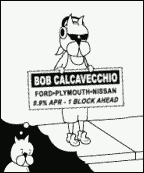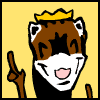|
I switched back to swype, and my typing is noticeably better. GBoard kept not recognizing that I was gesture typing at all, especially if the word started with 'm' for some reason. It would also get whatever word I was trying to type wrong over and over. I liked google keyboard, but when the switched it to gboard and added the gif keyboard or whatever, it just got to be too much. Still can't get anything out of Google Voice. I've uninstalled/reinstalled. Completely relinked my phone number in app and through the website. I can't think of anything else to try. I need to steal my wife's phone so I can write down the error it's spitting out. It's pretty long, comes by really quickly, and it only says it twice before hanging up. Probably gonna have to finally ditch Google Voice which is kind of a good thing. It's only ever been an issue for me. At the best of times it just worked like it should.
|
|
|
|

|
| # ? May 2, 2024 01:20 |
|
morcant posted:I'm a fairly recent convert to Android (Google Pixel sepcifically), but my main computer is still a Mac, and I use iTunes for listening to music and playlist management. Does anyone have any protips for getting iTunes playlists - specifically smart playlists - onto their Android? So far my search has come up with a great lot of nothing. MediaMonkey syncs iTunes stuff to Android. And is pretty awesome besides.
|
|
|
|
I finally got a chance to use another phone to write down the error from Google Voice, and it works now. That's neat. I didn't do anything since yesterday when it still didn't work.
|
|
|
|
Alan_Shore posted:MediaMonkey syncs iTunes stuff to Android. And is pretty awesome besides. 2nding this. It's one of the few reasons I use a VM for on my Mac install. Nothing on the Mac works anything like as well.
|
|
|
|
Is there a decent SIP client? I use CSipSimple and paid for the G.729 codec. On Nougat, interacting with the app while on a call, like try to put on speakerphone, or muting, can cause the UI to hang though the call is still active. It also fails to register sometimes when switching from cell <->wifi networks. Problem is, the project seems to be defunct. App hasn't updated since 2014, project page archived. Last time I used the SIP client integrated into the stock dialer, it would silently fail to register and I'd miss calls. I don't mind paying for something, but it needs to be solid.
|
|
|
|
Skitch is being discontinued on Android (thanks Evernote) Been looking round but can't find any really great image annotation apps that reviews lead me to trust. Any recommendations?
|
|
|
|
Doesn't OneNote do annotations?
|
|
|
|
Uthor posted:Doesn't OneNote do annotations? Kind of hoping for something more standalone. Most of the time I just need to throw a few arrows and text on an image and then email it to someone. Kind of like how I use Greenshot for Windows screenshots:  EDIT: SnapMarkup is close, but really noticeably lacks textboxes... Rooted Vegetable fucked around with this message at 20:35 on Feb 1, 2017 |
|
|
|
Nimbus?
|
|
|
|
Pretty close I must admit. Does text and simple arrows. This is really nitpicking but it feels a little overboard... I didn't really want it to install itself as an alternative browser choice for opening links. Don't get me wrong, great suggestion.
|
|
|
|
I am in the same boat and am using Apowersoft Screenshot which....kind of does what I'm looking for but it's a rather dreadful app and it doesn't do text boxes.
|
|
|
|
How about Ashampoo Screenshot Snap?
|
|
|
|
Is it possible to create an alarm from google calendar? I'm sick of this thing loving me over. A 1/2 second duration notification sound is apparently not enough to wake me up for important doctor's appointment, and I don't see any way to make it an alarm. I need event reminders to effectively remind me; whatever the gently caress calendar is doing is not working. Is there something that I can do so that it forces me to acknowledge the thing before going silent?
|
|
|
|
peepsalot posted:Is it possible to create an alarm from google calendar? I'm sick of this thing loving me over. A 1/2 second duration notification sound is apparently not enough to wake me up for important doctor's appointment, and I don't see any way to make it an alarm. I need event reminders to effectively remind me; whatever the gently caress calendar is doing is not working. why don't you...make...an alarm I use Timely and paid the extra bucks to make it do the tests to make sure I'm awake.
|
|
|
|
peepsalot posted:Is it possible to create an alarm from google calendar? I'm sick of this thing loving me over. A 1/2 second duration notification sound is apparently not enough to wake me up for important doctor's appointment, and I don't see any way to make it an alarm. I need event reminders to effectively remind me; whatever the gently caress calendar is doing is not working. Just make an alarm. e: maybe there's an IFTTT applet that will do it?
|
|
|
|
How do I make an alarm for a specific day/time in the future?
|
|
|
|
Google is going to be removing the Google Now Launcher from the Play Store. You better hope your OEM wants to integrate the Google Now Panel into their own launcher. http://www.androidpolice.com/2017/02/03/google-will-discontinue-google-now-launcher-coming-weeks/
|
|
|
|
peepsalot posted:How do I make an alarm for a specific day/time in the future? The intention of a Calendar app isn't to wake you up with an alarm. That's the function of alarm clock apps, which is why they exist. So you create events with reminders in Calendar, it'll remind you of something you have to wake up for tomorrow, then you set an alarm for it. Like I said, maybe there's an IFTTT applet that can do that, but otherwise just change your workflow.
|
|
|
|
poo poo, I'd just be happy for Calendar to remind me consistently. I've had it send me emails without a pop up on my phone, pop ups without an email, pop ups without the alert (usually if I'm watching YouTube at the time), etc. I'd be hesitant to have it be my reminder for something critical.
|
|
|
|
Uthor posted:poo poo, I'd just be happy for Calendar to remind me consistently. I've had it send me emails without a pop up on my phone, pop ups without an email, pop ups without the alert (usually if I'm watching YouTube at the time), etc. I'd be hesitant to have it be my reminder for something critical. I've literally never had a problem with Google Calendar reminders, are you doing something weird?
|
|
|
|
Nope, I have a recurring alert every morning and sometimes is just doesn't work right. I haven't touched it in over a year since I first created it. All the options, including the alerts, are the defaults.
|
|
|
|
CLAM DOWN posted:I've literally never had a problem with Google Calendar reminders, are you doing something weird? Same for me. I use it to show my next day's work schedule on my lockscreen, and it's set to show up 24 hours in advance. I've never had it not show, and I've been doing it since the last week of July 2015.
|
|
|
|
CLAM DOWN posted:I've literally never had a problem with Google Calendar reminders, are you doing something weird? Same, it's always worked for me without fail. peepsalot posted:How do I make an alarm for a specific day/time in the future? Use Light Flow to make a custom alert chime for the notification? Not sure if Light Flow auditory notifications can repeat but they should since calendar notifications don't go away on their own.
|
|
|
|
I googled a bit and found other discussions of this issue on some other forums, one post they mentioned an app called Life Reminders which seems to be able to do what I want. There's a setting in the app for "insistent notification sound", so it won't stop until you dismiss it. I did a few test events and I'm pretty convinced this is going to do exactly what I want. Its free w/ ads and there's a $4 "donate" version that is presumably ad-free, which I will probably get after a little more usage.
|
|
|
|
Vykk.Draygo posted:How about Ashampoo Screenshot Snap? I'll try this one out. Thanks!
|
|
|
|
Vykk.Draygo posted:How about Ashampoo Screenshot Snap? I installed this just because it looks handy to have though I've got no specific need for the thing.
|
|
|
|
Ever since the latest update the Google App crashes on me whenever I try to open it, be it from the app drawer, from a notification, or from a shortcut. Is anyone having the same problem? I'm using a Moto G3.
|
|
|
|
Mikl posted:Ever since the latest update the Google App crashes on me whenever I try to open it, be it from the app drawer, from a notification, or from a shortcut. Is anyone having the same problem? I'm using a Moto G3. I've not had the same problem but I'd say clear cache and data and see if it helps. If it doesn't uninstall (or remove updates if that's the only option) and then reinstall/update the app and see how that goes.
|
|
|
|
LastInLine posted:I've not had the same problem but I'd say clear cache and data and see if it helps. If it doesn't uninstall (or remove updates if that's the only option) and then reinstall/update the app and see how that goes. That fixed it, thanks. As an aside, I'm thinking about changing phones. Is there an app to transfer all apps and settings from one phone to another? I have my current phone set up just right and it will be a pain to set up the new one. Last time I'd used that one Motorola app that came pre-installed on Moto phones, but alas that's been discontinued...
|
|
|
|
Mikl posted:That fixed it, thanks. Android is slowly getting closer to the point where you don't need to manually back stuff up, but it's not there yet. Some apps (like Nova Launcher) can be backed up in it's settings, and some apps back up to Drive automatically (but I'm not sure if you can see which ones specifically), but your best bet is still going to be doing an ADB Backup to backup all non-system apps.
|
|
|
|
Mikl posted:That fixed it, thanks. Unfortunately it depends on the phone you're moving to. I've only ever had Nexuses and my recent move from a Nexus 5 to the Pixel has been the only time it's ever worked in any way close to acceptably. Even then there were a lot of games that didn't have their progress come over and some minor things that I had to tweak here and there. I can kind of see how if you're moving from something like a Moto G to, say, a Samsung or LG where they really gently caress with the settings that you might not have a lot of luck but it wouldn't surprise me if you went to a Moto G5 or Pixel that most of your settings would transfer just fine. It also depends on what you mean by "set up just right". Are you talking about launcher things or things like custom contact ringtones and oddball Tasker plugins?
|
|
|
|
Very specific DuoLingo question: I'm trying to purchase my first Bonus Skills in the store, and every time I do so it gives me a little loading icon then.. nothing. I've tried purchasing it through the store and through just clicking a black space in the Bonus Skills area. Has anyone else had this issue? I'm thinking I should just contact DuoLingo.
|
|
|
|
LastInLine posted:Unfortunately it depends on the phone you're moving to. I've only ever had Nexuses and my recent move from a Nexus 5 to the Pixel has been the only time it's ever worked in any way close to acceptably. Even then there were a lot of games that didn't have their progress come over and some minor things that I had to tweak here and there. I can kind of see how if you're moving from something like a Moto G to, say, a Samsung or LG where they really gently caress with the settings that you might not have a lot of luck but it wouldn't surprise me if you went to a Moto G5 or Pixel that most of your settings would transfer just fine. I'm moving from a Moto G3 to a Moto G4 Plus. The things I'd want to transfer is mostly the way Nova Launcher is set up, plus all the various toggles and settings inside the many apps I'm using, which are a huge pain to hunt down and re-set the way I like them one by one. I'd also like for my text messages and call history to get transferred over without having to do it with a specific app. Basically I'm looking for a "clone phone" app to avoid going through the hassle of setting up the new phone. I know that it's way too much to ask (because Thread Title), but a starting point or something would be nice.
|
|
|
|
Mikl posted:I'm moving from a Moto G3 to a Moto G4 Plus. The things I'd want to transfer is mostly the way Nova Launcher is set up, plus all the various toggles and settings inside the many apps I'm using, which are a huge pain to hunt down and re-set the way I like them one by one. I'd also like for my text messages and call history to get transferred over without having to do it with a specific app. Well the phone will redownload all your apps on setup. You can then restore Nova from a backup which can be made from within the app. SMS transferred on my Pixel but that might be Pixel-specific. I'd make a backup using SMS Backup & Restore. Note that the last time I used that app, it wasn't owned by Carbonite, it may be poo poo now, I don't know. Apps backing up their settings should use Google's backup solution but not many do. As such, complex ones generally have a backup function within them so I'm sorry but you'll have to go through them to see which ones do. Lastly Helium can be fickle but it will work on those games without Play Games backup (or anything else, though almost everything I needed it for were games). Sorry, that's the best you can do.
|
|
|
|
LastInLine posted:I'd make a backup using SMS Backup & Restore. Note that the last time I used that app, it wasn't owned by Carbonite, it may be poo poo now, I don't know. If it does turn out to be poo poo, I've been using SMS Backup+ for years without issue. Seems like they pretty much do the same thing?
|
|
|
|
SMS Backup+ won't restore MMS.
|
|
|
|
Using SMS Backup+ is a great way to get out the habit of needing all your messages ever to be on your phone They'll be in Gmail, easily searchable, and restoring them to your phone is pretty pointless Then it's just another thing you can not worry about when upgrading or wiping
|
|
|
|
bull3964 posted:SMS Backup+ won't restore MMS. Hmm, didn't know that.
|
|
|
|
The app says it will. Oh disregard, maybe it just backs up. Sorry.
|
|
|
|

|
| # ? May 2, 2024 01:20 |
|
Yeah, it will backup, but not restore. I used the Carbonite app to transfer all of my sms and MMS to my Moto Z from my pixel and it seemed to work without a hitch. Edit: Also keep in mind that none of the solutions work for RCS the last time I checked, so keep that in mind before jumping on that bandwagon. bull3964 fucked around with this message at 18:03 on Feb 6, 2017 |
|
|