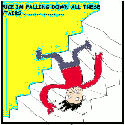|
Falls Down Stairs posted:So I've got a refurbished Thinkpad (T420) I use for lecture notes and I think I want to get a little more mileage out of it. I'm beginning to see some concerning SMART stuff, so what I want to do is clone the hard drive and replace it, maybe with a good SSD or something. I'd always just outright replaced laptops when I started getting hardware issues before, so I don't really have any dedicated equipment to externally connect the new drive for the cloning process. Why don't you want to use an enclosure? They're very simple, all you do is put the new drive in the enclosure and plug it in by USB. It's by far the simplest way to attach a drive temporarily. The item you linked is just an enclosure minus the case, and happens to cost more money than a USB 3.0 enclosure does these days. Not very much of a point to using it instead.
|
|
|
|

|
| # ? Jun 6, 2024 00:55 |
|
I want to learn about basic electronics, breadboards, soldering, resistors, hacking into existing hardware and augmenting it with arduino/rasp-pi devices. I can motivate myself to deal with the software side but the hardware EE side is black magic. Is there an online course that can give me the basics+more on what I need to buy and how to not murder myself or burn out anything I'm trying measure/intercept etc? Otherwise uhh, I guess, books?
|
|
|
|
fishmech posted:Why don't you want to use an enclosure? They're very simple, all you do is put the new drive in the enclosure and plug it in by USB. It's by far the simplest way to attach a drive temporarily. I saw some expensive $70-80ish enclosures at a local store and stupidly extrapolated to the idea those were typical prices, but since my post I've found much cheaper ones, so that's cool. Thanks.
|
|
|
|
homercles posted:I want to learn about basic electronics, breadboards, soldering, resistors, hacking into existing hardware and augmenting it with arduino/rasp-pi devices. Here's the Learning Electronics Megathread, someone there might have a good place for you to start if no one here does. The OP lists some resources as well. https://forums.somethingawful.com/showthread.php?threadid=2734977 Additionally, the PI and Arduino threads might be a good place to ask if you're looking for something more specific to those devices (once you get the basics down!) PI - https://forums.somethingawful.com/showthread.php?threadid=3468084 Arduino - https://forums.somethingawful.com/showthread.php?threadid=3505424
|
|
|
|
Actuarial Fables posted:good stuff Perfect. I'll read up and ask something more specific in the relevant threads later. Thank you friend.
|
|
|
|
I found a brand new 4-bay USB 3.0 raid enclosure at Goodwill today What do I do with a 4-bay USB 3.0 raid enclosure
|
|
|
|
Buca di Bepis posted:I found a brand new 4-bay USB 3.0 raid enclosure at Goodwill today Test each bay to see if it can read and write in excess to a drive. Then you wait and see if it kills the drive from faulty voltage regulation.
|
|
|
|
Is 10 metres of HDMI, going from my GPU to my TV, going to introduce any noticeable degradation for playing games? I probably only need about 6m, if 10m is too long. Edit: a quick Google suggests I've been thinking about the video signal wrong: it's digital, so it either works or it doesn't! I'll buy a decent 10m cable. apropos man fucked around with this message at 12:04 on Feb 7, 2017 |
|
|
|
apropos man posted:Is 10 metres of HDMI, going from my GPU to my TV, going to introduce any noticeable degradation for playing games? A too long or badly shielded HDMI cable usually shows very visible artifacts all over the screen or screen cutouts/stuttering because the error correction can't keep up. Other than that it either works or it doesn't — the colors and sharpness will be exactly the same as with any other HDMI cable.
|
|
|
|
Cool. I'm not sure what's a good make here in the UK, but I'll avoid the cheapest that Amazon has to offer and step it up to about £15. Edit: Didn't notice the link first time. I bet that one is super sharp! apropos man fucked around with this message at 14:17 on Feb 7, 2017 |
|
|
|
Falls Down Stairs posted:So I've got a refurbished Thinkpad (T420) I use for lecture notes and I think I want to get a little more mileage out of it. I'm beginning to see some concerning SMART stuff, so what I want to do is clone the hard drive and replace it, maybe with a good SSD or something. I'd always just outright replaced laptops when I started getting hardware issues before, so I don't really have any dedicated equipment to externally connect the new drive for the cloning process. A dual-slot USB 3.0 SATA ("cloning") dock is honestly something that any serious geek should own. It's way nice to be able to pull a drive out of a laptop, put it in the dock along with the replacement, and then do everything from the comfort of your desktop or whatever. I consider using a dock to be far, far nicer than trying to do a clone of a live filesystem, or installing and removing a bunch of disks and cables, etc. Macrium Reflect (see below) can do it, but it's better just to work on an offline filesystem that you plug into another PC. I paid under $17 for my "cloning" dock on sale, you can usually get one for around $30. That's not that extravagant for a long-term useful tool to put in your box. SATA III ain't going anywhere for 5-10 years minimum, and USB 3.0 is finally fast enough to do a clone of a SSD in a reasonable amount of time (say less than 30 minutes). Don't bother ever using the cloning feature though. As far as you're concerned it's just a pair of easily-accessible SATA ports that attach to your USB 3.0 (i.e. they're really fast, almost as fast as being internally connected). No different from a SATA enclosure (that hooks up two drives). Personally the flexi-adapters like that always give me the creepies. I've heard of low-quality ones lighting drives (or themselves) on fire, especially the SATA/IDE combo types. I would rather use a dock any day. They're you're drives but... I would just spend the extra $10 and get the dock. Your data is worth it. --- If you really don't want to pay $30 for a dock: Thinkpad T-series and W-series are great because they have the Ultrabay. Yours is compatible with "Serial UltraBay Enhanced". You can pop out your DVD drive and install a SATA caddy that can store a second HDD or SSD, clone the HDD across to the SSD, then swap the SSD into your laptop and the HDD into your caddy. Don't keep anything irreplaceable on the HDD (without backups) but on the other hand: I did the same thing when my last laptop failed, my old laptop HDD became my second disk in my W510 with a SSD primary. I was a little leery because it was starting to tick upward in the SMART HDD monitor counts - but five years later and that HDD is still ticking along (now over 10 years of active use). I hardly ever miss my DVD drive, and if you really need it you can keep the ultrabay DVD drive or a USB replacement DVD drive around for those occasions. Do you have an eSATA port? You should also be able to plug a combo eSATA/USB port into your drive to do the cloning. The USB provides power and the SATA provides data transfer, but otherwise it's the same deal as the SATA caddy. Boot it up, clone it across. --- Either way, you probably want something like a 256 GB Samsung 850 EVO if you want to splurge, or something like a Crucial MX100 or MX300 256 GB if you want to be cheap. Watch the drive thickness (12mm/9mm/etc) since I don't know what your laptop takes, but since it's a T-series it should have good compatibility. Other than thickness, the form factor is universal, all you need to look for is '2.5" SATA drive'. Drive capacity really isn't a huge deal since you should only be keeping your OS and really important applications/IO-intensive data on the SSD, and then you keep the bulk stuff on your HDD in your SATA caddy. This is a way better use of your money than buying a gigantic 1 TB SSD or something like that, since most stuff actually doesn't need the performance. If you really want more SSD capacity, get something like a 512 GB MX100/MX300. The 850 EVOs are faster and are really nice as boot drives, but if you are cost sensitive or really need a huge drive then the MX100/300 are almost as good and somewhat cheaper. Avoid the super cheapie stuff like Sandisk V300 and so on. Over the long run, you will wish that you spent the extra $15 on buying a midrange drive instead of the super cheapies. You can compare performance on "ssd.userbenchmark.com" but overall the MX100, MX300, and 850 Evo are the best combination of price and performance right now IMO. --- In terms of software, you're probably looking for Macrium Reflect Free. It can clone your disks across directly (but only the actual data), or resize/rearrange the partitions on the fly, etc. Absolutely top shelf software, there is a paid edition but it's mostly just incremental/scheduled backup features, the free edition is fantastic for cloning disks across. Don't ever use Clonezilla or those kind of lovely Linux tools that 2000s-era people thought were super rad. It's poo poo compared to something like Reflect, there's no excuse unless you are just a 100% linux person or something, and then you probably don't need to ask us what to do. Paul MaudDib fucked around with this message at 07:20 on Feb 8, 2017 |
|
|
|
I bought a “USB 3.1” dock with good reviews on Amazon, but it was a steaming pile of bullshit that showed up as, and transferred at the speeds of, USB 2.0. Then I bought a USB 3 to eSATA dongle thing. There’s only the one port, but it has the advantage of being more elegantly compatible with old eSATA enclosures (though I could use a dock and a passive cable).
|
|
|
|
Platystemon posted:I bought a “USB 3.1” dock with good reviews on Amazon, but it was a steaming pile of bullshit that showed up as, and transferred at the speeds of, USB 2.0. And on the flip side mine gave me 200 MB/s transfer rate while pulling from drive A and pushing to drive B. That's why you don't buy trash from random sellers tbh. Buy "sold by Newegg" and aim for tons of reviews. This is the one I got. Mine is lost somewhere and I'm honestly considering getting a second unit because it sucks to have to actually install your drives. eSATA is good too though as long as you have ports for it. I think if you have a desktop you can just get a panel that will break out your internal SATA to external eSATA ports? I fully admit that you are probably less likely to run into a lovely SATA cable than a lovely USB dock especially if the cable is short and well built. But eSATA is not as convenient for a lot of use-cases, I don't have eSATA sitting right on top of my PC or on the hub in my monitor, let alone a pair of them. Also, if Intel intended you to crawl under your desk to plug poo poo in (or god forbid pull your case's side panel off) then why did they invent the USB, smart guy? Paul MaudDib fucked around with this message at 09:18 on Feb 8, 2017 |
|
|
|
Platystemon posted:I bought a “USB 3.1” dock with good reviews on Amazon, but it was a steaming pile of bullshit that showed up as, and transferred at the speeds of, USB 2.0.
|
|
|
|
Alereon posted:Just a note for anyone who purchases on Amazon, always make sure the seller says "ships from and sold by Amazon.com", if it's a third-party seller you're not going to receive the same product people left reviews of. It's worse than that - Amazon co-mingles their stock for any items that share a UPC. i.e. you have no way of knowing if it's some random seller from china who sent it to Amazon, or something Amazon ordered themselves, it all goes in the same stock box at the warehouse and will be picked independently even if you order "ships from and sold by Amazon.com". Don't order anything from Amazon that is potentially interchangeable with random junk. That's where you buy from Newegg where it's "shipped by Newegg". At least for now, I guess. All this has happened before... edit: most importantly, do not order things that are commonly (read: pervasively, >75% of items on market) counterfeited like flash cards from Amazon. Paul MaudDib fucked around with this message at 15:44 on Feb 8, 2017 |
|
|
|
Paul MaudDib posted:It's worse than that - Amazon co-mingles their stock for any items that share a UPC. i.e. you have no way of knowing if it's some random seller from china who sent it to Amazon, or something Amazon ordered themselves, it all goes in the same stock box at the warehouse and will be picked independently even if you order "ships from and sold by Amazon.com". Alereon fucked around with this message at 17:25 on Feb 8, 2017 |
|
|
|
Anyone running Ubiquity APs in the enterprise environment? How come our APs have random uptimes? 
|
|
|
|
Oh crap I was in windows disk management and accidentally clicked on the wrong option when trying to extend a partition size and now it's deleted it. It's a 1tb storage drive that was about 500gb full of my documents and crap. Since I've only deleted partition data and not actually formatted the thing is there some free tool I can use to recover it? I swear, I literally clicked one button by accident to do it too, no confirmation popup. I don't know if I'm more pissed at myself or at windows.
|
|
|
|
Captain Hair posted:Since I've only deleted partition data and not actually formatted the thing is there some free tool I can use to recover it?
|
|
|
|
Cheers mate took seconds and got it all restored 
|
|
|
|
kiwid posted:Anyone running Ubiquity APs in the enterprise environment? Did someone apply firmware updates at random time intervals?
|
|
|
|
Geoj posted:Did someone apply firmware updates at random time intervals? No, this is an ongoing issue for like a year now.
|
|
|
|
Woke up this morning and for some reason everything was super choppy and running suboptimal, then my laptop bsods when steam big picture mode was engaged.I hadn't updated my driver's so i tried that and it made it worse. Now when I try to even start up steam, since it was in BPm, it goes to that then immediately crashes my laptop. Tried system restore and it failed and didn't do it. I don't know how to deal with the driver issue as my laptop is an Acer that has a dumb manufacturers lock on it when it comes to updating stuff so my Intel driver is literally from when win10 first released.
|
|
|
|
I can't find any information on this subject, but I'm kind of looking at building a new PC. One feature I want to add to my PC is having a ThunderBolt AIC to rig for having two desktop locations. However, I'm trying to find out if I can use say a Gigabyte or ASUS TB3 AIC in a board that has a TB header like Asus or Gigabyte puts on their boards. MSI and ASRock don't make TB3 AICs.
|
|
|
|
Out of an i5 3470 and a 970 upgrading which one would provide the best boost?
|
|
|
|
RBX posted:Out of an i5 3470 and a 970 upgrading which one would provide the best boost? What res do you play at? Just for game performance?
|
|
|
|
1080p maybe 1440p soonish and yes.
|
|
|
|
Does anyone know of a hardware KM switch that supports seamless transitions? My use case is that I have 3 computers, one of which will be on a local network and two of which will be on separate VPNs. Software-based KM switches such as Multiplicity and Synergy won't work because the 3 computers are on different networks. I've been using a J5 Wormhole for a couple years for 2 computers. I've considered buying another and daisy-chaining it but have no idea if that would work or not (plus, it requires administrative rights to install a driver, and I don't know if I'll be able to do that on the 3rd computer).
|
|
|
|
I've got a question about mics/headsets. I recently swapped to playing Rocket League on my pc from ps4. My mic designed for ps4 with an earbud and mic all in one won't work on my PC. From what I can tell I need my mic to be separate. I would like a decent headset to use, and I guess my question is what do I get? Do they make headsets with mics with their own separate jack? Do I just need to buy a separate computer mic and then headphones to listen while I'm gaming? e: From looking around on amazon, it appears they make headsets with built in mics that are USB. Are those easy to set up for PC? Or do I want something else? For instance, what's the best thing I can get for around 40ish dollars? e2: This has good reviews, I'll go with it unless there are better suggestions https://www.newegg.com/Product/Product.aspx?Item=N82E16826158203&cm_re=gaming_headset-_-26-158-203-_-Product Drunk Driver Dad fucked around with this message at 09:21 on Feb 13, 2017 |
|
|
|
You can use a y splitter cable to separate the headphone and mic channels from your existing headset.
|
|
|
|
Drunk Driver Dad posted:I've got a question about mics/headsets. I recently swapped to playing Rocket League on my pc from ps4. My mic designed for ps4 with an earbud and mic all in one won't work on my PC. From what I can tell I need my mic to be separate. I would like a decent headset to use, and I guess my question is what do I get? Do they make headsets with mics with their own separate jack? Do I just need to buy a separate computer mic and then headphones to listen while I'm gaming? If you want to use your existing headset, you can buy a 1 to 2 audio/mic splitter like these (note: these are probably overpriced) For headsets, I use these (I think) and I like them. Got them five years ago though, so I'm unsure if they've done any changes to them, and I haven't used any other headsets so I don't really anything to compare them to. USB headsets are generally plug & play or come with a CD with drivers you install. I generally prefer the 3.5" interface as I have more devices that can use that as opposed to a full-size USB. Actuarial Fables fucked around with this message at 09:51 on Feb 13, 2017 |
|
|
|
My existing headset is a cheap ps4 thingy that was like 9 dollars, it sucks. I can't decide between the ones I linked, and these recommended by a goon https://www.newegg.com/Product/Product.aspx?Item=N82E16826738002&cm_re=HyperX_Cloud_II_Gaming_Headset-_-26-738-002-_-Product which are obviously more, but if there is going to be a much bigger quality difference in sound, I can swing 100 dollars. If it's not a big difference I'd rather go with the 50 dollar pair. e: does the surround sound make a difference? I'm getting into competitive rocket league pretty hard, so I think it would be better? But I don't know anything about surround sound or headsets so I dunno. I basically just want a pretty good quality sound I can use with other games and stuff and feel more immersed. Drunk Driver Dad fucked around with this message at 10:01 on Feb 13, 2017 |
|
|
|
I feel the best way to decide is to try them out yourself. Everyone's head is a bit different and you're going to be wearing these things for hours on end, so you'll want to make sure they're comfortable. Where sound goes from noise to sound to immersion to fedelitastic is highly subjective. Best Buy has the HyperX Cloud II Pro available and has a 2 week return policy (free if you drop it off in store). You could pick it up along with a cheaper set and give them a test run, then return whichever one you feel isn't worth your money.
|
|
|
|
I just went ahead and got the HyperX from Newegg
|
|
|
|
What is "T" designation in the Skylake i5's? I found a website in the past that says what each letter is but I can't find it now  My dad wants a new computer and he sent me pictures of 2 he's looking at. One is a $300 Pentium J3710 with 4GB of RAM and 1TB of HDD space. The other is an i5-6400T with 12GB of RAM and 1TB for $500. I just wasn't sure what the T is. I know K series comes with an unlocked multiplier for overclocking but that's it... Also, do you guys think it might be feasible to just build something better for him that price range? I'd be happy to do it... I'm just at work and can't easily research hardware prices right now. I work for a company owned by a college so I'm pretty sure I can get Windows for cheap. That'd be the biggest concern, I imagine.
|
|
|
|
Sab669 posted:What is "T" designation in the Skylake i5's? I found a website in the past that says what each letter is but I can't find it now The T represents a processor that has a lower TDP (heat) but lower frequency speeds (ghz). You'll usually find them in tiny to small pre-built computers. Here is the difference between the regular i5-6400 and the T version (not much!). If you're trying to stay below ~$500, it's hard to beat the price of a prebuilt. You could however add in an SSD and move the windows installation over to that. Makes for a much better computing experience. e. If your dad has any interest in 4k netflix, he'll need a computer with a Kaby Lake series processor (7xxx). Actuarial Fables fucked around with this message at 15:03 on Feb 13, 2017 |
|
|
|
For the $300 one is it really worth trying to knock off $50ish dollars and just plug the computer in and be done with it? If it were a high cost pc the i'd build it myself, but for such a small amount I'd just buy a pre built machine. For $500, I'd maybe have a look at building. (assuming it has windows pre-installed and all he wants it for is just browsing.) A while back my brother was looking for a PC and at one of the local cheap pc places there were pre-built systems and when I specced them out on a component level, I couldn't even get near the same price.
|
|
|
|
Sab669 posted:What is "T" designation in the Skylake i5's? I found a website in the past that says what each letter is but I can't find it now
|
|
|
|
You want this thread over here.
|
|
|
|

|
| # ? Jun 6, 2024 00:55 |
|
Because of some employer work-from-home arrangements, we're running Sprint, Verizon, and AT&T cell phones at home. We want better signal strength on the Sprint and AT&T phones, which are used most on the 1st floor, where reception is bad. My actual question: are "cell phone boosters" snake oil? If not, is there an unbiased source online (i.e. not a booster sales company) where I can teach myself about them?
|
|
|