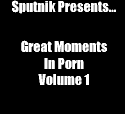|
TraderStav posted:Since the FireTV thread is locked, I need to ask this here. But I was having zero issues with Kodi on my 1st Gen FireTV box last night and when I went to run it this morning it wouldn't load. Just crash back to the Amazon screen. I tried uninstalling it, installing 17, then after that didn't do it installed 16.1 again with the exact file I used before. Same advice I gave above - get your logs - Google "Kodi logs AFTV" if you don't know how - and post it on the official Kodi forums. Someone will usually help fairly quickly especially if it is easy to spot.
|
|
|
|

|
| # ? May 14, 2024 00:01 |
|
Thanks. I hadn't tried unplugging and going from there and I got it. Completely wiped Kodi following the reboot. Hadn't thought to check logs, will do next time. Thanks!
|
|
|
|
phosdex posted:also why was the firetv thread closed? It's not?
|
|
|
|
It was, I.swear.
|
|
|
|
It was closed for like a week, starting when Call Me Charlie got probated. I was going to PM Thermopyle about it but then I totally forgot about it.
|
|
|
|
Yeah he closed it when he got probated, not sure why.
|
|
|
|
I never noticed that.
|
|
|
|
No announcement yet, but Kodi 17 Krypton has been released. https://kodi.tv/download/
|
|
|
Keito posted:No announcement yet, but Kodi 17 Krypton has been released. This seems to be the "What's new" page for Kodi 17: https://kodi.tv/kodi-v17-krypton-release-candidate-1/
|
|
|
|
|
Nice, just updated my firetv 2 to 17. I was using 15.2 I think so the new interface is quite the change.
|
|
|
|
Has anyone personally tried Kodi on Android on that new Pine64 yet? I'm curious about how well it will work for 4K streaming.
|
|
|
|
Keito posted:No announcement yet, but Kodi 17 Krypton has been released. Yep just appeared on my Nvidia Shield. Kodi crashed on first application start after upgrade, but after i "force stopped" it, it ran up just fine. No obvious differences, but i haven't played in the advanced options yet.
|
|
|
|
The Shield works fine with v17, even for 4k, but there are a few things to know that seem to be tripping a lot of people in the Kodi forums up: Passthrough: If you have been using Passthrough to an AVR for audio and it stops working, make sure you disable "sync playback to display". --Note this is NOT the same as "adjust display refresh rate" - the former attempts to reconcile audio streams to playback and was mainly useful if you had a lot of, say, PAL content you were playing back on an NTSC TV, or vice versa. The latter will adjust your display to the contents native framerate and is very useful for eliminating stutter with, for example, 24p movies (i.e. most movies), etc. Generally speaking you want to enable adjust display refresh rate in all cases. -- This is actually a fix: If you had it enabled before with passthrough, it just didn't over-ride passthrough but still didn't work. Now it will, and disable passthrough. This apparently is particular to Android devices like the Shield so don't take it as general advice. Check your advancedsettings.xml file if you use one. A lot of folks may have set one up in the past and forgot about it. Generally speaking you don't need it but if you do and you made changes to video buffer settings, etc. then know for v17 several options have changed. Check http://kodi.wiki/view/HOW-TO:Modify_the_video_cache and scroll down to the v17/Krypton section. Or try running without video buffering settings at all, you might be surprised how well the defaults work. 4k: Here are good recommended settings for using the Shield on a 4k display with v17: Shield Settings: Settings > Device > HDMI > 4K 59.940Hz Set Dynamic Range to Auto Kodi Settings: Videos > Playback adjust display refresh rate = always sync playback to display = off Videos > Acceleration (OPTIONAL - Try the defaults first. The settings below allow Kodi to use better hardware and software scalers for content that isn't 4k. The Shield in particular does a good job with the ones outlined below; YMMV with other Android devices or other clients. If you don't use these settings then the Shield itself will do the scaling, which it isn't notably good (or terrible) at. Otherwise you can set the Shield to output 1080p and your display will do the scaling; it may or may not do a better job of it (most cheap 4k TVs won't but it depends). However the latter route means you'll need to switch back every time you want to watch native 4k content (including from Netflix, etc.) enable HQ scalers = low allow hardware acceleration - Mediacodec (Surface) = off allow hardware acceleration - Mediacodec = on accelerate MPEG2 = HD and up accelerate MPEG4 = HD and up accelerate h264 = HD and up System > Video Output set GUI resolution limit = unlimited vertical blank sync = always enabled OSD Video Settings While playing a video, go to the OSD > Video Settings deinterlace video = auto deinterlace method (SD/software) = yadif (2x) deinterlace method (HD/hardware accelerated) = bob inverted video scaling method = lanczos3 - optimised Be sure to set these as the default for all media! Certain options, such as yadif, will not be visible unless you are watching a video using software decoding. advancedsettings.xml Don't forget this step or you won't see the scaler options above. Add to advancedsettings.xml in your user profile directory and restart Kodi. The fanart and imageres elements are optional but enable higher quality jacket art and wallpapers, depending on your source images. <advancedsettings> <video> <enablehighqualityhwscalers>true</enablehighqualityhwscalers> </video> <fanartres>2160</fanartres> <imageres>2160</imageres> </advancedsettings> If you really want/need buffering these are good settings for the Shield that I use (can help with wifi connections or large (30GB) BD image rips. Add the below in between the <advancedsettings> tags above: <cache> <memorysize>139460608</memorysize> <buffermode>1</buffermode> <readfactor>4.0</readfactor> </cache> Have fun! v17 is a really nice upgrade overall and a good one for Android TV devices like the Shield.
|
|
|
|
I think I may like the new default skin better than Titan. Need to give it another day or two first.
|
|
|
|
I don't care for the new skin. I think I like to scroll up and down rather than left and right.
|
|
|
|
I had endless issues with 16 on Windows so was using 15 until today, but it seems to work well TomR posted:I don't care for the new skin. I think I like to scroll up and down rather than left and right. I like the skin generally, especially the settings menu reorganisation, but I agree with you on the home screen. It's good once you actually click on a main menu option and get a standard list, but when you're just hovered over Movies or TV Shows I find the right hand panel too busy. Doesn't seem to be configurable. Reminds me of Netflix's UI, which I don't like but I can appreciate others will love it. Touchscreen users especially.
|
|
|
|
I've been using 17 for a while so I've gotten used to it mostly already, but what still bugs me is that the Recently Added TV list isn't convenient to get to. In the old skin it was right there plain as day when you selected TV, now it's off screen.
|
|
|
|
Ah my only real gripe was the large catergory buttons (genre etc.) that I'd never use, which was pushing the latest episodes row offscreen. The latest (unreleased) estuary lets you remove them entirely, but I don't know when it's coming out so I manually updated the skin with the latest from github, and now it's perfect. Was added late December: http://github.com/phil65/skin.estuary/pull/180 Edit: No, has messed up some minor list view stuff now because I'm on the wrong version of Kodi. I'll install Confluence until it's officially updated. gabensraum fucked around with this message at 02:30 on Feb 4, 2017 |
|
|
|
Oh god, I'm so hooked on Maximinimalism that I'm scared to upgrade. I should just grow a pair and find a new favourite skin.
|
|
|
|
Anyone have any idea why Kodi stalls when you shut it down on Android devices ? I've seen it mentions in bug fixes years ago but it's still doing it for me, even with fresh installs.
|
|
|
|
Does it on Linux too, if you keep it running long enough. I've found that if I only run it for 10-15 minutes, it shuts down quickly, with no complaints. But if it's running for days or longer, I have to kill it if I want to exit. I've never found a cause. I DID, however, find that one of two things fixed a super annoying problem I've had for a long time. Every version of Kodi (and XBMC) I've run on a Linux box had a nasty habit of keeping one CPU running 100% hot all the time if it was at the main screen. Reports linked this to the scrolling RSS news feed, I don't know if that's true or not. Either way, it annoyed the piss out of me. Today, I took my gaming machine's former high end card and slapped it into my HTPC (may as well use it for Steam games too or something), and upgraded to the latest beta of Krypton, and wouldn't you know it, CPU's almost entirely idle now. I don't know which of the changes fixed it, and I don't care. I'm just happy to have my CPU back. That'll save a bit of money on the power bill!
|
|
|
|
G-Prime posted:Does it on Linux too, if you keep it running long enough. I've found that if I only run it for 10-15 minutes, it shuts down quickly, with no complaints. But if it's running for days or longer, I have to kill it if I want to exit. I've never found a cause. Krypton final is out as of a couple days ago!
|
|
|
|
I saw that, but it isn't in the Ubuntu repos yet, at least for 15.10, and I just don't feel like doing a manual install for minor bug fixes that won't likely affect me. It'll get in there eventually, and I'll update.
|
|
|
|
Might be more of a Pi thread question, but how do you update the Kodi on LibreELEC the right way? edit: nm, I am a dumb
|
|
|
wolrah posted:I've been using 17 for a while so I've gotten used to it mostly already, but what still bugs me is that the Recently Added TV list isn't convenient to get to. In the old skin it was right there plain as day when you selected TV, now it's off screen. Aw man that's definitely the one I use the most! I figured tons of people use that one all the time, I wonder why they didn't make it more prominent.
|
|
|
|
|
It also removes recently added shows from the list once watched, which is a little annoying if you have more than one person in the home who uses Kodi. I ended up switching to Arctic Zephyr or whatever it's called rather than Estuary.
|
|
|
|
wolfbiker posted:It also removes recently added shows from the list once watched, which is a little annoying if you have more than one person in the home who uses Kodi. I ended up switching to Arctic Zephyr or whatever it's called rather than Estuary. You can change that in Esturary as well (i.e. keep watched stuff in the list). I realize Esturary is a fairly major departure from Confluence but as default skins goes it's pretty good, I think, and in line (sort of) with what streaming clients like Netflix, etc. provide. Completely anecdotal: My wife loves the new skin (I've been using v17 for a few revisions since the beta on my Shield). Give it a chance and explore the options particularly with the default skins. v17 is a pretty significant Kodi upgrade beyond just the skin(s) changes. If you were looking for "same poo poo, with bug fixes for bugs I didn't even know I had" this isn't it.
|
|
|
|
Ixian posted:Give it a chance and explore the options particularly with the default skins. I do think it looks and feels great overall, but Estuary currently lacks configuration options when compared to other popular skins. That will come, and when it does I'll give it another shot. edit: sorry you were talking about Kodi 17 generally, thought you meant Estuary.
|
|
|
|
AlternateAccount posted:Might be more of a Pi thread question, but how do you update the Kodi on LibreELEC the right way? Just in case anyone else wonders, to update Kodi you update LibreELEC itself. It's an appliance distribution, you don't mess with the individual components. Kodi plugins are the most you change.on your own, and for the most part you install those from a repository so they update themselves anyways.
|
|
|
|
transparency! is still the best skin
|
|
|
|
Wiggly Wayne DDS posted:
|
|
|
|
I haven't had good luck using the official Backup addon, I wanna export my build but it seems to miss certain elements like some custom backgrounds and stuff, and takes forever to both backup and restore. Any suggestions on that front?
|
|
|
|
This is a bit of a long shot, but does anyone know how to get Kodi to launch through Emulation Station on windows? I've tried a few different things but I'm either to dumb to figure it out, or it just doesn't work. Probably the former.
|
|
|
|
Anyone have any idea why Kodi won't open on Shield? I had an old version installed, and updated that through the Google Play app. Didn't open, so I went through all the usual stuff: rebooting, deleting and reinstalling, etc. Staying with SPMC for now I guess.
|
|
|
|
EC posted:Anyone have any idea why Kodi won't open on Shield? I had an old version installed, and updated that through the Google Play app. Didn't open, so I went through all the usual stuff: rebooting, deleting and reinstalling, etc. You are probably going to have to find the app in Settings->apps and clear it's saved data or whatever they call it now.
|
|
|
|
Arctic Zephyr: Reloaded is the skin of my people.
|
|
|
|
How do i configure the new Estuary Skin? The missus misses (ha), the shortcut we used to have to all recently added movies. I'd like to add it back in as a menu/submenu somewhere. Also selecting any of the quick jump shortcuts from the main page is annoying, because when you click 'back' it takes you back up through the hierarchy instead of jumping back to the main menu where you clicked it from.
|
|
|
|
Lowen SoDium posted:You are probably going to have to find the app in Settings->apps and clear it's saved data or whatever they call it now. Nothing for Kodi shows up in Settings > Apps, and I can't manually delete the org.xbmc.kodi folder using a file explorer either. Weird.
|
|
|
|
Skin chat: Xperience1080 remains the objective best interface for XBMC. It seems the most like a commercially-realised product once all libraries are set up. I've used it for like four years on my Windows HTPC and when I got an Apple TV4 last month it's the first thing I configured after sideloading Kodi.
|
|
|
|

|
| # ? May 14, 2024 00:01 |
|
Slash posted:How do i configure the new Estuary Skin? The new skin is pretty nice but I'm going to end up going back to Titan because of Estuary's non-configurability on stuff like this.
|
|
|