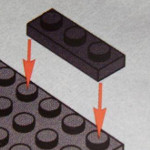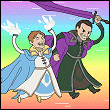|
Should I worry about the number of PCIE lanes if I'm not going for some high-end SLI configuration with a lot of SSDs? I only have a single GPU (GTX 970 Mini) on a ITX motherboard (B150I PRO GAMING/WIFI/AURA) and I'm wondering about whether to buy a NVMe SSD or not. The way I (hopefully correctly) understand it is that PCIE lanes are provided by both CPU and the chipset/motherboard. In my case the CPU (i7-6700) supports at max 16 lanes which are going to be used solely by the GPU since there are no additional PCIE slots. According to the specifications, the B150 chipset provides 8 lanes which are only used for drives I assume (what else can they be used by?). I only have one M.2 slot so not like that's going to change anything 
|
|
|
|

|
| # ? May 18, 2024 02:22 |
|
I think you're fine. The lanes could be used by random things on the motherboard like ethernet, usb3.0, SATA ect ect, but I think the worse case is some devices might not get as many lanes as they could have ideally and should still work.
|
|
|
|
ultrabay2000 posted:Yeah, it's weird. I got that speed ram cause it was the recommendation at the time which had been the recommendation going back forever but it seems there's been a sea change on this issue. It's not that strange, really. But the issue probably goes further back than that. In the Sandy Bridge days, nothing really benefitted from higher than 1600, so that recommendation got parroted by everyone for eternity. I don't know who to credit for actually doing new tests initially, but Digital Foundry is probably the best at illustrating the difference it makes now. Now, as we can see, some newer big AAA games can actually benefit from faster RAM.
|
|
|
|
Cancelbot posted:Along the lines of the above. I have the following: You won't see much of an improvement jumping from Haswell -> Kaby Lake except on Battlefield 1 maybe, but even then, it's not worth purchasing a CPU + Mobo + DDR4 Ram. You'll see an immediate impact getting a GTX 1070 especially in 1440p.
|
|
|
|
Are the pricier Z270's motherboards necessarily better than cheaper ones? Like for example my ASUS Z270 TUF Mark 2 v ASUS ROG Maximus IX Hero Z270 Agrajag fucked around with this message at 23:11 on Feb 13, 2017 |
|
|
|
VulgarandStupid posted:It's not that strange, really. But the issue probably goes further back than that. In the Sandy Bridge days, nothing really benefitted from higher than 1600, so that recommendation got parroted by everyone for eternity. I don't know who to credit for actually doing new tests initially, but Digital Foundry is probably the best at illustrating the difference it makes now. Now, as we can see, some newer big AAA games can actually benefit from faster RAM. Yeah, I thought it had been an adage for awhile that ram speed had negligible significance for most cases compared to amount of ram. The first computer I built was a Athlon 64 2800+ and I don't remember ever seeing anything until recently saying to pay attention to ram speed other than make sure it's compatible. Not to say that it was never important, but I never heard of it being so. ultrabay2000 fucked around with this message at 22:54 on Feb 13, 2017 |
|
|
|
So I'm building a tiny home office PC for my parents, they don't do anything resource intensive and basically need a barebones internet browser / MS Office runner build. The complication is that they want an optical drive because They're Parents. I've never done an ITX build before but here's what I put together, any suggestions on how to make it better? Budget is of no concern but clearly I'm gonna try to spend as little money as possible: Mobo: ASRock H110m-ITX with Wi-Fi Chip: Core i3-6100 RAM: 16 GB of this basic stuff SSD: A 512GB Samsung EVO Power: Silverstone SFX 450W Case I'm looking at is a Silverstone FTZ01 for the horizontal / vertical form factor but... Is there an internal slot load DVD drive that will fit in that case? I'm kind of stuck on this point, my search results kick out a lot of external USB drives. Otherwise maybe the Coolermaster 130 elite with a regular ol' commodity DVD writer and just explain that it's gonna be a bit blocky.
|
|
|
|
Agrajag posted:Are the pricier Z270's motherboards necessarily better than cheaper ones? Generally the biggest difference between the low, mid, and high-end boards is that the higher-ends have better power filtering and processing (they don't order as many of the higher-quality caps, chokes, and MOSFETs, so they pass on the cost to the consumer), as well as upgraded sound codecs, 'reinforced' slots, etc. They're over-designed for overclocking hobbyists, basically. In the case of the TUF vs. the Maximus - the Maximus has higher overclockability for DDR4, suggesting it has a better memory controller IC, the TUF doesn't have a Type-C USB 3.1 port, and, well, there are some other differences that are more easily viewable here: https://www.newegg.com/Product/Productcompare.aspx?CompareItemList=280%7C13%2D132%2D927%5E13%2D132%2D927%2C13%2D132%2D935%5E13%2D132%2D935 BIG HEADLINE fucked around with this message at 00:47 on Feb 14, 2017 |
|
|
|
Ol Standard Retard posted:So I'm building a tiny home office PC for my parents, they don't do anything resource intensive and basically need a barebones internet browser / MS Office runner build. The complication is that they want an optical drive because They're Parents. This was in related items and seems to fit based on the first question/answer thing on amazon: https://smile.amazon.com/LG-Electronics-Internal-Writer-GS40N/dp/B00Z7HPQ50/
|
|
|
|
Is the new generation of intel processors much cooler than last generation's? It seems like there's only about a 8% difference between the i7-6700 and the i7-7700. Also, does the 7x00 series require a new motherboard chipset or something or could I just swap from a 6500 to a 7700 (if it's worth it).
|
|
|
|
jokes posted:Is the new generation of intel processors much cooler than last generation's? It seems like there's only about a 8% difference between the i7-6700 and the i7-7700. Also, does the 7x00 series require a new motherboard chipset or something or could I just swap from a 6500 to a 7700 (if it's worth it). The 7000-series can be used in Z170 motherboards, but it's not advisable because all Z170s require a BIOS update to do so (and most aren't pre-loaded with them), and the 7000-series CPUs won't POST without said update, so it becomes a case of buying a board that allows you to flash from USB without a CPU present, or finding a friend who will loan you their Skylake CPU so you can flash your board. The Z270s have their own quirk in that you definitely want to use Win 10 with them, as Win 7 driver support for the Z270 isn't official or 100% stable. BIG HEADLINE fucked around with this message at 01:06 on Feb 14, 2017 |
|
|
|
Ol Standard Retard posted:So I'm building a tiny home office PC for my parents, they don't do anything resource intensive and basically need a barebones internet browser / MS Office runner build. The complication is that they want an optical drive because They're Parents. Look at the Pentium series of chips instead of the i3. And go ahead and get the external DVD drive; there's nothing wrong with the idea. And don't forget to compare your final price against refurbished units from Dell or Lenovo to see if you can get a better deal. jokes posted:Is the new generation of intel processors much cooler than last generation's? It seems like there's only about a 8% difference between the i7-6700 and the i7-7700. Also, does the 7x00 series require a new motherboard chipset or something or could I just swap from a 6500 to a 7700 (if it's worth it). Kaby Lake should fit just fine into your current Skylake motherboard, since Skylake and Kaby Lake are both designed for LGA1151 socket. Can't answer your question about thermals, though I suspect that KL is slightly cooler than SL.
|
|
|
|
Grundulum posted:Look at the Pentium series of chips instead of the i3. And go ahead and get the external DVD drive; there's nothing wrong with the idea. Pentium chips are same socket?
|
|
|
|
Ol Standard Retard posted:Pentium chips are same socket? There have been Pentium chips with pretty much every new generation of Intel processors. They're just the chips below the Core models, and they're a lot cheaper. Take a look at PC Part Picker with Compatibility Checking enabled, and choose your motherboard first.
|
|
|
|
Ol Standard Retard posted:Pentium chips are same socket?
|
|
|
|
Any thoughts on SFX/SFX-L supplies? From what I've read, most people seem to suggest the corsair SF series (which is SFX, not SFX-L), is pretty much straight up better than the silverstone SFX-L units. I see a lot of complaints about the fans on the silverstone units. I have typically bought seasonic units in the past, but they seem behind the curve when it comes to SFX.
|
|
|
|
My SF450 has been fantastic FWIW.
|
|
|
|
You could ask in The SFF and Mini-ITX thread.
|
|
|
|
The SF450/SF600 by Corsair are supposed to be really great, simply because their fans rarely engage (only spin up under load)so it keeps everything real real quiet. Other than that, they're just a no-problem PSU that you don't think about which is appropriate for a PSU.
|
|
|
|
I'm thinking of upgrading my GTX 660 and putting it into a second budget gaming PC. What would be the best CPU to plop in an LGA 1150 motherboard I've got lying around? Intel Pentium G3258?
|
|
|
|
Filthy Monkey posted:Any thoughts on SFX/SFX-L supplies? From what I've read, most people seem to suggest the corsair SF series (which is SFX, not SFX-L), is pretty much straight up better than the silverstone SFX-L units. I see a lot of complaints about the fans on the silverstone units. The Corsairs are much newer designs, so you should probably go with them.
|
|
|
|
Ol Standard Retard posted:So I'm building a tiny home office PC for my parents, they don't do anything resource intensive and basically need a barebones internet browser / MS Office runner build. The complication is that they want an optical drive because They're Parents. Get a G4500, G4520 or G4560. They perform almost as well as the 6100 at half the price. They will require you to update the BIOS on the motherboard but that can be done with a USB stick.
|
|
|
|
ultrabay2000 posted:I think you're fine. The lanes could be used by random things on the motherboard like ethernet, usb3.0, SATA ect ect, but I think the worse case is some devices might not get as many lanes as they could have ideally and should still work. That's what I'm worrying about, if the NVMe drive won't go at full PCIE x4 then it's pointless to buy it. Another thing is CPU being the bottleneck with NVMe drives, I can't really find a good info about that at all, though.
|
|
|
|
lordfrikk posted:That's what I'm worrying about, if the NVMe drive won't go at full PCIE x4 then it's pointless to buy it. Another thing is CPU being the bottleneck with NVMe drives, I can't really find a good info about that at all, though. The 4 lanes for the NVM come from the 8 the PCH provides, so unless you have other things taking PCI-E lanes it will run at x4 in a x4 slot. The CPU provides 16 PCI-E lanes for the GPU which should be put in the x16 slot to run at x16 speeds. B-boards are tight fits in this regard, and it's why the thread usually doesn't recommend them. Alongside an inability to get the free performance of overclocking, they often work out at worse performance:$ than an entry level z-board. e: the whole point of PCI-E lanes is a lane=a lane and does so whether they are in use or not. In this way, there won't be contention between devices and each should work at full speed [AGP was the stop-gap for this to get GPUs off the PCI interface]. A 4x slot should reasonably equal a 4x slot, so it would work at whatever speed it's meant to. Khablam fucked around with this message at 17:06 on Feb 14, 2017 |
|
|
|
I'm looking to upgrade my video card and am looking for suggestions. I'd like to be able to play some newer games (Dishonored 2, Deus Ex MD, etc) - they don't necessarily have to have all the sugary anti-aliasing bells and whistles, but they should be able to run well at 2560 x 1440. I don't want to spend more than $400 (CAD) although closer to the $300 side would be preferable. My main concern is that my motherboard is also fairly long in the tooth and I don't know what's compatible with what anymore. I usually buy from Canada Computers and this is what's available: http://www.canadacomputers.com/sear....00+-+%24399.99 Here are my current specs: http://www.vaughn-s.net/ANON-PC.html Any suggestions would be appreciated.
|
|
|
|
Seventh Arrow posted:I'm looking to upgrade my video card and am looking for suggestions. I'd like to be able to play some newer games (Dishonored 2, Deus Ex MD, etc) - they don't necessarily have to have all the sugary anti-aliasing bells and whistles, but they should be able to run well at 2560 x 1440. I don't want to spend more than $400 (CAD) although closer to the $300 side would be preferable. A GTX 1060 6GB or RX 480 8GB would probably suit you well. A 1070 might be better for your resolution but I didn't see one available at CC.
|
|
|
|
Thank you, much appreciated!
|
|
|
|
Country: USA Usage: Gaming at 1440p Budget: $1,000-1,500 USD Software: Creative Suite applications, Battlefield 1, For Honor, WoW, etc. Building a gaming PC and open to suggestions across the board, but particularly unsure if my mobo and PSU are smart choices or if there's a better/cheaper option for either slot. I'm sitting right around the middle of the budget window, but I'm certainly down for whittling away at that price if I can. Looking at these parts right now: https://pcpartpicker.com/list/nZD3jc CPU: i5-6600K Cooler: Cooler Master Hyper 212 EVO Mobo: Asus Z170-P RAM: G.Skill Ripjaws V - 2x 8GB Boot drive: Samsung 850 EVO 500GB GPU: Asus Strix 1070 Case: Fractal Design Define S PSU: Seasonic X650 Thanks!
|
|
|
|
So I think I'm going to take a shot at upgrading my graphics card for the first time instead of buying a new machine. I currently have an Nvidia GeForce GTX 560 Ti from EVGA, and I'm thinking about upgrading to a GTX 1050 Ti, from EVGA as well. I found a bunch of variants on newegg and I'm going to ask a couple of total dumbass questions because playing with hardware makes me really twitchy. https://www.newegg.com/Product/Product.aspx?item=N82E16814487290 https://www.newegg.com/Product/Product.aspx?item=N82E16814487294 1. Does physical size matter at all for this card beyond it fitting inside my tower? My 560Ti is about the same size as the bottom linked card. Does the smaller variant have any downsides? 2. If I don't really care about getting the absolute tip-top of graphical performance, is there any reason for me to buy anything except the cheapest variant?
|
|
|
|
TheOneAndOnlyT posted:So I think I'm going to take a shot at upgrading my graphics card for the first time instead of buying a new machine. I currently have an Nvidia GeForce GTX 560 Ti from EVGA, and I'm thinking about upgrading to a GTX 1050 Ti, from EVGA as well. I found a bunch of variants on newegg and I'm going to ask a couple of total dumbass questions because playing with hardware makes me really twitchy. Either is fine, but I'd probably go with the smaller one. Neither require additional PCIE power plugs, and a 1050Ti is not a hot running card. I don't think the single fan would be loud under any type of normal circumstance and if you decide to change cases later it would fit in almost any case. Any factory overclock can also be matched manually.
|
|
|
|
Newegg sale -$20 on select RX 460 w/V-day promotional code:AMDLOVEU214 https://www.newegg.com/Product/Prod...6a5aed1e7d234f6 At least someone loves me today 
|
|
|
|
So my Corsair AX 750 sounds like it's giving up the ghost after less than a year (fan squeaks constantly, maybe the bearings are going). Have any comparable, silent units come out in the last year, or should I just get the same Corsair model?
|
|
|
|
Oxxidation posted:So my Corsair AX 750 sounds like it's giving up the ghost after less than a year (fan squeaks constantly, maybe the bearings are going). Have any comparable, silent units come out in the last year, or should I just get the same Corsair model? I'd make use of the 7 year warranty. It's probably just a bad fan and not representative of the quality of the series of power supplies in general.
|
|
|
|
Rexxed posted:I'd make use of the 7 year warranty. It's probably just a bad fan and not representative of the quality of the series of power supplies in general. I don't have the original packaging anymore so I think I screwed myself on that front.
|
|
|
|
Oxxidation posted:I don't have the original packaging anymore so I think I screwed myself on that front.
|
|
|
|
I'll give that a try, then. Better than dropping $200 on a new model.
|
|
|
|
Are there any HDDs that are worth getting over others? I'm mostly interested in storing some backups and large serialized data sets so I kind of care about read speed but not necessarily random access or heavy read/write.
|
|
|
|
Oxxidation posted:So my Corsair AX 750 So, one other thing - after examining the casing I realized that I stupidly got my PSU models mixed up. The PSU in my machine is an EVGA Supernova 750 G1. I did some poking around online and this model's apparently got a pretty lovely rep compared to the G2. Is that just enthusiast nitpicking, or would it be better to skip the RMA and replace the power supply entirely? Oxxidation fucked around with this message at 02:24 on Feb 16, 2017 |
|
|
|
Oxxidation posted:So, one other thing - after examining the casing I realized that I stupidly got my PSU models mixed up. The PSU in my machine is an EVGA Supernova 750 G1. edit: here is a review of a 650G1 (close enough I guess, pretty sure it's the same design) by a super nerdy super demanding PSU reviewer guy, he concludes that they are fine just not the best option out there. Just skip to the summary if you don't care about the in depth testing. http://www.jonnyguru.com/modules.php?name=NDReviews&file=print&reid=442 Col.Kiwi fucked around with this message at 03:58 on Feb 16, 2017 |
|
|
|

|
| # ? May 18, 2024 02:22 |
|
Got a nano-s in for my new build today. Seems like it is going to be a nice case. I do like the sound insulation, and the options for mounting cooling. I plan to cram it full of noctua goodness. Still waiting on the two parts I had to get from newegg though, which has apparently shipped my motherboard and nvme ssd via pack mule. The nano-s isn't a particularly small case though. It is only barely smaller than my old case, the venerable mATX tj08b-e. That case's features don't stand up now, but its design was ahead of its time. I plan to stuff a nh-d15 in the nano-s, so lets see how it goes. I am going with a corsair sf600 with the silverstone adapter to allow the video card more room to breathe. Filthy Monkey fucked around with this message at 05:06 on Feb 16, 2017 |
|
|