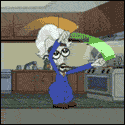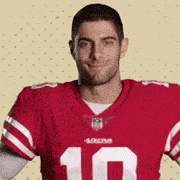|
It may be a licensed version of another of their arms (like the MX), but the Freedom arm is still very distinct. Amazon's arm looks like rear end, but I'm sure it meets some minimum requirement. The Freedom arm looks much better, just in case people are looking to buy one.
|
|
|
|

|
| # ? May 30, 2024 12:59 |
|
Hey, wait a minute, I just thought of something. My monitor arm is the Ergotron LX tall pole version: https://www.amazon.com/dp/B00689HXI4/ Is there any reason I can't just get a second Ergotron LX arm, and put it on the same pole as the monitor arm, and have it hold up my Mini-ITX pc? My PC is only like 8 pounds. Just wondering if anything would prevent me from doing that and getting it up off the desk. Edit: Woo, that's a thing: https://www.amazon.com/Ergotron-45-248-026-Stacking/dp/B0036RDOT8 That'll be great because my PC is so light I nearly yanked it off the desk when I snag my Oculus Rift cable. Zero VGS fucked around with this message at 21:16 on Feb 22, 2017 |
|
|
|
If you HAD to buy a Dell monitor and wanted something that a 1060 or 1070 would be best for, what would you buy? I'm thinking about getting back into PC gaming and the system I'm building is either going to be using a 1060 or 1070 and then I need a monitor to match but I get discounts from Dell so something they sell would be great!
|
|
|
|
Depends on what's important to you. Their UltraSharps are usually best in class for image reproduction, but then there's things like Hz and *-sync. Check out Flatpanels' monitor list.
|
|
|
mattfl posted:If you HAD to buy a Dell monitor and wanted something that a 1060 or 1070 would be best for, what would you buy? For gaming the S2716DG, 144Hz, Gsync, 1440p, 27", it's got a TN panel but it's one of the best TN panels you can find, if you prefer something smaller then the S2417DG is the same specs but 23.8" and cheaper. For general use the Ultrasharp series is great.
|
|
|
|
|
AVeryLargeRadish posted:For gaming the S2716DG, 144Hz, Gsync, 1440p, 27", it's got a TN panel but it's one of the best TN panels you can find, if you prefer something smaller then the S2417DG is the same specs but 23.8" and cheaper. Thanks this would strictly be for gaming.
|
|
|
|
Is it worth springing for the U3417W over the U3415W? From what I can tell the main spec difference is the U3417W has more of a curve. I'm also reading reports of potentially less backlight bleed. Is the extra curve a noticeable improvement? My viewing distance is ~2.5', sometimes closer. Is backlight bleed actually a big issue with the U3415W, and if so, is the U3417W actually a noticeable improvement? Any other differences or issues corrected by the new model? One thing I noticed in TFT Central's U3415W review is the average lag looks to be significantly higher than the U2715H I'm using right now (25.6ms vs 12ms), pushing it deep into 'Class 2' territory (1-2 frames of lag). I only play games (including FPS) occasionally now, so this isn't high on my list of priorities, but if the lag can be enough to frustrate 'core' gamers that may be enough to convince me to hold off for newer models or look at other options. TFT Central makes it sound like this doesn't happen until you hit > 32ms of lag, but trip reports are appreciated. Does anyone know if the lag has been improved on the U3417W? Unfortunately TFT Central hasn't reviewed the newer model.
|
|
|
Splinter posted:Is it worth springing for the U3417W over the U3415W? From what I can tell the main spec difference is the U3417W has more of a curve. I'm also reading reports of potentially less backlight bleed. Is the extra curve a noticeable improvement? My viewing distance is ~2.5', sometimes closer. Is backlight bleed actually a big issue with the U3415W, and if so, is the U3417W actually a noticeable improvement? Any other differences or issues corrected by the new model? No idea on the lag, tftcentral is one of the very few places that actually test for it so if they haven't done it I don't know who would have. The lag on it is definitely going to be noticeable in FPS games and such, you tend to get used to it over time to some extent but it's definitely a draw back for fast paced games. BLB was not a problem with the U3415W and the curve on it was fine too so unless the price difference is really small I would not bother preferencing one over the other.
|
|
|
|
|
Splinter posted:Is it worth springing for the U3417W over the U3415W? From what I can tell the main spec difference is the U3417W has more of a curve. I'm also reading reports of potentially less backlight bleed. Is the extra curve a noticeable improvement? My viewing distance is ~2.5', sometimes closer. Is backlight bleed actually a big issue with the U3415W, and if so, is the U3417W actually a noticeable improvement? Any other differences or issues corrected by the new model? I have U3415W at home as well as at work, here is my opinion. The extra curve on the U3417W would put it out of the running for me, its pretty significantly more and would definitely put it into the 'wow this has noticeable curve' in everyday use. The U3415W basically has no noticeable curve when you are looking at it, which means its perfect. If there was no curve on this size of a monitor, you would get some off colors at the edges from being too off angle. The U3415W is great for gaming, no noticeable lag in practice unless you are some kind of exxxxxtreme actually-a-professional FPS competitor. I would (and did) take this monitor over higher refresh / gsync smaller monitors and I don't regret it. I would have preferred one of the Asus or Acer 34" that have Gsync and 100hz, but they weren't worth nearly double the price (~$650 vs ~$1100). And no, you cannot actually overclock the U3415W, the scalar isn't built to output >60hz to the panel. The scalar will take higher refresh rates (making you think its running faster) and then downsample it to 60hz meaning you drop frames and it gets choppy. LG has some newer 34" panels coming out that are 100hz native which seems interesting, but LG monitors build quality has been fairly poor in comparison to Dell Ultrasharps using the same panels. I would expect to see a Dell built monitor with that panel in it later this year.
|
|
|
|
EVERYTHING IS SO BRIGHT NOW! Its gonna take me a while to get used to this (a new resolution + monitor) but so far everything is going pretty well, thanks for the recommendation!
|
|
|
Jobbo_Fett posted:EVERYTHING IS SO BRIGHT NOW! I'm glad you like the new monitor, you might want to do some calibration, usually the brightness is set way too high out of the box so it can stand up to show room lighting, for instance I have my Acer XB271HU set to 35% brightness, anything higher than that causes fatigue.
|
|
|
|
|
AVeryLargeRadish posted:I'm glad you like the new monitor, you might want to do some calibration, usually the brightness is set way too high out of the box so it can stand up to show room lighting, for instance I have my Acer XB271HU set to 35% brightness, anything higher than that causes fatigue. Yeah I've had to go mess with a bunch of the settings, contrast was incredibly high out of the box. Seem to have found a decent mix at the moment.
|
|
|
|
Jobbo_Fett posted:Yeah I've had to go mess with a bunch of the settings, contrast was incredibly high out of the box. Seem to have found a decent mix at the moment. If you wanna do some more in depth work, you can always use the built in windows monitor calibration tools. http://www.laptopmag.com/articles/calibrate-monitor-windows-10
|
|
|
|
 http://www.ncix.com/detail/asus-pg278q-rog-swift-27in-e5-100910.htm?promoid=1590 ASUS PG278Q for $850, $150 off
|
|
|
|
Vintersorg posted:
There is no reason to buy this while the S2716DG and XB271HU exist.
|
|
|
|
BurritoJustice posted:There is no reason to buy this while the S2716DG and XB271HU exist. For Canucks costco.ca has the XB271HU for $939 as well with free shipping and the ability to take it back without a hassle even if you don't like it. Not sure how ncix is for returns but back in the day it was downright hostile.
|
|
|
|
The market for used monitors seems dead, at least locally sold wise. Craigslist hasn't had any bites and I realllly don't want to do the hassle of eBay/Amazon madness for making some ROI on used hardware.
|
|
|
|
So I'm trying to decide between two very different panels. My budget is around $300, and I mostly can't decide between 4k resolution or 144hz. Samsung C24FG70 -24 inch -144hz, Freesync from 70-144hz -1080p, curved VA Panel Asus MG24UQ -24 inch -60hz, Freesync from 40-60hz -4k, IPS Panel Can anybody offer an opinion? I'm upgrading from a 22 inch 1680x1050 TN panel, so really anything is a huge upgrade. I'll be buying a video card, probably a 480, along with this. Does anybody know about input lag for 4k monitors? Every test I've seen (displaylag.com, notably) is done with a 1080p signal and letting the monitor upscale it. filthychimp fucked around with this message at 09:21 on Feb 24, 2017 |
|
|
|
What arwhat are you using gpu wise?
|
|
|
|
filthychimp posted:So I'm trying to decide between two very different panels. My budget is around $300, and I mostly can't decide between 4k resolution or 144hz. If you are planning on gaming, know that a 480 will not handle 4k very well. Freesync helps, but it just doesn't have the horsepower to play ball at that resolution. Also, 4k at 24" is tiny and I suggest you see if you can find a local store with such a monitor on display to get a sense of the change in scale from what you're used to. TFTCentral is really the only place that does detailed lag analysis on monitors, but as a general rule you're going to find less lag on a monitor sporting a 144Hz refresh rate than a 60Hz one.
|
|
|
|
A 24 inch monitor is way too small for 4K to be worthwhile. Save some money and go 1440p 144hz at that size.
|
|
|
|
I wouldn't take 1440p under 27" and only would buy 144hz if I'm a huge try hard in more than two shooters.
|
|
|
|
I've seen a 24" 4k monitor in a store before. It was on a demo PC and I was able to play around with display scaling, and the programs I use handle it well enough. That's what made me consider just jumping straight to 4k and forget playing games at native res for a few years.
|
|
|
|
My experience with my surface tells me that high dpi is hella sweet, although mixing can be a bit annoying at times.
|
|
|
|
Omnicarus posted:A 24 inch monitor is way too small for 4K to be worthwhile. Save some money and go 1440p 144hz at that size. It's the perfect size to run 2x 1080p
|
|
|
|
Can anyone recommend a good 27" preferably WQHD freesync (75hz would be best, but 60hz is fine) monitor for under $400? Would be using it with a 3570k/RX 480 system. Edit: is this one decent? https://www.newegg.com/Product/Product.aspx?Item=N82E16824014383&cm_re=BenQ_GW2765HT-_-24-014-383-_-Product or this? https://www.newegg.com/Product/Product.aspx?Item=N82E16824009769&ignorebbr=1 Final option I found: https://www.newegg.com/Product/Product.aspx?Item=N82E16824236294R&cm_re=asus_pb278q-_-24-236-294R-_-Product Or I guess this one: http://computers.woot.com/offers/samsung-28-4k-led-backlit-monitor-126?ref=w_gh_mc_itm_is_1_tl Any one look significantly better than the others? Coldforge fucked around with this message at 01:39 on Feb 25, 2017 |
|
|
|
Bob Morales posted:It's the perfect size to run 2x 1080p If only AMD and Nvidia had nearest neighbour scaling in the GPU scaling options. Seriously baffling it hasn't been implemented yet. Nearest neighbour + preserve aspect ratio would be perfect for both modern games you run at a lower resolution for performance, and for older sprite based games with weird aspect ratios.
|
|
|
|
So i suspect my x34 has really bad backlight bleed, can anyone comment on this photo http://imgur.com/ttUnVaS
|
|
|
|
Scarecow posted:So i suspect my x34 has really bad backlight bleed, can anyone comment on this photo Do you notice it under normal conditions? Fishing for BLB by taking a photo of a black screen in a dark room isn't really representative.
|
|
|
|
Coldforge posted:Can anyone recommend a good 27" preferably WQHD freesync (75hz would be best, but 60hz is fine) monitor for under $400? Would be using it with a 3570k/RX 480 system. Ended up getting this one: https://www.newegg.com/Product/Product.aspx?Item=N82E16824025406&ignorebbr=1 which is on sale for the weekend for $330 at Newegg and Amazon, if anyone is also looking.
|
|
|
|
betamax hipster posted:Do you notice it under normal conditions? Fishing for BLB by taking a photo of a black screen in a dark room isn't really representative. The bottom left part i notice sometimes as it feels like there a light from behind me reflecting off it
|
|
|
|
Are you sure that's the BLB, or is it just IPS glow? If backlight bleed is severe enough to be a problem outside of black screens, it'll typically cause discoloration in its sector, not glare.
|
|
|
|
I bought a Dell U2414H IPS screen recently and it was defective. It had weird vertical scanlines that were quite noticeable in certain colors (blue and orange mostly), so I returned it. That said, that's not what bothered me the most about it. My main issue with it was that it gave me eye fatigue really quickly, after an hour or so, even after dropping the brightness to 20 and selecting the factory-calibrated color settings. My old monitor, which I went back to after returning that one is a Samsung B2230W. It's a pretty old LCD TFT screen but I've never had any problems with it. I can use it for hours at a time without any noticeable eye strain. I know IPS is supposed to cause less eye fatigue but that's definitely not been my experience. Could that have something to do with the scanlines defect or is IPS just not for me? And if it's the latter, would a TN screen be more similar to LCD TFT?
|
|
|
|
Elman posted:I bought a Dell U2414H IPS screen recently and it was defective. It had weird vertical scanlines that were quite noticeable in certain colors (blue and orange mostly), so I returned it. That said, that's not what bothered me the most about it. My main issue with it was that it gave me eye fatigue really quickly, after an hour or so, even after dropping the brightness to 20 and selecting the factory-calibrated color settings. I recently went from a Samsung bw22 or something similar to yours, about 10 years old, to a new lg25um ips and the first evening of using it gave me a bad headache, the next day very slight eye strain and then no problems after that. Though my brightness was probably way too high the first evening I used it. I didn't expect I'd need time to adjust to my new screen but apparantly I did. Got used to it pretty quickly. Though if yours was damaged who knows what side effects it also had?
|
|
|
Elman posted:I bought a Dell U2414H IPS screen recently and it was defective. It had weird vertical scanlines that were quite noticeable in certain colors (blue and orange mostly), so I returned it. That said, that's not what bothered me the most about it. My main issue with it was that it gave me eye fatigue really quickly, after an hour or so, even after dropping the brightness to 20 and selecting the factory-calibrated color settings. It's really hard to say because it could have been the damage causing the eye strain. There is no reason to believe, at least that I know of, that a TN screen would cause less eye strain than IPS, at least assuming that both have flicker free backlights.
|
|
|
|
|
PWM backlighting is incredibly important to be aware of if you've experienced eyestrain with a new monitor, because it's frequently the #1 secret cause: http://www.tftcentral.co.uk/articles/flicker_free_database.htm
|
|
|
|
Elman posted:I know IPS is supposed to cause less eye fatigue but that's definitely not been my experience. Could that have something to do with the scanlines defect or is IPS just not for me? And if it's the latter, would a TN screen be more similar to LCD TFT? It's possible that whatever (probably physical) defect was causing the scanline issue might potentially have been introducing some rapid flickering effect that might cause eye strain, but it'd be impossible to say without actually having a look at the monitor. That said, there's no reason to expect IPS to produce more eye strain than a TN screen, and both are sub-types of TFT LCDs. The biggest factor in eyestrain (other than set brightness) is usually whether or not a person is sensitive to PWM backlights: if you are, PWM can cause significant eye strain. Many people are immune to it, though, and the U2414H is "flicker free" thanks to not using PWM anyhow.
|
|
|
|
Looking for a 1440p monitor. Haven't bought a monitor in 7 years, so I'm a bit lost compared to other pc components. Budget would be $700 tops. Preferably with gsync.
Zotix fucked around with this message at 18:00 on Feb 27, 2017 |
|
|
|
I there a way to force Windows 10 to not disconnect/"forget" a monitor that goes into standby? This is my current setup - and ever so often when the primary display wakes from standby and I open an application, it forgot that it was last opened on the center/primary screen and opens on display #2 (which is completely turned off at this point). #1 is a GSync display (set to Gsync in fullscreen and windowed) and I get a "Gsync device connected" notification once it wakes up again.  Edit: Using the cable that came with the display. vvvvvvvvvvvvvvvvvvvvvvvvvvv mcbexx fucked around with this message at 11:48 on Feb 28, 2017 |
|
|
|

|
| # ? May 30, 2024 12:59 |
|
mcbexx posted:I there a way to force Windows 10 to not disconnect/"forget" a monitor that goes into standby? Some displayport cables are made incorrectly. Are you using the one that came with the display, or did you buy a third party one?
|
|
|