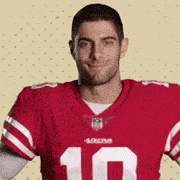|
EoRaptor posted:Some displayport cables are made incorrectly. Are you using the one that came with the display, or did you buy a third party one? The monitors disconnecting when turned off thing is different from the cable thing. In this case it's a poorly designed Displayport controller in the monitor combined with an annoying vagueness in the spec. Technically this stupid behavior is allowed and potentially even inadvertently encouraged.
|
|
|
|

|
| # ? May 28, 2024 01:12 |
|
Coldforge posted:Ended up getting this one: https://www.newegg.com/Product/Product.aspx?Item=N82E16824025406&ignorebbr=1 which is on sale for the weekend for $330 at Newegg and Amazon, if anyone is also looking. This is an absolutely amazing monitor, and I heartily recommend it to anyone looking for a 27" IPS display.
|
|
|
|
Hey thread, I was looking for some advice. My brother has a (Somewhat old by this point) 1080p 23 inch DELL U2311H and is looking for a fairly similar model to act as a second screen, since the model doesn't seem to be on sale anywhere anymore (In the UK at least). If the new screen is 23 inches, IPS, and 1080p that would do fine. It doesn't need to be Dell, and if there's an option for 144hz/Gsync that would be a plus. He wants to spend around £300, what are his options?
|
|
|
Rookoo posted:Hey thread, I was looking for some advice. The Dell P2314H sounds perfect for them, it's IPS, 1080p, 23", comes with a good stand and is ~£180. 144Hz/Gsync means a TN screen and the cheapest monitor with Gsync is £350 with a lower quality TN screen, the Gsync displays with decent TN screens are over £400 and the IPS versions are £550-£700.
|
|
|
|
|
For anyone in the UK interested in the Acer x34A, Overclockers have it currently for £899, at least £100 cheaper than anywhere else. Just picked one up myself, been eyeing it up for a while now and I'm just incredibly excited for ultrawide!
|
|
|
|
I want to get a 144hz monitor, but I a) don't want to spend like $800 and b) am scared of using TN after having a really bad one years ago. How are most TN panels these days? I just want a wide enough viewing angle that the corners of the screen aren't a different colour than the centre.
|
|
|
The Duggler posted:I want to get a 144hz monitor, but I a) don't want to spend like $800 and b) am scared of using TN after having a really bad one years ago. You could spend $620 instead. 
|
|
|
|
|
AVeryLargeRadish posted:You could spend $620 instead. Funny enough this is probably pretty close to $800 beaverdollars. I guess I should just save up a few hundred extra and get something good. I'm going to look at it for hours each day I might as well
|
|
|
|
AVeryLargeRadish posted:The Dell P2314H sounds perfect for them, it's IPS, 1080p, 23", comes with a good stand and is ~£180. 144Hz/Gsync means a TN screen and the cheapest monitor with Gsync is £350 with a lower quality TN screen, the Gsync displays with decent TN screens are over £400 and the IPS versions are £550-£700. Argh, well that would be perfect, but I forgot to mention that he needs a monitor with a HDMI port. Forgetting about all the 144hz/Gsync stuff, are you familiar with any decent IPS, 23" monitors with a HDMI port included? Rookoo fucked around with this message at 01:31 on Mar 2, 2017 |
|
|
|
Hello friends, I'm really agonizing over which monitor to buy here. I really want to make sure I get the best I can for my money and that I'm not missing anything. For my graphics card I'll get an RX 5xx or Vega. Features I want: 27", 1440p, IPS, 144hz, Freesync Budget: $400-450 So far I've narrowed down to three choices... Asus MG279Q I've heard many great things about the quality of the panel, but I would have to buy it refurbished at my price point. Also the lower bound of the Freesync range using CRU is 57hz, which seems high. I'd have to keep on top of my graphics card over time or risk not being able to take advantage of it. Acer XF270HU I would also have to buy refurbished here. This one is a little more expensive than the Asus but has a wider Freesync range (40-144hz). Not sure about the differences between the two panels otherwise. Pixio PX277 This model I could get new for cheaper than either of the above two, but everyone says the stand is absolutely terrible, so I've have to get an aftermarket one, evening out the cost. People also complain about QC issues, especially with Freesync sometimes just not working, but I'm not sure how widespread that is. (Freesync range 55-144hz) I need help drawing more of a distinction between these three, or to know if they would all be more or less interchangeable.
|
|
|
Rookoo posted:Argh, well that would be perfect, but I forgot to mention that he needs a monitor with a HDMI port. Forgetting about all the 144hz/Gsync stuff, are you familiar with any decent IPS, 23" monitors with a HDMI port included? There is the Asus PB238Q, it's a bit more expensive and older than the Dell but still a very good monitor.
|
|
|
|
|
AVeryLargeRadish posted:There is the Asus PB238Q, it's a bit more expensive and older than the Dell but still a very good monitor. Thanks, pal. I looked into it a bit myself and found that a Dell P2317H seems to meet my specs and totes in at about 150 quid. Is there something lacking with it compared to the PB238Q which seems to go for about 200?
|
|
|
Rookoo posted:Thanks, pal. I looked into it a bit myself and found that a Dell P2317H seems to meet my specs and totes in at about 150 quid. Is there something lacking with it compared to the PB238Q which seems to go for about 200? That one should be fine, it's the successor to the P2314H I recommended in the first place, I was not aware that it was out yet.
|
|
|
|
|
A Bag of Milk posted:Hello friends, I'm really agonizing over which monitor to buy here. I really want to make sure I get the best I can for my money and that I'm not missing anything. For my graphics card I'll get an RX 5xx or Vega. Get the MG279Q. They actually all use the same panel, but there are differences in the other hardware to differentiate them. The Pixio, apart from the QC issues, uses a PWM backlight, under which some people experience eye strain/headaches. The XF270HU has bad ghosting in freesync mode. The expanded freesync range on the MG279Q actually gets you full range: a 57Hz floor is enough to enable low-frequency compensation, where at framerates below the minimum sync rate, frames are doubled/tripled/whatevered by the GPU so the monitor can stay in freesync. There are some very minor annoyances with running the expanded freesync range outside the initial setup: when the monitor switches modes it'll warn you in a popup that freesync is disabled (it's not) and--in my case, at least--the monitor will occasionally refuse to come out of low-power state (or suffer a link failure and boot to default settings), but simply power-cycling the monitor will get it going again.
|
|
|
|
Thank Trudeau -- im getting a big tax return and that means... NEW MONITOR. Toss up between PG279 or the XB271HU IPS, G-Sync, 144Hz It feels like they are the exact same... just gotta bounce on what I want it to look like. e: Time to watch this then... https://www.youtube.com/watch?v=lVKeFQlYClI I should say I am coming from a 27" 1080p LG 27EA33 - so anything is an upgrade at this point. I have a MSI 1070 Gaming to push it as well. Vintersorg fucked around with this message at 04:39 on Mar 2, 2017 |
|
|
Vintersorg posted:Thank Trudeau -- im getting a big tax return and that means... NEW MONITOR. The XB271HU is the better of the two, the PG279Q has problems with backlight bleed that the XB271HU avoids, also the XB271HU has a newer panel with less QC issues.
|
|
|
|
|
Are those the "only" G-Sync, 144Hz monitors right now? It feels like they are the only 2 that get mentioned.
|
|
|
Vintersorg posted:Are those the "only" G-Sync, 144Hz monitors right now? It feels like they are the only 2 that get mentioned. There are a couple others, one made by AOC and another by ViewSonic but the Acer and Asus get talked about the most because they were the early ones. There aren't many reviews for the AOC and ViewSonic versions which along with little in the way of marketing has lead to them mostly being ignored.
|
|
|
|
|
betamax hipster posted:Get the MG279Q. Thank you for this. Very thoughtful answer and exactly the information I was looking for.
|
|
|
|
A Bag of Milk posted:Thank you for this. Very thoughtful answer and exactly the information I was looking for. Not as thoughtful a response but I got that monitor a couple of months ago and it's been fantastic. I haven't even got around to fiddling with CRU yet, running at 90Hz looks really nice. Mine did come out the box with an odd picture preset enabled ('Sport' I think). The colour palette seemed off and the text was a bit blurry. Just change that under one of the menu settings (at work right now and I don't remember which one it was under).
|
|
|
|
My refurbished MG279Q has continued to be excellent. The icc profile from tftcentral is really good and you want to tweak the RGB values from within "Racing mode".
|
|
|
|
Vintersorg posted:Are those the "only" G-Sync, 144Hz monitors right now? It feels like they are the only 2 that get mentioned. There is the Dell S2716DG but that is a TN panel if you really care about IPS vs TN. It's a little cheaper than those other options but is a great panel.
|
|
|
|
AVeryLargeRadish posted:The XB271HU is the better of the two, the PG279Q has problems with backlight bleed that the XB271HU avoids, also the XB271HU has a newer panel with less QC issues. Is that still true? It sounds like they may have fixed it last year: http://edgeup.asus.com/2016/03/17/on-backlight-bleed-with-the-rog-swift-pg279q-gaming-monitor/
|
|
|
VostokProgram posted:Is that still true? It sounds like they may have fixed it last year: It does not sound like they fixed the underlying issues causing the problem but better QC should help since a very small number of the monitors avoided the backlight bleed in the first place.
|
|
|
|
|
I'll see if my MemoryExpress has the ASUS available on hand to see side by side. Right now it's "call for availability" and the ACER is in stock.
|
|
|
|
AVeryLargeRadish posted:It does not sound like they fixed the underlying issues causing the problem but better QC should help since a very small number of the monitors avoided the backlight bleed in the first place. Vintersorg posted:I'll see if my MemoryExpress has the ASUS available on hand to see side by side. Right now it's "call for availability" and the ACER is in stock. One of my coworkers has one too so I'll ask him about it. I really hope they don't have the problem anymore because otherwise it looks better than the Acer
|
|
|
|
Would there be any issues with using a basic 60hz monitor as a secondary to a 144hz G-sync monitor? Would it affect the high/adaptive refresh rate stuff on the primary at all?
|
|
|
|
GuardianOfAsgaard posted:Would there be any issues with using a basic 60hz monitor as a secondary to a 144hz G-sync monitor? Would it affect the high/adaptive refresh rate stuff on the primary at all? nVidia has weird power management issues that spring up from time to time when using any kind of mismatched monitors. Nothing specific to high or adaptive refresh rate, you'll get the same if you run two different resolutions. Basically what'll happen is the GPU will not clock down to idle speed. It'll run at the base 3D clock even at the desktop, which may result in unwanted noise and heat. The third-party tool nVidia Inspector has a way to force the clock down to idle speed, but it can occasionally cause quirks when you need to go back up to speed to play games. I run my second and third monitors on my Intel integrated graphics because of this (plus some other quirks I have to put up with because SLI).
|
|
|
|
wolrah posted:nVidia has weird power management issues that spring up from time to time when using any kind of mismatched monitors. Nothing specific to high or adaptive refresh rate, you'll get the same if you run two different resolutions. Ah okay, thanks, that sounds alright. What would be the thread's recommendation for a ~24" 144hz G-sync monitor? I'm looking at this one at the moment, which as far as I can tell is just the 24" version of the 27" mentioned earlier.
|
|
|
|
wolrah posted:nVidia has weird power management issues that spring up from time to time when using any kind of mismatched monitors. Nothing specific to high or adaptive refresh rate, you'll get the same if you run two different resolutions. Oooh, I just noticed I am currently running into this issue. Even clocking down my primary display to 60Hz (usually 3440x1440@100) I still get 3500MHz/1100MHz clock/memory speeds in Afterburner. also my GPU fan tachometer shows it's revving up every 10 seconds to ~700 rpm and then shutting off again.  Is there any way to address this? Will plugging both the secondary and tertiary monitors (1920x1200@60 and 1680x1050@60) to the iGPU help with the clock throttling? I think I solved the fan spinning up issue before, but I can't remember how I dealt with it. It can't be good for the fan motor to spin up every 10 seconds in the long run.
|
|
|
GuardianOfAsgaard posted:Ah okay, thanks, that sounds alright. What would be the thread's recommendation for a ~24" 144hz G-sync monitor? I'm looking at this one at the moment, which as far as I can tell is just the 24" version of the 27" mentioned earlier. That one is fine if you want a 1080p screen, also note that it is a TN panel, not IPS. If you want higher resolution(1440p) and a slightly better TN panel for cheaper the Dell S2417DG is a better choice.
|
|
|
|
|
mcbexx posted:Oooh, I just noticed I am currently running into this issue. Even clocking down my primary display to 60Hz (usually 3440x1440@100) I still get 3500MHz/1100MHz clock/memory speeds in Afterburner. I don't know if you're using nVidia or AMD; I have an AMD card, and recently i'm pretty much FORCED to use AMD's WattMan software for overclocking instead of Afterburner -- if I try to use afterburner, my card locks at 300 MHz GPU, 150 MHz VRAM. It's pretty ridiculous.
|
|
|
|
.
harrygomm fucked around with this message at 23:19 on Jan 26, 2021 |
|
|
harrygomm posted:I'm looking for something similar to the monitor mentioned just above but I'm not sure where to look to find monitors to compare. Things I would like in descending order of want/need: The closest you will find is the LG 34UC79G-B which is 2560x1080, 144Hz, IPS, Freesync(AMD only), 34", curved and has VESA mounting options. Adaptive sync is either Freesync or Gsync, there is no brand agnostic version.
|
|
|
|
|
.
harrygomm fucked around with this message at 23:21 on Jan 26, 2021 |
|
|
|
So I ended up buying an Ezio EV2450. It's pretty good but I think the colors or contrast could use some tweaking. What's the best site to calibrate it manually? Could I download a color profile or something that'll be close enough or do I have to do it myself?
|
|
|
|
Elman posted:So I ended up buying an Ezio EV2450. It's pretty good but I think the colors or contrast could use some tweaking. What's the best site to calibrate it manually? Could I download a color profile or something that'll be close enough or do I have to do it myself? Are these ICC Profiles at TFTcentral worth a drat? http://www.tftcentral.co.uk/icc_profiles/eizo_ev2450.icc http://www.tftcentral.co.uk/reviews/eizo_ev2450.htm Also, gonna pull the plug on the ACER Predator this weekend cause it's the only one in stock locally and the 2 year replacement warranty is great at Memory Express becuase if they dont have it in they just give you a brand new monitor that is equivalent.
|
|
|
|
I want to go ultrawide but I've heard some people complain about game compatibility, I've heard that Blizzard games don't play nice but are there any others to worry about?
|
|
|
|
MaxxBot posted:I want to go ultrawide but I've heard some people complain about game compatibility, I've heard that Blizzard games don't play nice but are there any others to worry about? Generally it's not much of an issue. At worst, some games need some sort of manual configuration, like opening a .ini file and changing a line from one number to another. Older games are less likely to play well with them, though. Blizzard are asses and mandate certain ratios. In their games typically you'll get what we call vert-, which means it'll reduce the vertical space you see, cropping out your view, in order to fill your screen. Good games support what we call hor+, which means they'll increase the horizontal space you see instead.
|
|
|
|

|
| # ? May 28, 2024 01:12 |
|
I think just Overwatch limits it?
|
|
|