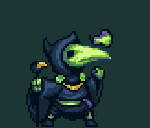|
I don't have much to add aside from stating that you won't get anywhere near 1300 mbps over AC. Maybe closer to 800 Mbps assuming there are no walls or anything between the two bridges points. You still might be better off with one of the newer powerline adapters.
|
|
|
|

|
| # ? Jun 5, 2024 19:26 |
|
That's the max, not what you'll necessarily actually get. Analogous to wifi where the weaker the signal you have, the lesser throughput you'll get. I've streamed to my TiVo mini over an 802.11ac connection using some godawful overpriced Asus brick, but I had great signal and it's just me in the house. Contention and signal quality are your biggest trouble spots.
|
|
|
|
I just need a consistent 30Mbps.  I still have a couple of extra Powerline adapters from my prior failed attempt to connect the TiVo Mini upstairs. I'll try plugging those in downstairs and see what kind of throughput I get. That should be more than enough if I'm only pulling 20% of that. I've upgraded most of my network since then so maybe there was a bottleneck somewhere other than the Powerline adapters themselves.
|
|
|
|
So should I use the same SSID for 2.4 and 5ghz connections or what?
|
|
|
|
|
tuyop posted:So should I use the same SSID for 2.4 and 5ghz connections or what? Yep. Don't listen to the AT&T guy.
|
|
|
|
Ah... It's a good idea to use different SSIDs so you can force devices to use a specific frequency. They're generally not great at choosing it themselves. I wouldn't do it in a business environment but for home use, absolutely.
|
|
|
|
Having both on the same SSID makes my nest disconnect from the network inexplicably. Which is weird since the nest only has a 2.4ghz radio.
|
|
|
|
I figured that would kick the hornet's nest, but I can't remember the last time I've had a client misbehave and I have all manner of weird poo poo. Including a Nest. If you have a device that doesn't play well then I'd argue that you should investigate that defect instead, not change the network design.
|
|
|
|
Dogen posted:Having both on the same SSID makes my nest disconnect from the network inexplicably. Which is weird since the nest only has a 2.4ghz radio. did you tell your router/ap to do any kind of "band steering"?
|
|
|
|
Not that I'm aware of. It seems like a known issue with the Nest, from what I read when I was troubleshooting the problem
|
|
|
|
I had some 500 Mbps powerline networking things and saw that 2000 Mbps was available now. The old ones never gave me close to 500 Mbps, but I thought ďif the new ones give me four times the old rate, itíll be worth it. Otherwise, Iíll return themĒ. Four times the throughput is almost exactly what I got, so maybe the BS factor is constant.  Iíd definitely try replacing 200 Mbps powerline equipment before loving around with a wifi bridge.
|
|
|
|
Platystemon posted:I had some 500 Mbps powerline networking things and saw that 2000 Mbps was available now. So even if you never saw the posted bandwidth rates, moving from a 500Mbps to a 2000Mbps did give you 4x the slower real-world bandwidth? That's good to know. Something tells me the Powerlines will work better if only because it's kind of a wired connection. The TiVo doesn't cache or buffer so as far as I can tell even a short break in connectivity is going to make the whole thing alarm.
|
|
|
|
Krispy Kareem posted:
Yep. It'll start artifacting/pausing/etc if the connection just hiccups but if it gets even a little lovely then the Mini will drop back to the "cannot contact the TiVo unit" screen.
|
|
|
|
I pulled the trigger on 4 ZyXEL AV2000 adapters (only needed 3 but they come in pairs). 1800Mbps theoretical, but all I need is 30Mbps.
|
|
|
|
Quick question DD-WRT and Tomato and all that: If I get a wifi router that is compatible with one of these CFWs, does that mean it can utilize all the features, regardless of the specific router? ie will any old wifi router than can be flashed wth DD WRT be capable of doing ethernet bridge/client/repeater/whatever its called and let me connect to a VPN?
|
|
|
|
Gozinbulx posted:Quick question DD-WRT and Tomato and all that: Typically, yes. I'm sure there are exceptions, but especially if your router is broadcom-based, it will have very good support.
|
|
|
|
Some devices have limited flash memory and can't fit the regular version of DD-WRT. There's a version of DD-WRT for these types of devices called DD-WRT micro that cuts some features like VPN functionality in order to fit. I had an old wireless G linksys router that needed the micro version, not sure any recent router will run into that limitation though.
|
|
|
|
How do I know if a gigabit ethernet SFP will work with my edgerouter? are they pretty standardized?
|
|
|
|
PuTTY riot posted:How do I know if a gigabit ethernet SFP will work with my edgerouter? are they pretty standardized? SFP GBICs are fairly bog standard, with a HUGE caveat. They're typically sourced from any number of manufacturers so fundamentally each one is pretty much like the other except for vendor specific things like model, serial and vendor IDs present on one of the chips in it. The presence of this information makes it very easy to lock out 3rd party GBICs. I know Cisco checks the serial and vendor ID on their Catalysts and and don't allow 3rd party GBICs to light up. I don't know if Ubiquiti has embraced this dickery or not.
|
|
|
|
The nice thing about standards is that you
|
|
|
|
Is there a way to make my custom scripts persistent on my Edgerouter? I upgraded and lost my wake on lan script 
|
|
|
|
flosofl posted:The presence of this information makes it very easy to lock out 3rd party GBICs. I know Cisco checks the serial and vendor ID on their Catalysts and and don't allow 3rd party GBICs to light up. I don't know if Ubiquiti has embraced this dickery or not. Ubiquiti gear does not check. Cisco SFPs are so common that their clones are everywhere, and cheap. Just use one of those.
|
|
|
|
As far as I can tell two ZyXEL Powerline AV1800 units have done the trick connecting my TiVo Mini to my TiVo Roamio. Now I can put my TV anywhere!
|
|
|
|
CrazyLittle posted:Ubiquiti gear does not check. This isn't true for all Ubiquiti gear. My US-16-XG didn't work with a few 10G modules or Cisco compatible passive DACs I had lying around for example. Just bought them from fs.com instead.
|
|
|
|
flosofl posted:I know Cisco checks the serial and vendor ID on their Catalysts and and don't allow 3rd party GBICs to light up. You may already know about it but 'service unsupported-transceiver' will often allow these to work.
|
|
|
|
H2SO4 posted:This isn't true for all Ubiquiti gear. My US-16-XG didn't work with a few 10G modules or Cisco compatible passive DACs I had lying around for example. Just bought them from fs.com instead. More specifically Ubiquiti gear doesn't actively prevent you from using any particular module like Cisco, Juniper or Brocade will. Incompatible is still incompatible.
|
|
|
|
Krispy Kareem posted:As far as I can tell two ZyXEL Powerline AV1800 units have done the trick connecting my TiVo Mini to my TiVo Roamio. Now I can put my TV anywhere! Awesome news. Now you don't need to screw around with a wifi bridge.
|
|
|
|
Snow day project tomorrow: getting pfsense going on a machine work was going to throw out 
|
|
|
|
Antillie posted:Awesome news. Now you don't need to screw around with a wifi bridge. It was awesome news until I connected a third power line adapter. Now I get bandwidth errors when fast forwarding on the TiVo Mini. I think the way these work you divide bandwidth by the number of adapters or by pairs of adapters. So that third unit decreased my throughput by 1/3rd or 1/2. So 1800Mbps in real world terms is probably only about 80 or 90Mbps and that third adapter is flirting with the 30Mbps cap. Fortunately I can live without the extra adapters and it seems to work fine with just the pair.
|
|
|
|
Not sure if this is the right place to ask: I'm moving soon and don't want to have a house with crappy internet. It looks like Comcast/Xfinity might be the only game in town where I'm moving. Does anyone have any tips or a reliable link to check for internet providers and package availability at a given address? I've tried plugging in addresses to: https://www.xfinity.com/locations/in-my-area.html but I'm not sure if it's accurate and it gets more complicated if the place already has internet through them.
|
|
|
|
I know the FCC runs a website that shows broadband providers in your area, but I donít know how good it is.
|
|
|
|
Rinaldi posted:Not sure if this is the right place to ask: I'd recommend calling the city/town/municipality office of whatever area you are moving to. They will often know of all the providers in the area. I've done this a few times at work when we were looking to build in new locations. Many towns/cities will also have websites listing who handles what utilities for the area.
|
|
|
|
I use hometownutilities.com.
|
|
|
|
I'm extremely fortunate to live in the only town in my state (I think) with residential gigafiber, which my apartment complex has recently upgraded to. Unfortunately they didn't touch the wiring in the walls so I'm still capped at 100 Mb/s. This OP and the ISP tech I spoke with says you need Cat5e for gigabit ethernet, but wikipedia says you can get it with regular Cat5 (likely what's in the walls here) as long as there are 4 twisted pairs connected in the jacks. How factual is wikipedia in this case? I've put in a request to management to do something about this, but I seriously doubt they will due to there being very few of us with desktop PCs that care about wired connections. In the meantime I'll be adding a PCIE AC card to my forthcoming new PC build, but I'm not expecting to get a good connection on the 5ghz band (where all the speed is, router says it's serving 1700 Mb/s) since there are 4 walls between me and the router. If it even works, that'll be just for downloads and regular surfing, I'll still use the jack in the wall whenever a live stable connection is needed (for games and stuff). How easy is it on Win 10 Home edition to switch between the two? Ofecks fucked around with this message at 01:06 on Mar 16, 2017 |
|
|
|
Thanks everyone! I'll give those a try.
|
|
|
|
Ofecks posted:This OP and the ISP tech I spoke with says you need Cat5e for gigabit ethernet, but wikipedia says you can get it with regular Cat5 (likely what's in the walls here) as long as there are 4 twisted pairs connected in the jacks. How factual is wikipedia in this case? Wiki is correct in this case. Cat5 rated cable is the minimum spec requirement for 1000base-T gigabit ethernet, to a maximum of 326 feet. Is all of the equipment in the chain gigabit capable, and are all of your ports connected at gigabit speed? Ofecks posted:5ghz band (where all the speed is, router says it's serving 1700 Mb/s) Current generation wifi will never beat gigabit ethernet wired/connected speeds.
|
|
|
|
CrazyLittle posted:Wiki is correct in this case. Cat5 rated cable is the minimum spec requirement for 1000base-T gigabit ethernet, to a maximum of 326 feet. Cool, thanks. quote:Is all of the equipment in the chain gigabit capable, and are all of your ports connected at gigabit speed? Router and PC are both gigabit capable, but both are auto-negotiating to 100, and forcing gigabit does not seem to work. I suppose it's possible there are unseen switches inside the wall that are not up to task. I don't have that information at the moment. I guess if the jacks on both ends were re-wired to 4 pairs we would find out, but I don't know how to do that and I'm not about to violate my lease agreement. quote:Current generation wifi will never beat gigabit ethernet wired/connected speeds. I dunno, that's just what the router says on the config monitor. It's a ZyXEL EMG3425-Q10A provided by the ISP. I realize actual internet speeds will never be greater than 1000 with the current service. 
|
|
|
|
Routers claim their one-way theoretical peak. Gigabit Ethernet is capable of a gig in both directions simultaneously, and can be achieved in conditions other than inside of a lab's Faraday cage.
|
|
|
|
Ofecks posted:Router and PC are both gigabit capable, but both are auto-negotiating to 100, and forcing gigabit does not seem to work. take your PC and plug direct from PC to router using a patch cable that you've verified has all 8 wires connected (look at the plugs). You should get gig-negotiation that way. If it works direct to router but not through the house wiring, then the installer wired it wrong. Ofecks posted:that's just what the router says on the config monitor. https://www.cnet.com/how-to/your-router-isnt-as-fast-as-you-think-it-is-heres-why/ CrazyLittle fucked around with this message at 06:19 on Mar 16, 2017 |
|
|
|

|
| # ? Jun 5, 2024 19:26 |
|
Wired is definitely better, but the practical difference between 1024mbit to 300mbit is incredibly small. The only people who would actually exploit that extra bandwidth are server hosters and businesses. ...and perhaps a multi-person household where everyone wants to stream awfully coded 4K -- ~70mbit -- at the same time on multiple devices. Netflix can push their UHD content with 10mbit, for reference. e: the practical difference in reliability is potentially considerable depending on how much other wifi is around you / your hardware. Wired is gonna Just Work even with the worst router around, and that is certainly a benefit for people who have no interest in home networking; not this thread tho. DNK fucked around with this message at 14:50 on Mar 16, 2017 |
|
|