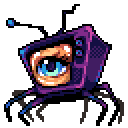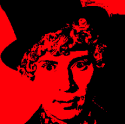|
Listerine, from how I've always used displacement maps, unless the renderer has render-time displacement or dynamic subdivision (Renderman, Cycles in Experimental mode), you'll always need to subdivide a ton. Sketchfab would be one where you'd need to pre-subdivide the geo before uploading to have it look correct. Instead of adding new geometry, it just moves the current geometry, so you can use a map to "model" detail that might be hard or time-consuming to or otherwise. In terms of tearing, that's a tough one - it generally happens on seams, or when the displacement maps "zero" value (where no displacement is applied) isn't the same zero that the renderer uses. Since there's a ton of different ways they can be interpreted (black being zero, 50% grey being zero, some other number), it can be a real pain to figure out and adjust the maps.
|
|
|
|

|
| # ? May 29, 2024 15:15 |
|
Double post, but this deserves its own: Saturday, March 18th, is World Blender Meetup Day! 24 hours of Blender-related streaming, from pre-recorded tutorials to live talks. Us over at Theory Studios host a significant chunk of it, and we'll be discussing some of our Man in the High Castle work, among other things. I'm putting together some guides regarding Substance to Blender to fill some of the time as well, and I'm willing to focus on areas that interest y'all, since I know how hard it is to find professionally-useful Blender info out there. I'll post a little more about it throughout the week (including where to view), but if any of you fellow Blender users have any tutorials, guides, or info you'd like to share on the stream, let me know by PMing me here or emailing me at ben at theorystudios dot com.
|
|
|
|
Just installed Phoenix FD 3 and VRay 3 for Maya and holy moly they weren't joking about spread up simulation and render times.
|
|
|
|
cubicle gangster posted:I was always taught to never start modeling with solid surfaces until the silhouettes and complete form was blocked out with basic splines. having them there always helps to see where they can be used in the model and to plan things like edge flow. I also find it's important to make modeling just that, instead of trying to model at the same time as solving design problems. This is cool, one question how do you decide where to start and what to use? Experience? Looking at that model, I would model it with a box and symmetry probably.
|
|
|
|
I need UV help! I'm obviously not a 3D guru, so I'm trying to figure out how I can get this material to flow properly across the "glass" part of this arena.    If you can point me in the right direction to learning how to do this properly I'd greatly appreciate it! Also, if anyone is bored and wants to help with this game feel free to let me know. edit; been learning a bit more, but I'm not sure how I'd ever get this to be perfect:   How would I go about unwrapping this "perfectly" ? RizieN fucked around with this message at 21:37 on Mar 11, 2017 |
|
|
|
Map each section on its own. Break up the straight sections and map those cylindrically to start with and adjust to taste. Figure out the same thing for the corners. You might consider breaking them into separate models to help and for reusability?
|
|
|
|
Building an idle animation for an adventure game character.
|
|
|
|
Technocrat posted:Building an idle animation for an adventure game character. Hey that looks fun I would make the eyes dart / linger from point to point though. Instead of slowly rotating to their next point of interest. Especially when he looks at his watch, the eyes could linger toward the horizon while the head turns downward as anticipation. And then the eyes "snap" to the watch. The eyeballs look like they're FK
|
|
|
|
In-game, the eyeballs are going to be guided by where the player's pointing the cursor, I've just got them set up to move here to test the bones - but a good point if I make any animations that do involve the eyes! Thanks!
|
|
|
|
Technocrat posted:In-game, the eyeballs are going to be guided by where the player's pointing the cursor, I've just got them set up to move here to test the bones - but a good point if I make any animations that do involve the eyes! Thanks! hey wait can you say a little more about that? It sounds cool. Getting eyes to follow the cursor, I mean. Is this Unity or Unreal, or something else?
|
|
|
|
Elsa posted:hey wait can you say a little more about that? It sounds cool. Getting eyes to follow the cursor, I mean. Is this Unity or Unreal, or something else? It's Unity - I built my previous adventure (Technobabylon) in AGS, but I wanted to go 3D for the next one, so I'm using the Adventure Game Creator (http://adventurecreator.org/) module, which essentially streamlines everything into adventure-ready concepts for building with. You can tell the characters to turn their heads to active hotspots, so I'm going one step further and expanding that script to also use the mouse's position (raycast from screen position to what it's hovering over) to influence the eyes' rotation. Still working on striking a balance between the two, but I'm optimistic about the results.
|
|
|
|
Technocrat posted:It's Unity - I built my previous adventure (Technobabylon) in AGS, but I wanted to go 3D for the next one, so I'm using the Adventure Game Creator (http://adventurecreator.org/) module, which essentially streamlines everything into adventure-ready concepts for building with. You can tell the characters to turn their heads to active hotspots, so I'm going one step further and expanding that script to also use the mouse's position (raycast from screen position to what it's hovering over) to influence the eyes' rotation. Still working on striking a balance between the two, but I'm optimistic about the results. Oh niiice thank you. Of all the player object types in games, humanoid is my favorite. That's an interesting mechanic to have in the tool box.
|
|
|
|
Technocrat posted:It's Unity - I built my previous adventure (Technobabylon) in AGS, but I wanted to go 3D for the next one, so I'm using the Adventure Game Creator (http://adventurecreator.org/) module, which essentially streamlines everything into adventure-ready concepts for building with. You can tell the characters to turn their heads to active hotspots, so I'm going one step further and expanding that script to also use the mouse's position (raycast from screen position to what it's hovering over) to influence the eyes' rotation. Still working on striking a balance between the two, but I'm optimistic about the results. This ties into a discussion here a while back about eye tracking, and is a pretty cool implementation of the concept. My suggestion would be to add a randomizer to the eye location, so every couple hundred ticks they dart towards the hotspot for a couple of ticks, then back to the cursor location. It would be a neat way to both help identify areas that aren't marked ("hey, my dude is stealing glimpses as this, it might be important"), and add a little extra "reality" to the eyes themselves.
|
|
|
|
Synthbuttrange posted:Map each section on its own. Break up the straight sections and map those cylindrically to start with and adjust to taste. Figure out the same thing for the corners. You might consider breaking them into separate models to help and for reusability? I was attempting to keep them one model for simplicity sake, but I'll try what you've recommended! Thanks.
|
|
|
|
I'd like to learn how to do some 3DCG type stuff, I read the OP but saw that it's 8+ years old so I dunno if the software and other stuff it mentions is still current, what software and learning material would you guys recommend. I'd like to mess about doing dumbass animation thing if that makes a difference.
|
|
|
|
Surprisingly enough, most programs in the OP are still relevant. I think only SoftImage and Mudbox have become irrelevant. Blender is still the go to freeware program but Autodesk is liberal with their student licenses so that's a possibility and recommended if you want to go professional but learning the basics is much more important and you can do that with every program.
|
|
|
|
For dicking around and animating I'd say get started with blender
|
|
|
|
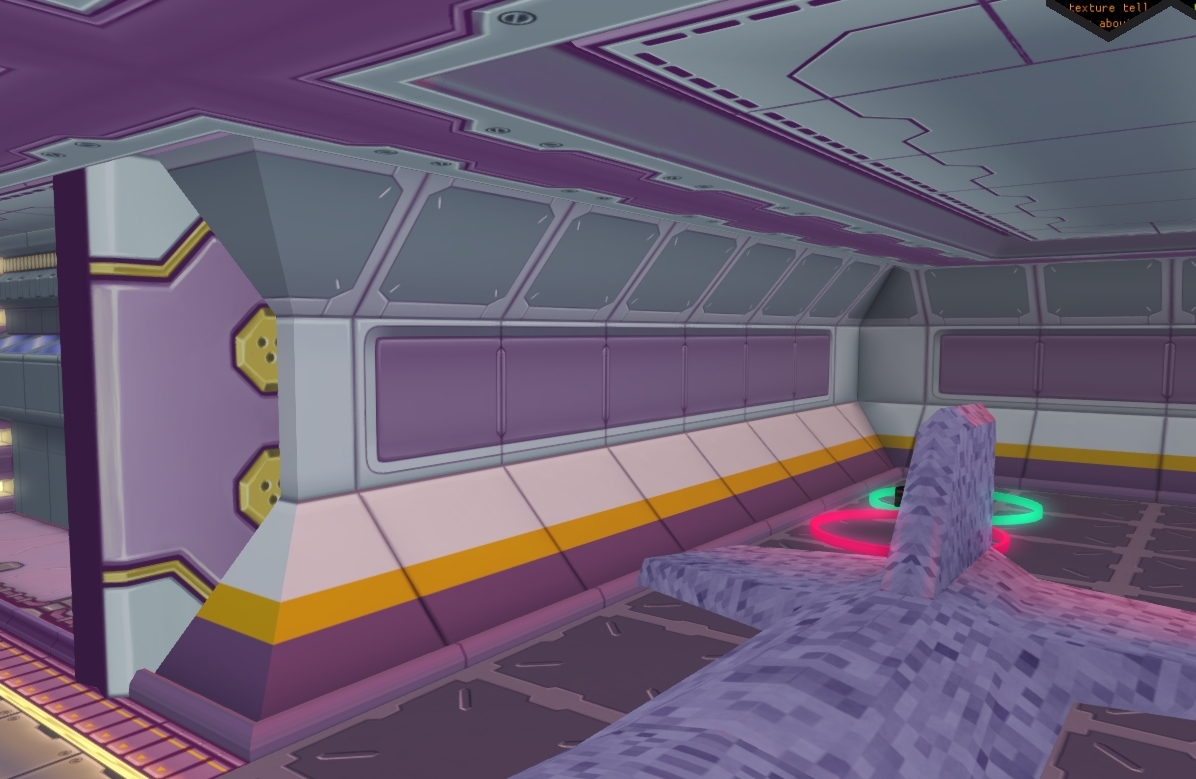  The forward facing lighting in the scene makes the door very decidedly pink despite it not really using that color. The hangar walls are still very work in progress, but it's going pretty well atleast. I'm starting to get better about working with large empty spaces and how to detail within them. will go back over that blast door later too. (someone else is working on that ship, I don't know why he has giant gaudy pixel textures on it right now) Diabetes Forecast fucked around with this message at 20:54 on Mar 14, 2017 |
|
|
|
Looking good man! Did you finish your robot character? Are you making this a game? Using Ue4? he has those textures because he's like me... placeholder everything!
|
|
|
|
Diabetes Forecast posted:
Minecraft lol
|
|
|
|
Fragrag posted:Surprisingly enough, most programs in the OP are still relevant. I think only SoftImage and Mudbox have become irrelevant. Is ZBrush the main way to do sculpting? I keep reading that Blender does that too and a open source tool would be much more convenient for me dev-wise, but I haven't seen people actually using it in their workflows.
|
|
|
|
Zbrush is the sculpting tool, yeah. Mudbox is 2nd maybe. I've never heard of anyone sculpting in Blender. Sculptris is a freeware sculpting tool and Zbrush has a lite version for cheaper too.
|
|
|
|
RizieN posted:Looking good man! Did you finish your robot character? Melissa (the robot) is on hiatus until i finish this, because this can get me more sustainable money for the time being. Finishing Melissa and getting all the customization features/lowpoly bakes/etc is next priority after this. As for what this, it's a game in SecondLife being built on the fancy new 'Experiences' system LL implemented. It's a procedurally generated maze with enemies roaming around, loot, and even a boss to fight. What i'm currently doing is the lobby area that everyone hangs out in between maze rounds, buys things/heals/etc. If things go well, I'll be onboard for making whole new themes for the maze generation, as well as NPCs, weapons, equipment, and enemies.
|
|
|
|
Good Dumplings posted:Is ZBrush the main way to do sculpting? I keep reading that Blender does that too and a open source tool would be much more convenient for me dev-wise, but I haven't seen people actually using it in their workflows. It's there and it's decent but once you get up in the poly count it will start to chug like a mother fucker. I know a few people who swear by it and its nice being able to tab out and be right into your 3d suite still, but like Mutata said there's just so many better options. 3ds Max update, I have achieved a awkward truce with it, still prefer blender for all the little things it does right, and I'm getting our licence of 3d coat installed today come hell or high water.
|
|
|
|
I heard in a zBrush presentation that it runs faster if the polygons are split into subtools.
|
|
|
|
I usually try to keep each subtool 1-2 mil at most (sometimes 4-5 mil for super high detail pore type stuff, but these days thats better left to the texturing phase imo). After that it starts to become slow. I've had some ztools that are about 80-150 subtools totaling 50mil+ points. This is one character from Battleborn that I did that was around 140 subtools total, I think 80-ish unmirrored. 
ceebee fucked around with this message at 00:50 on Mar 16, 2017 |
|
|
|
|
That is the cutest God drat penguin murder-bot I've ever seen.
|
|
|
|
Anyone here familiar with Houdini enough to judge if it would be fairly straightforward to sim a large-scale meteor impact crater? Or is that a "yeah, you can do it, sure, but only after 3 years experience, loser" kind of task? Edit: I've never used Houdini.
|
|
|
|
mutata posted:Edit: I've never used Houdini. What level of detail? Some of it is simple, other things not so much. If you never used Houdini, you are up against, it though.
|
|
|
|
We did a little interview thing with Allegorithmic a little while ago, and it finally made it up on their site! The Man in the High Castle: A TV Series with Substance quote:We had the pleasure to interview Theory Studios and Barnstorm VFX, the studios behind the visual effects in the TV series “The Man in the High Castle”. The series produced by Amazon Studios takes place in a dystopian alternative history where the Axis Powers won World War II. I know I keep on spamming this thread with updates on the wider exposure of my work, and I hope it doesn't bug y'all. While I'm super proud that I've been able to work on a bunch of cool things in such a short time, I also hope that some of this is inspiration for goons who maybe feel they're too old or don't have the experience/don't know the "right" programs, to keep on pushing through. I never would've thought I'd be getting paid to use Blender, especially in the context of being on the forefront of it's professional application... But here I am, working with a bunch of huge companies on poo poo I can't even believe, on things that have the chance to make Blender shine. And not even just in a creative sense; we've been able to help guide the direction of some really incredible products that could make Blender way more friendly to VFX, game, and animation houses.
|
|
|
|
This thread is pretty "anything goes", so post away. We all need places where we can show off and get responses. Congrats on work well done!
|
|
|
|
ImplicitAssembler posted:What level of detail? Some of it is simple, other things not so much. Not very detailed, I would be running it through WorldMachine for the real derails. Its the crater I'm interested in, not the impact event.
|
|
|
|
mutata posted:Not very detailed, I would be running it through WorldMachine for the real derails. Its the crater I'm interested in, not the impact event. Do it as a shape animation in your regular software.
|
|
|
mutata posted:Not very detailed, I would be running it through WorldMachine for the real derails. Its the crater I'm interested in, not the impact event. Or you could start with actual hi res topography data from lunar craters. A cursory Google search will get you pretty far, since craters basically look the same at all scales. At least to non experts. I can dig up some links if you need something really specific. Edit: also, that data (and resulting heightmap image files) should be in the public domain, since NASA generated it Prolonged Panorama fucked around with this message at 03:26 on Mar 18, 2017 |
|
|
|
|
Holy poo poo what a great idea. I had considered looking it up for the Arizona crater but dismissed it because it's smaller than I want. Moon craters is an awesome idea.
|
|
|
|
Remember to keep an eye on the sense of scale by making sure burn marks, boulders, and surrounding craters are smallish. Also make sure the jagged details are finer.
|
|
|
|
 (Unreal Engine 4) So I'm almost final on these props, and I'm trying to set up a simple, quick "beauty shot" scene for the lead image. My brain is going "It needs a full environment!" but they're just props. I'm thinking I add some cyberpunky chopsticks and maybe a napkin to this and call it. (Maybe some post and color toning too, and also toning down/moving those stickers that are calling all of the attention to themselves). Edit: Browser color profiles strike again! In-game it's much more vibrant.  Edit: Threw in some fx just to see if it helps sell the state of the open drink: 
https://instagram.com/mutatedjellyfish/ mutata fucked around with this message at 07:34 on Mar 18, 2017 |
|
|
|
http://theorystudios.com/wbmd https://www.youtube.com/watch?v=dkJP45QfK3A World Blender day is ongoing, and I'll be presenting my High Castle Germania exterior talk in a little bit 
|
|
|
|
Record your bit so i can watch it later buddy!
|
|
|
|

|
| # ? May 29, 2024 15:15 |
|
Keket posted:Record your bit so i can watch it later buddy! It was recorded, so I'll toss up a link here once Blender Day is over and the recording is up. We just had Brian Savery from Pixar present, who discussed Renderman for Blender and did a little walkthrough about it. That was kinda cool, we've worked with him a bit, and I'm glad his addon is getting more exposure (Pixar, please let him work on it during the day! Don't make him use all his free time to do it...) I'm honestly not the best at presentations, so I'm not sure how well I did, but I seemed to get a decent response from the audience, so I'm happy!
|
|
|