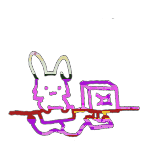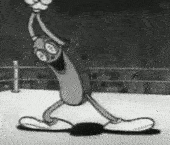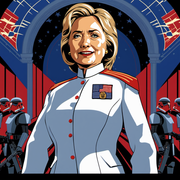|
Eh, we ran raid 5 for years on 1tb+ drives in trays that staged data being read off tape robots. Never lost a filesystem to disk failure (admin error, yes, but that's it). We're pretty religious about replacing disks as soon as warning lights pop though. Not that what we do now is significantly "better," we merely shifted to raid 6. 
|
|
|
|

|
| # ? May 31, 2024 06:00 |
|
I'm sure a lot of people manage to try heroin just once and never do it again too, that doesn't make it any more advisable.
|
|
|
|
anthonypants posted:Yeah if it's like WD Greens then who cares I accidentally bought a Green once. It was terrible.
|
|
|
|
Johnny Aztec posted:What brand was that? The first three were WD Greens, yes. The replacement were WD Blues. bull3964 posted:8 drive RAID 5 gives me the shakes. Unless those are all 200gb drives, you have a very high probability of losing the whole array. They're a bunch of 1TB disks copped from a bunch of servers being decommissioned. Yep. Welp. The new array will be RAID-6 on WD Blues.
|
|
|
|
Agrikk posted:The first three were WD Greens, yes.
|
|
|
|
Bob Morales posted:
http://www.imdb.com/title/tt0028346/ Training done.
|
|
|
|
Agrikk posted:The first three were WD Greens, yes. The replacement were WD Blues. Isnt there a specific model for RAID arrays? Red or Purple I think?
|
|
|
|
Agrikk posted:The first three were WD Greens, yes. The replacement were WD Blues. Good news, no more worrying about WD Greens http://www.techspot.com/news/62598-western-digital-converts-green-hard-drives-blue-branding.html Also anyone doing anything beyond RAID-1 with non-TLER drives is just sitting on a future data sinkhole.
|
|
|
|
Neddy Seagoon posted:Isnt there a specific model for RAID arrays? Red or Purple I think?
|
|
|
|
Terminal posted:Good news, no more worrying about WD Greens
|
|
|
|
Avenging_Mikon posted:
The blue branding was already used for their OEM drives, and those were already generally available in most shops because that's how OEM's dump excess stock. WD just simplified their offerings and eliminated a bunch of overhead, which benefits both the company and the consumer.
|
|
|
|
Hewlett Packard you worthless shits. A week and a half ago I I find out that the logic boards that are already late have been backordered. Today I come back from lunch to find all three on my chair. Cool, someone's getting their laptop back. Motherfucker. First board installed has two dead USB ports and to top it off, it's already serialized. Two reasons to DOA that board. Pity I can't DOA the time I spent installing the thing. Remember the good ol' days ? When HP was an engineering company ? Apple has gone insane with the 2016 MacBook Pros, but their DOA rate on parts is so much lower than HP.
|
|
|
|
EoRaptor posted:The blue branding was already used for their OEM drives, and those were already generally available in most shops because that's how OEM's dump excess stock. WD just simplified their offerings and eliminated a bunch of overhead, which benefits both the company and the consumer. What? The only overhead reduced is packaging. Oh, jokes, right. Sorry, not drunk enough yet.
|
|
|
|
skooma512 posted:A department here suddenly came into 30 iPads that I had to put on the network and add an icon to. Yeah this is basically what I am expecting. Best part is we have oodles of extra MDM licenses with Meraki so it's not like this couldn't have easily been done the right way, but this particular department has one of those directors who is "good with computers" (despite being obviously not so) and gets indignant at anyone else having ultimate authority/control over their toys. Anyways, not my problem!
|
|
|
|
Is the WD Green hate just because they're cheap and cheaply made, or is there more to it? I mean, I'd never buy one either way, but we sold a lot in Geek Squad, so I'm curious.
|
|
|
|
MANime in the sheets posted:Is the WD Green hate just because they're cheap and cheaply made, or is there more to it? I mean, I'd never buy one either way, but we sold a lot in Geek Squad, so I'm curious. They wear out earlier because of the aggressive head parking built into their firmware. You used to be able to change that behavior with some DOS utility put out by WD but I'm not sure if that's still a thing (also even if it is, I'd be amazed if 1% of people ever do it).
|
|
|
|
Bob Morales posted:Rackspace's support is loving joke Hosted exchange makes no sense any more, move off that poo poo to o365. probably cost you less too. For the record: gently caress Rackspace and everything they do and sell.
|
|
|
|
anthonypants posted:Wow, weird, I wonder why they all failed. After five years? I'm not. I'm more irritated that the blues I bought to replace them died so quickly. Oh wait: WD rebranded greens as blues? gently caress me and gently caress magnetic drives. Well, I have four reds in the mail to replace the whole shitshow that is my home storage. Agrikk fucked around with this message at 20:07 on Mar 18, 2017 |
|
|
|
For all the hate on WD Green drives, at least they warned you if you were using them wrong by being slow as dog poo poo. They were perfectly fine drives when used for storing large files, just not as system drives. I look forward to interesting failure modes for Seagate's Shingled Magnetic Recording drives when used to save torrents.
|
|
|
|
DigitalMocking posted:Hosted exchange makes no sense any more, move off that poo poo to o365. I'm not a proponent of hosted exchange but aren't there a few things that o365 can't do like public folders or journaling for compliance purposes that you need onprem or hosted for?
|
|
|
|
Our old SBS 2011 server was equipped with two WD Greens in RAID1, and two WD Blues in RAID1. I found this out reading the integrated system tools, but I had to pull the drives when powered off to actually see for myself... loving bizzare.
|
|
|
|
Jerk McJerkface posted:I'm not a proponent of hosted exchange but aren't there a few things that o365 can't do like public folders or journaling for compliance purposes that you need onprem or hosted for? Considering public folders is old as balls, what in the hell is it useful for that isn't totally outclassed by another solution?
|
|
|
|
Sickening posted:Considering public folders is old as balls, what in the hell is it useful for that isn't totally outclassed by another solution? Having a shared folder that isn't tied to a user identity? I guess you can setup an account tied to a nonhuman entity but then you'd have to share the password and it gets to be an expense since it's a license seat. How else would you do that? I mention this because we have o365 and we have a support mailbox that is shared between the support team. We all access it and have send from permissions. Is there a better way? I don't manage it now but back when I did manage an onprem exchange (10 years ago) I did that with a public folder. Just curious.
|
|
|
|
Jerk McJerkface posted:I'm not a proponent of hosted exchange but aren't there a few things that o365 can't do like public folders or journaling for compliance purposes that you need onprem or hosted for?
|
|
|
|
You can make a shared mailbox and grant access to it, it doesn't need licensing and it's not a public folder. I have a journaling address configured for getting internal messages into Mimecast, but there are retention policies and compliance options native to the product that achieve the same result.
|
|
|
|
Jerk McJerkface posted:Having a shared folder that isn't tied to a user identity? I guess you can setup an account tied to a nonhuman entity but then you'd have to share the password and it gets to be an expense since it's a license seat. How else would you do that? Shared mailboxes only need like an EO2 license which is like 2 bucks a month and that includes voicemail. If you don't want voicemail it's an EO1 license. DigitalMocking fucked around with this message at 03:19 on Mar 19, 2017 |
|
|
|
DigitalMocking posted:Shared mailboxes only need like an EO2 license which is like 2 bucks a month and that includes voicemail. Eh? Shared mailboxes in 365 don't need a license at all, unless I'm missing what you're talking about as shared mailboxes. You can't login to 365 as the mailbox (since there's not an active user with a license to login with), but you can open it fine from accounts that are granted access to it and send mail as the mailbox if granted send as. https://support.office.com/en-us/article/Create-shared-mailboxes-in-Office-365-871a246d-3acd-4bba-948e-5de8be0544c9
|
|
|
|
Super Soaker Party! posted:Eh? Shared mailboxes in 365 don't need a license at all, unless I'm missing what you're talking about as shared mailboxes. You can't login to 365 as the mailbox (since there's not an active user with a license to login with), but you can open it fine from accounts that are granted access to it and send mail as the mailbox if granted send as. Interesting. I don't manage my current job's o365, but the guys there tell me that it doesn't work like that. We have a support mailbox, but we all share the password and login in outlook with that a secondary mailbox. I guess they are wrong.
|
|
|
|
They're very wrong, and very dumb.
|
|
|
Jerk McJerkface posted:Interesting. I don't manage my current job's o365, but the guys there tell me that it doesn't work like that. We have a support mailbox, but we all share the password and login in outlook with that a secondary mailbox. I guess they are wrong. In fact, if you grant a user Full Access permission on a shared mailbox, the desktop Outlook client will automatically open it and display it as a secondary mailbox in the folders pane. When you do this there are a few complications with where Sent Items get stored, since even when you have Send As permission on the shared mailbox the sent message still goes into your personal Sent Items folder. But there is a flag settable on shared mailboxes that causes those to receive an extra copy of sent messages, so the team using the shared mailbox can keep track of what messages have been responded to. If you use OWA instead of desktop Outlook, you will need to open the shared mailbox from the user menu, since OWA appears to only work on a single mailbox at a time. (This is from an on-prem Exchange perspective, I don't know if o365 is different on some of these points. I do know o365 has some differences in how you assign the permissions and possibly flags on the shared mailbox.)
|
|
|
|
|
Super Soaker Party! posted:Eh? Shared mailboxes in 365 don't need a license at all, unless I'm missing what you're talking about as shared mailboxes. You can't login to 365 as the mailbox (since there's not an active user with a license to login with), but you can open it fine from accounts that are granted access to it and send mail as the mailbox if granted send as. It's Exchange Online 1 if you want it to work as a unified messaging endpoint. We have about a dozen shared mailboxes, the only ones with a licenses are the ones that have their own DID for leaving messages for the team, so I was wrong about the licensing levels.
|
|
|
|
^^interesting - I haven't dealt too much with UM in 365, so I wasn't aware of that. Good to know. nielsm posted:In fact, if you grant a user Full Access permission on a shared mailbox, the desktop Outlook client will automatically open it and display it as a secondary mailbox in the folders pane. From what I've seen if you use security groups to control permissions on the mailbox in 365 Outlook won't automatically add them, which is a bit annoying, though adding them manually works fine. I'm actually going through this entire process at a client the moment, cleaning up their shared mailboxes & permissions, and have just set up a test GPO to enable the registry tweak for Outlook that sets the sent messages to be in the shared mailbox' sent items, so we'll see how that goes. There's also apparently a lovely bug in Outlook 2016 and maybe only in a Server 2016 domain where it keeps trying to use the root domain SMTP address to autodiscover (i.e. http://blah.com/autodiscover/autodiscover.xml) and won't fail over to the autodiscover CNAME before about 16 tries, which takes literally 10 minutes and is hilariously annoying and stupid when you don't have an internal subdomain (because whoever set up the domain didn't know to do so and made the internal domain the same as the external) so http://blah.com is actually pointing at the DCs. Easy enough to "fix" with a GPO using the Office 2016 ADMX' to tell Outlook not to use the root domain discovery method, but loving stupid that it won't just fail over to https://autodiscover.blah.com within 10 seconds of failing at the root domain discovery. Also, since I'm on the subject - does anyone have an opinion now on what the best way to do internal domains is? Obviously for years Microsoft's recommendation has been a subdomain, i.e. internal.contoso.com or ad.contoso.com, but with 365 and AzureConnect from a user perspective it's very confusing to sign in to 365 resources with your full UPN if the UPN doesn't match the email address. Yeah, you can add the external domain (i.e. email address) as a new UPN on the internal domain, but then you have to make sure to create that and set it as the UPN when creating users since the default UPN will still be the internal domain one, which is a real pain (yeah yeah, should be automated via Powershell, it still seems hacky). So far I've kind of come down on the side of going back to internal matching external, and dealing with the DNS hassle and telling users that they have to use http://www.company.com to hit the website since http://company.com goes straight to the DCs, but that's just as annoying as it was in 2005 or whatever and since I got into server admin exactly when Microsoft was telling people not to do that it hurts me internally to do so. I haven't seen any real guidance on this from MS unless I'm missing something.
|
|
|
|
ConfusedUs posted:Today I had to break the news to two different partners that they cannot restore to recover from ransomware. Don't keep your backup servers in the AD, people. Also use unique passwords for the admin accounts on your backup servers, and make sure the backup services running on your AD machines can't actually log into the backup servers. It's actually pretty simple to keep local backup server (at least somewhat) secure.
|
|
|
|
Crowley posted:Don't keep your backup servers in the AD, people. Also use unique passwords for the admin accounts on your backup servers, and make sure the backup services running on your AD machines can't actually log into the backup servers. Just run a Unix for your backup server.
|
|
|
|
RFC2324 posted:Just run a Unix for your backup server. That doesn't help if you push backups onto it through SMB. (yes, that happens)
|
|
|
|
There are far too many people who confuse documentation with "please spoon feed me the steps I need to take to complete any task I can think of".
|
|
|
|
Thanks Ants posted:There are far too many people who confuse documentation with "please spoon feed me the steps I need to take to complete any task I can think of". We call those playbooks!
|
|
|
|
Avenging_Mikon posted:So we're upgrading from Lync to Skype for Business on Tuesday. How hosed am I? Or did they finally fix SFB to not suck? It's Lync with a new icon, and a couple security updates. We rolled over from Lync to SFB earlier this year and the biggest complaint we've had is computer time drift getting +/- 7 minutes from server time and SFB doesn't let the user login. User's aren't allowed to change their own time, and the SA's refuse to spend any time trying to fix the NTP server. PSTools / psexec works great for jumping into a remote command line to run 'time 08:00' when someone has a meeting right when they arrive at work and can't login.
|
|
|
|
Thanks Ants posted:There are far too many people who confuse documentation with "please spoon feed me the steps I need to take to complete any task I can think of". There are also far too many people who confuse a closed ticket and an email chain for documentation. "It's written down somewhere, so it's documented!"
|
|
|
|

|
| # ? May 31, 2024 06:00 |
|
Paladine_PSoT posted:https://www.youtube.com/watch?v=-oB6DN5dYWo (I still have a license to operate a forklift truck and they used this movie in the course I took to get it in 2005 or so. So it's actual training.)
|
|
|