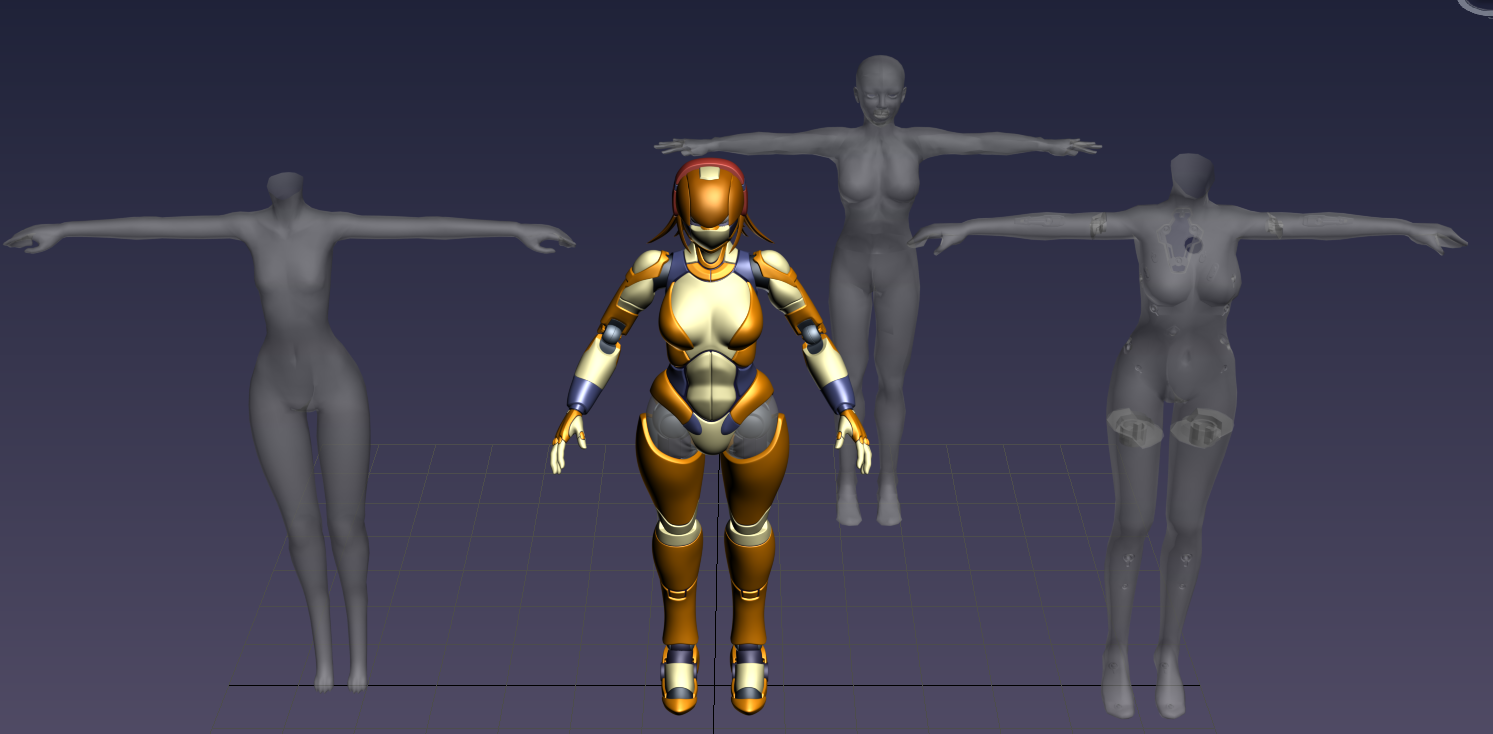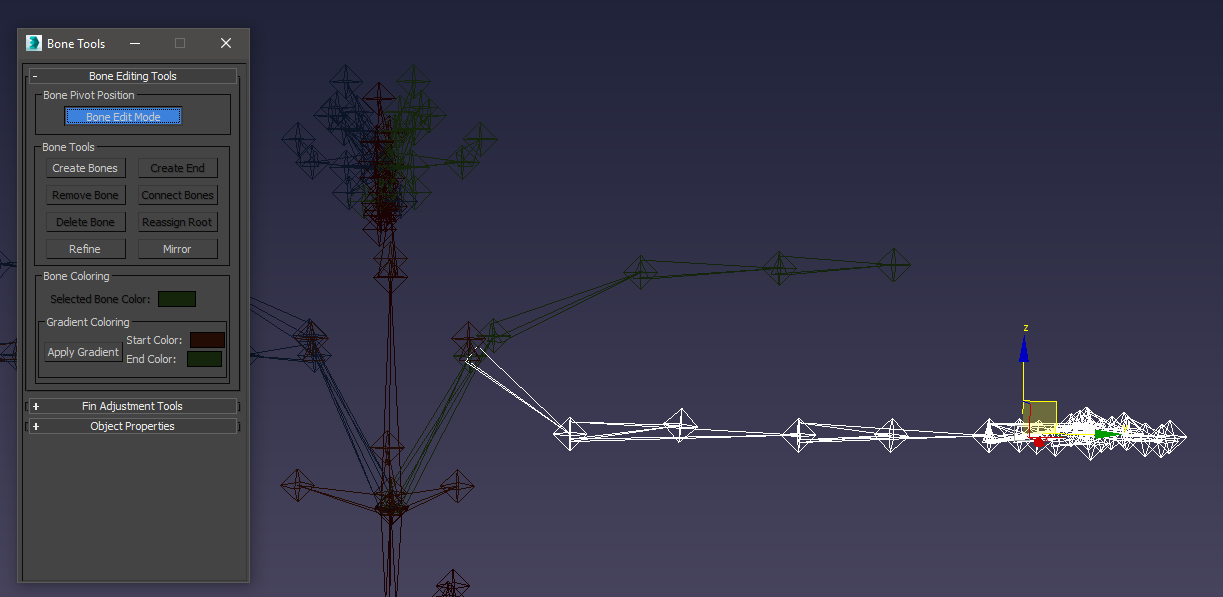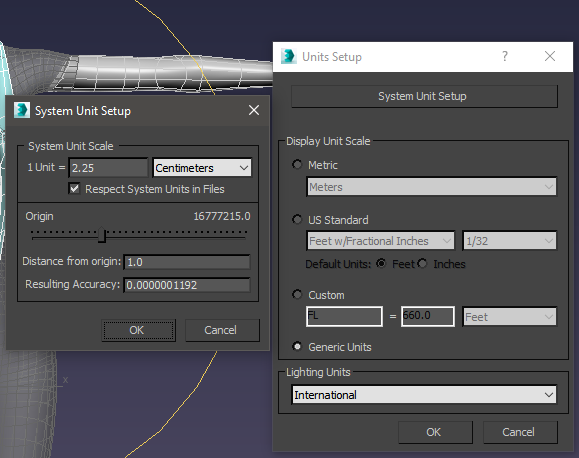|
Hey kids don't place your thigh bones like this   but instead like this  
|
|
|
|

|
| # ? May 29, 2024 17:08 |
|
Flesh Forge posted:Hey kids don't place your thigh bones like this You're hilarious. Weighting FTW.
|
|
|
|
Flesh Forge posted:Hey kids don't place your thigh bones like this Or like this!  (Which to be fair, is pretty close to your second image).
|
|
|
|
We're learning free-floating joint-based expressions and I'm really looking forward to using them all over the body in place of corrective blendshapes.
|
|
|
|
ImplicitAssembler posted:Or like this! Yeah basically I learned joint placement the wrong way a very long time ago and it's really hard to un-learn the bad stuff, it keeps cropping up like a troublesome weed.
|
|
|
|
Flesh Forge posted:Yeah basically I learned joint placement the wrong way a very long time ago and it's really hard to un-learn the bad stuff, it keeps cropping up like a troublesome weed. I place my leg joint chain straight up from the ankles. Seems to be about right. So really the feet are modeled below the hip joint I guess. The femur has the shape of a 7 but then the shins run straight up and down.
|
|
|
|
Seymore Buttz http://imgur.com/a/x1llL in a gallery   
|
|
|
|
Flesh Forge posted:Seymore Buttz My next thigh rig will have intermediate joints to distribute the twisting a bit better. I dislike how the hip joint grabs the whole buttcheek and thigh muscles.
|
|
|
|
The purpose for this is to get good deformation in Unreal Engine with the standard skeleton that everybody uses - it's OK to add a couple of end-of-chain bones here and there but I really don't want to insert any extra bones in existing chains, because that would make retargeting 3rd party animations (which there's a billion of) much harder. Of course this is not the be-all end-all ultimate rigging example for every purpose 
Flesh Forge fucked around with this message at 01:49 on Mar 25, 2017 |
|
|
|
Diabetes Forecast posted:Buckle up, this is a loving doozy. This is interesting. Have you created clothing for characters in Second Life? Is there a lot of rigging work that needs to be done to get the meshes to work on the characters? I'm thinking it might be a fun test of my modeling and texturing skills to make some clothing for characters and try selling them. I'm familiar with Maya rigging tools but I'm by no means an expert, though I do know people who are.
|
|
|
|
Flesh Forge posted:The purpose for this is to get good deformation in Unreal Engine with the standard skeleton that everybody uses - it's OK to add a couple of end-of-chain bones here and there but I really don't want to insert any extra bones in existing chains, because that would make retargeting 3rd party animations (which there's a billion of) much harder. Of course this is not the be-all end-all ultimate rigging example for every purpose Oh okay I gotcha
|
|
|
|
Ccs posted:This is interesting. Have you created clothing for characters in Second Life? Is there a lot of rigging work that needs to be done to get the meshes to work on the characters? I'm thinking it might be a fun test of my modeling and texturing skills to make some clothing for characters and try selling them. I'm familiar with Maya rigging tools but I'm by no means an expert, though I do know people who are. People make significant money doing this, fyi. I know of several that that's their full time job and they do well, it's basically the popular appeal of the Poser market but there's basically no piracy because the market and userbase is entirely contained.
|
|
|
|
Flesh Forge posted:People make significant money doing this, fyi. I know of several that that's their full time job and they do well, it's basically the popular appeal of the Poser market but there's basically no piracy because the market and userbase is entirely contained. SL product piracy IS a thing, but there's not that many people who have the ability to grab a fully rigged mesh, and there hasn't yet been an exploit to take joint offsets, and probably never will be. The few people who do take stuff are often ousted, as the userbase is VERY self-policing about these things. (Brazilians notwithstanding, they're a particularly aggravating bunch) But yes, pick a popular mesh body, grab the devkit, and make clothing and accessories. That's how majority of money is made. A BIG NOTE though, majority of these devkits are meant for Blender so you'll want to have some knowledge of blender's rigging. I get by cuz I have friends with blender knowledge I can work with when I do things. You CAN however transfer skin weights from the devkit to your own mesh, making alot of the harder guesswork easier.
|
|
|
|
Flesh Forge posted:People make significant money doing this, fyi. I know of several that that's their full time job and they do well, it's basically the popular appeal of the Poser market but there's basically no piracy because the market and userbase is entirely contained. Yeah, I mean I wouldn't do it just for fun. I'd do it if I could monetize it while also practicing modeling. Might be relaxing after spending all day animating.
|
|
|
|
Diabetes Forecast posted:SL product piracy IS a thing, but there's not that many people who have the ability to grab a fully rigged mesh, and there hasn't yet been an exploit to take joint offsets, and probably never will be. The few people who do take stuff are often ousted, as the userbase is VERY self-policing about these things. (Brazilians notwithstanding, they're a particularly aggravating bunch) What devkits are you referring to? The skeletons you linked to in your last post don't seem to be any good for blender, which is what I use mainly.
|
|
|
|
Ccs posted:Yeah, I mean I wouldn't do it just for fun. I'd do it if I could monetize it while also practicing modeling. Might be relaxing after spending all day animating. If you want an easier road (because Jesus Christ there's a lot of extra steps for making SL content) another alternative is to sell your content on the Epic and/or Unity marketplaces. I'm pretty sure a very large fraction of your time spent making SL content is strictly to get stuff into it, which you'd only care about if you were really set on making money that way. If your goal is to just practice your modeling and try to make a few bucks then maybe you don't want to have to give a bunch of extra time into getting your work into SL.
|
|
|
|
Sailor Dave posted:What devkits are you referring to? The skeletons you linked to in your last post don't seem to be any good for blender, which is what I use mainly. avatar creators have their own devkit files for their mesh bodies so you can create things for their product. That's what I'm referring to.
|
|
|
|
I keep breaking poo poo trying to set up a control rig FK controls  Neck/head and torso bend/twist as a unit, with weight distributed appropriately along their chains (it's not a simple 1:all relationship)          Flesh Forge fucked around with this message at 08:33 on Mar 25, 2017 |
|
|
|
get a grip   Wiggle your big toe  Did I miss anything? White = FK controller, Blue = IK goal (the finger/grasp sliders are tucked in the hand goals) , Red = IK pole (the arm poles are at the elbow), Pink = "a little something extra" Everything is frozen so it can all be zeroed easily without breaking anything (learned this by loving it up dozens of times). The mesh is locked, there are reasonable rotation/translation limits on the controllers (none on the joints themselves) which be changed or turned off if needed, the hand sliders only pop up when their controller is selected. The hand/feet IK goals double as rotation handles. e: I'm looking for actual animator feedback, does this look like a usable control rig? I'm not very into animation so I don't really have any idea   typical operator view (you shouldn't ever need to touch the skeleton and the various sets of controls can be hidden/shown whenever)  e: Seems to work pretty OK for posing  
Flesh Forge fucked around with this message at 14:02 on Mar 25, 2017 |
|
|
|
It looks like a useable control rig to me, though playback could be an issue. If you're getting 24+ frames per second playback, then good, the animators will like you. If it's less than that, it's worth creating proxy geo so the animators can animate using proxy geo and then turn on the high-res geo near the end of the process. Also I'm personally not a big fan of sliders for hand controls, it makes it difficult to achieve a lot of poses. Sub controls on the hands for individual fingers is good. Deformation looks good though.
|
|
|
|
Thanks! My machine is verrrrrrry old so it's not a good benchmark for anything but just working in the viewport and posing the rig I'm getting ~35 fps, although I think you mean keyframed playback - again my machine is about 10 years old, top end at that time but not comparable to anything modern. This is also a pretty light model (16k tris/8100 verts). The hand controls was just what I could think of, I'm actually using a pose collection to do that - what approach to hand controls are you talking about, got a picture or something? This here pose was done almost totally through the visible controls, I did have to tweak one joint on the thumb of the left hand - you're right though it's nice to have more direct control over the fingers.   e: at least now I know for sure my proportions are OK 
Flesh Forge fucked around with this message at 15:32 on Mar 25, 2017 |
|
|
|
Christ I can't look at this thread on my phone anymore without someone walking by and loudly proclaiming "JESUS CHRIST MAN WHAT THE gently caress ARE YOU LOOKING AT?!"
|
|
|
|
Put a controller on each joint/bone of the finger so they can be posed individually, not just with a slider that bends the whole finger. That can cause issues when trying to get specific hand poses.
|
|
|
|
Flesh Forge posted:e: at least now I know for sure my proportions are OK I know this is more of a rigging exercise and the proportions are OK, but the anatomy of her armpit area is kind of missing. The bicep and tricep insert much deeper behind the pectoral and latissimus.
|
|
|
|
Ccs posted:Put a controller on each joint/bone of the finger so they can be posed individually, not just with a slider that bends the whole finger. That can cause issues when trying to get specific hand poses. I can do that, I'll try it after I get some sleep (skipped sleep last night). EoinCannon posted:I know this is more of a rigging exercise and the proportions are OK, but the anatomy of her armpit area is kind of missing. The bicep and tricep insert much deeper behind the pectoral and latissimus. Good crit and you're right, and I actually have topology there for that, so how's something like this for a first pass at that  I'm much less afraid of dicking around with the base mesh and repairing the rigging/weighting so I wouldn't mind changing it. Thanks! e: the neck you're right again it's a bit thin, let me think about that. .... did someone say something about the neck?  e: 
Flesh Forge fucked around with this message at 22:13 on Mar 25, 2017 |
|
|
|
BonoMan posted:Christ I can't look at this thread on my phone anymore without someone walking by and loudly proclaiming "JESUS CHRIST MAN WHAT THE gently caress ARE YOU LOOKING AT?!" I am sorry someone saw a technically clothed butt 
|
|
|
|
Flesh Forge posted:I am sorry someone saw a technically clothed butt Oh it wasn't about the butts... it was about the horrible palm proportions on the hand!
|
|
|
|
Flesh Forge posted:I am sorry someone saw a technically clothed butt It's an... interesting choice of clothing for an anatomy/rigging exercise. Not slut-shaming or anything but it kind of looks like something a stripper or sex doll would wear rather than something created to conceal nudity for the purposes of decency in illustration.
|
|
|
|
I've been called a lot of things but nobody ever called me decent e: and yes the fingers were too thin, I thcikened them up and might do more, thanks for the crit 
Flesh Forge fucked around with this message at 23:32 on Mar 25, 2017 |
|
|
|
Flesh Forge posted:I've been called a lot of things but nobody ever called me decent I'm on my phone so I can't properly illustrate but the thumb connection to the palm is wrong as well as the general height of the palm. It's like a too-tall torso if that makes sense.
|
|
|
|
It's very obviously a T&A themed model.
|
|
|
|
what tipped you off exactly
|
|
|
|
The palm proportions on the hand!
|
|
|
|
I'm trying to take a picture of my hand from that angle but it hurts   ouch ouch
Flesh Forge fucked around with this message at 05:10 on Mar 26, 2017 |
|
|
|
Use reference images of a hand that fits your model, ergo, not a squat man hand.
|
|
|
|
The middle finger should be about as long as the palm
|
|
|
|
I'll give some thought to the hand anatomy problem, I don't quite get what's wrong with what I've got - not saying it's correct but I am not exactly sure what's wrong either. The fingers are still a bit too thin, I can see that, but I dunno what else  maybe I'll see it better after I do something about the fingers, thanks. Gonna hook up some finger controls now maybe I'll see it better after I do something about the fingers, thanks. Gonna hook up some finger controls now e: some screen controls to turn IK off/on too because wow that really fucks me very often like just now  they only show when their chain is active, or when you select the root they all show they only show when their chain is active, or when you select the root they all show
Flesh Forge fucked around with this message at 06:05 on Mar 26, 2017 |
|
|
|
I figured out how to prevent specific objects from being selected in viewport (Cinema's Interaction tag) so that's nice  These are splines made of 8 points, I'd rather have stuck with nulls but I can't change their pivot point - e: They're also locked from being translated/scaled to make it harder to break (another painful lesson) and all frozen so you just have to reset PSR for the whole control tree to zero it, or just the hand branch to zero from that point down or whatever. Also these are no longer linked to the IK goal at all (the IK goal will often not be very near where the hand actually is) so they follow the hand joints rather than the goal. 
Flesh Forge fucked around with this message at 08:25 on Mar 26, 2017 |
|
|
|
Animation totally baffles me but I did find a decent walk cycle on Mixamo and tinkered around with correcting it with animation layers - I guess Cinema's retargeting tag is pretty fundamentally at odds with importing animation from outside, because I have no idea how to get imported keyframes onto a skeleton in Cinema that has any constraints or IK setup, it goes nuts  But here's a walk cycle (from Mixamo) that is not very good  
|
|
|
|

|
| # ? May 29, 2024 17:08 |
|
Got Hard Ops on the weekend to help speed up my workflow. Ended up making these goggles and slapping them over that base character I've been working on, threw a flannel over her in Marvelous. Also made a boring gun whilst further delving into the Hard Ops tools.  Overall, if you're using blender, get Hard Ops.
|
|
|