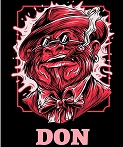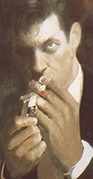|
I misread your post, my bad!
|
|
|
|

|
| # ? May 15, 2024 05:13 |
|
Flipperwaldt posted:^^^ Yeah, that's way off base. Wrong direction host-hosted device-wise. OK, thanks! "Class compliant" seems to be the keyword I was missing to get the info I need from google. To just throw the question out here too, does the Roland TD-1KV's usb-midi count as class compliant? There's a thing in the manual about connecting to ipads, but I'm not sure if that's for usb-midi or if it's for their specific software. MrSargent posted:I misread your post, my bad! No problem, I'm probably not as clear as I need to be because my knowledge of midi extends to plugging an old keyboard into my interface. I'm trying to figure this out for a friend who's the sort of person who forgets how to use a computer every time he accidentally rearranges his desktop icons.
|
|
|
|
AlphaDog posted:OK, thanks! "Class compliant" seems to be the keyword I was missing to get the info I need from google. To just throw the question out here too, does the Roland TD-1KV's usb-midi count as class compliant? There's a thing in the manual about connecting to ipads, but I'm not sure if that's for usb-midi or if it's for their specific software. Please note that there is a strong element of "should work" with the Kenton Midi Usb Host (even with it being on mkII now). There are still random class compliant devices that don't. You pretty much won't know until you try or until you find someone describing how they tried successfully. If you look at the compatibitlity tab on the page of the earlier link to the Kenton site, you'll see -among broader info about what works and what doesn't- that people apparently often contact them with questions about compatibility. I guess that's worth a a shot as well. Edit: CerebelUSB is an alternative device with oly midi out, but you'll see it has similar compatibility issues. Everything else is build-and-program-yourself stuff, using arduino or raspberry pi. Flipperwaldt fucked around with this message at 12:10 on Jan 13, 2017 |
|
|
|
Thanks, I'll let him know and also make sure he understands that it's a "should work" thing. Messing around with his e-drums has made me want a set.
|
|
|
|
AlphaDog posted:does the Roland TD-1KV's usb-midi count as class compliant? There's a thing in the manual about connecting to ipads, but I'm not sure if that's for usb-midi or if it's for their specific software. Probably not useful to you but I've got the TD-11KV and that's class compliant, i.e. it's plugged into my computer and just works - I can select it as a MIDI source in Reaper. It also has L and R audio out as two 1/4 inch cables that go into my interface (Scarlett 18i20) which is useful for just capturing audio directly from the drums.
|
|
|
|
i'm trying to add a recording chain to my current setup. right now i've got a listening setup, with an onyx blackjack running into a marantz. but i've come across a yamaha p-2200 with ns10s. i'd like to add this somehow. not for listening or running simultaneously, but for recording and mixing and what not. how can i add this and switch between the two systems relatively painlessly? the onyx won't suffice as it only has one output, so i'll need to get a soundcard with two outputs. the p-2200 has two xlr inputs and two 1/4" inputs for each channel. i'm not really good with this kind of thing so really not sure what to do here. thanks for your help in advance.
|
|
|
|
Wow, the manual of that thing is impenetrable! But I think the second jack on each channel is for looping the signal through to another amplifier? As in: you can ignore it for your uses. The equivalent xlrs on it switching from female to male would somewhat support that hypothesis. Which would mean you could get away with a simple switch, like this (for example, seems a bit expensive for what it is). Maybe? I'm really not sure. The Stereo/Vintage thread in IYG might know.
|
|
|
|
I'm going to reignite an old, old, OLD debate. I'm looking to take the plunge and actually get proper studio gear. Interface, monitors, etc. Even though the interface I'm looking at (Focusrite Scarlett 18i8) has four mic pres I was contemplating getting at least one dedicated mic pre, probably the Golden Age Project Pre-73 Jr, cause everyone seems to love it and it seems like a great cheap babby's first mic pre. For the "colour" and "tone", you see. I noticed this interface only has two line outs for monitors. I was thinking about grabbing an outboard EQ or compressor or something (more likely a compressor), most likely another GAP one to complement. The thing buzzing in my head is what the best course of action is, in regards to an outboard system. I do most of my mixing in software right now, I was thinking about the outboard stuff to mix it up and give me options. The limited line outs though mean any compressing and EQing from outboard stuff would have to be done "in line" straight from the mic pre to the EQ/comp to the interface. Option 1: <$ Stick with in the box mixing. Skip the outboard stuff, get some good plugins. Pros: Less gear to take up space, cheaper (kinda), more modular. Cons: Knobs, man. Option 2: $$ Get a mic preamp and outboard stuff and run it all in line. Pros: Get that sweet "colour" and "warmth" (etc etc) from outboard gear and opens up options. Cons: If I take it in from the chain what I get is what I get. I can't uncompress the signal. Option 3: $$$$ Get a mic preamp, outboard stuff and an interface with more line ins and outs. Pros: Can get an input from the mic pre, run it to the interface and then later on I can bounce it to any outboard stuff while retaining the "clean" track. Cons: This is a lot of money you guys. Opinions or advice? I should also mention I'm not about to run out and dump a poo poo load of money on all this stuff at once. I'll be slowly picking it up over time. However after reference monitors an interface is my next priority. If the 18i8 is terrible bad no good I'd like to know before I dump the $600 on it. Although that's more for the interface thread.
|
|
|
|
A quick poke about suggests that you can connect outboard gear using the MixControl software that comes with the 18i8 without the need for anything else https://support.focusrite.com/hc/en-gb/articles/207359075-How-do-I-set-up-and-use-an-external-effects-processor-as-an-insert-when-mixing-
|
|
|
|
Correct, but the issue is that it needs line outs to do so, which it only has two of, which are meant for monitors. My reference. I am under the impression if I wanted to route Line In 1 to an outboard compressor, for example, that compressor still needs to be connected via a Line Out, which I would have none of. The 6i6 has four Line Outs but only two additional Line Ins and two in built mic pres. Which is also a pain.
|
|
|
|
In what sort of moon dollars is the 18i8 $600? Have you looked at the MOTU Ultralite? Or the 18i20 if you need a lot of preamps? They're going to cost more, but you wouldn't paint yourself in a corner as far as your conundrum goes.
|
|
|
|
Right I always forget to preface my dollars here. It's in AUD. It's funny you mention MOTU because in a perfect world I'd have the money and space to get the 1248 and 16A interfaces that link together. But it's not so I won't. I'm also partially trying to keep things reasonable in terms of size and cost. I've not got a huge area to store things in, as it is still just a home studio. However as noted I do want to keep my options open so if I get anything in the near future I haven't hosed myself. The 18i20 looks pretty spot on for that, I just question the price (AUD$730 here, ~US$550) and whether I'll get any use out of it any time soon. It'd certainly be futureproofing though.
|
|
|
|
On some shoddy advice from someone I bought a StudioLive AR16 USB. I wanted a DAW controller and someone threw that out as a recommendation (their recommendation was based on using it for live shows -- which I am considering keeping it for but at the very least downgrading to an AR12). It's not what I need. Luckily I am still in the return window. I use FL Studio for drum loops typically, and I've started becoming more familiar with studio one. I HHHAAAAATTTEEEE digital faders. I did an internship at a studio in town and using analog faders just made my heart melt. It's just so much more intuitive to me and I was able to get the exact volume I wanted for each channel so much easier (placebo effect maybe). What is a decent DAW controller, primarily for FL Studio, that runs roughly ~$500? Also, I need a new audio interface. Before getting the AR16, I was using a first gen Focusrite 2i2. It was nice but I began running into lag and overruns. The StudioLive offers triple buffering, which seems to remedy my issue with overruns. Another thing I really appreciate having the ability to do is adjust the volume (not the gain -- I mean the volume that I hear in my headphones) of microphones independently from everything else. That way I can have the vocals sound louder than they are actually recording. The vocalist that records with me really likes being able to hear himself and instead of gaining the vocals too loud, I would rather just turn the volume up WITHOUT increasing the volume of the music from my DAW. So what I'm looking for in an audio interface is: -triple buffering (or something similar) -a good built in preamp -the ability to adjust the volume at which we hear vocals independent of everything else without having to adjust the gain that the vocals record at. Hopefully that last part made sense. Any advice would be appreciated.
|
|
|
|
|
I'm getting into building pedals and one of the challenges you run into recreating vintage stuff is locating "new old stock" transistors and diodes. Anyone have any good sources for this? Ebay seems to be very shady, not sure about Reverb. Small Bear Electronics stocks some stuff but for the real gnarly fuzzes you need almost impossible-to-find Mullard transistors.
|
|
|
|
I'm wanting to record an electribe MX and a hardware synth onto ableton and have a few questions in regards to getting the best quality recordings. 1. I'm not sure what interface I should use. I have a Alesis multimix 8 usb mixer and a Line6 UX1 interface. Would there be any difference in quality between them? Would it be worth upgrading? 2. I've written my tracks mostly through the Electribe (drums, synth parts), and some added synth lines with my hardware synth which are controlled through Midi by the Electribe. I've used the Alesis mixer to eq everything to the best of my ability. Should I be recording a flat eq and separate each track individually in ableton instead then eq it there? Seems like it'd be an effort and take away from the live orientated style I have. 3. I've had some hum/noise issues with previous recordings. I use unbalanced XLRS and have turned the gain down everywhere. What could be the culprit? Any other advice with just general electronic hardware recording would be appreciated. Thanks!
|
|
|
|
If you record with eq you can't change it later; if you are happy with your sounds and just want to record it "as is" for a simple mix then keep on as you are, if you want flexibility then flat eq whilst recording and do it in Ableton using plugins. It probably seems like the latter is more effort than it actually is (depending on how many tracks you are recording), Ableton's stock eqs are very competent and easy to find your way around. For electronic stuff I personally would lean in this direction, but it depends on if you are doing crazy eq stuff for the main character of the tone or if its just small bass/treble boosts or cuts. If you are recording a whole bunch of stuff from the Electribe (drums, synth) all at once onto a single stereo track and are basically using Ableton as a tape machine to capture then I would stay going as you are. NonzeroCircle fucked around with this message at 10:56 on Mar 3, 2017 |
|
|
|
Hey all, quick question: have any of y'all done headphone monitoring in a small space? I want to try monitors for my band, but they all like totally different mixes. Any of you tried a Jamhub product? Seems like exactly what I'd want; it's got four ins and four headphone jacks, each with its own 4-channel (5-channel?) mixer. Seems real good for my purposes but I don't know poo poo about headphone monitoring. Thoughts? Four guys in the band, fully-miked drumset (i'll probably send him a stereo out from the main board to this thing), electric bass and electric guitar, two vocals (which I'll also toss onto their own submix, probably through the drum room's mixer). Brand recs welcomed, assume money is no object (slow burn project, I can save up for gear for several months).
|
|
|
|
Quality headphones (probably the same ones if possible) would likely be your main priority here, probably noise cancelling or closed back ones to eliminate unwanted spill. I think there's some Sennheisers that a lot of goons recommended but the model eludes me. I remember the Jamhubs got pretty dece reviews when they came out if they helps.
|
|
|
|
Audio Technica ATH-m50x. They are rad.
|
|
|
|
|
Grand Prize Winner posted:Hey all, quick question: have any of y'all done headphone monitoring in a small space? I want to try monitors for my band, but they all like totally different mixes. Any of you tried a Jamhub product? Seems like exactly what I'd want; it's got four ins and four headphone jacks, each with its own 4-channel (5-channel?) mixer. Seems real good for my purposes but I don't know poo poo about headphone monitoring. Thoughts? Four guys in the band, fully-miked drumset (i'll probably send him a stereo out from the main board to this thing), electric bass and electric guitar, two vocals (which I'll also toss onto their own submix, probably through the drum room's mixer). Yeah I did this for a few years, we had the drums and vocals mic'd with the guitar/bass running directly from zoom pedals into a mixer (behringer) and out into a multi port headphone amplifier (also behringer), terminating at our ears. Was a great setup, sounded clear and full with only a little spill into the vocal mics from the drums. Volume was adjustable per listener but the mix was the same for everyone, the clarity of the whole setup meant we could all hear everything we wanted to anyway. For monitoring we started with standard in-ear headphones covered by a set of drum cans to obscure all external noise, and then later on made some sets of DIY custom moulded in ear monitors with some decent earphones and earplug putty, I was able to just wear these and hear nothing but the signal from the mixer but the drummer still doubled up the cans on top.
|
|
|
|
TBeats posted:Audio Technica ATH-m50x. Yup that's what I use as well. They are great.
|
|
|
|
Gym Leader Barack posted:Yeah I did this for a few years, we had the drums and vocals mic'd with the guitar/bass running directly from zoom pedals into a mixer (behringer) and out into a multi port headphone amplifier (also behringer), terminating at our ears. Was a great setup, sounded clear and full with only a little spill into the vocal mics from the drums. Volume was adjustable per listener but the mix was the same for everyone, the clarity of the whole setup meant we could all hear everything we wanted to anyway. TBeats posted:Audio Technica ATH-m50x. NonzeroCircle posted:Quality headphones (probably the same ones if possible) would likely be your main priority here, probably noise cancelling or closed back ones to eliminate unwanted spill. I think there's some Sennheisers that a lot of goons recommended but the model eludes me. I remember the Jamhubs got pretty dece reviews when they came out if they helps. Thanks a lot, all four of you!
|
|
|
|
Well, I think I'm going to take the plunge, and (at least temporarily) use Reaper as my primary DAW, replacing Logic 9. I love Logic, but I'd prefer to be platform-agnostic, overall. I have no real issues with OS X, other than their actual OS updates seem to break a lot of stuff and end up being absolutely mandatory before those with Windows, and Reaper has worked for me in the past. My only issue is ensuring I have my plugins covered. Currently, my commercial third-party plugins are as follows: Modartt's Pianoteq XLN Addictive Drums 2 (upgrade from 1) GForce Media's M-Tron GForce Media's Oddity GForce Media's MiniMonstah GForce Media's ImpOscar IK Multimedia's Amplitube 3 (no add-ons) Xfer Records Serum And an old version (prior Apple buyout) of Camel Audio's Alchemy. The worst part about all of this is that years ago, I foolishly bought a copy of Kirk Hunter's Ruby/Emerald library in EXS24 format, so I guess I'm stuck with that. Love the library, hate the limitation of the format. I should have gone with the Kontakt version, but here we are. Now, I'm still willing to jump to Logic if I need something like that, or a good electric piano sound, or if I want to mess around with Sculpture. Are there any good cheap 3rd-party options for those kinds of things that you'd all recommend? Maybe someday, I'll have NI's Komplete, which would pretty much solve any plugin issue I'd ever have
|
|
|
|
Hey guys, I just got back from a business trip, plugged my personal laptop back into my home studio setup, and now I am hearing distinct static coming out of my monitors even when nothing is playing. The noise is exaggerated when I do random things like drag a browser window around. I have no idea what could be causing this as before I left, everything was just fine. It is noticeable to the point where there is no way I wouldn't have heard it before. The static is coming from both monitors which are plugged into my Focusrite 2i2 audio interface. I just noticed after restarting my computer and unplugging and plugging in all devices, the static stopped. However as soon as I opened Ableton, it comes back. It almost sounds like I am getting feedback but unplugging my input devices (gain nobs are at 0 anyway) doesn't do anything. I played with the Buffer length, changing it from 10ms to 1ms and the problem got noticeably worse and when playing the test tone, the feedback is exaggerated as well. I really have no clue what the hell is going on. Edit: Noticed other weird things. Turning up the master volume on my audio interface does not affect the volume of the feedback (at least not noticeably even when cranking it). But doing random poo poo like opening apps and stuff boosts the feedback. Edit2: Goddamnit, of course I figure out the issue immediately after posting. I was looking around at the chords again and noticed that I was using my work power adapter with my personal laptop and while it technically works, it doesn't provide nearly enough power, and is generally shittier quality. As soon as I switched them out and restarted, the problem went away. MrSargent fucked around with this message at 07:03 on Mar 11, 2017 |
|
|
TBeats posted:Audio Technica ATH-m50x. Can confirm
|
|
|
|
|
I prefer in-ears, are there any good ones for recording and mixing or should I just scrap the idea and get over-ears?
|
|
|
|
s.i.r.e. posted:I prefer in-ears, are there any good ones for recording and mixing or should I just scrap the idea and get over-ears? Always over-ears vs in-ears. Aren't in-ears only really used for monitoring live on stage? gently caress, I hate earbuds.
|
|
|
|
In-ears are great if you want to largely isolate all external sounds (great for live/rehearsal use and on public transport/social situation avoidance) but I don't think they offer any major mixing benefits over on-ears and still falls into the "don't mix with headphones" dogma that everyone seems to spout. I think that as long as you referenced with some other speakers and it sounds fine then mix however you want, but the stereo separation is a lot more pronounced when wearing headphones and that can affect your stereo positioning so that's at least one factor that needs consideration. In ear monitors have a solid place in the production process though, it's handy being able to monitor a recording session clearly and be able to attack some frequency issues that aren't obvious when standing in the room but show up immediately when played back. When I mic up my guitar amp I will put in my in-ears and a set of drum mufflers on top so I'm oblivious to all sounds except the monitored signal, then start a loop playing to free up my hands and move around the mic position/swap mics until I'm happy. Custom moulded ones are definitely superior for this sort of thing, gives you almost surgical precision to isolate a single element from a busy rehearsal room.
|
|
|
|
Aren't custom molds expensive as all hell? Just curious about that, but I think I'll get a nice over-ear set. I got a Focusrite Scarlett 2i4 and dropped the GuitarRig pedalboard I was using to Mickey Mouse my set-up together, but it only has one headphone out, usually my friend is over and record at the same time or just jam out, could I get a Y-splitter and hook two headphones from the one jack or will that gently caress with the sound or volume at all?
|
|
|
|
I suspect you should be fine
|
|
|
|
|
s.i.r.e. posted:Aren't custom molds expensive as all hell? Just curious about that, but I think I'll get a nice over-ear set. If you're willing to squish things around in your ear canal then it's pretty easy to make a decent set using mid-range in-ears and earplug putty, I spoke about it earlier in the thread Me, earlier, posted:http://www.howtogeek.com/57481/how-to-make-custom-silicone-ear-molds-for-your-in-ear-monitors/
|
|
|
|
What's a good way to A/B mixes of the same track? I'm thinking either a specific program or just a good way to do it otherwise. At the moment I'm playing two tracks in separate VLC instances and muting one then the other, but it's not really possible to get them playing at exactly the same time and to mute one and unmute the other at the same time
|
|
|
|
Paperhouse posted:What's a good way to A/B mixes of the same track? I'm thinking either a specific program or just a good way to do it otherwise. At the moment I'm playing two tracks in separate VLC instances and muting one then the other, but it's not really possible to get them playing at exactly the same time and to mute one and unmute the other at the same time Load the mixdowns in a separate instance of whatever mixing program you're using?
|
|
|
|
Hey recording friends, got a piece of gear here that I need a little advice on. I have an M-Audio Delta Omni I/O that I believe originally came with a Delta 66 PCI interface. I can't find the audio interface, but the Omni I/O has a DB15 (game port) connector that goes out to the computer. Is there any chance I could just buy a DB15-to-USB connector, slap it on, and have it work? Or is there a chance M-Audio's pinout is totally different than what a USB adapter would expect? I got this I/O box for free about a decade ago, used it once and it's been in storage ever since. It's kind of a nice box, so I'd like to rehabilitate it back to usable form even if I just end up selling it and not using it.
|
|
|
|
Turdsdown Tom posted:Hey recording friends, got a piece of gear here that I need a little advice on. I have an M-Audio Delta Omni I/O that I believe originally came with a Delta 66 PCI interface. I can't find the audio interface, but the Omni I/O has a DB15 (game port) connector that goes out to the computer. Doubtful - I'm pretty sure most of the interface's guts are in the Delta card, since they used to sell that as a standalone with just breakout cables too. The Omni I/O is likely just a mixer/inputs/outputs. I actually have an Omni/Delta66 combo in my computer right now that I'm probably gonna get rid of since I just picked up a USB Focusrite card that I'm digging a lot so far.
|
|
|
|
nimper posted:Load the mixdowns in a separate instance of whatever mixing program you're using? Print mix A to file. Print mix B to file. Open a new session and import Mix A to one stereo track and Mix B to another. Mute one or the other as required. Alternately, if you're doing it console style, do mix A on the main faders and send mix B off the small faders to a buss.
|
|
|
|
Hello recording thread, I'm trying to decide on a cheap(ish), convenient, and versatile microphone to take along to gigs and record little demos at home to my iPhone. Does anyone have any experience with things like the Zoom IQ6 / IQ7 or the Shure MV88? I am a jazz singer and I work with a guitarist and I'd like to be able to put together a couple reasonable quality demos with him without too much fuss, and then also be able to get decent audio with a trio (ideally it would pick up the upright bass in this setting). A buddy has a Zoom H4n he records gigs with and I'm always impressed by the audio quality but the ease of being able to hook a thing up to my phone really appeals. I admittedly don't know much about recording, what even is the difference between the 6 and the 7? Apologies if these are stupid questions..
|
|
|
|
Would this be the right thread to ask for suggestions on learning music as a beginner with an electronic keyboard? The piano thread seems dedicated to....well, pianos. I'm forming a theatre production company and I'd like to learn how to make some music myself (mostly inspired by 80s electronic stuff like Terminator and the modern stuff that's taken cues from it, like Max Payne 3) to cut down on the cost of hiring a composer.
|
|
|
|
|
chitoryu12 posted:Would this be the right thread to ask for suggestions on learning music as a beginner with an electronic keyboard? The piano thread seems dedicated to....well, pianos. The Synthesis and "How do I make electronic/dj music" threads may be a better fit (at least read their OP's) but ML on the whole is a small place, there's a lot of crossover. Is it more playing or sound design you are looking for advice for? If you don't have any gear at all yet I'd probably recommend looking at a MIDI keyboard/similar that comes with Ableton Live (there's a thread for that too) in some form, that would be spot on for live theatre work as it'd be easy to trigger sound effects from, and further down the line you can even control lights/video with it. Ignore the poo poo music and robo- narration but I'd have killed for this back when I was doing sound in A Level drama https://m.youtube.com/watch?v=A5xXYaSECvI The smaller Launchpads are really affordable too.
|
|
|
|

|
| # ? May 15, 2024 05:13 |
NonzeroCircle posted:The Synthesis and "How do I make electronic/dj music" threads may be a better fit (at least read their OP's) but ML on the whole is a small place, there's a lot of crossover. Thanks! That's a really great start! I don't have any intentions of joining a band or anything related to live music, so my goal is making music for my own productions (maybe for others if I actually get good enough that people would pay for my work) that can be played on a loop or activated on cue. I don't have a lot of space where I live, so I'd like if I could use a single good keyboard and my computer to handle everything instead of building an elaborate home recording studio. I'd especially like to be able to record directly to my computer. For reference, this is the kind of music I'm looking into making: https://www.youtube.com/watch?v=E4uHkK-eRMg chitoryu12 fucked around with this message at 15:39 on Apr 5, 2017 |
|
|
|