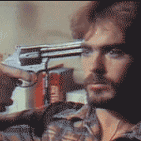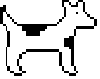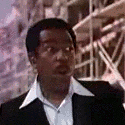|
I've been using a Surface Pro 4 since they came out last year. I'm pleased with it.  
|
|
|
|

|
| # ? May 13, 2024 14:36 |
|
it appears the cintiq pro 16 has finally become available in the US wacom store
|
|
|
|
bitmap posted:it appears the cintiq pro 16 has finally become available in the US wacom store I would say it's weird that there is zero in the way of press releases or reviews but, well.. Wacom. Going to wait a couple weeks for some people on Reddit or w/e to get theirs just in case something is completely broken, anyone here pull the trigger?
|
|
|
|
President Kucinich posted:I've been using a Surface Pro 4 since they came out last year. I'm pleased with it. I actually managed to snag a Surface Book through work about 6 months ago and I'm very pleased with it as well. Still working through trying to optimize the stylus, I've noticed that the initial pressure required seems a bit high for Illustrator. I keep getting lovely, rounded end brush strokes no matter what I do. Photoshop, however, is pretty fantastic, so I've been spending time getting back into that program to see how I like the interaction and workflow for illustrating. Starting to find my groove, Kyle T Webster's brushes are pretty rad. If anyone has any experience refining that interaction with the stylus in Illustrator I'm very interested to know. 
|
|
|
|
Coelacanthian posted:I actually managed to snag a Surface Book through work about 6 months ago and I'm very pleased with it as well. Still working through trying to optimize the stylus, I've noticed that the initial pressure required seems a bit high for Illustrator. I keep getting lovely, rounded end brush strokes no matter what I do. Photoshop, however, is pretty fantastic, so I've been spending time getting back into that program to see how I like the interaction and workflow for illustrating. Starting to find my groove, Kyle T Webster's brushes are pretty rad. If anyone has any experience refining that interaction with the stylus in Illustrator I'm very interested to know. Which version of Illustrator? Older ones needed a Wintab driver from Wacom. Surface Pro 3, 4, and Book can not use Wintab drivers though. If you're on an older version of Illustrator on those tablets you are SOL.
|
|
|
|
I solved the Cintiq lag problem on the school computers by reverting to drivers from 2013, but at the expense of the current configuration utilities. If anyone can tell me if they experience this on their Cintiq I'd appreciate it. They're all the 22HD https://www.youtube.com/watch?v=MYVXyaStUz0
|
|
|
|
windex posted:Which version of Illustrator? Older ones needed a Wintab driver from Wacom. I don't know how any of this works, but that seems to contradict what you said, maybe? Or is this old Illustrator specific.
|
|
|
|
Flipperwaldt posted:I installed Wintab drivers on my Surface Pro 4 to fix issues with Krita, as per the recommended procedure here. And it worked. It's also what they recommend for the Surface Pro 3. Those are the Microsoft Wintab drivers, they don't emulate Wacom tablets like the Wacom Wintab drivers did. If your version of Illustrator is a couple years old it likely doesn't support the same level of pressure sensitivity for Wintab as the newer nTrig drivers and you're stuck in compatibility limbo with Illustrators Wintab support.
|
|
|
|
windex posted:Those are the Microsoft Wintab drivers, they don't emulate Wacom tablets like the Wacom Wintab drivers did. If your version of Illustrator is a couple years old it likely doesn't support the same level of pressure sensitivity for Wintab as the newer nTrig drivers and you're stuck in compatibility limbo with Illustrators Wintab support.
|
|
|
|
windex posted:Which version of Illustrator? Older ones needed a Wintab driver from Wacom. I'm running Creative Cloud, so it's as up-to-date as it gets. It's weird because in PS the sensitivity is great, seems to just be Illustrator that has issues getting real fine, brush pen style points. I'll see if I've got the appropriate WinTab drivers, I thought I had done that but thinking back I might have only screwed with the Nvidia drivers to optimize for CC.
|
|
|
|
Yeah, downloaded the newest drivers, installed them, and Illustrator is still clunky as hell with the pen. PS is still super sharp and responsive. Kind of a head scratcher - you can't draw very quickly, if you try you lose probably 1 in 4 strokes, 2 in 4 have a globby point, then you'll get one that's like "Yeah, there we go!" I'm not running into memory issues, power is fine, and it does the same thing with both blob brush and normal brush. It does seem to be less of an issue when using the touch workspace, but not by a lot. Turned off the "hold to right-click" system setting for the pen also, didn't seem to change much.
|
|
|
|
Hey, novice artist here, is it true that illustrations intended for regular printing should be fine at a DPI of 300? I've been working under the apprehension that anything more is, like, coffee table book or highscale magazine photo territory.
|
|
|
|
The answer is "it depends." For a continuous tone color image that will be screened, 300 DPI is generally fine. For black-and-white comix with pre-set tones or crosshatching (pure ink, basically), 1200 DPI as a one-bit image is the way to go. For color comics, I tend to work with a linework resolution of 600 DPI (e.g. scan at 2400, clean up, convert to 1-bit, downsample to 600 DPI) because even with screening you can get finer cuts off of the dots, and your black-only linework will be less aliased.
|
|
|
|
spend some extra money on storage and ram and just make everything like 4x bigger than you need it to be if you wanna be safe no matter what
|
|
|
|
Wowporn posted:spend some extra money on storage and ram and just make everything like 4x bigger than you need it to be if you wanna be safe no matter what yep. people are always surprised when you tell them to work at 4k for something that will only ever be 1080 and I feel like saying "motherfucker I should be working at 8"
|
|
|
|
to anyone interested: the cintiq pro 16 has become available on the UK wacom website
|
|
|
|
Anyone have hands on experience with the Cintiq 22HD Touch model? I'm considering grabbing one in a few months, reviews look good other than the color settings needing to be adjusted out of the box. Will hopefully be upgrading from a Wacom Intous Pro Touch/Pen - Large model.
|
|
|
|
Kortel posted:Anyone have hands on experience with the Cintiq 22HD Touch model? I'm considering grabbing one in a few months, reviews look good other than the color settings needing to be adjusted out of the box. Will hopefully be upgrading from a Wacom Intous Pro Touch/Pen - Large model. I had a 27QHD Touch for over a year which is the same general generation of gear, and they work just fine. The only reason I went for the larger one is because I wanted the ergo stand (I like my drawing surface to be at a 30 degree angle or so and out in front of the desk). If you have a big enough desk to use the 22HD as is, go for it. Neither the 22HD or 27QHD are high match Adobe RGB displays, something apparently fixed with the new Cintiq Pro line. If you are not in a hurry, I am pretty sure they will be replacing the 22HD / 27QHD in the next year... it seems to me the newer smaller Cintiq Pro line took most of the negative feedback they got on the 22HD and 27QHD and fixed it, so one would imagine the same treatment is coming to the larger displays.
|
|
|
|
Has there been any updates on the Dell Canvas? I thought preorders were supposed to start in March but I haven't seen anything.
|
|
|
|
windex posted:I had a 27QHD Touch for over a year which is the same general generation of gear, and they work just fine. The only reason I went for the larger one is because I wanted the ergo stand (I like my drawing surface to be at a 30 degree angle or so and out in front of the desk). No issues with waiting, some house remodels are coming first then worrying about the tablet update. 27QHD just seems like it's cost is too much for a few extra inches of space. I have plenty of desk space, I could likely fit two or three 27s on here right now, I have two 27" monitors right now. On the flip side the 13 seems too small and clunky.
|
|
|
|
I'll let you all know what I think of the cintiq pro 16 that I just gutted my next three months frivolities budget on when it arrives 
|
|
|
|
Listerine posted:Has there been any updates on the Dell Canvas? I thought preorders were supposed to start in March but I haven't seen anything. Handfull of artists are putting reviews and first time impressions on youtube. Haven't watched any yet, not a huge Dell fan in general.
|
|
|
|
The big upcoming hotness is that the new Wacom OEM protocol supports tilt. There's going to be a bunch of better-quality Wacom-based third-party devices coming out very soon with reduced parallax, better accuracy around the edges, and tilt support.
|
|
|
|
Stupid question, but I've never even thought about financing for electronics stuff before (also I am young and dumb), but now I'm noticing they have a financing option for the Cintiqs on the Wacom store- normally I just considered them out of my price range and left it at that, but now I saw this I'm starting to get tempted. Is this something I should consider? Any of you tried it? For that matter, how are the Cintiq Pros? I'll do a readover of the past few pages of this thread tomorrow assuming I haven't realized this is a stupid idea, I suppose, I never really absorbed what people were saying about them. Koramei fucked around with this message at 04:53 on Mar 31, 2017 |
|
|
|
Koramei posted:Stupid question, but I've never even thought about financing for electronics stuff before (also I am young and dumb), but now I'm noticing they have a financing option for the Cintiqs on the Wacom store- normally I just considered them out of my price range and left it at that, but now I saw this I'm starting to get tempted. Is this something I should consider? Any of you tried it? If you need to finance something, whether it's a car, a wacom, a computer, or whatever, it is almost always universally better to get a loan from your credit union or bank rather than from the people who stand to make a profit off of you buying something from them. Wacom has no incentive to give you the lowest interest rate, since any interest they make off of your loan goes directly into their pockets in addition to the profit from the cost of the item. Unfortunately I have no insight into the new Wacoms to add, but hopefully you and some other younger artists will find the above useful. gmc9987 fucked around with this message at 11:14 on Mar 31, 2017 |
|
|
|
Thinking about upgrading from my 12WX to a 13HD non-touch. Is this a good idea? (y/n)
|
|
|
|
gmc9987 posted:If you need to finance something, whether it's a car, a wacom, a computer, or whatever, it is almost always universally better to get a loan from your credit union or bank rather than from the people who stand to make a profit off of you buying something from them. Wacom has no incentive to give you the lowest interest rate, since any interest they make off of your loan goes directly into their pockets in addition to the profit from the cost of the item. OTOH, Wacom does have an incentive to ship new product, which in theory should drive down the interest rates. The reason your credit unions or local banks offer better rates is because they're competing against them. If you don't have better local options for unsecured loans, Wacom's rates may indeed be quite a bit cheaper than your average credit card. But for unsecured loans, the best deal would be to get a 0% rate for a year and pay it off before then.
|
|
|
|
Just took a quick peep and it looked like Amazon's price was a full hundred bucks lower than the one in the Wacom store. That seems like something that should factor into the calculations as well, that if you want to use Wacom's financing, you're going to pay Wacom's price. I strongly dislike borrowing money for something like this though, unless it helps you earn money faster.
|
|
|
|
Im glad I got it from Wacom because it comes with a return policy, which according to a lot of reddit comments from cintiq pro 16 early adopters I will probably appreciate
|
|
|
|
I just got a Surface Studio at work. Does anyone have one and use it with Zbrush? Running into a few issues with it and googling isn't helping me out any.
|
|
|
|
the cintiq 16 looks and feels great but the displayport cable it comes with...won't do 4k. hm.
|
|
|
|
Does anyone have a recommendation alternative to the Wacom ExpressKey Remote? Or does everyone use a keyboard?
|
|
|
|
tvgm2 posted:Does anyone have a recommendation alternative to the Wacom ExpressKey Remote? Or does everyone use a keyboard? I use one of these Logitech G13 dealies. All the keys are fully programmable and you can have multiple profiles for different applications, it also stores them on the hardware and you can move profiles to and from your PC. I only use it for Photoshop but it's worked really well, not bad for under $60.
|
|
|
|
i use a razer tartarus for clip studio, which is basically the same thing as the g13, it works well
|
|
|
|
I just use my keyboards numpad
|
|
|
|
disregard my previous meme answer for this one instead: https://twitter.com/kuromelon257/status/839106285429641217
|
|
|
|
Futaba Anzu posted:disregard my previous meme answer for this one instead: Thanks for the suggestion! I set up JoyToKey with an Xbox One controller and it's pretty great for using my Surface Book in tablet mode while still having buttons.
|
|
|
|
i have seen people use playstation move controllers for that when the surface pro 1 came out
|
|
|
|
bitmap posted:the cintiq 16 looks and feels great but the displayport cable it comes with...won't do 4k. hm. I got the cable this duder linked in his YouTube on getting 4K working with the link but of course it doesn't work for me. In the Win 10 display control panel I never even can select 3840x2160, it's never an option. In the NVIDIA control panel, if it's the only monitor connected and I restart the machine I can select it but the Cintiq just flashes a whole bunch then goes back to 2560x1440 and the option disappears from the drop down. I ordered this USB type C PCI card that's apparently the only thing in the known universe offering DisplayPort alternate mode by just having a DisplayPort port that you connect to your video card with a cable in a sort of dumb loop back style. I have a Z170A motherboard with USB type C but of course it doesn't support DisplayPort alt mode (apparently). Who knows if this card will work either! Yay! edit:  I came back to my machine almost 10 hours later, woke it up and the Cintiq just went into 4k on it's own. Holy poo poo 4k is insane for a tablet this size in a very good way. I came back to my machine almost 10 hours later, woke it up and the Cintiq just went into 4k on it's own. Holy poo poo 4k is insane for a tablet this size in a very good way.
Dogcow fucked around with this message at 05:42 on Apr 13, 2017 |
|
|
|

|
| # ? May 13, 2024 14:36 |
|
So being in Canada has a lot of advantages but finding a good graphics tablet display is not one of them. With a weak canadian dollar most of the ones you would recommend are high in price. The monoprice one however is a good price. https://www.monoprice.com/mobile/product/details/24455?maincategoryid=108&categoryid=10841&subcategoryid=1084101&cpncd= With a beast of a computer and only wanting to use it for digital painting tell me true. What kind of tablet am I getting? Decent? Garbage?
|
|
|