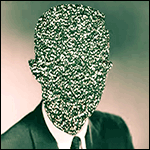|
redeyes posted:I have a home business actually. Not just torrents and such. I do a lot of disk imaging and large file transfer and 1Gbps is definitely cramping my style. Cramping your style? Are you editing video over your network or what is prompting the need for 10 Gig as a single user?
|
|
|
|

|
| # ? May 29, 2024 21:59 |
|
SEKCobra posted:Cramping your style? Are you editing video over your network or what is prompting the need for 10 Gig as a single user? It's a computer business, I fix computers, electronics, etc. I generally transfer a couple TB a day and 120MB/s is not fast enough. Files could be anything, user data, drive images, video files. I run a bunch of 4k security cameras. YES I REALLY NEED 10Gb/s!
|
|
|
|
redeyes posted:It's a computer business, I fix computers, electronics, etc. I generally transfer a couple TB a day and 120MB/s is not fast enough. Files could be anything, user data, drive images, video files. I run a bunch of 4k security cameras. But why are you transferring your customers files over a single trunk and not point to point locally?
|
|
|
|
SEKCobra posted:But why are you transferring your customers files over a single trunk and not point to point locally? You mean stick a big HD in my imaging/workstation computer? Because I have a file server with a fast drive array? redeyes fucked around with this message at 16:40 on Apr 16, 2017 |
|
|
|
redeyes posted:You mean stick a big HD in my imaging/workstation computer? Because I have a file server with a fast drive array? No I mean connect the two computers/devices and transfer the files directly.
|
|
|
|
SEKCobra posted:No I mean connect the two computers/devices and transfer the files directly. Doesn't work out in a lot of cases. Moving on.. cheapest 10Gb switch/nics?
|
|
|
|
1gigabit ethernet is faster than most hard drives' ability to read/write data. You don't need 10gig. Cheapest 10g base-T switch, Netgear 8-port $700: https://www.amazon.com/dp/B01GTWPTJY Cheapest 10g base-T NIC, used Broadcom 57810S $99: http://www.ebay.com/itm/222382023432 Cheapest 10g SFP+ swtich, Ubiquiti Edgeswitch ES-16-XG $560: https://www.amazon.com/dp/B01K2Y1HP0 Cheapest 10g SFP+ NIC, used Intel X520-DA1 (or -DA2) $99: http://www.ebay.com/itm/132126927262 CrazyLittle fucked around with this message at 17:10 on Apr 16, 2017 |
|
|
|
CrazyLittle posted:1gigabit ethernet is faster than most hard drives' ability to read/write data. You don't need 10gig. Did you remember that SSDs are now standard and half my time is spent upgrading old spinners to SSD?
|
|
|
|
redeyes posted:Did you remember that SSDs are now standard and half my time is spent upgrading old spinners to SSD? So what? You're still reading from a spinning disc. If you to transfer as fast as the system(s) can move data you should be transferring over the SATA bus, not through any network.
|
|
|
|
CrazyLittle posted:So what? You're still reading from a spinning disc. If you to transfer as fast as the system(s) can move data you should be transferring over the SATA bus, not through any network. My work flow is not like that. I guess I need to be loving specific here or I am going to get endless arguments. Step 1. Customer drops off device. Step 2. back up all data, usually an image, via network to file server with drive array Step 3. plug in next computer Go to Step 2. Usually 3-4 computers doing this at any one time. Or restoring data. AND I have 2 more workstations doing stuff in the background. Could be graphics, could be video edits, websites.. I run some virtual machines and use Remote Desktop a lot. I have 4k video cameras streaming into the same file server at high bitrate because why not. I also serve TV through that server via a tuner card.. not sure how much bandwidth that takes. All my workstations have NVMe SSDs so transferring between those is painful 
|
|
|
|
If you can get by with just 2 10g SFP+ ports then Mikrotik just came out with a new switch that gives you 24 Gb and 2 SFP+ ports for way less than anything else. If you really want to go down the 10g rabbit hole then you should check out the ServeTheHome forums they're good for keeping track of any ebay stuff that pops up for cheap.
|
|
|
|
Krailor posted:Mikrotik Oh man, did you just make his day.
|
|
|
|
redeyes posted:My work flow is not like that. I guess I need to be loving specific here or I am going to get endless arguments. I think you are not even close to home networking then and you should pay a consultant to make technology adapt to your workflow.
|
|
|
|
Internet Explorer posted:Oh man, did you just make his day. lol, yes I do like Mikrotik. I'd need a few more SFP ports but that is holy crap cheap. quote:I think you are not even close to home networking then and you should pay a consultant to make technology adapt to your workflow.
|
|
|
|
CrazyLittle posted:1gigabit ethernet is faster than most hard drives' ability to read/write data. You don't need 10gig. This isn't really true anymore either. My garbage quality $100 external 5TB drive can read/write >150MB/s over USB, decent WD / Seagate 5400RPM NAS drives read at ~180MB/s, and 7200RPM drives are even faster. In a RAID 5, 6 or 10 NAS you can see ~400MB/s read speeds, in which case moving from 1 gigabit to 10 gigabit can more than triple your speed. I'm seeing a case for the Edgeswitch in home networks as a luxury buy, not as a necessity but I'm sure considering one myself.
|
|
|
|
I think you significantly overestimate how much transfer speed you need. I run a 750 person enterprise and here are some numbers. I run about 350 VMware VMs on our primary SAN and average ~500MBps, peak 800MBps. My second SAN, which backs our VDI pool with 500ish VDI sessions, peaks around 500MBps and averages 300MBps. For each of those numbers, I chose the higher of send or receive. It is also true that these are smoothed out into 5 minute averages, so there are likely bursts that exceed these numbers, but we are talking about 5 minute windows. That's for 750 employees. It's your money and you can do what you want, but I really doubt you need it. Twerk from Home posted:This isn't really true anymore either. My garbage quality $100 external 5TB drive can read/write >150MB/s over USB, decent WD / Seagate 5400RPM NAS drives read at ~180MB/s, and 7200RPM drives are even faster.
|
|
|
|
Devian666 posted:Which Modem should I buy? I bought an SB6190 because I just moved into a fairly dense apartment block, but optimum says they can't detect it when it's plugged in =[. A google search shows I'm not the only one - maybe it's not usable with optimum for some reason. Should I return it and get a 6183 instead?
|
|
|
|
redeyes posted:My work flow is not like that. I guess I need to be loving specific here or I am going to get endless arguments. Are you Linus?
|
|
|
|
redeyes posted:My work flow is not like that. I guess I need to be loving specific here or I am going to get endless arguments. Wouldn't it nearly be cheaper to get 3-4 2tb USB 3.0 hard drives to put the images on?
|
|
|
|
Rudager posted:Wouldn't it nearly be cheaper to get 3-4 2tb USB 3.0 hard drives to put the images on? Less convenient to back up.
|
|
|
|
Platystemon posted:Less convenient to back up. Gotta keep all those files in case you need to blackmail a customer!
|
|
|
|
SEKCobra posted:Gotta keep all those files in case you need to blackmail a customer! Only having one copy of customer data is bad. I don�t think the original drive counts, especially if it�s an ancient platter monstrosity. You need two copies in addition to the drive you�re physically manipulating.
|
|
|
|
Illusive gently caress Man posted:I bought an SB6190 because I just moved into a fairly dense apartment block, but optimum says they can't detect it when it's plugged in =[. A google search shows I'm not the only one - maybe it's not usable with optimum for some reason. Should I return it and get a 6183 instead? Generally you always want to get a modem off the approved modem list from your ISP. I briefly looked on dslreports and folks seem to have issues with many of the Surfboards. I'd find a cheap TM1602 and use that. offtopic: The cable modem section needs a little updating. The new top of the line ARRIS Surfboard is the SB8200, very few people need it's capability right now. Also the Motorola name for Cable Modems has been licensed to Zoom Telephonics. ARRIS kept the Surboard name when they bought Moto Home, but gave up the Motorola name in 2016 as they moved cable modem branding to ARRIS SURFboard.
|
|
|
|
SEKCobra posted:Gotta keep all those files in case you need to blackmail a customer! More like the opposite. It's insurance while I work on the computer until they sign the 'work done' paper work. You might be surprised how many times you get a 'working' computer that dies when you boot it up. quote:Are you Linus? It's a normal computer shop. Gotta have backups, security cameras, workstations, etc. Nothing too out of the ordinary.
|
|
|
|
I live in a shared house like almost every other millennial in a large city. Being a turbonerd I have decided to setup my own nas server and have my own little local network for my pc, laptop and other gadgets etc. So far all very simple, my problem is that the main router for our house is located in someone else's room and going in a loving about with it too much or running any type of cable out of their room is out of the question. What I would like to do is have router, or something similar, that would connect to the house wifi as its main connection to the internet, with my own local subdomain underneath it. I'm hoping this is a relatively simple project, but so far my googling has turned up nothing as any search that included the terms 'wifi' and 'router', no matter how specific brings up 1000s of poo poo articles and a cursory look at most popular routers seems like they wouldn't support this.
|
|
|
|
What you are describing is called a �wifi bridge�, but also consider powerline networking.
|
|
|
|
vodkat posted:I'm hoping this is a relatively simple project, but so far my googling has turned up nothing as any search that included the terms 'wifi' and 'router', no matter how specific brings up 1000s of poo poo articles and a cursory look at most popular routers seems like they wouldn't support this. I've done it a few times with a cheap Milrotik router, wasn't too painful (in relative terms). Just remember if you have things on the other network that access your stuff you'll have to setup a static route to your network on the other router and appropriate port forwarding on your router so they can access stuff on your network.
|
|
|
|
-edit
Nostalgia4Dogges fucked around with this message at 20:03 on Apr 18, 2017 |
|
|
|
Look at this: https://www.amazon.com/XG-U2008-Unm...ywords=asus+10g 2 x 10g ethernet, 8 gigabit ports. Not bad for the price!
|
|
|
|
redeyes posted:Look at this: https://www.amazon.com/XG-U2008-Unm...ywords=asus+10g Hello Linus.
|
|
|
|
I am also a turbonerd with a small networking cabinet, and now I need to fill it with hardware. I had a fairly nice Netgear router that worked well, but my  girlfriend girlfriend wants to watch YouView, an IPTV service in the UK, and as my old router doesn't support it I'm stuck using their lovely one. I also need to buy something to actually expand the ports available as they're not all connected at the moment. Can I kill two birds with one stone and get a 1U rackmount router that will support multicasting/IGMP or can someone at least point me in the direction of a switch with more than 8 ports that will support these features so I don't have to gently caress and only have one port capable of supplying the TV? wants to watch YouView, an IPTV service in the UK, and as my old router doesn't support it I'm stuck using their lovely one. I also need to buy something to actually expand the ports available as they're not all connected at the moment. Can I kill two birds with one stone and get a 1U rackmount router that will support multicasting/IGMP or can someone at least point me in the direction of a switch with more than 8 ports that will support these features so I don't have to gently caress and only have one port capable of supplying the TV?
|
|
|
|
Praseodymi posted:but my https://community.bt.com/t5/YouView-Boxes/Using-a-3rd-party-router-for-Multicast/td-p/1048582 If you're trying to just split/copy the IPTV service to multiple ports, get a L2+ or L3 managed switch that supports IGMP snooping. Multicast sends traffic to all ports by design. You just don't want it to send multicast to devices that aren't your IPTV boxes or else it'll poo poo up your network with excess traffic. Don't try to "route" multicast traffic. Just don't. vodkat posted:* I have decided to setup my own nas server and have my own little local network for my pc, laptop and other gadgets etc. lol Platystemon posted:What you are describing is called a �wifi bridge�, but also consider powerline networking. Yup, this is step one, basically. 1) get a cable into your room, via wifi bridge or powerline networking. 2) put a router inbetween your roommate's wifi network and your own subnet. 3) put a switch after the router to give yourself more ports. 4) configure the main router to send all your subnet's traffic to your router. If you're okay with not douching up your household network, you could just put a switch in your room at step 2 and skip all the routing stuff which only makes your life more complicated.
|
|
|
|
CrazyLittle posted:Don't try to "route" multicast traffic. Just don't. Why not? Multicast routing is a very real thing.
|
|
|
|
n0tqu1tesane posted:Why not? Multicast routing is a very real thing. IPTV multicast stuff usually has a TTL of 1 so it's unrouteable anyways.
|
|
|
|
n0tqu1tesane posted:Why not? Multicast routing is a very real thing. In networks with wireless clients, I have given up entirely on multicast. It's just not a good fit for current technologies, and on top of that networks are usually fast enough that you can just do fan-out unicast because it's not like anything is hurting for CPU time or internal network bandwidth.
|
|
|
|
n0tqu1tesane posted:Why not? Multicast routing is a very real thing. Yes, let's do <thing> that runs counter to the designed intent of <thing> Such as: extending the LAN outside of the office/home routing/proxying Bonjour protocol
|
|
|
|
n.. posted:IPTV multicast stuff usually has a TTL of 1 so it's unrouteable anyways. Well, yeah, it may not work in his specific application, but that doesn't mean it's not something that should be done. Twerk from Home posted:In networks with wireless clients, I have given up entirely on multicast. It's just not a good fit for current technologies, and on top of that networks are usually fast enough that you can just do fan-out unicast because it's not like anything is hurting for CPU time or internal network bandwidth. Depends on the application. When you're delivering several 3mbit video streams to hundreds of people across several WAN locations you can saturate links pretty quick. I'll agree that wireless and multicast don't exactly mix though. CrazyLittle posted:Yes, let's do <thing> that runs counter to the designed intent of <thing> Wait, since when has routing been counter to the designed intent of multicast? I mean, multicast routing is even laid out in the RFC for IP multicast: https://tools.ietf.org/html/rfc988 VPNs are a legitimate thing, and have legitimate uses. Unless you're talking about extending a broadcast domain outside of a single location. I've dealt with clients that have multi-site networks that all share the same /16. I'll agree with you on Bonjour though. That protocol has been a pain in my rear end on several occasions.
|
|
|
|
Multicast routing makes sense when you're the source and the destination. Doesn't make as much sense when you're at the mercy of somebody else's routing policies. Especially when you could just use a switch and not route at all.
|
|
|
|
We route multicast on our network. It works. edit: sorry, forgot this was the home networking thread.
|
|
|
|

|
| # ? May 29, 2024 21:59 |
|
I read the OP, and unless I missed it there's nothing about wireless bridges. I have a receiver that only has a wired connection (and no USB), and I don't want to put any (more) holes in the wall, but I want it on the network. Any recommendations for a wireless bridge? Space is kinda at a premium in my A/V rack, so smaller is better, and 100meg is all that's needed. TIA.
|
|
|