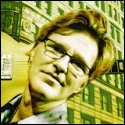|
Nephzinho posted:I'm not building until the fall but am tempted to pick up an N1 case now because the lead time is so long. I would buy your ram now while it's relatively cheap
|
|
|
|

|
| # ? May 23, 2024 10:10 |
|
Which gpu manufacturers have the best warranties? I remember there was a short list that have lifetime transferrable warranties I consulted when i bought my current card but I don't remember
|
|
|
|
Wowporn posted:Which gpu manufacturers have the best warranties? I remember there was a short list that have lifetime transferrable warranties I consulted when i bought my current card but I don't remember EVGA is the only company that allows you to extend your warranty to as long as 10 years within a limited window for an additional fee. PNY has a "lifetime" warranty, but it's kind of nebulous, and every RMA experience I've heard of regarding PNY is terrible and takes forever. MSI likes to try to cut depreciated checks instead of RMAing cards and you have to argue with their CS department to get a full and adjusted refund. Gigabyte and ASUS have horror stories of their own, and I'm not sure about ZOTAC and Galax.
|
|
|
|
wicka posted:Are there any reasonably priced M.2 to SATA/U.2 adapters? My motherboard only has a single M.2 slot, but I'm planning to move my boot drive from 256 to 512GB, and I'd like to be able to just clone the former to the latter. I think the product priznat linked is the opposite of what you want. Is your current M.2 drive SATA or PCIe/NVME model? I suspect the cheap adapter on eBay only work with M.2 SATA drives. One option is to make an image of your current drive and store it on a random SATA drive laying around, then copy it back to the new SSD.
|
|
|
|
So for a present I got a $500 dollar gift card to help with building a new system. I bought a EVGA GeForce GTX 1070 SC2 GAMING at best buy for 429 bucks. I was gonna build a whole new system to replace my 2500k system with 8gig of ram. On a lark I installed the new card so see how well it would run PUBG and it runs freaking great on ultra except for a few hick ups. Would bumping up my ram to 16gig be worth it and wait for the whole system upgrade until a game comes along that really taxes my system? I don't do anything but 1080 gaming.
|
|
|
|
TooLShack posted:So for a present I got a $500 dollar gift card to help with building a new system. I bought a EVGA GeForce GTX 1070 SC2 GAMING at best buy for 429 bucks. I was gonna build a whole new system to replace my 2500k system with 8gig of ram. On a lark I installed the new card so see how well it would run PUBG and it runs freaking great on ultra except for a few hick ups. Would bumping up my ram to 16gig be worth it and wait for the whole system upgrade until a game comes along that really taxes my system? I don't do anything but 1080 gaming. I play PUBG a lot, but can't comment on Sandy Bridge performance in particular. Most of the videos from Digital Foundry show that the 2500K with fast RAM is still very competitive. So 16GB will probably help quite a bit, but you should make sure it's fast, too, even if that means buying a 16GB kit and selling the 8 you already have.
|
|
|
|
TooLShack posted:So for a present I got a $500 dollar gift card to help with building a new system. I bought a EVGA GeForce GTX 1070 SC2 GAMING at best buy for 429 bucks. I was gonna build a whole new system to replace my 2500k system with 8gig of ram. On a lark I installed the new card so see how well it would run PUBG and it runs freaking great on ultra except for a few hick ups. Would bumping up my ram to 16gig be worth it and wait for the whole system upgrade until a game comes along that really taxes my system? I don't do anything but 1080 gaming. Yes - I also assume you're overclocking your 2500K? There's still 2133 and 2400Mhz DDR3 out there for not much more than DDR4, but that'll change eventually/soon as no one's making it anymore. Look up the Kingston HyperX Savage sets on Amazon...better yet: https://www.amazon.com/Kingston-HyperX-2133MHz-HX321C11SRK2-16/dp/B00N9PVZG6 https://www.amazon.com/Kingston-HyperX-2133MHz-HX321C11SRK2-16/dp/B00N9PVZ3O 2400Mhz can be a bit 'iffy' in some boards, while 2133 should be a safer bet. That being said, there's nothing stopping you from getting the 2400Mhz, testing the stability, and clocking it down to the 2133's settings and timings. And to preemptively answer the "why can't I just get 1600Mhz" question - you certainly can, it's just that a bunch of websites have done pretty decent work nailing down that what faster RAM does is increase your minimum frame rates noticeably, which leads to a smoother overall gaming experience. BIG HEADLINE fucked around with this message at 00:32 on Apr 16, 2017 |
|
|
|
I have the motherboard below, right now there is DDR3 1600 in there, so I guess go with some 2133. Also yeah, it's been overclocked to 4.2 for like ever. I just checked my Newegg order date of 10/4/2011, man the 2500k has been a legendary CPU. https://www.newegg.com/Product/Product.aspx?Item=N82E16813130582
|
|
|
|
TooLShack posted:I have the motherboard below, right now there is DDR3 1600 in there, so I guess go with some 2133. Also yeah, it's been overclocked to 4.2 for like ever. I just checked my Newegg order date of 10/4/2011, man the 2500k has been a legendary CPU. The other thing to consider replacing at this point is your PSU if you've been using the same one for 5-6 years now. Consider that a component you could feasibly use on your next build, so it's not technically an upgrade.
|
|
|
|
So I didn't realise that modular PSU's mean I don't have to have a huge mess of cords. This evga bronze 600 is nice bang for the buck but I sure wish I went modular.
|
|
|
|
jonathan posted:So I didn't realise that modular PSU's mean I don't have to have a huge mess of cords. This evga bronze 600 is nice bang for the buck but I sure wish I went modular. They're really nice, but you *really* have to remember to put the excess cables somewhere where they won't get lost - for some reason replacement sets cost almost as much as you paid for the damned PSU.
|
|
|
|
im looking to finally upgrade from my 2500k system. I mostly play games including ones that do benefit from multicore. Is there another expected price drop for the 7700k or should I be looking at ryzen for the best value? Im thinking of a ryzen 1600x on a B350 but Intel with optane sounds pretty cool too. I dont have a real budget as long as im not spending more than $2000. I have a 1070 and a 850 evo that I will carry over into the new build. Im trying to put together a high value performance/dollar build that will do high/ultra 60fps on modern AAA like witcher 3, total warhammer, and bf1 What resources can I look at to see more real world comparisons not just ryzen winning in synthetics
|
|
|
|
If you only need 60FPS there's no real need to upgrade from a 2500k for now, honestly.
|
|
|
|
i was afraid of that, I want access to new tech like nvme and usb type c but the 2500k is still too drat good. Am i just waiting for the 6 core cannonlake at this point? When will my 2500k finally die? Its been running overclocked to the gills 24/7 since launch. I didnt know anything about picking parts when i bought it and just used the enthusiast gaming parts list of this thread. Who knew it would last so long Fauxtool fucked around with this message at 08:45 on Apr 16, 2017 |
|
|
|
Fauxtool posted:Who knew it would last so long No one, at the time. However, if you want the benefits of z270 chipsets and kaby lake specifically, and you have the budget, there's no reason *not* to upgrade - your 2500k actually has a resale value so it's not a waste. Depending on your RAM speed as well, you may be looking at a decent overall performance gain on 'CPU' performance anyway. There are definitely games where a new chip+faster ram is a very noticeable performance increase, especially with minimum frame rates and frame time consistency. e: as for Ryzen, it's too soon to really predict much. It lags in most gaming tests yet patches for some games have offered very significant boosts. It may just be on-par in the near future. Khablam fucked around with this message at 13:39 on Apr 16, 2017 |
|
|
|
You think selling a 2500k is worth it? I looked on eBay a little, didn't seem like too much. Also saw some combos with motherboards. Would people be interested in a combo pre-overclocked? Mine does 4.5 with a spare hyper 212 I have...
|
|
|
|
Jago posted:You think selling a 2500k is worth it? I looked on eBay a little, didn't seem like too much. Also saw some combos with motherboards. Would people be interested in a combo pre-overclocked? Mine does 4.5 with a spare hyper 212 I have... Sell it on SA Mart. Save fees and help out a goon!
|
|
|
|
Can someone explain higher RAM speeds? Like is (factory) 3000 the same as overclocked 2xxx, or are they a different standard or something? Does a z270 support one better than the other or is it largely irrelevant?
|
|
|
|
Jago posted:You think selling a 2500k is worth it? I looked on eBay a little, didn't seem like too much. Also saw some combos with motherboards. Would people be interested in a combo pre-overclocked? Mine does 4.5 with a spare hyper 212 I have... If you can reasonably prove it's a good overclocker, then it would sell at the higher end of their prices. Or yeah, SAMart. PRADA SLUT posted:Can someone explain higher RAM speeds? Like is (factory) 3000 the same as overclocked 2xxx, or are they a different standard or something? Does a z270 support one better than the other or is it largely irrelevant? At the bleeding edge, the max speed on z170 is 3733 and on z210 it's 4133 (and/or read the motherboard spec closely) Between the two, 3200 = 3200 and so on. e: to be a bit clearer, any RAM sold rated >2133/2400 is provably stable at that speed. You can in theory get slower RAM and try to overclock it, but success is way down on, say, overclocking your CPU. If it could be relied on to run faster, it would be sold at a faster speed. Khablam fucked around with this message at 21:21 on Apr 16, 2017 |
|
|
|
Researching putting a new system together and getting frustrated. I have a 4790K system I put together nearly three years ago that I'm replacing (handing down to spouse) and the benchmarks on Anandtech have the three year newer 7700K losing to my old one by a few frames in some games. The 7700K today is $10 more than I paid for this equivalent CPU three years ago. I'm looking at what a budget-minded Ryzen build would be like instead, and a basically equivalent build but with a Ryzen 5 1600 is only like $170 less - and that's taking into account using the bundled Ryzen cooler. My use is 80% gaming - is there really just no competition still, post-Ryzen launch? Here's the options I'm looking at: i7: https://pcpartpicker.com/list/CKTksJ Ryzen 5: https://pcpartpicker.com/list/WfJ4hq I have a 1070 and some other drives already so I'm trying to spec the most basic system/platform here.
|
|
|
|
Aphal posted:Researching putting a new system together and getting frustrated. I have a 4790K system I put together nearly three years ago that I'm replacing (handing down to spouse) and the benchmarks on Anandtech have the three year newer 7700K losing to my old one by a few frames in some games. The 7700K today is $10 more than I paid for this equivalent CPU three years ago. microcenter has the 7700k for 299 plus 30 off the motherboard when bought at the same time
|
|
|
|
funny Star Wars parody posted:microcenter has the 7700k for 299 plus 30 off the motherboard when bought at the same time There are none in my area, but I'll factor that in if they offer that shipped online. So, no reason to consider AMD for gaming at this point? vv e: Looks like those deals are in-store only. vv Aphal fucked around with this message at 21:22 on Apr 16, 2017 |
|
|
|
They should ship to you, so I wouldn't bother, plus based on what I've read the i7 will be better for streaming so if you're into that go nuts
|
|
|
|
For my parents I built a PC for image processing, office/e-mail and light gaming a few years ago. Am I right assuming there's not much I can do with its LGA1156 i3-550 (on a P55 ATX mainboard) except give the computer away as a whole? The socket was very short-lived as far as I can tell, and it looks like no one made mini-ITX boards for it, so moving it to a SFF case like I originally considered is out.
|
|
|
|
Aphal posted:Researching putting a new system together and getting frustrated. I have a 4790K system I put together nearly three years ago that I'm replacing (handing down to spouse) and the benchmarks on Anandtech have the three year newer 7700K losing to my old one by a few frames in some games. This ought not be true, unless they're comparing an OC 4790k to a stock 7700k? That said the 2 generations of CPU are only gaining you ~15% CPU performance, but it does allow you to run quicker RAM. In some situations that will be a net gain of ~20%, but you will still largely be GPU bound unless you're trying to shoot for huge frame-rates @ 1080 Go with the i7. You can save some money by dropping the 7700k to a 7600k and barely lose any performance in nearly all games. If you want to hang onto your new build a few years, and you have the budget, keep the i7. It's a nice pairing with a 1070. If you're buying a new monitor too, the savings on getting an i5 will wash out with getting a G-sync monitor, which are a huge step up in apparent image quality.
|
|
|
|
Khablam posted:This ought not be true, unless they're comparing an OC 4790k to a stock 7700k? 15-20% upgrade would be reasonable. I was looking at http://www.anandtech.com/bench/product/1260?vs=1826 which shows the 7700K losing by 3 frames in stuff like Alien Isolation and GRID Autosport, basically tying in most of the games listed. I would hope they aren't comparing OC to non OC or anything like that. I already have a nice G-sync monitor so I'm all set there. Looking at how the 7700K compares to what I've got, I just would not upgrade if not for the circumstance that I'm in.
|
|
|
|
Aphal posted:15-20% upgrade would be reasonable. I was looking at http://www.anandtech.com/bench/product/1260?vs=1826 which shows the 7700K losing by 3 frames in stuff like Alien Isolation and GRID Autosport, basically tying in most of the games listed. I would hope they aren't comparing OC to non OC or anything like that. I already have a nice G-sync monitor so I'm all set there. Looking at how the 7700K compares to what I've got, I just would not upgrade if not for the circumstance that I'm in. They're GPU limited games, and at a guess, those aggregate tables don't have equal enough methodology to do such a comparison. So, you get them looking the same, or one is quicker/slower based on unseen variables. Generally you need a game to have heavy CPU and memory dependencies to really see an effect. But, the scaling is there.  Still, unless you're over 5 years old a better GPU is nearly always a better move.
|
|
|
|
I feel like it's time for me to get a new case finally. I've had this Antec Twelve Hundred since 2008, the first case I bought for a custom build, and its served me well despite being a pain to work with sometimes. (I can't believe I've had this thing since 2008  ) )I'm looking at getting a Fractal Design Define R5. I like the simple design and based on specs it should nicely fit my 4 HDD's and 1 SSD, EVGA GTX 1080 SC, and Cryorig H7 fan. The noise-canceling features seem like they would be good, even though it's not something I'm particularly aiming for. I've gotten used to the ambient sound of my machine. Does anyone know how good the Fractal 140mm fans are? The R5 comes with one in the front and one in the back. I don't think that's enough so I plan to place another 140mm for the front and likely two 140mm fans for the top. The simple solution seems to be just to buy more from Fractal. If anyone else has done such a thing with the R5, how much a difference do two fans on top make?
|
|
|
|
Which PSU should I go for if I'm putting the following into a Node 202 case: PCPartPicker part list / Price breakdown by merchant CPU: Intel Pentium G4560 3.5GHz Dual-Core Processor (£55.20 @ Aria PC) CPU Cooler: RAIJINTEK PALLAS Red 56.5 CFM Sleeve Bearing CPU Cooler (£38.99 @ Amazon UK) Motherboard: ASRock Z270M-ITX/ac Mini ITX LGA1151 Motherboard (Purchased For £0.00) Memory: Corsair Vengeance LPX 16GB (2 x 8GB) DDR4-3200 Memory (Purchased For £0.00) Storage: Samsung 850 EVO-Series 250GB 2.5" Solid State Drive (Purchased For £0.00) Video Card: MSI GeForce GTX 970 4GB Twin Frozr V Video Card (Purchased For £0.00) Total: £94.19 Prices include shipping, taxes, and discounts when available Generated by PCPartPicker 2017-04-16 23:51 BST+0100 I'm probably going to upgrade the GPU to current gen and the CPU to an i5 over the coming months. Due to the form factor it's unlikely I'll overclock. I think I could get away with the Silverstone ST30SF, which I could pick up tomorrow for £45.95. The Corsair SF450 is modular, gives plenty of overhead and gets a stunning review over at JonnyGuru but will cost me double at £91.99. There's also a ST45SF version of the Strider which is priced half way between the two, but has a really old review at JG. Neither Silverstone's are modular. It's gonna have to be the expensive Corsair, isn't it? I'd like the confidence that I've bought a top rated PSU but it's more than I spent on a decent desktop PSU  I stuck that cooler in as a placeholder. Is there a cheap(ish) cooler like the old Shuriken that will push air out of the vent in the top of the Node 202 more effectively?
|
|
|
|
Inverness posted:I feel like it's time for me to get a new case finally. I've had this Antec Twelve Hundred since 2008, the first case I bought for a custom build, and its served me well despite being a pain to work with sometimes. (I can't believe I've had this thing since 2008 I've got an R5 and it's very quiet. It's massive for a 'mid-tower' so you won't have any problems fitting stuff in it. It has a 3 position fan controller behind the front panel and I've got mine on medium. I can't honestly hear the 2 large Fractal fans or my CPU cooler. There's room for an extra 140mm fan no problem front and rear. The only thing I can hear is the GPU and only when it's doing something intensive but even then it's a background hum. The R5 has nice soundproof coating inside the sturdy panels to prevent noise. The only thing I could criticise it for is that it's bit of a plain looking case but if you like the minimalist look as you say then there should be no problem. I don't mean it looks cheap at all: it looks good and expensive but more like a piece of the furniture than technology.
|
|
|
|
Khablam posted:If you can reasonably prove it's a good overclocker, then it would sell at the higher end of their prices. Or yeah, SAMart. how would i go about verifying the OC? Mine has been rock solid at 4.7 with voltage lower than 1.42 on a 120mm CLC for over 2 years now. It was 4.8 but I felt uncomfortable with an OC no one else was running so i dialed it back. I think its a pretty golden chip.
|
|
|
|
apropos man posted:I've got an R5 and it's very quiet. It's massive for a 'mid-tower' so you won't have any problems fitting stuff in it. It has a 3 position fan controller behind the front panel and I've got mine on medium. I can't honestly hear the 2 large Fractal fans or my CPU cooler. There's room for an extra 140mm fan no problem front and rear. The only thing I can hear is the GPU and only when it's doing something intensive but even then it's a background hum. The R5 has nice soundproof coating inside the sturdy panels to prevent noise.
|
|
|
|
Fauxtool posted:how would i go about verifying the OC? Take a video of the system running a stable benchmark after a few hours, hold a slip of paper with your eBay name up? Might be worth the effort, but won't double the asking price or anything.
|
|
|
|
Aphal posted:Researching putting a new system together and getting frustrated. I have a 4790K system I put together nearly three years ago that I'm replacing (handing down to spouse) and the benchmarks on Anandtech have the three year newer 7700K losing to my old one by a few frames in some games. The 7700K today is $10 more than I paid for this equivalent CPU three years ago. Anandtech gimped their 6700K/7700K benchmarks with poo poo 2133MHz DDR4 which is a large detriment to gaming performance when compared to affordable 3200MHz DDR4 and cancels out the IPC advantage of the 7700K over the 4790K. In addition, the majority of 7700K's hit 5GHz. A 7700K with fast DDR4 at 4.9-5.1GHz is unbeatable for gaming performance.
|
|
|
|
Can anyone recommend a dirt cheap, fanless, pci-e graphics card for a server? I turned my old PC in a NAS and i'd really like to pull the GTX 960 I have in there and replace it with something cool and low power. There's not even a monitor hooked up to this system so I don't need all the heat and power draw of the 960.
|
|
|
|
n.. posted:Can anyone recommend a dirt cheap, fanless, pci-e graphics card for a server? I turned my old PC in a NAS and i'd really like to pull the GTX 960 I have in there and replace it with something cool and low power. There's not even a monitor hooked up to this system so I don't need all the heat and power draw of the 960. Why not just remove it and not replace it?
|
|
|
|
I assume that he doesn't have integrated graphics and the machine will refuse to boot without a GPU of some kind. Otherwise, yeah just use integrated. The standard recommendation for something new would probably be something like a GT 710 since it's relatively recent and will thus have driver support for a long time, plus is small enough to get passively cooled. Pretty much anything will work though I would think, so if you look for low end cards a few generation older (e.g. GT210, GT430, HD3450, HD4350) you might be able to get something used for $5+shipping. The traditional ultra low-end/HTPC card bracket has disappeared since integrated GPUs good enough to tolerate are now ubiquitous - the cheapest new cards that AMD/Nvidia are producing now are around $100. Therefore, anything you buy in this bracket will be a couple generations old tech even if it's new in box. Eletriarnation fucked around with this message at 18:29 on Apr 17, 2017 |
|
|
|
Eletriarnation posted:
Ah right, that makes sense, no wonder there are so few options now. The system is just running unraid so I don't get a poo poo about driver support, there's not even a GUI. And it won't do VT-d so I couldn't even pass it through to a VM if I wanted. Nephzinho posted:Why not just remove it and not replace it? My mb has no integrated graphics support (although the proc does, I'm pretty sure, i7-2600). poo poo, maybe I can just find a cheap mb instead. e: gently caress, it DOES actually do VT-d, i could have sworn I read it didn't earlier. gently caress it then, I'll just keep the 960 and spin up a windows VM for guests to game on. CheddarGoblin fucked around with this message at 19:10 on Apr 17, 2017 |
|
|
|
Eletriarnation posted:The traditional ultra low-end/HTPC card bracket has disappeared since integrated GPUs good enough to tolerate are now ubiquitous - the cheapest new cards that AMD/Nvidia are producing now are around $100. Therefore, anything you buy in this bracket will be a couple generations old tech even if it's new in box.
|
|
|
|

|
| # ? May 23, 2024 10:10 |
|
Inverness posted:I feel like it's time for me to get a new case finally. I've had this Antec Twelve Hundred since 2008, the first case I bought for a custom build, and its served me well despite being a pain to work with sometimes. (I can't believe I've had this thing since 2008
|
|
|