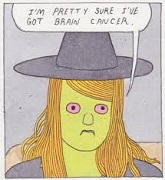|
I have a small, simple webapp that I'm trying to figure out where to host. It's written in Python (Flask). In short, it allows users to to upload files to us. So we need a database and blob storage. Usage will be very light: on average we expect maybe one upload per day of a couple hundred MB at most. Ideally not paying too much for the rest of the day when no one is using it. I don't want to spend any time on sysadmin stuff so PaaS would be ideal. Been looking at Google App Engine and Heroku but I really cannot figure out how the pricing will work out. Anyone have any thoughts/suggestions?
|
|
|
|

|
| # ? Jun 4, 2024 08:25 |
|
It sounds like you're storing the file in the database? That's not really ideal... I'd use Heroku's free tier and then figure out your storage and transfer needs and probably use S3 to store the actual files and don't store them in the database.
|
|
|
|
No, the database is to keep track of the users and who uploaded what (and some info they provide with the files). The files would go in either Google Cloud Datastore or as you suggest, S3. But yeah, looking closer since that post I somehow had the idea that SQL meant that the free tier wouldn't work. Not sure where I got that since that doesn't seem to be the case.
|
|
|
|
Not sure this is the best place to ask, but is there any real reason to turn KeepAlive off in Apache? I've come across a server with it switched off and am trying to get the sites on it running faster - GTMetrix is flagging KeepAlive as a potential issue.
|
|
|
|
well why not posted:Not sure this is the best place to ask, but is there any real reason to turn KeepAlive off in Apache? I've come across a server with it switched off and am trying to get the sites on it running faster - GTMetrix is flagging KeepAlive as a potential issue. Only if Apache is under a DDoS or deployed as a download mirror.
|
|
|
|
right, well, it's a webhost. I've messaged the admin about it, hopefully they can switch it on or explain why it's turned off.
|
|
|
|
DarkLotus posted:Hey man, happy to help. Send me a PM or just submit a ticket from the Client Area. Well the support is 1 for 2 so far, but a number of other places were just as bad. The instructions aren't complete. I have an assoc degree in comp sci, but I mostly did applications programming. What little I know about web issues is writing client/server apps, not website hosting. I had some free web space previously but it was just a folder address. I've never had a hosted/domain site before so these things may be obvious, but the documentation on Lithium as well as a few other places I checked did not explain them. This may be the cPanel documentation perhaps. I have four domain names, two different names of the .com and .net extensions. It is like so: (fake names used!) something123.com = this is the default domain name something123.net == goes to the .com site above another456.com = the addon domain another456.net == goes to another456.com 1) I had problems setting up an addon domain. The instructions say that all of your web-visible content has to be in the public_html folder, but this is NOT true if you set up an addon domain. The default domain is placed inside the public_html folder, and each addon domain gets its own separate folder that is OUTSIDE of public_html. The cPanel instructions don't tell you this, they say that all your content visible to the internet must be inside public_html.... The support guy eventually deleted a folder I created inside public_html, and said to use the other one. If the help file had simply said that the addon domain folder was NOT supposed to be in public_html, this wouldn't have been an issue. 2) The other problem I had was getting Filezilla to work. The cPanel help for setting up Filezilla says that you can use your cPanel login name and password, and (for most places) that is false. Before you can use Filezilla to connect at all, you have to go into cPanel and create at least one FTP account to access the site through. If you don't do that, all Filezilla will do is get 530 connection failed errors. The cPanel help for setting up Filezilla doesn't say a thing about this, and it should, since if you check Google there is tons of people asking about this very problem. ...The small ISP I had free web space on previously just set up an FTP account using your same email name and logon. 3) A third thing I'll add here for other potential newbies like me: any one FTP account can only access one root folder in your user folder.... So what that means is, you need to create one FTP account for your default domain (that is in the public_html folder), and you also need an additional FTP account for any addon domains you have (that will each have a separate folder OUTSIDE of public_html).
|
|
|
|
cPanel's documentation is correct, but cPanel is highly configurable and they can't predict how your webhost will set things up. Your cPanel username and password are for a linux system user, and you will have ftp access via that credential set unless your webhost disables shell access in WHM. When in doubt ask your web host for ssh access to your account and then just use that for sftp on the same port. In general, cPanel will tell you the default config, but your host can and will change anything.
|
|
|
|
There's a little old lady who I occasionally help with tech support stuff on the level of 'my browser isn't working what do'. She belongs to a church that used to have a web site, only now it doesn't anymore. (I don't have the whole story, but apparently they lost track of who was maintaining it/who was hosting it/what the passwords were/et cetera, and now the domain name's expired.) Now they've decided they want to have a website again (and a proper website, not just a Facebook page or something), and she, for whatever reason, is the one who's volunteered to work on it. And despite my disclaimers that I don't know any more about this sort of thing than she does, she wants my help. So I guess my question is: who can I point her at who can actually help her? She needs a webhosting service, obviously, but she also needs someone to help her set up a web site and learn to maintain it. In a pinch, I'm willing to help her learn the tools, but I don't want to become her church's 'web guy', especially since I'm not part of it and don't want to be. The ideal solution, for me at least, would be for me to be able to put her in touch with the right people and walk away. I last did anything website-related over twenty years ago, yet, as is the way of things, me knowing that sometimes routers have to be reset equals me being a computer wizard. Help!
|
|
|
|
FredMSloniker posted:There's a little old lady who I occasionally help with tech support stuff on the level of 'my browser isn't working what do'. She belongs to a church that used to have a web site, only now it doesn't anymore. (I don't have the whole story, but apparently they lost track of who was maintaining it/who was hosting it/what the passwords were/et cetera, and now the domain name's expired.) Now they've decided they want to have a website again (and a proper website, not just a Facebook page or something), and she, for whatever reason, is the one who's volunteered to work on it. And despite my disclaimers that I don't know any more about this sort of thing than she does, she wants my help. https://wordpress.com/pricing/
|
|
|
|
It shows how little I know about the subject that this reply will likely suffice. Thank you!
|
|
|
|
Hey, I wanted to check in on my situation and see if I'm missing the boat. I've had two websites for personal professional (portfolio) stuff for the past ten years or so. I've had the domain's registered with godaddy and the host package with hostgator on a baby croc package that's costing me 11.95 a month. The sites run wordpress and are basically just some words pictures and links to videos hosted on vimeo. I've been looking at squarespace but it seems like it would cost me double what I'm paying now. Normally I wouldn't do anything since these are very low priority sites that I just feel like I need to have professionally but that nobody actually goes to or uses. The problem is if I don't keep up with every wordpress update (they don't happen automatically) I end up getting some form of malware report from google or hostgator every six months or so. This is loving annoying as balls and frankly this last one just straight pisses me off and seems like they are trying to funnel me into sitelock to pay another couple bucks a month protection. What am I missing here? Should I just say gently caress it and go to something like square space or is there some setup I just am unaware of to not have to deal with this? Is wordpress just garbage? Thanks for any pointers.
|
|
|
|
particle9 posted:Hey, I wanted to check in on my situation and see if I'm missing the boat. You are overpaying for hosting my friend. I don't know about other places, but at Lithium you can import your WordPress install into Softaculous (our one-click app installer) and it will auto update WordPress for you. I'm also sure there is a plugin or setting in WordPress that will allow auto updates. If square space offers you something your WordPress doesn't, then maybe it's worth the expense. If you just want basic WordPress hosting, you need to find a new host. Either check the OP for some suggestions or give Lithium a shot, entirely up to you.
|
|
|
|
particle9 posted:Hey, I wanted to check in on my situation and see if I'm missing the boat. If you just want to have a wordpress blog using wordpress.com is a great option and it's cheap.
|
|
|
|
Lithium Hosting asked me to post here to verify that I'm an actual person, so here it goes  . .Plans are to use the hosting to run a webshop here in Bulgaria, any things I should be aware of regarding the kind of subscription I'd need? We're still very much in the startup phase at the moment but that might change soon depending on how it runs. Domain registration has already been handled in the meantime. EDIT: Oops, fixed. This is what happens if you mainly roam SHSC. Smoke fucked around with this message at 20:48 on Feb 15, 2017 |
|
|
|
Wrong thread boss! https://forums.somethingawful.com/showthread.php?threadid=2818800
|
|
|
|
FFS I cannot detach myself from this bounceweb bullshit! 3 Tickets not answered in a week! I have $360 in credit, I have no idea how that happened to be honest but god I want this poo poo shut down. Anyone got an email address I can rant at?
|
|
|
|
Does anyone have any recommendations for Canadian VPS hosting? Canadian as in Canadian company, not just servers. Failing that, any reviews of OVH, specifically in the Montreal region? I don't have any exotic requirements. Just a relatively normal web stack, hopefully with a vlan and some kind of block storage.
|
|
|
|
I have like 2TB of ram at OVH. You'll be fine there as long as you are a halfway competent non-whiny mature adult. OVH's vlan (cross-datacentre/cross-continent!) poo poo is called vRack. Make sure you order directly on OVH.com and not budget brands. If you run VMs: they have some hosed up MAC address filtering, may be annoying at initial setup.
|
|
|
|
a witch posted:Does anyone have any recommendations for Canadian VPS hosting? Canadian as in Canadian company, not just servers. Failing that, any reviews of OVH, specifically in the Montreal region? Gestion DBI
|
|
|
|
What might serve me well for running a modded Minecraft server, a lame Drupal instance, and a personal git repositories? I have shared hosting on AceHost and see they have 4GB of RAM and 46GB disk space for $25/mo. It looks like that is kind of meh, but it is all much better than last time I looked at this in 2014.
|
|
|
|
Rocko Bonaparte posted:What might serve me well for running a modded Minecraft server, a lame Drupal instance, and a personal git repositories? I have shared hosting on AceHost and see they have 4GB of RAM and 46GB disk space for $25/mo. It looks like that is kind of meh, but it is all much better than last time I looked at this in 2014. Minecraft is pretty light, you can run it for 3-4 people on even a 1g VPS. Mods might make your experience vary. I don't know if shared can manage it since you'll need to execute a .jar.
|
|
|
CrazyLittle posted:If you don't mind me asking, is there any particular reason why you need YOUR machine in a colo? You'll probably be able to get much better deals if you get a VPS or get a dedicated colo box from a mainstream hosting provider. My machine is mostly used for ML stuff. A VPS tends to put limits on CPU usage or charges thousands per month for a box of similar size. It's a 64-core 2U machine with 128 gigs of ram. I used to keep it in an insulated closet at my place so sound and heat weren't an issue, but I've moved since then and don't have the space. Amazon would charge more for a system of comparable specs for the same amount of time. If you know of a good dedicated GPU host, though, I'd love to hear it.
|
|
|
|
|
Apologies if this has been answered already, but I'm looking for a Linux (specifically Centos) web host. Requirements:
The volume will be low, the software is only used by and useful to the other engineers I work with (they do things like generate decommission scripts, firewall rule dumps, utility stuff like that). I'm testing on a Centos virtual with 2GB ram, 1 2-core CPU, and 100GB disk. I started out building my site with ASP.NET, but - as much as I love C# and .NET for desktop apps, I find ASP.NET clumsy, plus it would require a windows based hosting, and I haven't read many good reviews of them. So now I'm doing it with JavaScript, jQuery and php. A quick google gives me Amazon Lightsail and GoDaddy as possibilities, any recommendations either about those two or any others? TIA
|
|
|
|
Avoid godaddy DigitalOcean can do those specs for $20/mo + $10/mo for the extra disk space
|
|
|
LongSack posted:javascript/jquery LongSack posted:ssl/https LongSack posted:ability to set up web services LongSack posted:shell access and the ability to write and run programs in c++ or other languages
|
|
|
|
|
Biowarfare posted:I have like 2TB of ram at OVH. I am an actual idiot and had trouble figuring out the vRack setup at first, but I've now got 8 cloud instances humming along nicely, all talking to each other on a vlan! Thanks.
|
|
|
|
Rufus Ping posted:Avoid godaddy I ended up going with Digital Ocean for my hosting, because their pricing seemed easier to understand than Amazon's, and went with Google for my domain. Bonus - DO offers a Centos image, so I don't even have to worry about translating from that to Ubuntu. Got a nice 2GB PVS with 2 CPUs and 40GB disk. Added 100GB mounted on /var/www and all is good. A couple questions: 1) I am seeing (what seems like) a lot of doorknob rattling, on the order of 800-1000 root login attempts per hour. Is this normal dictionary attacks (good luck with that, the first question you need to ask yourself is what language your dictionary should be in)? I have faith in the strength of my passwords, but is there something better I can do? I have ipchains set up and could put in a rule to only permit my home in, but it is dhcp and that concerns me. 2) it seems to me that I am going to have to enable remote access to my MariaDB in some form to manage my databases. Anything in particular I need to consider beyond good passwords? Anyhow, thanks for the DO recommendation, they fit my needs perfectly.
|
|
|
LongSack posted:I ended up going with Digital Ocean for my hosting, because their pricing seemed easier to understand than Amazon's, and went with Google for my domain. Bonus - DO offers a Centos image, so I don't even have to worry about translating from that to Ubuntu. Got a nice 2GB PVS with 2 CPUs and 40GB disk. Added 100GB mounted on /var/www and all is good. That does seem fairly high, but not absurd by any means. Couple hundred attempts per day I would consider totally normal. Maybe they like to target DO ip ranges since they have been easy pickings in the past? Also setup fail2ban so repeated failed attempts get automatically blocked. Even though you are DHCP at home maybe you could set up at least a range of IPs to whitelist for SSH access? Would suck if your ISP gave you a totally different IP though and you got locked out of the box. Bastion host is probably overkill for your setup. Don't open up any other ports, do everything else like the MariaDB stuff over SSH tunnel. It should be a decent strength password still but the fact of the matter is that it shouldn't even be possible for somebody to get a password prompt. Dictionary attacks shouldn't even be possible, you should use key pair based authentication, shouldn't be a username & password login for anything publicly accessible on the box. Disable root login via SSH (PermitRootLogin parameter). Check out the Mozilla guidelines for SSH: https://wiki.mozilla.org/Security/Guidelines/OpenSSH
|
|
|
|
|
Change your SSH port to something random.
|
|
|
|
LongSack posted:I have ipchains set up  I haven't seen ipchains since linux 2.4, hopefully you mean iptables I haven't seen ipchains since linux 2.4, hopefully you mean iptablesfletcher nailed it: - iptables with default input policy DROP and punch a hole for ssh - set up pubkey authentication for ssh then disable PasswordAuthentication - install fail2ban, don't bother whitelisting your DHCP pool unless you're certain about the range - tunnel your mariadb connection over ssh using e.g. LocalForward 3306 localhost:3306
|
|
|
|
Rufus Ping posted:
Fletcher, thanks for the reference to fail2ban, it banned 5 ips in the first 60 seconds  Yes, I meant iptables :oops: Will look into the cert for ssh, and the tunneling, thanks, though I'm not really hip on this server tech. I'm a programmer and network/firewall guy. Fake edit: I'm stunned there isn't a smiley for oops
|
|
|
|
Salt Fish posted:Change your SSH port to something random. Also a good idea, thanks.
|
|
|
|
LongSack posted:Also a good idea, thanks. The SSH banner version is gonna show up on a port scan. This is not as secure as it sounds.
|
|
|
|
18 Character Limit posted:The SSH banner version is gonna show up on a port scan. This is not as secure as it sounds. it stops 99% of the routine ssh spam.
|
|
|
|
jaegerx posted:it stops 99% of the routine ssh spam. fail2ban works as a better alternative. Be sure to setup recidive too. code:And if you're running Apache, add mod_evasive. That's a patched version that fixes a few issues with its bean counter + instructions for sieving to fail2ban. Wouldn't stress too much about MySQL, except tune max_connect_errors down to 5 or so.
|
|
|
LongSack posted:Fletcher, thanks for the reference to fail2ban, it banned 5 ips in the first 60 seconds Nice! The SSH tunnel is pretty easy to get going if you are running Linux on your local machine. If so, just run this command: code:If you are running Windows locally you can do it through putty as well I believe, can't remember off hand how to set it up though
|
|
|
|
|
fletcher posted:Nice! Thanks! Edit: after more than 20 hours with fail2ban and a different port for ssh, not a single failed login attempt. LongSack fucked around with this message at 02:46 on Apr 26, 2017 |
|
|
|
I'm looking to set up a Wiki locally from a Win7 desktop, meaning, on my computer only, and only accessible from that computer (no network access or visibility whatsoever). Is there a guide that tells me how to set up the server?
|
|
|
|

|
| # ? Jun 4, 2024 08:25 |
PRADA SLUT posted:I'm looking to set up a Wiki locally from a Win7 desktop, meaning, on my computer only, and only accessible from that computer (no network access or visibility whatsoever). Is there a guide that tells me how to set up the server? I would think something like Evernote would be more appropriate than web based wiki software, no?
|
|
|
|