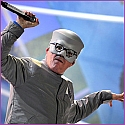|
GreenBuckanneer posted:Not super obvious after reading the OP, but I would like to see about replacing Plex. Basically, I just want to instead install plex, and stream it to something like my chromecast to have it display the videos on the TV. Localcast is an Android app that lets you stream Kodi to a Chromecast. It's a little obnoxious sometimes, but it works alright. Inspector 34 fucked around with this message at 07:40 on Apr 19, 2017 |
|
|
|

|
| # ? May 9, 2024 04:18 |
|
There are ways to use a Kodi box as a base "server" of sorts and stream content from it to Chromecasts, etc. but why you would want to replace Plex with that is a total mystery to me. Lot of info missing in this question.
|
|
|
|
Ixian posted:There are ways to use a Kodi box as a base "server" of sorts and stream content from it to Chromecasts, etc. but why you would want to replace Plex with that is a total mystery to me. Lot of info missing in this question. Kodi is free, Plex is not. That's the main reason. If it's easy enough to use Kodi as a plex-replacement, then I'm down for it. Best I can tell, it looks like it's a pain in the butt (either having to buy a streaming box to attach to the tv, or use the chromecast in a roundabout way.)
|
|
|
|
You're better off with Plex in that situation, it's pretty much made for that usage case. The Plex client/server is usually free on most devices and is fairly cheap on the ones where it isn't. You don't need to buy a pass to use most of the functionality either.
|
|
|
|
Plex costs like $5 per cellphone account that you want to use to cast it to your tv with the android/ios app. The server is free, you just install it to the PC that's going to do the transcoding. Plex Pass stuff is only really useful if you want to get in on beta features or sync to mobile devices for use away from home.
|
|
|
|
I think he/she is unaware or unclear about the difference between server and client roles in this situation. Kodi is a client. Plex is a server and a client.
|
|
|
|
GreenBuckanneer posted:Kodi is free, Plex is not. That's the main reason. If it's easy enough to use Kodi as a plex-replacement, then I'm down for it. Best I can tell, it looks like it's a pain in the butt (either having to buy a streaming box to attach to the tv, or use the chromecast in a roundabout way.) Emby is another option.
|
|
|
|
Thermopyle posted:Emby is another option. Their "premium" options are more or less aligned with Plex unless I am mistaken. Maybe you can use their client to cast for free, dunno. Question still doesn't make a lot of sense to me but I suspect the poster isn't too familiar with what each solution actually does.
|
|
|
|
I thought casting might be a non premium option, but I wasn't going to research it because its not clear what he's looking for anyway. I just threw emby out there because now they knows it exists and can figure it out themselves.
|
|
|
|
Ixian posted:Their "premium" options are more or less aligned with Plex unless I am mistaken. Maybe you can use their client to cast for free, dunno. You can cast with the emby app for free but it bugs you to buy premium, it's pretty janky and annoying.
|
|
|
|
Is streaming high-bitrate 1080p over wireless N still kinda iffy in 2017? My Wetek Core was having a shitload of buffering problems in LibreElec. I had/have gigabit ethernet for it but I usually keep that hooked up to my Steam Link and only switch it when a movie starts to stutter. But it would have problems on ethernet too sometimes on really big MKVs, 10-15 gigs. I'm pretty sure I have decent buffer settings in advancedsettings.xml. I made sure they were the newer syntax. This is all over NFS, by the way, Hanewin on Windows 10. I was getting some weird connectivity problems on other stuff like Kindles and poo poo so I replaced my 5-year-old Linksys E3000 N router with a new TP-Link Archer C7. It can do AC but my Core can only do N. It's connecting to the 5 ghz channel but I'm still getting buffering issues. I went into the Kodi file browser and tried just copying a movie from my fileserver to the sdcard in the Core. It settled out at 2 MB a second. I think the Core supposedly do 65 max. I'm trying it now over wired and getting 8-9 MB/s so I'm not sure how to factor in the sdcard speed. Anyway, I was kinda hoping this new router would be a silver bullet, so I can stop switching the ethernet cable back and forth but oh well.
|
|
|
|
Could be the wireless chipset in the Core, could be that you just don't have the buffering tuned correctly in Kodi. High-bitrate 1080p is still only like 30mbps, which is absolutely negligible for N as a spec, and the wireless signal doesn't care what kind of data is going across it. If you're not able to get 30 (keep in mind, G capped at 54, and baseline N is 150, before you get into MIMO), you've either got lovely hardware, or a serious signal problem.
|
|
|
|
Yeah I don't get it. Must just be lovely hardware. I think this is the chip they used, some hobbled 65 MB/s thing. The router is in a relatively decent spot, I think. 5 ft in the air on the other side of a thin wall, about 30 ft. away. advancedsettings.xml looks like this: <cache> <memorysize>278921216</memorysize> <buffermode>1</buffermode> <readfactor>20</readfactor> </cache>
|
|
|
|
Yeah, that tuning is totally fine. Try grabbing some file manager and transferring an arbitrary file across the network to it and see what kind of speeds you can get.
|
|
|
|
I started using Emby about a year a go as my back end, after years of using a Mysql database. But for the last few weeks I've switched over to Plex and although the experience while in Kodi is almost identical*, Plex itself seems so much more polished and 'proper' compared to Emby. Plex works much better on my phone than Emby ever did, and I now prefer using Plex on my tablet to Kodi. *I do currently have a couple of seconds delay between pressing play and the content starting, which I'd not noticed before. I need to have a fiddle with the Plex addon settings, though I can manage without fixing it.
|
|
|
|
G-Prime posted:Yeah, that tuning is totally fine. Try grabbing some file manager and transferring an arbitrary file across the network to it and see what kind of speeds you can get. I did that in LE Kodi and got 2 MB/s but I'll boot it into Android and see if anything changes. Also gonna set it up 5 ft away from the router and see if it's much better. EDIT: Weeeelp. Tried it over 5ghz in Android with ES File Explorer transferring a 700 mb file to internal storage, not sdcard. Got a relatively steady ~2.15 MB/s. Then I tried connecting to the 2.4ghz N network and it went through at ~2.5 MB/s dropping down to 1.5 a few times. EDIT2: Did some more testing it's dipping below 1 MB/s on 5ghz now. Wifi Analyzer says -46 for 2.4 and -67 for 5ghz. I got the channel width set to 40 for 2.4. No width option for 5ghz. Think it's just lovely hardware. Haven't tried moving it to the same room as the router yet but I'll just resign myself to swapping the cable. el_caballo fucked around with this message at 22:52 on Apr 21, 2017 |
|
|
|
el_caballo posted:I did that in LE Kodi and got 2 MB/s but I'll boot it into Android and see if anything changes. Also gonna set it up 5 ft away from the router and see if it's much better. You could also just get a small gigabit switch for ~$15 and have both hooked up via network cable.
|
|
|
|
Buy a $20 Gig-E switch and you won't have to lose sleep over this anymore. I don't mess with wireless for video.
|
|
|
|
I have an Asus Chromebox M004U and have been running Kodi 15.1 on it with OpenELEC for 2 years now without issue, but I want the fancy new interface in Kodi 17 Krypton. I saw that LibreELEC is the new hotness, and it was recommended to upgrade to v.16 and then to v.17, so I dropped the updater file for v.16 in the correct folder, rebooted, and all was well. I then did the same for the v.17 updater file and rebooted, but it hangs at a black screen with the mouse cursor. I read that this is a common thing with major upgrades, so I am trying to do a fresh install via USB. I've made the USB installer with my Mac and the Chromebox sees it fine, but when I press 2 after rebooting to boot from the USB drive it just goes to a command prompt "boot:" and my options are "live" or "installer." Live works fine and I can muck about with the new version of Kodi, but "installer" does not work, flashes something for a fraction of a second that I cannot hope to read, and boots to a splash screen and hangs. I want to install the drat thing. Any thoughts? {edit} Nevermind, got it, switched to tty2 and for some reason it worked. VERTiG0 fucked around with this message at 01:40 on Apr 22, 2017 |
|
|
|
Thought I'd check to see if GIFs play in the latest Kodi. If you select one you can see it playing in the background, but if you click to play it only displays the first frame. What da hell?
|
|
|
|
|
fletcher posted:Thought I'd check to see if GIFs play in the latest Kodi. If you select one you can see it playing in the background, but if you click to play it only displays the first frame. What da hell? they never worked for me. Now a return question: anyone figure out how to disable cleaning library at startup yet?
|
|
|
|
ChiralCondensate posted:they never worked for me. There are options for updating the library at startup under Settings>Media>Library but as far as I'm aware auto-cleaning is an addon script. There are no options for toggling that on mine and it definitely has never done that, but I'm 90% sure I've seen scripts in the addon repo that do exactly what you're describing.
|
|
|
|
wolrah posted:There are options for updating the library at startup under Settings>Media>Library but as far as I'm aware auto-cleaning is an addon script. There are no options for toggling that on mine and it definitely has never done that, but I'm 90% sure I've seen scripts in the addon repo that do exactly what you're describing. Thanks for the hint, I'll take a look. (I fresh installed 17.1 and don't recall adding scripts, but maybe I did the latter in a fugue state.)
|
|
|
|
ChiralCondensate posted:Thanks for the hint, I'll take a look. (I fresh installed 17.1 and don't recall adding scripts, but maybe I did the latter in a fugue state.) Many skins install a pile of scripts that may or may not be obviously related. If you've messed around with skins you might have ended up with a script without even knowing it.
|
|
|
|
wolrah posted:Many skins install a pile of scripts that may or may not be obviously related. If you've messed around with skins you might have ended up with a script without even knowing it. I think this was it--there was some dodgy lookin' thing "TV Show - Next Aired" that I never heard of, when I tried to disable it it said Xperience1080 needed it. (Now I remember needing to find a new skin on upgrading to 17.) Both disabled and the stupid cleaning thing went away. Not entirely sure it was this one because I got tired of disabling suspicious addons and restarting one at a time by about halfway through the list and did it at the same time as a couple of others, but now that you've said that about skins I'm willing to blame it. It wouldn't have been so annoying if it weren't a modal dialog box.
|
|
|
|
FWIW, TV Show - Next Aired isn't dodgy. I've used it for years to see the schedule for my TV Shows over the next 7 days.
|
|
|
|
Thermopyle posted:FWIW, TV Show - Next Aired isn't dodgy. I've used it for years to see the schedule for my TV Shows over the next 7 days. Good to know, it sounded handy. Maybe it was something else, or Xperience1080 itself?
|
|
|
|
So over a period of 3 weeks, I re-tagged my entire music library using MusicBrainz Picard. So now I'm getting a taste of how pretty Kodi can really be. I've gravitated toward the "Titan" skin, which includes fanart slideshows in the fullscreen player, along with a scrolling artist bio and a clear artist logo overlay. All those bells and whistles work pretty consistently when I select an individual album to play. It gets a bit wonky if I shuffle my entire library though. I'll get individual fanart pics only... Then, after about an hour of playback, the slideshow/clear logos/scrolling bios all kick in. From that point on everything works as it should. So like, I assume the size of my full library has something to do with that big delay. Anyway to reduce that? I'm wondering if there are some sort of advanced caching options that I could be utilizing, or something along those lines. I'm using a Windows 10 desktop PC, running Kodi Krypton with the "Titan" skin from the official depository. Running the "Artist Slideshow" and "Artwork Downloader" add-ons for those extra fanart features. Any advice appreciated! One thing I'm probably gonna do either way is to delete my library database and re-enter everything from scratch. Since I re-tagged everything after I started using Kodi, I figure that might be a good idea regardless of any issues I'm experiencing. I have used the "Clean Library" command but I still see artifacts of my old tags lingering around sometimes.
|
|
|
|
Is there a recommended stick/device that's not as expensive as a Shield? A friend of mine needs to replace his Acer Revo from several years ago. Right now he's just been using it for Kodi, but he'd also like easy access to Amazon and Netflix. If it works easily with his Harmony one, even better. Are FireTV sticks good for this? I've been ignoring this stuff since I got a Shield.
|
|
|
|
EC posted:Is there a recommended stick/device that's not as expensive as a Shield? A friend of mine needs to replace his Acer Revo from several years ago. Right now he's just been using it for Kodi, but he'd also like easy access to Amazon and Netflix. If it works easily with his Harmony one, even better. FireTV sticks are good enough. They lag a little in menus, especially with the flashier skins, but video playback is fine.
|
|
|
|
Lowen SoDium posted:FireTV sticks are good enough. They lag a little in menus, especially with the flashier skins, but video playback is fine. I switched him to the new default skin this weekend and it seems fine. The FireTVs are IR?
|
|
|
|
Bluetooth.
|
|
|
|
Has anybody else experienced the menu items you hide on Kodi 17 coming back with a hacked Fire stick? I never had this issue with Kodi 16, but it's quite annoying.
|
|
|
|
Bag of Sun Chips posted:Has anybody else experienced the menu items you hide on Kodi 17 coming back with a hacked Fire stick? I never had this issue with Kodi 16, but it's quite annoying. Did you properly exit out? Even on 16, you need to do that once so it would retain the changes you made.
|
|
|
|
I'm hosting my files on a NAS with Plex server. I use PlexKodiConnect to get the native Kodi connected for viewing. Is there a "Play Next Episode" netflix style plugin that will work with this setup? That would be pretty slick. Something that pops up on the bottom right that auto plays or lets me hit the button on my remote.
|
|
|
|
Matt Zerella posted:I'm hosting my files on a NAS with Plex server. There's this one, I dont see why it shouldnt work with PKC, if it still works with the latest version of Kodi. http://forum.kodi.tv/showthread.php?tid=228435 Seems skinners need to add something to their skin to integrate it properly though. **EDIT**: I just tried this and it doesnt work for me. The playing next screen comes up but on clicking play all weirdness happened and I had to kill the Kodi process. This is on Kodi 17.1, with PKC and the Box skin. I'm not interested enough to track down the issue, I'll just be uninstalling it. MeKeV fucked around with this message at 10:24 on Apr 26, 2017 |
|
|
|
MeKeV posted:There's this one, I dont see why it shouldnt work with PKC, if it still works with the latest version of Kodi. http://forum.kodi.tv/showthread.php?tid=228435 Yeah I tried that too. Shame because it's pretty much exactly what I'm looking for. Thanks!
|
|
|
|
Play next add-ons will work if you have plexkodiconnect configured for direct paths - which is not the default setting.
|
|
|
|
I think a recent (within the last month) update broke something for me. When I wake my Ubuntu PC running Kodi from hibernate it can't seem to read my SMB shares which hold my videos (it's on a Buffalo NAS). If I close and reopen Kodi it's able to read the shares and play the videos again. Any ideas what I can do to fix this?
|
|
|
|

|
| # ? May 9, 2024 04:18 |
|
Are you accessing the shares by name or IP address? If by name, make sure the name resolves in DNS rather than relying on the Windows broadcasts. A freshly awakened PC might not have received the broadcast from the NAS by the time it attempts to connect to the shares.
|
|
|