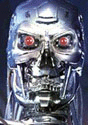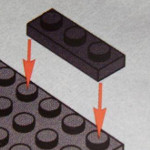|
so it looks like power is a little poopy in my new place (or just bad luck with storms  ) I have an EdgeRouter SFP in the basement and both times the power dropped it nuked my configuration which was one of the wizard templates, pretty annoying to need to go down into the basement with a laptop and setup from scratch both times am I just missing a save configuration button somewhere? ) I have an EdgeRouter SFP in the basement and both times the power dropped it nuked my configuration which was one of the wizard templates, pretty annoying to need to go down into the basement with a laptop and setup from scratch both times am I just missing a save configuration button somewhere?
|
|
|
|

|
| # ? May 29, 2024 18:28 |
|
Photex posted:so it looks like power is a little poopy in my new place (or just bad luck with storms I don't know about a button in the UI but there's a save commend for the command line. I don't have an edgerouter to check with but here's the page on working with configs: https://help.ubnt.com/hc/en-us/articles/204960084-EdgeRouter-Manage-the-configuration-file
|
|
|
|
Rexxed posted:I don't know about a button in the UI but there's a save commend for the command line. I don't have an edgerouter to check with but here's the page on working with configs: i'll give that a shot, I haven't had a chance to dive into the CLI so maybe that's what I was missing.
|
|
|
|
Rexxed posted:I don't know about a button in the UI but there's a save commend for the command line. I don't have an edgerouter to check with but here's the page on working with configs: If you configure via they GUI, the config is commited and saved when you hit Apply.
|
|
|
|
You can save a backup of the configuration in the system tab at the bottom of the page.
|
|
|
|
I had to hard power cycle my ER-X once and lost the config. I keep a backup copy saved whenever I make changes now.
|
|
|
|
Yeah, the ERL/ERX does not seem to handle power loss well. I had one get into an unbootable state after a hard power cycle. Definitely keep backup copies of your configs and consider a backup battery. One that can handle a few pieces of home networking equipment is cheap.
Internet Explorer fucked around with this message at 14:44 on May 3, 2017 |
|
|
|
My house hates wifi, and powerline networking, and also the coax in the walls is really bad so there are only a couple of places where the signal is good enough for a cable modem and neither is in a good place for a router. So I've got this overcomplicated n450 setup where nothing is ever wired directly that should be, and 2 rooms full of wired stuff connect via old tomato routers in bridge mode, and in fact this is most of the network traffic. It actually all works really well and I never have to gently caress with it anymore, which is why I think it's time to start upgrading to ac. Can I do this incrementally? If I start by replacing the base wifi with a unifi thinger is all the legacy crap on the network going to hinder its ac performance? IIRC that's been a thing in the past with new wifi standards.
poverty goat fucked around with this message at 15:03 on May 3, 2017 |
|
|
|
Internet Explorer posted:Yeah, the ERL/ERX does not seem to handle power loss well. I had one get into an unbootable state after a hard power cycle. Definitely keep backup copies of your configs and consider a backup battery. One that can handle a few pieces of home networking equipment is cheap. This is a valid point even without the ERL/ERX config drops. I picked up a 1500VA CyberPower unit a year or two back for around 100 bucks, its great. Keeps my home network and small home server chugging along through blips and whatnot.
|
|
|
|
Thanks for all the heads up I have my NAS and stuff upstairs on a battery but the router is down in the basement so I guess I should get that on a battery.
|
|
|
|
Is it normal for my TP Link Archer T4U/AC1200 to be a piece of poo poo that disconnects randomly throughout the day? I'm ready to snap this stupid thing in half. I finally set my router up in the basement for better connectivity and my Galaxy S8, my girlfriend's S6 and her PC using a different 2.4 GHz WiFi USB adapter are fine but my computer keeps losing connectivity with this USB adapter despite a driver reinstall. Basically I get either 867 Mbps connectivity or nothing. Ideally I'm going to try to wire ethernet from the router under the carpet and around the wall to my PC but in lieu of that, are PCI-E WiFi receivers generally better quality than the USB ones?
|
|
|
|
I got not one, but two dumb questions. Just added a simultaneous dual band router to my xFinity provided modem/router combo (piece of poo poo). Wait three questions! 1) We pay for 50 up/10 down. I get about 80 down when direct connecting to the all-in-one shitbox. However, with this new wireless router, I'm getting upwards of 200. Definitely not complaining. But, what kind of sorcery is this?? 2) My understanding is simultaneous dual band is connecting at 5GHz which is faster and with less interference, but has less range. The 2.4GHz connection extends further, at the cost of speed and signal fidelity. So "simultaneous dual band," does that mean it's connected to both frequencies at the same time, or does it bounce from one to the other as it assesses the connection? 3) I ask because I have the option to sign in to NetworkName_5GHz, or just NetworkName, which is 2.4GHz. For what reason would I want a solely 2.4GHz connection? That seems to defeat the purpose of this fancy dual-band hotness. I feel like I'm missing something very basic here. I've Googled, and I'm recommended to connect to the 2.4 if I'm at range and getting a lovely connection. But since NetworkName_5GHz is 5 and 2.4 at the same time....? I think you see my confusion. What is the purpose of a separate network to connect to that is seemingly the same network? And a bonus question: since it is dual band at 5Ghz, is the xFinity router's 2.4Ghz Wi-Fi interfering if not turned off? Doesn't seem to be a problem. I want to keep the old network on if possible because our neighbor uses our internet too, and I want to make sure she has something that still works. And no, I did not choose to get xFinity. My girlfriend was adamant about not paying for Fios. A weak moment of not standing up for myself and all goonkind. Shameful. Honestly, Comcast has been working decently well and our package is cheap. Still had to have 3 techs come out before it actually worked though, as usual. I bought the router because my Galaxy S7 was not friends with the xFinity shitbox. It is performing much better with the router connected. Great success!
|
|
|
|
fartzone_42069 posted:I got not one, but two dumb questions. Where are you seeing that you're getting 200 down? Are you doing speedtests, or are you looking at the connection speed in your wireless connection properties? If you're just looking at your wireless connection properties, that's the speed at which you're connected to the wireless network, not your speed to the internet. fartzone_42069 posted:2) My understanding is simultaneous dual band is connecting at 5GHz which is faster and with less interference, but has less range. The 2.4GHz connection extends further, at the cost of speed and signal fidelity. So "simultaneous dual band," does that mean it's connected to both frequencies at the same time, or does it bounce from one to the other as it assesses the connection? It means that both 2.4ghz and 5ghz are available from the router to connect to at the same time. Your devices will only connect at either 2.4 or 5, not both at the same time. fartzone_42069 posted:3) I ask because I have the option to sign in to NetworkName_5GHz, or just NetworkName, which is 2.4GHz. For what reason would I want a solely 2.4GHz connection? That seems to defeat the purpose of this fancy dual-band hotness. I feel like I'm missing something very basic here. I've Googled, and I'm recommended to connect to the 2.4 if I'm at range and getting a lovely connection. But since NetworkName_5GHz is 5 and 2.4 at the same time....? I think you see my confusion. What is the purpose of a separate network to connect to that is seemingly the same network? It's a separate SSID that's broadcast on the 5ghz band. Again, since your device only connects on one frequency at a time, it allows you to choose which band offers the best connection. Helpful in high density situations where you've got a lot of routers in close proximity, mostly running 2.4ghz. fartzone_42069 posted:And a bonus question: since it is dual band at 5Ghz, is the xFinity router's 2.4Ghz Wi-Fi interfering if not turned off? Doesn't seem to be a problem. I want to keep the old network on if possible because our neighbor uses our internet too, and I want to make sure she has something that still works. And no, I did not choose to get xFinity. My girlfriend was adamant about not paying for Fios. A weak moment of not standing up for myself and all goonkind. Shameful. Honestly, Comcast has been working decently well and our package is cheap. Still had to have 3 techs come out before it actually worked though, as usual. Depending on which channel the xFinity router is using, it could be interfering. Most routers these days automatically use the least congested channel, so it probably isn't an issue. Godinster posted:Is it normal for my TP Link Archer T4U/AC1200 to be a piece of poo poo that disconnects randomly throughout the day? I'm ready to snap this stupid thing in half. I finally set my router up in the basement for better connectivity and my Galaxy S8, my girlfriend's S6 and her PC using a different 2.4 GHz WiFi USB adapter are fine but my computer keeps losing connectivity with this USB adapter despite a driver reinstall. Basically I get either 867 Mbps connectivity or nothing. Make sure your PC isn't turning off the device to conserve power. http://www.thewindowsclub.com/wifi-gets-disconnected-after-sleep
|
|
|
|
Thanks! So "simultaneous" in that it has created two separate networks that broadcast simultaneously. And I choose which one I want to connect to? Which to my understanding is use the 5GHz, but switch to the 2.4 if I I'm getting a lovely connection that I expect excessive range to be the issue? And yeah, ookla speed test on my computer. The app on my phone. Going over 200!! Somehow this cheap-rear end refurb Linksys is circumventing Xfinity's signal throttling? I'm perplexed as to why it's more than twice as fast, and wayyy faster than what we pay for, when wireless. Again, not complaining. Just some weird poo poo! I can't believe how easy it was to connect this cheap refurb router to my shitbox xFinity modem/router combo thingy. A few years ago this would have taken hours. Times have changed!
|
|
|
|
fartzone_42069 posted:And a bonus question: since it is dual band at 5Ghz, is the xFinity router's 2.4Ghz Wi-Fi interfering if not turned off? If on a different channel than the Xfinity router then it probably won't interfere with your signal, however, I've had an issue in the past where I had the routing functions on an AT&T Uverse supplied modem/router combo still active when I set up my own router and the two started fighting over who controlled what, disabling all routing functions fixed that entirely.
|
|
|
|
You're obviously way more knowledgeable than me. Not trying to dispute. Need more clarification. What I've been reading is that a 5GHz connection will automatically switch from 5 to 2.4 as it interprets the strength of signal and whatnot. Internet's posted:Most home wireless routers will automatically switch between 2.4GHz and 5Ghz and back again when it senses a weak connections and does this to try to improve the user experience. Regarding the quoted section. Did mine automatically set itself up in this "advanced" way, (and thus the reason I have two networks to choose from?). If it were to automatically switch to 2.4 at a longer range, I would need to essentially do the opposite of what was explained above? Thank you for your time, and sorry if I seem dense! I just want to see if I can help my hot downstairs neighbor get some WiFi signal for music on her back porch below us. I'm tempted to just keep her on the old network. But now, even at peak streaming time in the hood I am speed testing at about 230 down. Granted I'm about six feet from the source on the shitter right now. But still. I feel rich with bandwidth and wish to spread the wealth (to my hot neighbor). fartzone_42069 fucked around with this message at 02:06 on May 5, 2017 |
|
|
|
fartzone_42069 posted:You're obviously way more knowledgeable than me. Not trying to dispute. Need more clarification. What I've been reading is that a 5GHz connection will automatically switch from 5 to 2.4 as it interprets the strength of signal and whatnot. It should switch, but it's up to your device to make that choice. Some enterprise APs have band steering and that still seems to be very device dependent. Some will cling on like there is no tomorrow.
|
|
|
|
Deciding to separate AP names between 5ghz and 2.4ghz seems to be almost entirely personal. Plenty of people have no problems keeping the same SSID for both of their networks, but my mobile devices always connected to the 2.4ghz network when I came home because they picked it up first (wider range) but never switched over to the 5ghz network once they latched on even though the 5ghz connection was far faster. iPad, iPhone, and an Android tablet all displayed the same behavior. I live near a bunch of apartments & duplexes so the 2.4ghz channel is just a mess. After I separated the SSIDs I never had an issue  E: my parents also have a Cisco/Linksys router (e2500 i think) that just flat out did not work when the SSIDs were named the same, it would drop connections about an hour in no matter what. Last Christmas I changed literally every setting on that router, updated firmware, restored defaults, and the only thing that fixed their connection problems was making the SSIDs separate things. GobiasIndustries fucked around with this message at 09:22 on May 5, 2017 |
|
|
|
I've got the Unifi UAP's default Guest network set up using a second SSID, and it works great for just a couple of box ticks. I'd like to allow guests to cast to my Nvidia Sheid and Networked speakers... I'm thinking this is what VLAN tagging is for? From the UAP side this looks pretty straight forward, tick the box and pick an ID. But from the Edgerouter end I'm not sure if I need a network topography overhaul. I'm using all the ports on the ErX, with everything on the network on the same subnet. Am I off base with what I think VLANs will achieve here? Or will I need to move some devices to another subnet as part of the set up? Does each ErX Port need to be a different Subnet? If so it might not be worth the effort at the moment just for a handful of casts now and again! e: The speakers are on Ethernet, and the NVshield is currently on Powerline, so I cant do it all in the UAP, if that was ever an option. e2: Its set up with the WAN+2LAN2 wizard and check the box for "Only use one LAN", if that matters. MeKeV fucked around with this message at 10:33 on May 5, 2017 |
|
|
|
I'm not sure if this is the right thread but hoping someone might give me some tips. I've got a couple of ex-work mini pcs, (I3, 4gb), which I'd like to use for NAS/media pcs/torrent downloading. I'm not going to worry about raids etc as only about 100gb will be important, which can be on cloud storage/backup software. I'd also like it/them to run the pihole adblocker, and do the processing for a paid vpn service. (was running these through a pi and cheap dd-wrt router but too slow). My question is what am I trying to do with network connections in terms of port forwarding etc and what's the best way to set this up? As in router -> NASpc -> back to router(or another if needed) -> house. I figure one PC would run pihole and an openvpn client on kubuntu, but if left to my own devices I imagine I'll end up trying to overcomplicate it with multiple vms or something. I can follow guides without fully understanding networking so if there's something obvious out there please do point me at it! Thanks. Chubby Henparty fucked around with this message at 10:49 on May 5, 2017 |
|
|
|
I'm trying to stop my browsers complaining about self-signed certificates when I browse to my ER-X. I've been dicking around with OpenSSL on my Win10 machine and the ER-X CLI and can generate .csr/.key files with impunity, then generate .crt files:code:
|
|
|
|
No you put the CA in your trusted root ca storage.
|
|
|
|
SEKCobra posted:No you put the CA in your trusted root ca storage. I did that at some point, and surely enough Edge stopped giving me grief about the certificate, but Firefox still did. Upon further investigation, Firefox seems to have its own certificate handling in place; is importing the file I generate on my ER-X to both the Windows store and whatever Firefox has the best solution with my barebones setup? Please forgive my lack of SSL/TLS knowledge, I just want my browsers to be happy
|
|
|
|
For internally managed devices it's generally acceptable to have a browser warning for a self-signed cert unless you are worried about serious security compliance or are just doing this for fun. The traffic is still encrypted, you're just not guaranteeing the device you are talking to is actually the device you want to talk to. But on a small network... Not really a big deal.
|
|
|
|
Have this troublesome old Acer here with a nForce NIC. Will not connect to internet. Tells me invalid IP config. Tried ipconfig /renew, hangs for a while and tells me error, unable to contact your DHCP server, request timed out. I've updated the drivers as best I can but its hard to locate the exact model of the chipset. Everything else on the network working fine. Anything I can try before I eat this computer?
|
|
|
|
If you put a static IP in the range (but not overlapping your DHCP scope) does it get internet access? If you do ipconfig /release and then ipconfig /renew on another device on the network does it work?
|
|
|
|
Earl of Lavender posted:I did that at some point, and surely enough Edge stopped giving me grief about the certificate, but Firefox still did. Upon further investigation, Firefox seems to have its own certificate handling in place; is importing the file I generate on my ER-X to both the Windows store and whatever Firefox has the best solution with my barebones setup? Yeah, Firefox uses a separate storage. Just put it in there.
|
|
|
|
Internet Explorer posted:If you put a static IP in the range (but not overlapping your DHCP scope) does it get internet access? If you do ipconfig /release and then ipconfig /renew on another device on the network does it work? You would think it would be as simple as that. I set it to a static IP but its still stuck on identifying or unidentified network. Rebooted. Tried other cables. Connected direct to ISP router (its ISP->Archer C7->TP link 8 port switch->PCs). I'm at a loss here and I need to get this poo poo clued up
|
|
|
|
What are you using for DNS? Can you try setting static DNS and see if that helps? I saw you said you tried updating drives, have you tried uninstalling and reinstalling the NIC or just updating drivers?
|
|
|
|
Tried both of that. I'm using google public DNS. In the advanced settings of the adapter there is an option "Network address" and its set to not present. But if I try to enter a value, I cant enter a full IP address? I'm not even getting out to the rest of the network here.
codo27 fucked around with this message at 19:26 on May 5, 2017 |
|
|
|
MeKeV posted:I've got the Unifi UAP's default Guest network set up using a second SSID, and it works great for just a couple of box ticks. By default, it's not going to work, since clients connected to the guest network are isolated from the rest of your network by design. Even if you did use vlans and created a second subnet for your "guest" wireless network, it still wouldn't work since the ErX doesn't support multicast routing, and most of the protocols for network speakers and streaming to TVs use multicast for discovery/streaming. If you want your guests to be able to cast to your devices, they're going to need to be on the same subnet as the devices. Which means not using the guest network feature.
|
|
|
|
This thread seems better than most for answering this specific question: I've had only FiOS quantum internet for the past two years (gently caress paying for cable/TV). Currently, I'm using a PA-VM-100 running on my lab box as my external router/firewall, so I'm using the ethernet handoff from the ONT as opposed to the coax connection they typically use for people running 150mbps and less. I had a two year agreement with them (no contract) which is expiring next month, so I called them up and for reasons that remain a mystery to science, it was cheaper for me to go with the TV, phone, and internet option with my same class of service (symmetric 300 mbps) than it was to continue with just internet, even with a contract. My house doesn't have a coax network, and I really don't feel like installing one. I do, however, have Cat 6 run throughout the entire house and a patch panel right near the ONT, where there is an unused coax connection for the TV. Can I just drop a coax to ethernet media converter on both ends of one of my ethernet runs to the wall plate near my TV? I don't see a reason why it wouldn't work, but I wanted to hear from someone who actually knows before I go dropping the money.
|
|
|
|
psydude posted:This thread seems better than most for answering this specific question: It sounds like you're a prime candidate for a cablecard + HDHomeRun (assuming you have things like a FireTV, AppleTv etc etc) https://www.silicondust.com/product/hdhomerun-prime/ i'm using one of these in my rack + on my emby server to provide live television throughout the house and remotely.
|
|
|
|
n0tqu1tesane posted:By default, it's not going to work, since clients connected to the guest network are isolated from the rest of your network by design. n0tqu1tesane posted:Even if you did use vlans and created a second subnet for your "guest" wireless network, it still wouldn't work since the ErX doesn't support multicast routing, and most of the protocols for network speakers and streaming to TVs use multicast for discovery/streaming. https://community.ubnt.com/t5/EdgeMAX/Chromecast-and-AirPrint-across-subnets-VLANs/m-p/1908233/highlight/true#M158986 https://community.ubnt.com/t5/EdgeMAX/Apple-HomeKit-not-working/m-p/1894732/highlight/true#M157410 n0tqu1tesane posted:If you want your guests to be able to cast to your devices, they're going to need to be on the same subnet as the devices. Which means not using the guest network feature. This is the simplest answer, though.
|
|
|
|
Looking for something like this: https://www.amazon.com/MT-VIKI-Network-Splitter-Selector-MT-RJ45-2M/dp/B00DRG1SLO Unfortunately, it doesn't support gigabit. Anyone know of some alternatives or what you call this thing? It's obviously not an ethernet "switch" unfortunately.
|
|
|
|
ultrabay2000 posted:Looking for something like this: https://www.amazon.com/MT-VIKI-Network-Splitter-Selector-MT-RJ45-2M/dp/B00DRG1SLO What are you trying to accomplish?
|
|
|
|
I'm looking for a hard line ethernet toggle switch so if you have multiple ethernet cable inputs the output is only connected to the selected input.
|
|
|
|
ultrabay2000 posted:Looking for something like this: https://www.amazon.com/MT-VIKI-Network-Splitter-Selector-MT-RJ45-2M/dp/B00DRG1SLO "With all the news about hackers, I got this to plug in between my router and desktop computer. When I don't need the Internet or am going to leave the computer running but not really use it for awhile, I just push the button to disconnect from the Internet. When I want to be reconnected, I push the other button and I am almost instantly back online. "
|
|
|
|
ultrabay2000 posted:I'm looking for a hard line ethernet toggle switch so if you have multiple ethernet cable inputs the output is only connected to the selected input. I get that, but what are you trying to accomplish? http://xyproblem.info/
|
|
|
|

|
| # ? May 29, 2024 18:28 |
|
I'm looking to buy a router and modem to finally stop renting one from Comcast. Does anyone have experience with Google WiFi router? I didn't see anything about in the OP and it generally has good reviews. I would be kind of hesitant to buy it since it's newer and I'd be afraid they'd just release a newer and better version soon.
|
|
|