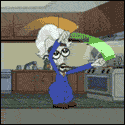|
DrDork posted:Not sure what you mean by "superior," but it absolutely is larger. A 1440p is 33% more pixels than a 2560x1080 panel, so expect a performance hit in line with that. I just mean a visual improvement. I'm getting confused because some people say everything is better to the eyes at 1440p, while I'm thinking it's probably not that much better than 2560x1080.
|
|
|
|

|
| # ? May 28, 2024 00:47 |
|
Deep Thought posted:I just mean a visual improvement. I'm getting confused because some people say everything is better to the eyes at 1440p, while I'm thinking it's probably not that much better than 2560x1080. For the same space, it'll be more pixel dense, which will make things sharper. This is exacerbated by most 2560x1080 monitors being 29" or larger, vs 27" being the common size for 1440p--so it'll be a notable bump in PPI, which does make "everything better to the eyes." For reference, a 27" 1440p has a PPI of 109, while a 2560x1080 29" has a PPI of 95, which is a noticeable difference (and a 27" 4k is about 163). The extra vertical height of 1440p is also quite useful for all manner of things, from web browsing to coding. The one thing 21:9 (like 2560x1080 or 3440x1440) has going for it is that the wider aspect ratio can make games seem more immersive, particularly combined with a larger (29"+) screen size. That said, unless I was playing particular games that made good use of 21:9, I'd probably go for a 27" 1440p monitor, assuming I had the GPU to back it up. DrDork fucked around with this message at 19:04 on May 9, 2017 |
|
|
|
wolrah posted:The above posters are severely exaggerating the level of terribleness of this display. Yeah they do that too when people ask about 1080p panels in sizes above 24".
|
|
|
|
1080 panels above 24" are loving awful though Next thing someone will be posting "Oh yea I run my 27" monitor at 1600 * 900 it's totally fine idk what these dumb nerds are going on about" or "1280 * 1024 was good enough for anyone"
|
|
|
|
We got several people running 27" 1080 ips monitors at work. They're fine. Definitely not "loving awful". I ran 1080p 32" tv for my main display for years, had close to a dozen people use my system. It was fine. Definitely not "loving awful".
|
|
|
|
Yeah well I used a 640x480 60" plasma tv and it was just fine! Definitely not "Literally worse than Hitler.".
|
|
|
|
|
No you didn't they didn't even make them that size.
|
|
|
|
They certainly made 55" 640x480 CRT TV's, because I had one! The joys of trying to do conversion via a grid of rheostats.... And it wasn't "loving awful." Just, like, medium awful. Mussolini, rather than Hitler.
|
|
|
|
I need a lovely second monitor that has built in speakers so I can use my Xbox on it or gently caress around on it while I'm watching something on my main monitor. I'd ask in the TV thread but all they seem to talk about is huge rear end tvs. Any recommendations for cheap bottom of the barrel stuff? I don't need great picture or sound quality just something that won't set on fire when I plug it in and is cheap.
|
|
|
punch drunk posted:I need a lovely second monitor that has built in speakers so I can use my Xbox on it or gently caress around on it while I'm watching something on my main monitor. I'd ask in the TV thread but all they seem to talk about is huge rear end tvs. Any recommendations for cheap bottom of the barrel stuff? I don't need great picture or sound quality just something that won't set on fire when I plug it in and is cheap. Here is a low end Asus monitor that ought to be decent for playing Xbox and such.
|
|
|
|
|
DrDork posted:They certainly made 55" 640x480 CRT TV's, because I had one!
|
|
|
|
I used a 32" 720p Panasonic TV as a monitor for a long time that would display 1080p through HDMI but the fonts were all hosed up and no cleartype or anything came close to fixing it. It was still awesome to 17 year old me (we're talking like 2008 when most LCD TVs were still like 4 inches thick), but trying it again it's pretty close to loving awful. Hindsight is 20/20 though, and I'd use it in a heartbeat if all of my other decent monitors suddenly died in a mass suicide event. Past about 27" 1440p really is preferable but 1080p is still okay for most uses. I had a Qnix 2710 next to a Sansung 27" TN for awhile and while the Qnix's PLS was significantly nicer, the Samsung was 100% fine for forum browsing or having modding tools open, etc. My next purchase will probably be a 3440x1440 though, sounds like exactly what'd I'd like in the long run. Does anyone ever run into problems with scaling or such with those though? Like playing old games on it? Mazz fucked around with this message at 16:14 on May 10, 2017 |
|
|
|
Mazz posted:I used a 32" 720p Panasonic TV as a monitor for a long time that would display 1080p through HDMI but the fonts were all hosed up and no cleartype or anything came close to fixing it. It was still awesome to 17 year old me (we're talking like 2008 when most LCD TVs were still like 4 inches thick), but trying it again it's pretty close to loving awful. Hindsight is 20/20 though, and I'd use it in a heartbeat if all of my other decent monitors suddenly died in a mass suicide event. The games I have problems with aspect ratio on tend to also dislike 16:9. Windowed and letterboxed 16:9 are options though.
|
|
|
|
Mazz posted:My next purchase will probably be a 3440x1440 though, sounds like exactly what'd I'd like in the long run. Does anyone ever run into problems with scaling or such with those though? Like playing old games on it? You have to get pretty old to get to an age where the plurality of games gently caress up with 21:9. Mostly it's just hit or miss, all the way up to current-gen games (specifically some of the "e-sports" games and a lot of games from Blizzard because they're poo poo like that). By and large you'll be fine, though, and there's usually a way around it via custom resolutions or letterboxing so you at least can play the game, even though you might not be using the full majesty of 3440x1440.
|
|
|
|
I received my S2417DG for my My panel appears to be excellent with zero QC issues (zero dead/stuck pixels, no backlight bleeding, ghosting, clouding/uniformity issues, color banding or pixel inversion). Gamma/color/contrast settings are really very bad out of the box but perfectly fine post-calibration. The only obvious downside is the rather low contrast (800:1). I expected to ship this back but there's no way I could go back to my very old 27" 1080p/60Hz IPS (NEC 2690WuXi2) because the massive upgrade in smoothness far outweighs the downgrade in image quality. Actually the Dell is obviously better in terms of backlight bleed and "IPS glow". Note that this is coming from a person who owns a 13" TN MBA and 15" IPS rMBP and thinks the MBA still looks acceptable compared to the IPS MBA. YMMV, i know many people here are deathly allergic to TN.
|
|
|
|
eames posted:My panel appears to be excellent with zero QC issues (zero dead/stuck pixels, no backlight bleeding, ghosting, clouding/uniformity issues, color banding or pixel inversion). What are your calibration settings? I just got mine today also, but all the online guides for calibrating it want me to drop brightness down to like 18%, which makes the screen incredibly dim.
|
|
|
|
You do you, bro. Make it look best for your use. The internet has a bazillion opinions, but the one that matters most is yours.
|
|
|
|
Nocheez posted:You do you, bro. Make it look best for your use. The internet has a bazillion opinions, but the one that matters most is yours. Yeah if you're not doing work where accurate colors are critical just consider the internet recommended calibration settings to be a baseline and tweak until you're happy from there.
|
|
|
|
Variable_H posted:What are your calibration settings? I just got mine today also, but all the online guides for calibrating it want me to drop brightness down to like 18%, which makes the screen incredibly dim.
|
|
|
|
eames posted:My panel appears to be excellent with zero QC issues (zero dead/stuck pixels, no backlight bleeding, ghosting, clouding/uniformity issues, color banding or pixel inversion). If it looks good to you, don't delve deeper. In that way lies the madness of chasing a perfect display.
|
|
|
|
Every "calibrated" screen I see looks like poo poo to my eyes.
|
|
|
|
Thermopyle posted:Every "calibrated" screen I see looks like poo poo to my eyes. Are you the type of person who wanders into BestBuy and thinks "my, that green grass on those TVs looks marvelous"? I mean, you do you, but there's very much a tendency for default settings on TVs and some monitors to try to turn "normal" pictures into color schemes more appropriate for Saturday morning kid's cartoons, because more bright poppy colors = moar better in some consumer's eyes, and to hell with accuracy and to double hell with whatever the artist's intent was. If that's all you've ever been exposed to, a properly calibrated screen might initially appear a bit muted by comparison until you reset yourself a bit.
|
|
|
|
DrDork posted:Are you the type of person who wanders into BestBuy and thinks "my, that green grass on those TVs looks marvelous"? Well my issue isn't muted colors, it's that the suggested settings make the screen just overall very dim/dark. I toned down the intense color vibrance, but the "calibrated" settings I was seeing on a few different sites all basically had you turning down the screen brightness and contrast to where I was having to squint to actually see anything. Maybe if I used the monitor in a dark room that would be fine, but it's pretty well lit where i have my desk.
|
|
|
|
Variable_H posted:Maybe if I used the monitor in a dark room that would be fine, but it's pretty well lit where i have my desk. This is very much A Thing. Professional Serious Business people generally do not have their fancy calibrated monitors shoved in a room with, say, bright sunlight streaming in from a window behind it. Frankly, if you don't like the way it looks when it's "properly calibrated," change it until you do; it's you loving monitor, you can do with it what you want. But, yeah, that's exactly the reason that the better colorometers out there have an ambient light sensor on them; so they can adjust brightness to properly compensate for people who have non-ideal workspaces.
|
|
|
|
Variable_H posted:What are your calibration settings? I just got mine today also, but all the online guides for calibrating it want me to drop brightness down to like 18%, which makes the screen incredibly dim. I tried a few calibration settings and settled with settings close to the tomshardware review. Essentially it's the Custom preset with RGB 96/99/100, Brightness 34, Contrast 68 and gamma correction via the simple built in Windows screen calibration, which is about the same as setting 0.85 Gamma in the NVIDIA control panel. My old Spyder 3 colorimeter has degraded so may have to borrow one to verify those settings, just because I am curious. 34% screen brightness is ~120cd/m2 according to reviews which looks about right and comfortable to me. If you want the screen to look like a new Samsung LED TV in Shop presentation mode, drop the Gamma to 0.60 and set Digital Vibrance to +70. There are detailed settings for this in the top rated Amazon user review for the S2417DG. I personally can't stand that look because it completely throws any notion of Color accuracy out the window but 700 people rated the Amazon review helpful and it's a gaming monitor after all. 
|
|
|
|
eames posted:I tried a few calibration settings and settled with settings close to the tomshardware review. Oh thank god, this looks perfect.
|
|
|
|
I have come to accept the predator logo and was planning buy the XB271HU in June. Perhaps in six months from now I would splurge on another and get them in a dual monitor stand. Now i discover the X34A... Do I drop the 2 x XB271HU and go for this instead? Any thoughts?
|
|
|
|
Just took the leap and upgraded to: Ryzen 1600 Radeon RX 580 16GB RAM So I'm looking for a monitor to do these justice. I like to play AAA things like Doom, Dishonored 2, Prey, and also strategy games. Thinking I need a 1440p with FreeSync, ideally 24" (I have my grandfather's desk and don't like to dwarf it too much. Also using with MacBook working from home regularly. Any particular recommendation as of May 2017? Should I wait for HDR monitors (FreeSync 2)? Was on verge of going to Dell site and just seeing what leapt out (used to have a killer 24 inch from them years ago.) Thanks for your time!
|
|
|
|
DrDork posted:Are you the type of person who wanders into BestBuy and thinks "my, that green grass on those TVs looks marvelous"? I'm aware of what calibrated settings do and how far from optimal store display TVs are. The main complaint I have about every calibrated screen I look at is it is too dim. Secondarily, I prefer more "pop" to the colors. Within reason I most decidedly don't care what the artists intent was or accurately representing colors. I'm fairly confident this is the majority view amongst non-professional-color-people. Why should I care to "reset myself"?
|
|
|
|
Do what's comfortable for you but I find most monitors are so bright by default that they cause eye fatigue. Anyone serious about colour will want actual calibration hardware instead of grabbing someone else's settings off the internet, but they're still probably better than default settings unless your monitor is high end enough to come with its own factory calibration report.
|
|
|
|
Monoprice 27" 2k 144hz Freesync TN monitor for $270 with code ZERO27 https://www.monoprice.com/mobile/product/details/16384 Ordered this today. Pixel perfect guarantee + PayPal free returns makes it worth a try for me.
|
|
|
|
Thermopyle posted:Why should I care to "reset myself"? Hence why I said you should do you. Simply grabbing a calibration setting off the web will often result in being "too dim" because the initial calibration was likely done in a light-controlled room, vs the spare room or whatever that most home users will stick their computer in. So yeah, you probably have to turn the brightness up a bit in order to compensate. It's fine if you enjoy the look of oversaturated colors with brightness and contrast cranked to 100. Enjoy. But "calibrated monitors sux" isn't really a helpful comment to a guy asking for help on calibrating his monitor, presumably because he doesn't enjoy that sort of oversaturation and whatnot. I'd be curious to see how many people actually prefer dicked up colors vice how many are simply accustomed to it because they don't realise that it's not supposed to be that way. Sorta like how "everyone" thought TNs were perfectly great...right up until the prices on IPS panels came down enough that people realized how much better things could be, and now they get poo poo on pretty hard (with a few exceptions).
|
|
|
|
DrDork posted:Hence why I said you should do you. You missed the point of my question. What actual benefit is there to be had to train yourself to prefer colors presented in a different way? DrDork posted:But "calibrated monitors sux" isn't really a helpful comment to a guy asking for help on calibrating his monitor, presumably because he doesn't enjoy that sort of oversaturation and whatnot. I mean, after someone posts something, every single comment doesn't have to directly relate to helping them. Commiseration and general opinion sharing is fine. DrDork posted:
I'm fairly confident that what you prefer is what you're used to. Thus the point of my question...what reason would the average someone have to invest the time to train them to prefer a calibrated look?
|
|
|
|
Thermopyle posted:I'm fairly confident that what you prefer is what you're used to. Thus the point of my question...what reason would the average someone have to invest the time to train them to prefer a calibrated look? If you're just using a monitor for office work or whatever, there really isn't one--a properly calibrated MS Word page gains you zero benefit over one with a dE of 10. You probably wouldn't notice overly much on most websites either, for that matter. But if you're also using it to watch movies, play games, or otherwise consume media wherein colors are meaningful, that's another issue entirely: graphic artists (and whatever other "artists" may be involved in the selection of, say, the color palates of a particular shot in a movie) use colors intentionally in order to convey certain ideas, feelings, moods, whatever. The point is they chose that particular shade of muted green instead of radioactive green for a reason--whatever that reason might be. Being able to correctly display that allows you to experience whatever that original intent was better. I mean, will an uncalibrated screen murder the enjoyment of watching your favorite movie? No, probably not. And some people actively enjoy colors that sear their eyeballs out. But movie theaters, TV stations, etc., don't spend time and money on calibrating things because they're bored, if you get what I'm saying; it's to provide a more accurate and "true" rendition of the source material. Of course, if you're on the side of content creation, a calibrated monitor is basically required for the exact same reasons, albeit from the other side of the coin. Also, having every white person look yellow-orange because the colors are hosed up is just outright ugly, man. e; "Train" also sounds like it takes effort. It's more like "calibrate the monitor and then just use it for a few weeks and it'll become your new normal, and oversaturated/horribly uncalibrated monitors will look garish and obnoxious by comparison."
|
|
|
|
So what would be something good to pair with the Acer Pred, I want a 2nd monitor but just for other information? Down to a 24"? Make sure it's IPS tho, eh? Will games freak out or should be ok?
|
|
|
|
One fix for bright screens and eye strain is to buy a backlight LED for your monitor. It really helps a lot, regardless of your calibration profile.
|
|
|
|
Vintersorg posted:So what would be something good to pair with the Acer Pred, I want a 2nd monitor but just for other information? Down to a 24"? Make sure it's IPS tho, eh? Depends on your desk size, but if you're talking a second monitor for the 27" Predator, you can pick up another 27" 1440p IPS for not too much (<$300, probably <$200 refurb/used). I, personally, wouldn't go down to a 24" because it wouldn't match up with the edges of the 27", but that's me; other people get along with it just fine. As long as you're not looking to get a >60Hz monitor, IPS carries such a minor premium over TN that there's no real reason not to get it. Games will be just fine.
|
|
|
|
Thermopyle posted:I'm fairly confident that what you prefer is what you're used to. Thus the point of my question...what reason would the average someone have to invest the time to train them to prefer a calibrated look? Maybe you might much prefer the calibrated look after getting used to it and would never want to go back to the old settings. Can you define what you mean when you prefer your current look to calibrated screen? Have you always used your current settings and when trying calibrated settings you haven't like them? Or have you used calibrated screen for extended time, but when you tried your current settings you liked them better? I guess there are two different settings that are acceptable. The optimally calibrated to the environment settings and the "personal best" settings. Calibrated settings are easy, they just require using a calibration device. Finding the "personal best" would take much more time and effort. Would basically require trying all the different settings for long enough to get used to them, and then compare it to some reference settings until you find the best. But the calibrated settings do have also objective value because they would give movies, games and websites the look that their creator intended. I'm sure they are often idiots, but usually they should know better than general consumers, sometimes maybe even for good reason. Admittedly I'm not the best to talk about this. I'm using old cheap monitors that I've never found trying to calibrate them worth it. Brightness is an issue of it's own. I completely understand why people prefer more bright screens, but my understanding is that dimmer screen also has objective value for eye fatigue reasons. So there is a reason to try finding the dimmest setting that you can still like. Some time ago I noticed that my screens were too bright. I dimmed them to 50, probably because I felt it to be bright enough at that time. I just checked brightness again and turned my main monitor down to 5. I do feel doubts if such dimness can still be useful, but it feels ago. I guess there can be a level where reduction doesn't help fatigue, or even be detrimental because of reduced contrast, but I'm not sure about that. The need for getting used to the new look can be problematic. Years ago I switched the CFLs in my apartment to 5500 kelvin bulbs from the normal 2700k ones. It certainly felt jarring at first, but when I've needed to use normal bulbs temporarily they have felt obnoxious. Saukkis fucked around with this message at 22:24 on May 11, 2017 |
|
|
|
One thing that helped with the poo poo default colors you get in the S2716DG was in the nVidia control panel they have a couple photos of "life" to look at when you set your color settings - so you can go "yes, this is what the real world looks like" which helps to find what looks right and what looks like a color blasted display on a retail store end cap.
|
|
|
|

|
| # ? May 28, 2024 00:47 |
|
Saukkis posted:Maybe you might much prefer the calibrated look after getting used to it and would never want to go back to the old settings. Yes, that is basically my point. My best guess is that people prefer what they are used to. If I spent a bunch of time using calibrated screens I'm fairly sure I'd grow to prefer them.
|
|
|