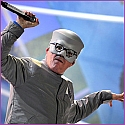|
Use a file explorer that won't hide files? I haven't had issues finding the installation folder.
|
|
|
|

|
| # ? May 20, 2024 08:30 |
|
EC posted:Before I go through the headache of restoring my Shield, anyone know of a way to manually delete files? Are you using the built in SMB or some ES File Explorer type thing? I've had more luck with the former.
|
|
|
|
I've tried XPlore and ES File Explorer and both refuse to delete the folder. If there's another file explorer I'll definitely check it out. What do you mean by "built in SMB"? I've gone through the interface to uninstall it manually and (try to) clear the cache but it doesn't work.
|
|
|
|
Thanks for the advice guys, I ordered a Shield + a FLIRC. Now I was thinking of maybe adding a Plex server, until now I've been using a single kodi install but I like the centralized aspect of the Plex server. Is it seamless when using a Plex server from a Kodi client? My library is simply filled from the Plex server instead of directly from the network shares? Also last question, should I bother with the paid version of Plex?
|
|
|
|
I ordered a Flirc last week and it works flawlessly with my Harmony 650. I didn't even have to configure the thing; just added the Flirc as a device to the Harmony setup.
|
|
|
|
Le0 posted:Thanks for the advice guys, I ordered a Shield + a FLIRC. I have the Plex media server installed on my shield and use Kodi to play back the media. I use the Plex for Kodi Addon https://www.plex.tv/apps/computer/kodi/ which you have to be a plex pass member to use right now. It works well and does exactly what it is suppose to do.
|
|
|
|
Burden posted:I have the Plex media server installed on my shield and use Kodi to play back the media. I use the Plex for Kodi Addon https://www.plex.tv/apps/computer/kodi/ which you have to be a plex pass member to use right now. It works well and does exactly what it is suppose to do. Oh okay, I was thinking of using like this but with the server on my NAS, I will get the pass member then. EDIT: I think my NAS will struggle with the Plex server. Can I install the server on the shield and tell it that my files are on my NAS or do they have to be local to the server? Le0 fucked around with this message at 18:12 on May 29, 2017 |
|
|
|
Le0 posted:Oh okay, I was thinking of using like this but with the server on my NAS, I will get the pass member then. You can, that is what I do. My files are on another machine but my server is on the shield. Do you have the 16 or 500 gig model?
|
|
|
|
Oh great, I will probably do this because I didn't realise but my NAS is loving slow. I have the 16GB model
|
|
|
|
Le0 posted:Oh great, I will probably do this because I didn't realise but my NAS is loving slow. The only thing to be worried about is if you are going to watch stuff outside of your home that the 16GB model sometimes isn't big enough for trans-coding files. If you are just watching from your NAS, it shouldn't be a problem since it should just direct play and not have to trans-code.
|
|
|
|
Okay, and do you leave your Shield always switched on or just turn it on when you want to watch something?
|
|
|
|
Le0 posted:Okay, and do you leave your Shield always switched on or just turn it on when you want to watch something? I always leave it on, but I have a bunch of people that access my server in different time zones. It goes into sleep mode once I personally stop using it. The plex media server stays on in the background.
|
|
|
|
I've been thinking about getting a Kodi Android box from Aliexpress to watch TV on a spare TV with HDMI Something like this, to pick one at random: https://www.aliexpress.com/item/Official-International-Version-Xiaomi-Mi-Box-3-Android-6-0-TV-Box-2G-8G-Dual/32766539425.html Could some kind soul confirm that you can use this to view Korean TV dramas, with English subtitles on them?
|
|
|
|
Burden posted:I have the Plex media server installed on my shield and use Kodi to play back the media. I use the Plex for Kodi Addon https://www.plex.tv/apps/computer/kodi/ which you have to be a plex pass member to use right now. It works well and does exactly what it is suppose to do. I use the the free version of PlexKodiConnect and it works great on my shield. I have my media on an SMB share and use direct paths, which I think is more better. https://github.com/croneter/PlexKodiConnect/wiki/Installation r0ck0 fucked around with this message at 17:34 on May 30, 2017 |
|
|
|
I can't get the goddamn direct path stuff working on my HTPC. Is there a good guide that isn't poo poo for doing this? Google isn't much help. Plex is in a docker on my unRAID nas. HTPC is...a PC running windows.
|
|
|
|
spog posted:I've been thinking about getting a Kodi Android box from Aliexpress to watch TV on a spare TV with HDMI They sell the Mi Box at Walmart for the same price. https://www.walmart.com/ip/Mi-Box-Android-TV/54827138
|
|
|
|
spog posted:
I use a very basic Android box (Amlogic S905, 1GB RAM) and it works great with Kodi. Subtitles work just fine, though I don't use them that much. Maybe d/l Kodi on your phone, and if you can view the subs, they should work fine on one of these devices.
|
|
|
|
r0ck0 posted:I use the the free version of PlexKodiConnect and it works great on my shield. I have my media on an SMB share and use direct paths, which I think is more better. Is there any limitations to this free addon? Because I just setup my shield and Plex Server (working great btw) and was about to link my library to Kodi and so I was about to pull the trigger on a pass, if I don't need it I wouldn't mind tho. I setup my network SMB share on the shield and access it from Plex just fine.
|
|
|
|
Kodi needs to fix it's 3D subtitle bug. It's been around forever and doesn't get fixed. You can't disable subtitles when watching 3D content.
|
|
|
|
wolfbiker posted:Kodi needs to fix it's 3D subtitle bug. It's been around forever and doesn't get fixed. You can't disable subtitles when watching 3D content. What? I can't say I watch many 3D movies but when I do my subtitles have remained disabled as they're supposed to be. Or do you mean that if it's enabled system-wide you can't disable them when in 3D mode?
|
|
|
|
I can't disable subtitles on 3D movies, either embedded ones or external ones. I've tried on LibreELEC and Kodi from the Play Store. Even when choosing the "disable" option, the subtitles remain.
|
|
|
|
wolfbiker posted:I can't disable subtitles on 3D movies, either embedded ones or external ones. I've tried on LibreELEC and Kodi from the Play Store. Even when choosing the "disable" option, the subtitles remain. Are you sure you haven't acquired files that were distributed by morons? Hardcoded subs are unfortunately all too common out there, particularly in releases originating from certain European countries. I don't feel like actually firing up my projector for this, but here's my desktop running Kodi on Windows toggling subtitles as expected: https://www.youtube.com/watch?v=mZzEu33DFHM You'll have to take my word for it that it works the same way on my Raspberry Pi running LibreELEC that runs my actual 3D capable system.
|
|
|
|
Le0 posted:Is there any limitations to this free addon? Because I just setup my shield and Plex Server (working great btw) and was about to link my library to Kodi and so I was about to pull the trigger on a pass, if I don't need it I wouldn't mind tho. The only limitation I have noticed is the play trailer option is now missing. I think this was part of the deal with plex so the dev could have support. But if you use extended info plugin you can view trailers from there. Other than that it works fine, be sure to use direct paths without rewrite when doing the first time setup.
|
|
|
|
So I received my shield and configured everything, I took the opportunity to setup a Plex server which is working properly and then I have KODI with the PlexKodiConnect addon. Add the spanking Arctic Sephyr skin. Now of course I have one issue. For some reason when starting the playback from Kodi, the resolution is correct but then after a seemly random delay, the resolution is modified and the movie becomes cut in place. I performed the video calibration in Kodi but the only way I found to fix it is to go back to the Kodi menu and then back to the movie but then after a delay it becomes badly calibrated again. I tried looking in the options but I don't see anything, also I don't have this problem in Plex at all. Another issue is regarding Flirc + Shield, I have a brand new Harmony Companion remote and added a NVIDIA Shield TV device but it doesn't manage to turn on/off the shield. Does anyone know how I can manage this?
|
|
|
|
Le0 posted:So I received my shield and configured everything, I took the opportunity to setup a Plex server which is working properly and then I have KODI with the PlexKodiConnect addon. Add the spanking Arctic Sephyr skin. First of all the shield never turns off. It may sleep but it will always be on. I also use the flirc + sheild + harmony remote. I have the turn on command for the shield activity include a direction up key command, this wakes up the shield. I don't have any problem with the video cutting (not sure what you are describing) when playing movies. I use kodi 17.3 from the play store, default estuary skin, plexkodiconnect. Try disabling any refresh rate switching options in kodi, make sure you are using direct paths and not transcoding in PKC. Don't use sync video to display in kodi. If the problem still persists, backup everything and then try a clean install of kodi, no add-ons and see if the video plays normally. Might be a problem with your AVR/TV setup?
|
|
|
|
r0ck0 posted:First of all the shield never turns off. It may sleep but it will always be on. I also use the flirc + sheild + harmony remote. I have the turn on command for the shield activity include a direction up key command, this wakes up the shield. My issue with video playback is weird, basically it's like the resolution changes and that means a part of the screen is not visible anymore. I had this problem but video calibration allowed me to properly set the screen. However when I start a video the problem comes back. I will check the settings you recommended. I will also check PKC for direct paths playback. One question about the harmony + flirc + shield setup. So you added the shield through the wifi scan thingy as a NVIDIA Game Console right? Then you take the flirc on the computer chose the Shield TV profile or the Kodi profile? I have then to pair the remote keys and the flirc in the software and plugging the flirc in the shield it should then just work?
|
|
|
|
Le0 posted:My issue with video playback is weird, basically it's like the resolution changes and that means a part of the screen is not visible anymore. I had this problem but video calibration allowed me to properly set the screen. However when I start a video the problem comes back. I will check the settings you recommended. You should find out why the resolution changes rather than try to bypass the issue. Video calibration is basically just for CRTs with overscan and I guess potentially also really poo poo LCDs. What you want to do is configure your TV so that it displays your device's video signal output 1:1, and on the device you set it up to output your display's native resolution.
|
|
|
|
Keito posted:You should find out why the resolution changes rather than try to bypass the issue. Video calibration is basically just for CRTs with overscan and I guess potentially also really poo poo LCDs. What you want to do is configure your TV so that it displays your device's video signal output 1:1, and on the device you set it up to output your display's native resolution. Thanks, I searched around and I found out that my TV has an overscan option that I'm pretty sure is switched on my TV. I'll check it out hopefully it works out.
|
|
|
|
Le0 posted:One question about the harmony + flirc + shield setup. So you added the shield through the wifi scan thingy as a NVIDIA Game Console right? Then you take the flirc on the computer chose the Shield TV profile or the Kodi profile? I have then to pair the remote keys and the flirc in the software and plugging the flirc in the shield it should then just work? I dont have the wifi scan thing. I have the older harmony one IR remote. I use the flirc to map certain commands to key presses that don't work in the harmony software. I also use keymap editor in kodi to map keys so its a pretty convoluted mess. I set certain buttons on the flirc to translate to the native shield remote keypress. It was a lot of trial and error.
|
|
|
|
Does anyone else us Yatse on their phone as a Kodi remote? I just updated to Yatse 7.6.1 and the remote portion of the app is... Gone. It only has the library tabs left. I'm not casting to anything, just connected to my Kodi box locally over wifi.
|
|
|
|
Try clearing data on the app and make sure the server address is right. Mine is working fine on 7.6.1.
|
|
|
|
Vykk.Draygo posted:Try clearing data on the app and make sure the server address is right. Mine is working fine on 7.6.1. I've deleted and re-added the running Kodi host multiple times now, still nothing. Odd that it would just disappear like that.
|
|
|
|
After closing and restarting the app like 50 times it miraculously worked. Idk what the gently caress.
|
|
|
|
I use the other app, Kore, and it has worked marvellously. It wouldn't hurt to try it out if you keep having problems with Yatse on your device. You could install both and trial them side by side. https://play.google.com/store/apps/details?id=org.xbmc.kore&hl=en
|
|
|
|
http://www.dailymail.co.uk/sciencetech/article-4602600/The-final-blow-Kodi-TVAddons-library-shuts-down.html I foresee a lot of angry people who bought those cheap fully loaded kodi boxes becoming upset that they can no longer use them. A guy I work with sells them to docs/nurses and I've tried to tell him he's going to get burnt once all these places shut down, I think the day is finally coming. Anyone else remember when the original kodi/xbmc as actually just a nice front end replacement for the OG xbox? That's when I started using it.
|
|
|
|
lol, good. those turds who sell them to dummies who don't know any better are going to get flooded with complaints about their boxes not working anymore.
|
|
|
|
For awhile my Google Now new feed was flooded with articles from express.co.uk about how Kodi was terrible and about to be destroyed by the government for how much they aided piracy. I'm glad for any thing that fucks over these stupid streaming box and streaming addons. It's not that I have a problem with piracy, it's that I have a problem with dragging Kodi through the mud to aid in it.
|
|
|
|
mattfl posted:http://www.dailymail.co.uk/sciencetech/article-4602600/The-final-blow-Kodi-TVAddons-library-shuts-down.html Same thing happened when MegaUpload got shut down. Tons of people gave mom n' dad a box setup with IceFilms and that last about 6 months before everything was broken.
|
|
|
|
There are android piracy apps and the plugins for Kodi aren't necessary anymore. Also since all the streaming sites started forcing you to enable third party streaming the experience was garbage anyway
|
|
|
|

|
| # ? May 20, 2024 08:30 |
|
As much as I dislike the noise around fully loaded Kodi boxes and third party piracy addons there is a certain amount of cognitive dissonance in the Kodi community when it comes to all this "piracy" drama. It often seems to boil more down to "they aren't doing it right, the morons!" than anything else.
|
|
|