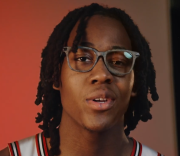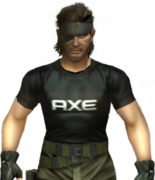|
KingKapalone posted:Thanks for all that info. How do you use one of the APs with the Lite then? Does it also have AC power? The AP comes with a PoE injector you plug into an outlet. The ethernet cable from your router/switch plugs into the LAN port, and the cable from your AP plugs into the PoE port. 
|
|
|
|

|
| # ? May 29, 2024 14:16 |
|
I have recently moved house and it is looking like I will need to use wifi instead of connecting directly. I have been looking around and I am having trouble finding a wifi adaptor for my PC. My main concern is I am running Win10 and many of the adaptors I have looked at either has no information or talk about compatibility issues. I am open to using USB, PCI and PCI-E cards/adapters etc. I am wondering if anyone could make some recommendations. I am on adsl2+ connection and the distance from my router is around 10-12 metres (32-39 feet). I am happy to pay a bit more if it will net me a better and more consistent connection. Edit: I forgot to mention I have an Asus RT-N56U router. Which I bought for my old cable connection in my previous house (adsl is so slow) Hoboskins fucked around with this message at 10:33 on May 22, 2017 |
|
|
|
KingKapalone posted:Here's just a list of things I've never heard of before reading the last page or so of this thread: IPSec, VLAN, PoE, SPF, TLS, L2TP, PPTP, and I've only used a VPN to connect to my work network from my work laptop when at home or to use a chrome extension to change my location to Brazil to buy cheaper games. Don't know what to do with one normally. Just fyi, replacing the C2000T with an Edgerouter isn't just plug and play on Centurylink fiber. From what I recall, you need to set up and configure a specific VLAN (21 I think) to interface with the fiber modem. On top of that, you'll have to deal with making firewall rules that aren't very intuitive if you're not already familiar with networking equipment. That said, there are a lot of posts on the UBNT forums about setting it up, and I think I even saw a few step-by-step walk throughs when I was setting mine up about a year ago, so you shouldn't need to be too concerned. I run a lot of throughput on my network, so the C2000T kept running out of memory and making GBS threads on my connections, not to mention the port and wireless issues you described. I ended up going with the Edgerouter Lite, since it performs hardware routing (as long as you don't bridge the two connections on the device, like Actuarial Fables already explained.) I have my ERL plugged into a 24-port managed PoE switch (a Cisco something or other) with a pair of Unifi pro access points, and I haven't had any issues with it in the time I've been running it. I guess some people have been able to get the Google OnHub router set up with Centurylink fiber, but you'd have to either call Centurylink and try to get them to remove the VLAN tagging, or use a switch with a custom VLAN setup between the modem and router. stoko fucked around with this message at 19:02 on May 22, 2017 |
|
|
|
stoko posted:Just fyi, replacing the C2000T with an Edgerouter isn't just plug and play on Centurylink fiber. From what I recall, you need to set up and configure a specific VLAN (21 I think) to interface with the fiber modem. On top of that, you'll have to deal with making firewall rules that aren't very intuitive if you're not already familiar with networking equipment. That said, there are a lot of posts on the UBNT forums about setting it up, and I think I even saw a few step-by-step walk throughs when I was setting mine up about a year ago, so you shouldn't need to be too concerned. Thanks. I saw this guide posted http://kmwoley.com/blog/bypassing-needless-centurylink-wireless-router-on-gigabit-fiber/ I don't have the ONT he mentions here since I assume that's somewhere in the apartment complex. Looks like I just need a router that can setup a VLAN then. I'm leaning towards the used Turris Omnia since I can get it all in one device and it's cheaper at the price I can get it. The couple times I've asked about that router, no one seems to notice that I'm not paying 339 euros for it.
|
|
|
|
KingKapalone posted:Thanks. I saw this guide posted http://kmwoley.com/blog/bypassing-needless-centurylink-wireless-router-on-gigabit-fiber/ I don't have the ONT he mentions here since I assume that's somewhere in the apartment complex. Looks like I just need a router that can setup a VLAN then. I saw that you had the option of the Turris, and from what I can see on their site, it looks like it might be your best and lowest priced option. The main hangup I'd personally have with it is that Turris is a new company, and they simply don't have the support network that Ubiquiti has. The software running on it (OpenWRT) is fantastic for home uses, and really isn't a concern, but apparently the hardware might suffer a little from mediocre quality control, especially considering the one you could get is one of the first 5,000 produced. Assuming that the specific one you'd get doesn't have any issues right off the bat, it should be easy enough to configure and would probably last a while. Ultimately, it seems like the Turris is on the high end of consumer focused routers, while Ubiquiti's offerings are on the low end for business/enterprise routers. The main differences are that the consumer routers are more user-friendly, while the business type ones are focused primarily on up-time.
|
|
|
|
Yeah, I think the truth is that few of us have ever heard of it let alone used it. If you can get a good deal on it, I say go for it.
|
|
|
|
Alright, bear with me as I am not in IT so I have to relearn this stuff each time I do it and then forget it again in the next several years... I am currently on Shaw Cable, using a Cisco DCP3825 modem/router. The wifi coverage is lacking, and I now have a smart TV that streams over wifi (which I want to get in HD) so I want to get a specialized higher bw wifi router to use for the wireless network than using the cable modems' wonky service. For a ~1000 sq ft apartment I should probably just get the TP-Link AC1200 to get full coverage since its a small space. From the OP, I plug the router into the cable modem, and turn off the DHCP function on the router, and am done. Do I need to set a static internal ip or just let it negotiate with the cable modem? This about right?
|
|
|
|
|
I need a gigabit switch with at least 12 PoE ports. Should I just get a Cisco something? The PoE is for IP based phones.
redeyes fucked around with this message at 21:58 on May 22, 2017 |
|
|
|
Im hoping to get a recommendation on a router. I just moved and my old one is no longer cutting it. I used to need about 75ft of range through 2 interior walls and now I need about 150ft of range through 4 interior walls. Its fiber internet with tons of bandwidth and I have fairly modern devices connecting so I would want to take advantage of all the recent connection protocols I would have no more than 4 simultaneous connections and I want the ability to have a guest network so visitors can get internet without snooping around my network. Its a moderately dense area for wifi signals. There are about 6 networks near me with strong connections. Not necessary but nice would be a usb 3.0 port or 2 I can connect an external drive to. It seems like just about every $100+ router has this anyways. My budget is around $200 but I will spend more if I have to and im ok with buying refurb It looks like the archer c9 from the OP is probably what I need, but would my use case fit for the higher spec ones? Fauxtool fucked around with this message at 06:46 on May 23, 2017 |
|
|
|
Bilirubin posted:Alright, bear with me as I am not in IT so I have to relearn this stuff each time I do it and then forget it again in the next several years... You are looking for bridge mode. I looked that model of modem up and it looks like Shaw needs to be contacted to do it for you.
|
|
|
|
I've got an older Archer C5 router with 2 antennas, and in our new house the wifi doesn't reach the back of the house from it's place in the front living room. We're renting a long, 2 story rowhouse, and the router can't really be moved and we can't add ethernet anywhere. Should I just get a new router with better coverage, or should I be looking at just adding another router or something to my existing network? I'm also interested in any up to date networking tutorials that y'all recommend. My experience is pretty much limited to "plug in router, set up network, find best channel, hope for the best". That's been working ok, but I'd like to have a better idea of how my router actually works, and maybe set up a NAS at some point or something.
|
|
|
|
I want to stick my telus supplied DSL modem/router (actiontec 2.4ghz N POS and an extender which doesn't work with girlfriends iphone) into bridge mode and run something faster and better coverage. House is around 2300sq ft. and 2 floors. Should I go with a TP Link Archer C9 or pay around $450 for a Google Wifi Mesh setup ? Also has Powerline ethernet improved lately ? I have some older d-link setup and it only seems to get around 10mbit/second. Would a 2gbit kit work better ?
|
|
|
|
redeyes posted:I need a gigabit switch with at least 12 PoE ports. Should I just get a Cisco something? The PoE is for IP based phones. Ubiquiti has 16, 24, and 48 port POE switches available. They look like they're roughly the same price as comparable Cisco options, though Cisco doesn't seem to have anything smaller than a 24 port with PoE. I'd say it's ultimately dependent on your budget, and your familiarity with Cisco IOS. I feel like the Cisco options might be a little more solid, but if you haven't configured one of their devices before, you might be better off with Ubiquiti, since I find them marginally more supportive for people who aren't networking professionals.
|
|
|
|
stoko posted:Ubiquiti has 16, 24, and 48 port POE switches available. They look like they're roughly the same price as comparable Cisco options, though Cisco doesn't seem to have anything smaller than a 24 port with PoE. I'd say it's ultimately dependent on your budget, and your familiarity with Cisco IOS. I feel like the Cisco options might be a little more solid, but if you haven't configured one of their devices before, you might be better off with Ubiquiti, since I find them marginally more supportive for people who aren't networking professionals. I went with A Ubiquiti edge switch 16. What amazed me was how quiet it is.. I don't think i've heard a more or less silent rack switch yet. I can configure Cisco stuff but I prefer not to have to think too much when I all really need to do is plug in a bunch of ip phones.
|
|
|
Da Mott Man posted:You are looking for bridge mode. I looked that model of modem up and it looks like Shaw needs to be contacted to do it for you. OK so in this case I would have the cable modem set to bridge, plug in the wifi router, then the wired LAN to the router as well?
|
|
|
|
|
Bilirubin posted:OK so in this case I would have the cable modem set to bridge, plug in the wifi router, then the wired LAN to the router as well? Exactly.
|
|
|
|
I need a new router! I currently have an Airport Express, and besides the fact that I am moving out of the Apple ecosystem, I'd like to get something a bit more modern and quick. Only need one ethernet port. Trying to keep it a little cheaper, don't need much in terms of wireless. If it something that has some sort of built in support for WOL that would be ideal...I'm not super familiar with it, so help with that direction would be great. IuniusBrutus fucked around with this message at 17:03 on May 29, 2017 |
|
|
|
If I want to do this: http://kmwoley.com/blog/bypassing-needless-centurylink-wireless-router-on-gigabit-fiber/ Would I just plug the existing CenturyLink router into a LAN port on my new router and then proceed with Step B? Both routers currently have the same IP, so I should change my existing router's before I do any of this I guess.
|
|
|
|
KingKapalone posted:If I want to do this: http://kmwoley.com/blog/bypassing-needless-centurylink-wireless-router-on-gigabit-fiber/ Once you've put the C2000T into bridge mode, your setup should be code:
|
|
|
|
Thanks I'm in the beyond portion and trying to figure out the VLAN part. Don't know much about it. Here's a thread on the Turris forums about it being confusing even to the smart guys and I'm linking to a particular post with a screenshot of the config page: https://forum.turris.cz/t/omnia-switching-vlans-and-interfaces/1089/34 I made a post there just now, but I think on the 'Switch' section of the Turris confifg I just have to put in 201 where the default 1 or 2 is in that screenshot, and then change all of the ports to 'tagged' (an option in that off/untagged dropdown) for that line. Does that sound right even if you don't own the router?
|
|
|
|
One that needs to be able to handle around 6 or so wireless devices(2 consoles, a TV and some phones) at once while also having two computers wired into it without it dying. Anyone have any recommendations for one that will also cover a 2 story house and a basement(Main Router will be in the basement)? And on the Second Story I want to have an access point to allow for a physical plug in for tenant that lives up there. I was thinking of buying both https://www.amazon.com/dp/B00PDLRHFW/ and https://www.amazon.com/gp/product/B00J05QFNW/(as the ap) to cover it. Dexo fucked around with this message at 20:35 on Jun 1, 2017 |
|
|
|
Newegg has the TP-LINK Archer C2600 for $90 right now, basically the same price as the C7 and cheaper than the C9. Is there any reason not to get this router over the other two? Power consumption? The specs on paper look better.
|
|
|
|
home_networking.jpg
|
|
|
|
not that bad, i mean nothing is really tangled it just doesnt fit in the box well
|
|
|
|
We paid someone to do that. e. Anyways, I'm trying to find a switch that is powered via PoE and can also pass-through PoE to a connected device (an AP). From what I've been able to find the Edgerouter Max is the only device that really fits the criteria, even though it's a router. I figure if I set all the ports as switchports, it should just act as an expensive 5 port managed gigabit switch, right? Actuarial Fables fucked around with this message at 05:51 on Jun 2, 2017 |
|
|
|
Actuarial Fables posted:We paid someone to do that. geeksquad?
|
|
|
|
Fauxtool posted:geeksquad? I'm not really sure where we found him. It was back in 2003, and my parents kept us kids away from him because he "was kind of strange" e. Here's how it looks now after I took a networking class in community college. 
Actuarial Fables fucked around with this message at 06:14 on Jun 2, 2017 |
|
|
|
Actuarial Fables posted:We paid someone to do that. Ubiquiti UniFi US-8 https://www.ubnt.com/unifi-switching/unifi-switch-8/ Manual: https://dl.ubnt.com/guides/UniFi_Switch/US-8_QSG.pdf Amazon: $98 http://a.co/gZCgk6n And then use a UAP-AC-Pro as your access point.
|
|
|
|
Actuarial Fables posted:I'm not really sure where we found him. I bet he is way into bitcoin. At the very least its all easily reversible and somewhat orderly
|
|
|
|
CrazyLittle posted:Ubiquiti UniFi US-8 https://www.ubnt.com/unifi-switching/unifi-switch-8/ Thanks! Suddenly I realize this project is going to be a lot more expensive than I thought it would be. Fauxtool posted:I bet he is way into bitcoin. I wouldn't doubt it.
|
|
|
|
Actuarial Fables posted:We paid someone to do that. An ER-X is what you're looking for, they're $50 (not that expensive). Add a UAP-AC-Lite or -LR for an AP and you're under $150.
|
|
|
|
CrazyLittle posted:Ubiquiti UniFi US-8 https://www.ubnt.com/unifi-switching/unifi-switch-8/ That can only pass 802.3af, I think UAP-AC-Pro's require 802.3at? Correct me if I'm wrong. (Especially since it would've made my home network a touch less difficult to put together, sigh.)
|
|
|
|
The Electronaut posted:That can only pass 802.3af, I think UAP-AC-Pro's require 802.3at? Correct me if I'm wrong. (Especially since it would've made my home network a touch less difficult to put together, sigh.) The AC-Pro can use .af or .at. All other UAC-AC models only use .at, though I heard a rumor that people had gotten very recent AC-Lite or AC-LR models to work using .af. Not sure how true that is. Edit: here's a forum post that seems to indicate that new Lite models can support .af bobfather fucked around with this message at 15:35 on Jun 2, 2017 |
|
|
|
Has anyone done actual bandwidth tests on the Ubiquiti AC aps in a home environment? I'd be interested to see results vs a Netgear or TPlink AC model.
|
|
|
|
Hang on guys, he wants the switch to be powered by PoE. The ER-X is the only thing that Ubiquiti sells that will do that, and it's limited to 24V passive PoE (which means UAP-AC-Lite or UAP-AC-LR). Edit: Well, nevermind then. I guess there is a version of the US-8 that can be powered over PoE, you just have to be careful which one you use. ER-X would also work if budget is a concern though. smax fucked around with this message at 15:54 on Jun 2, 2017 |
|
|
|
I'm getting pretty frustrated trying to keep connections alive through my newly-installed AT&T gigabit fiber. Every 10 minutes, I lose all active SSH connections, VOIP, whatever else is running for a couple seconds. https://forums.att.com/t5/AT-T-Internet-Equipment/Pace-5268AC-DMZPlus-Issue-drops-lan-every-10-minutes/td-p/4843792 It looks like when you have something in DMZ mode:
I've found other people complaining of the same symptoms, does anyone here have suggestions of other possible workarounds? https://community.ubnt.com/t5/EdgeMAX/Diagnosing-U-Verse-Issue-How-to-allow-DHCP-through-Edge-firewall/td-p/1673267 Edit: People have also gotten it fixed by getting AT&T to replace their new shiny Pace gateway with the years-old Arris version that will be going out of support soon.
|
|
|
|
I just remembered why I put my Archer C5 on OpenWRT. For some reason the 5GHz wifi network suddenly stops working after a couple days of continuous uptime. Like, the network stops broadcasting its SSID, disconnects everyone, and just vanishes. Rebooting the router fixes it temporarily. Using OpenWRT fixed that behavior, but I had to flash it back to stock because of strange issues I was having with my new ISP. It's the v1.2 hardware. The 2.5GHz network stays up just fine. And as a side note, I finally took the time to unpack the thin Cat6 cables I ordered and managed to wire up my PC, so now I don't have to worry about wireless interference anymore. Picked up some of those plastic wire hooks at Home Depot that you nail into place. I was able to run the cable along the floor molding and under the front door in such a way that it'll stay put and is almost invisible. I was worried I'd have to keep the PC on wifi until we moved again. 
DizzyBum fucked around with this message at 20:27 on Jun 2, 2017 |
|
|
|
Twerk from Home posted:I'm getting pretty frustrated trying to keep connections alive through my newly-installed AT&T gigabit fiber. Every 10 minutes, I lose all active SSH connections, VOIP, whatever else is running for a couple seconds. This thread on DSLReports describes methods to bypass the AT&T gateway and use your own router. The basic requirement is to selectively pass the 802.1x authentication packets to/from the AT&T box and use your own router for everything else. People are accomplishing this with Linux bridging, a small C program, or certain "smart" switches. It breaks U-Verse TV and phone service though.
|
|
|
|
I apologize if this is the millionth time this question has been asked but I'm moving into a new apt, the first in a long while where Fios is unavailable. I have no idea if Fios still has the sterling reputation it had on these forums six years ago but what alternative providers would you folks recommend looking into? I'm in NYC if it helps.
|
|
|
|

|
| # ? May 29, 2024 14:16 |
|
If I tell my router to use 8.8.8.8/8.8.4.4 as its DNS server, will my connected devices be smart enough to defer to that as opposed to my ISPs DNS stuff?
|
|
|