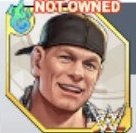|
Looks like LiveTV is only on the Android and iOS apps right now, not working on web or AppleTV/Roku. https://www.plex.tv/blog/well-do-it-live/ List of supported tuners: 
FCKGW fucked around with this message at 19:02 on Jun 1, 2017 |
|
|
|

|
| # ? May 8, 2024 22:52 |
|
It's not even the Android app. It's the Android TV app, so you Fire TV people just can sit and listen to anyone who bought a Shield or Mibox tell you how great it is. It doesn't have time shifting yet, though. So it's pretty much equivalent to some of the homemade DVR engines with a Kodi add-on.
|
|
|
|
I'll take progress.
|
|
|
|
Does anyone know if the shield TV is going to support the single tuner xbox one USB adapter? Hauppauge Digital TV Tuner for Xbox https://www.amazon.com/Hauppauge-Digital-Tuners-Capture-1578/dp/B00XF7Z5DM
|
|
|
|
So basically, I can throw this tuner card into my HTPC https://www.amazon.com/HAUPPAUGE-WinTV-quadHD-Express-Tuner-1609/dp/B01DZSVLTW get one of those Mohu leaf antenna things, and I should be good to go with Plex Live TV? [edit] Or wait, I should install that PCIe tuner in my Plex server instead, right? teagone fucked around with this message at 22:56 on Jun 1, 2017 |
|
|
|
HD Homerun Connect on sale for $80 at Overstock today https://www.overstock.com/Electronics/SiliconDust-HDHomeRun-CONNECT/14542799/product.html
|
|
|
|
Apparently Plex Pass gets you 30% off HD Homerun from the manufacturer store for a $70 Connect. https://www.plex.tv/plex-pass-perks/ Might try it out.
|
|
|
|
Anyone having an issue with PMS not updating metadata for new media? For the past few weeks, all new movies I've added have been found & recognized, but PMS won't add the cover art or any other data even when I do a manual match. I mean I've done the manual match process multiple times, and then some of them get updated and appear normal, but then the rest of the movies (and this includes both new releases and decade-old titles that I just added) remain "unidentified" or unassociated with their data, and it's pretty clear that this just started happening recently without regards to the actual release date of the films.
|
|
|
|
Atomizer posted:Anyone having an issue with PMS not updating metadata for new media? For the past few weeks, all new movies I've added have been found & recognized, but PMS won't add the cover art or any other data even when I do a manual match. I mean I've done the manual match process multiple times, and then some of them get updated and appear normal, but then the rest of the movies (and this includes both new releases and decade-old titles that I just added) remain "unidentified" or unassociated with their data, and it's pretty clear that this just started happening recently without regards to the actual release date of the films. No, and I'm on a nightly update script. Sounds like you should do The Plex Dance. It's annoying, but it does tend to work in those situations.
|
|
|
|
Ooooh, just noticed that Plex added a built-in delete button when dealing with duplicates.
|
|
|
|
I've been ripping and uploading my DBD/Blu Ray collection to Plex Cloud over the last week or so and I have a few questions about encoding in Handbrake, mostly if I'm doing anything obviously wrong. When I encode something ripped from a Blu Ray (haven't done any DVDs yet) the only things I'm changing in Handbrake are: making the container MKV, setting to codec to H.265 and setting to FPS to same as source. I leave everything else the same and use the Fast 1080p30 preset. I don't have a surround setup so I don't really care about the final encode only being 2.0. The results looks OK to me and I'm happy with the output size and the encoding time (I can generally do three movies while I'm sleeping at night, so around seven-ish hours). Am I missing anything that I should be doing?
|
|
|
|
I can't speak for the rest, but you're going to regret not having 5.1 when you get a real setup. Once you start watching stuff in 5.1 it's hard to go back.
|
|
|
|
Trip Report on Plex + HDHomeRun - this does not like powerline ethernet at all, even without Plex involved. The HDHomeRun over wifi works quite well, but I'd need to setup a wireless bridge with another router to get my Plex on a NAS on that.
|
|
|
|
My windows 10 pc has 8 external hard drives connected to it for plex content. It seems that more and more frequently, some drives just dissappear from windows explorer, and the content is unavailable. The usb splitter im using has been working fine... but bypassing it seems to solve this issue. Any recommendations on a better splitter solution? Also, my appletv is always telling me my server isnt powerful enough to transcode, which i know is bullshit. Other clients have no issue. Bad few days in my plex world.
|
|
|
|
lurksion posted:Trip Report on Plex + HDHomeRun - this does not like powerline ethernet at all, even without Plex involved. Do you have coax near the devices? MoCA may be a better solution if the wireless bridge is a bottleneck.
|
|
|
|
Cornjob posted:My windows 10 pc has 8 external hard drives connected to it for plex content. It seems that more and more frequently, some drives just dissappear from windows explorer, and the content is unavailable. The usb splitter im using has been working fine... but bypassing it seems to solve this issue. Why not run either an open source raid/NAS solution or buy a brand name NAS if you have that much? Are the drives powered via USB?
|
|
|
|
Cornjob posted:My windows 10 pc has 8 external hard drives connected to it for plex content. It seems that more and more frequently, some drives just dissappear from windows explorer, and the content is unavailable. The usb splitter im using has been working fine... but bypassing it seems to solve this issue. Not using a splitter. I can't comment on quality but I saw a 7-port USB 3.0 PCI-E card on Amazon: https://www.amazon.com/dp/B00FPIMICA?psc=1
|
|
|
|
Cornjob posted:My windows 10 pc has 8 external hard drives connected to it for plex content. It seems that more and more frequently, some drives just dissappear from windows explorer, and the content is unavailable. The usb splitter im using has been working fine... but bypassing it seems to solve this issue. Maybe they're powering down? I really wouldn't recommend a hub if you're trying to connect multiple drives, I've always had better performance plugging them directly into the PC. A PCI USB 3.0 card is relatively cheap.
|
|
|
|
Cornjob posted:My windows 10 pc has 8 external hard drives connected to it for plex content. It seems that more and more frequently, some drives just dissappear from windows explorer, and the content is unavailable. The usb splitter im using has been working fine... but bypassing it seems to solve this issue. Get a PCIe USB 3.0 card and use that over a splitter/hub. To ensure your external drives don't go idle/power down over USB, use this app: https://keepalivehd.codeplex.com I've used that program for several years now on my Plex server to keep two of my external drives from going idle without issue. Your Apple TV shouldn't be asking your server to transcode video too often since it can playback most formats natively. Make sure the quality settings are correct in the Plex app on the Apple TV.
|
|
|
|
teagone posted:Get a PCIe USB 3.0 card and use that over a splitter/hub. To ensure your external drives don't go idle/power down over USB, use this app: https://keepalivehd.codeplex.com I've used that program for several years now on my Plex server to keep two of my external drives from going idle without issue. Shouldve been more specific. Its a dell inspiron laptop. I assume that means a PCIe card is not an option? Re appletv: what about when the file has dts audio? Wont that require transcoding? Many of my movies have dts
|
|
|
|
Since it's a laptop you may be better off consolidating. 8TB wall powered external HDDs aren't that expensive anymore and you can still use a couple portable usb hdds if you ever need to. I mean this assumes you have a hodge podge of 500 gb to 1tb usb externals.
|
|
|
|
Cornjob posted:Shouldve been more specific. Its a dell inspiron laptop. I assume that means a PCIe card is not an option? Oh yeah, I forgot you have a laptop for your server. So yeah, unfortunately means no PCIe card option. Try the KeepAliveHD app though. I have a Hitachi and WD external hard drive that go into standby mode if they're left idle too long, which would cause them to not register with Plex after a while. After implementing KeepAliveHD on my server for those two drives, I've never had the issue since. If that still doesn't fix your issue, install CrystalDiskInfo to see if any of your drives are potentially failing. Audio transcoding has minimal impact on CPU usage. Just make sure your server isn't sending full video/audio transcodes to your AppleTV, i.e., check to make sure the video is being streamed as a copy, not a transcode. Note: this is all client side configuration.
|
|
|
|
Cornjob posted:My windows 10 pc has 8 external hard drives connected to it for plex content. It seems that more and more frequently, some drives just dissappear from windows explorer, and the content is unavailable. The usb splitter im using has been working fine... but bypassing it seems to solve this issue. I've never heard anyone call a USB hub a "splitter," but if that is actually what you've been using, it could definitely be a bad hub. I've had them fail over the years, and generally this takes the form of devices losing power sporadically like you described. You could certainly try a brand-new hub if yours is reasonably old. Another option would be to keep using your laptop as the PMS, but put the HDDs in a cheap desktop PC and share them in the OS. That way you have your PMS point to those drives and pull the data over the network but the laptop, not the desktop (which can be as cheap and weak as you can find, like a school/business auction machine or something like that) is actually doing the transcoding.
|
|
|
|
Is it normal for my posters to be jerks and not load on various clients? I'm getting different results on different clients regarding the posters, some are showing up and some rent. The clients are a Shield TV and a Galaxy S8+ and reinstalling the Plex client on my S8 doesn't seem to resolve it. http://imgur.com/a/gSX2N - First image is my Shield TV, second is my S8.
|
|
|
|
havenwaters posted:Since it's a laptop you may be better off consolidating. 8TB wall powered external HDDs aren't that expensive anymore and you can still use a couple portable usb hdds if you ever need to. Ive been slowly upgrading. I have three 5tb drives, and a mix of 3tb and 2tb drives. Ive been moving the content to bigger drives as budget allows. I have about 20tb of content at the moment. Nearly all of it is my own BD and DVD rips.
|
|
|
|
More than I have. drat that makes things tough. You're stuck with what your doing or just shoving hard drives into a computer or nas appliance or something at that amount of stuff.
|
|
|
|
You are well past the point of needing a NAS. 8 external HDDs plugged in? Time to move on.
|
|
|
|
Internet Explorer posted:You are well past the point of needing a NAS. 8 external HDDs plugged in? Time to move on. If i swap out the small ones for a couple 8tbs, i could be down to 3-4 total hdds Honestly ive been trying to get by for a few more years for the inevitable explosion in storage size Cornjob fucked around with this message at 02:33 on Jun 11, 2017 |
|
|
|
What's the experience like having a local plex library and being a user on another machine that's remote? When I moved transatlantic I left my HTPC at my friends house and I get enough speed from it for 3mbit 720p streams which is ok but nothing special. I now want to start building a new box here so I can have a local library, but it would be neat to still have access to the old stuff. Does plex let you have a seamless experience, or do I have to switch libraries every time I want to browse? Is it fairly nice or a pain in the rear end to actually use?
|
|
|
|
EL BROMANCE posted:What's the experience like having a local plex library and being a user on another machine that's remote? You have switch between servers, but its easy
|
|
|
|
Thanks for the quick reply. Shame it's not integrated but at least it's not a hassle. Good enough for the time being!
|
|
|
|
Any word on when the FireTV Plex app will be updated to support the live tv?
|
|
|
|
Cornjob posted:Shouldve been more specific. Its a dell inspiron laptop. I assume that means a PCIe card is not an option? You could always shuck the drives and go for something like this: https://www.newegg.com/Product/Product.aspx?Item=N82E16816111491 That would mean putting out some cash though.
|
|
|
|
EL BROMANCE posted:Thanks for the quick reply. Shame it's not integrated but at least it's not a hassle. Good enough for the time being! When you search for something though, it can include results from remote servers  Cornjob posted:Ive been slowly upgrading. I have three 5tb drives, and a mix of 3tb and 2tb drives. Ive been moving the content to bigger drives as budget allows. I have about 20tb of content at the moment. Nearly all of it is my own BD and DVD rips. To be honest, as what others have said, I think you need to move on from externals. I had 4 externals and thought that was a lot so I shucked two of them and put them directly into my server. I eventually plan on shucking the other two once I settle on a new server upgrade. I do remember you were using a desktop PC as your server before you got the laptop with a better CPU right? Do you still have that PC laying around, and does the case have enough bays to accommodate 8 drives? If not you could always consider something like this https://www.amazon.com/Rosewill-5-25-Inch-3-5-Inch-Hot-swap-SATAIII/dp/B00DGZ42SM if the case has enough 5.25" bays. That's what I plan on getting for when I upgrade. This all depends on if your external drives are shuckable to begin with though. teagone fucked around with this message at 05:24 on Jun 11, 2017 |
|
|
|
EL BROMANCE posted:Thanks for the quick reply. Shame it's not integrated but at least it's not a hassle. Good enough for the time being! I kind of like it that way. I wouldn't want to browse my own media and my friends media mixed together. Switching is as easy as using a drop down menu though.
|
|
|
|
teagone posted:To ensure your external drives don't go idle/power down over USB, use this app: https://keepalivehd.codeplex.com I've used that program for several years now on my Plex server to keep two of my external drives from going idle without issue. Thats cool. What time interval is yours set to? Im assuming this will shorten HDD life?
|
|
|
|
Cornjob posted:Thats cool. What time interval is yours set to? Im assuming this will shorten HDD life? I have my interval set to 3 minutes for both external drives. Before KeepAliveHD I was using a program called NoSleepHD which functioned the same, but the dev abandoned the project in 2009. After that I used xSleep for a bit until its last release in I think like 2012 or 2013, then switched to KeepAliveHD recently. The external drives I've been using those "no idle" programs on have been functioning and in use continuously for over 5-6 years. If the drives fail, they'll fail. I've only had 5 drives fail on me in the last decade, and none of them were external drives interestingly enough. They were 2 WD Greens, 1 WD Blue, and 2 500GB Samsung Spinpoints. I have two 200GB Maxtor IDE drives that still work fine that I threw into USB enclosures. Basically, the program will probably have no impact on the drive's lifespan at all, based on my experience. [edit] poo poo, I didn't realize CodePlex is shutting down.  Here's a link to the KeepAliveHD app on GitHub, with its latest release: https://github.com/stsrki/KeepAliveHD/releases Here's a link to the KeepAliveHD app on GitHub, with its latest release: https://github.com/stsrki/KeepAliveHD/releases
teagone fucked around with this message at 09:31 on Jun 11, 2017 |
|
|
|
TraderStav posted:Any word on when the FireTV Plex app will be updated to support the live tv? No word yet, but I'd be surprised if it took too long.
|
|
|
|
Even regular android doesn't have LiveTV support yet. It's only iOS and the special AndroidTV version of android.
|
|
|
|

|
| # ? May 8, 2024 22:52 |
|
teagone posted:make sure the video is being streamed as a copy, not a transcode. Note: this is all client side configuration. So set it to "original" or "directstream" in my client? And my family members in other households wouldnt have a choice here, i assume Cornjob fucked around with this message at 23:44 on Jun 11, 2017 |
|
|