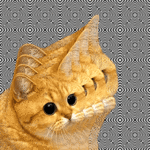|
Are these going to widely available in store tomorrow? Or did you need to preorder?
|
|
|
|

|
| # ? May 17, 2024 23:36 |
|
GoldfishStew posted:I know about that stuff but I mean like day to day, hands on difference. I am pretty much decided to upgrade just in terms of the flip value factor, but want to know if I should expect to see a difference in real world use. I'll see if I notice anything. I. Upgrading for storage more than anything.
|
|
|
|
Thanks dude.
|
|
|
|
beergod posted:Are these going to widely available in store tomorrow? Or did you need to preorder? Not sure if there's any real answer short of "Wait and see", but I preordered through Sprint and they listed nearly all the 10.5" models at least as shipping for Tuesday delivery. I would expect Apple's availability to match or exceed.
|
|
|
|
Thwomp posted:Ars has their review out of the new 10.5". Depending on what you're coding, they're perfectly adequate for that too. The one thing I still wish an iPad had is the ability to use a loving mouse. Just for RDP. It would make it the perfect computer for me. Back on my old iPad 2 I had it jailbroken and used a magic mouse. It was awesome.
|
|
|
|
ddogflex posted:Depending on what you're coding, they're perfectly adequate for that too. Citrix X1 mouse is fully compatible with any iPad running Jump Desktop (which is also a superlative RDP program). They pop up on Ebay often. Mine works great!
|
|
|
|
drat the new 12.9 is great The 120 Hz is something I don't really see a difference though, except the pen feels more responsive. But I also don't see any benefit between 60 Hz and 144 Hz on desktop monitors either. Might be my broken eyes. 
Decius fucked around with this message at 15:57 on Jun 13, 2017 |
|
|
|
I'll be able to post my thoughts about a side by side 9.7 and 10.5 later tonight whenever my 10.5 arrives
|
|
|
|
[quote="“Decius”" post="“473347364”"] drat the new 12.9 is great The 120 Hz is something I don’t really see a difference though, except the pen feels more responsive. But I also don’t see any benefit between 60 Hz and 144 Hz on desktop monitors either. Might be my broken eyes.  [/quote] Dunno if I’d recommend installing the 11 beta yet, it’s pretty laggy and not fully functional. Would hold off til the 2nd or 3rd beta
|
|
|
|
Quantum of Phallus posted:Dunno if I’d recommend installing the 11 beta yet, it’s pretty laggy and not fully functional. Would hold off til the 2nd or 3rd beta Seconded. It's mostly functional, but not smooth or complete in any way, shape, or form.
|
|
|
|
My 10.5 Pro arrived this morning, an upgrade from a 9.7 Pro. I'm a professional illustrator and use the iPad for drawing, as a portable portfolio and for general admin. My main reason for upgrade was storage space. I bought a 32GB 9.7 when they were first released. I knew space would be tight but, as a Wacom user, I wasn't entirely convinced I'd find the Pro useful so went with the cheapest option. It didn't take long for me to be using it on almost every professional gig I got and I regret my choice. I tried the 12.9 along the way but, while it's waaayyy better for drawing at a desk, I move around lots and portability wins out. I've recently qualified for education discount and I'm also gonna sell the 9.7 to a friend so the new purchase didn't sting too much. Went for the 256GB model. After a day using the 10.5, it's great. It's not a massive difference, but it's noticeable. I'm not sure I would've upgraded if I didn't need the space. The extra room for drawing is nice (the 9.7 is a little cramped for me) and the Pencil has a little less latency. The ProMotion stuff, yeah, whatever, I can see it side-by-side but it's nothing crazy. What I didn't figure for is the increased RAM. In Procreate (a drawing app), I can create up to 26 layers at A3 size, 300dpi. On my old 9.7 I was limited to 7. This'll save me a ton of fiddling as I was constantly butting up against the limit on some projects. The biggest downside for me is one I mentioned earlier in the thread - the lack of an official Silicon Case for covering the back of this form factor. I used one on my 9.7 from day one in combination with a Smart Cover and I miss the hell out of it. Not only does my 10.5 feel really fragile in comparison (though it is nice and light), it doesn't stay put on my angled drawing board. It's definitely a nitpick and I know 3rd party back protection'll come but, as someone who works in different places, it's a pain in the arse. Dunno if that's useful info to anyone but I've got a 9.7 and a 10.5 side-by-side and I'm happy to answer any questions. I would say that if you have a 9.7 right now and aren't RAM / space constrained, you probably don't need to upgrade.
|
|
|
|
Not to mention the 9.7" Pro has had/does have/will have some absolutely sick discounts to clear inventory for the 10.5" model.
|
|
|
|
Quantum of Phallus posted:Dunno if I’d recommend installing the 11 beta yet, it’s pretty laggy and not fully functional. Would hold off til the 2nd or 3rd beta I use it on am iPad Pro 9.7 since the Conference and it works well enough for me. Sure, some Apps don‘t work and it crashes from time to time, but the improvements are worth it for me.
|
|
|
|
I can't get past the implementation of split screen, it sucks not having the slide to multitask work at the moment.
|
|
|
|
So, right off the bat, I can definitely say that ProMotion is very nice. The news app almost feels like I'm looking at pepper when I scroll. Also goddamn this thing is fast.
|
|
|
|
The 120 hz is unreal but I have no content other than scrolling to make it work
|
|
|
|
Here's an annoying thing I just ran into. I'm writing a letter of recommendation for a buddy in Pages. I wanted to sign it with my pencil and I can't loving figure out if I can. Or if it's even possible? I did the print sign and scan thing but what the hell apple.
|
|
|
|
I'd write more about my new 10.5 that replaced my 9.7 today but I'm still in the "swipe home screens back and forth and marvel at the fluidity" stage of things. I will say that the extra width in portrait makes it a teensy but harder to type two thumbed in that view.
|
|
|
|
Matt Zerella posted:Here's an annoying thing I just ran into. I'm writing a letter of recommendation for a buddy in Pages. I wanted to sign it with my pencil and I can't loving figure out if I can. Or if it's even possible? You should be able to send a copy (as a PDF) via e-mail and markup/sign on the email prior to sending. Or just copy as PDF to another app and sign/edit the PDF there.
|
|
|
|
Any trip reports on the Smart Keyboard yet? Just saw the Logitech and apple one at the store. I like the pencil holder but don't like how thick it is. I wonder also if you can pop a Smart Cover on the Logitech when not using keyboard. And does the keyboard fold all the way back? Surprised there's nothing for the pencil staying with they keyboard or iPad itself honestly.
|
|
|
|
Hughlander posted:Any trip reports on the Smart Keyboard yet? Just saw the Logitech and apple one at the store. I like the pencil holder but don't like how thick it is. I wonder also if you can pop a Smart Cover on the Logitech when not using keyboard. And does the keyboard fold all the way back? they made a new leather case with a pencil holder and it fits a 10.5 w/ smart keyboard
|
|
|
|
I'd love to know why they seem to have abandoned the idea of cases that actually stay on the iPad. I want something that can protect it while I'm using it.
|
|
|
|
Quantum of Phallus posted:I can't get past the implementation of split screen, it sucks not having the slide to multitask work at the moment. The new multitasking seems way better to me. I grab the second app from the dock probably 95% of the time. For stuff not on the dock, you can just drag the app icon from the home screen to the app you want to multitask with on the app switcher. I say go for it if you want to try the beta. I’ve had maybe 2 or 3 springboard crashes but everything else works fine and the new features are great.
|
|
|
|
Weedle posted:I'd love to know why they seem to have abandoned the idea of cases that actually stay on the iPad. I want something that can protect it while I'm using it. Same here, I did order the smart cover with my 10.5 Pro, and I'm now returning it as it's a piece of garbage that won't even stay on half the time. Making do with some Amazon 3rd party stuff until Apple come to their senses.
|
|
|
|
Mad Wack posted:they made a new leather case with a pencil holder and it fits a 10.5 w/ smart keyboard A 170 dollar solution to a 10 Cent problem however. Buy a Fisher Space Pen replacement clip, it fits perfectly on the pen and you now can clip it to the smartcover.
|
|
|
|
Picked up two 10.5's yesterday, I am utterly blown away by how much better this thing is compared to the previous iPad Pro's we owned .. didn't think it was possible to improve much. Went with cheap $4-8 cases because LOL Apple and $160 smart keyboards. Picked up a bluetooth keyboard for the times I really need/want to type. Great devices, meh accessories.
|
|
|
|
Trip Report: Coming from a 9.7 Pro to the 10.5. Totally worth it. The two big features for me are: the Smart Keyboard being just enough bigger to where typing on it went from "meh" on the 9.7 to "absolutely fine" on the 10.5. The 9.7 SK worked in a pinch, but I was pretty error-prone on it due to having gorilla hands. The 10.5, I can blaze away on like I can on any regular full-size keyboard. I and others have mentioned the ProMotion thing; I'm amazed at how poo poo looks just shuffling between homescreens or scrolling long text. It's... wow. Like a lot of pundits have said, it's not quite as mind-blowing as the jump to Retina was, but it's close. The smaller bezels just make it look more modern somehow. My wife's Mini 4 looks ancient now. And Apple's inadvertent-touch rejection mojo is still working flawlessly here, I've had no issues with holding it by the long edges (thinnest bezels) so far. Weight and balance are just as nice as the 9.7 was; this is about as big and heavy as I want to hold one-handed (the 12.9 has always been a no-go for me due to this as I spend a lot of time reading while holding the tablet in portrait mode one-handed). The extra bit of screen length makes long-form reading just a straight-up treat. And the big problem (and this is one hell of a First World Problem, I'm fully aware) it solves for me: I read on the Kindle app in landscape a LOT on my iPad. Basically every lunchbreak. And the Kindle app insists on showing books in landscape in two column mode, instead of one wide column or, preferably, one column just with fat margins (I like a comfy L-R line length). On the 9.7, I hated how two column view rendered. Even with the small font size I use, each column would be just too short, too few words, leading to a lot more back and forth eye-scanning and, eventually, eyestrain (I'm in my mid-40's and my eyes are going to absolute poo poo lately so this is important to a heavy reader like me). The extra width of the 10.5 makes two-column view much better. Still sub-optimal, but now it's more like a book open to two pages than it is two grocery-list looking things side by side. The only (extremely slight) negative I've found so far is that thumb-typing in portrait is now slightly difficult due to the extra width. Hitting the middle of the keyboard is a small strain, whereas the 9.7 was pretty much perfect for that. Completely happy with the upgrade, particularly since I Swappa'd my 9.7 and all the accessories I had acquired for it at a good price so this package didn't run me much overall.
|
|
|
|
smr posted:
You‘re sure? I can set it to one column in landscape even on my iPad Pro 12.9, should be possible on a smaller device too.
|
|
|
|
Decius posted:You‘re sure? I can set it to one column in landscape even on my iPad Pro 12.9, should be possible on a smaller device too. Yeah, if you hit the "A" at the top you can set things like page color (Sepia for life!), font size, and column width and whether to use 1 or 2 columns.
|
|
|
|
flosofl posted:Yeah, if you hit the "A" at the top you can set things like page color (Sepia for life!), font size, and column width and whether to use 1 or 2 columns. holy gently caress
|
|
|
|
smr posted:The only (extremely slight) negative I've found so far is that thumb-typing in portrait is now slightly difficult due to the extra width. Hitting the middle of the keyboard is a small strain, whereas the 9.7 was pretty much perfect for that. Have you tried splitting the keyboard? It doesn't work in every app.
|
|
|
|
 Swear to god, I've never seen those options before (though I set and forget my Kindle options ages ago and they've copied over from the iTunes iPad backups I restore from since then from iPad to iPad). I guess it's good that those options are available now that I finally don't need them?  I actually like how two-column landscape looks now (as shown in the screenie). I actually like how two-column landscape looks now (as shown in the screenie).
smr fucked around with this message at 17:28 on Jun 14, 2017 |
|
|
|
Mattavist posted:Have you tried splitting the keyboard? It doesn't work in every app. Yeah, but that makes it entirely too small. I prefer the skosh-too-big fullsize portrait keyboard to the portrait split by far.
|
|
|
|
smr posted:
Hey, as long as you didn‘t spend 800 dollar just to solve that one issue  On the other hand I spent 1000 and a bit of portability and convenience just so I don’t have to have zoom pdfs and webpages the whole time.. Edit: I just realised that I‘m in danger to become one of „those“ people who use their tablet to make photos, because, after my ancient DSLR it‘s now the best camera I own. Decius fucked around with this message at 17:39 on Jun 14, 2017 |
|
|
|
I've noticed an annoying dark band in backlight shade in the 10.5 along the bottom bezel. It's noticeable when reading against a white or gray background.. goes along that entire edge and is offset by the bezel by about 2 cm. Right at the bezel before the shade starts it looks yellowish, especially near the home button. The 9.7 I'm comparing to doesn't have the issue. I guess I'm gonna box it up and get a return label because I don't think I'll ever unsee this
ethanol fucked around with this message at 18:11 on Jun 14, 2017 |
|
|
|
Decius posted:Hey, as long as you didn‘t spend 800 dollar just to solve that one issue No, like I said, the 9.7 sold quickly and well, so I basically upgraded to the 10.5 and new Smart Keyboard for like $200. WORTH IT! PS: Don't take photos with your tablet 
|
|
|
|
Decius posted:Edit: I just realised that I‘m in danger to become one of „those“ people who use their tablet to make photos, because, after my ancient DSLR it‘s now the best camera I own. You monster
|
|
|
|
ethanol posted:I've noticed an annoying dark band in backlight shade in the 10.5 along the bottom bezel. It's noticeable when reading against a white or gray background.. goes along that entire edge and is offset by the bezel by about 2 cm. Right at the bezel before the shade starts it looks yellowish, especially near the home button. The 9.7 I'm comparing to doesn't have the issue. I guess I'm gonna box it up and get a return label because I don't think I'll ever unsee this I've seen other reports of issues with the screen, new devices always have a few that have weirdness. Send it back and have them exchange it .. or wait for a bit and then buy again.
|
|
|
|
smr posted:PS: Don't take photos with your tablet What about using it to pay for my Starbucks drink?
|
|
|
|

|
| # ? May 17, 2024 23:36 |
|
Did I miss something or is the new 12.9 not that much of an upgrade to the old one? It got a faster chip but the same amount of RAM right?
|
|
|