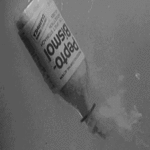|
So I've finally got some disposable income to replace my toaster which I've been stuck with for about 4 years? This is my first attempt at parting out PC, so I don't really know what I'm doing, mostly hoping I can squeeze out a bit more bang for the buck than this prebuilt from Dell which seems alright. What country are you in? US What are you using the system for? Gaming. Overwatch, Skyrim, and LoL for sure. What's your budget? About $1000. If you're gaming, what is your monitor resolution? Good ol' 1080p 60Hz. PCPartPicker part list / Price breakdown by merchant CPU: Intel - Core i5-7600K 3.8GHz Quad-Core Processor ($214.99 @ Newegg) CPU Cooler: Cooler Master - Hyper 212 EVO 82.9 CFM Sleeve Bearing CPU Cooler ($20.99 @ Newegg) Motherboard: MSI - B250M PRO-VD Micro ATX LGA1151 Motherboard ($69.98 @ Newegg) Memory: Team - Dark 16GB (2 x 8GB) DDR4-2400 Memory ($107.99 @ Newegg) Storage: Intel - 545s 512GB 2.5" Solid State Drive ($179.99 @ Newegg) Video Card: EVGA - GeForce GTX 1050 Ti 4GB ACX 2.0 Video Card ($154.98 @ Newegg) Case: Cooler Master - N200 MicroATX Mini Tower Case ($45.98 @ Newegg) Power Supply: EVGA - 450W 80+ Bronze Certified ATX Power Supply ($30.98 @ Newegg) Optical Drive: Asus - DVD-E818AAT/BLK/B/GEN DVD/CD Drive ($23.98 @ Newegg) Operating System: Microsoft - Windows 10 Home OEM 64-bit ($102.98 @ Newegg) Total: $952.84 Prices include shipping, taxes, and discounts when available Generated by PCPartPicker 2017-07-07 11:15 EDT-0400
|
|
|
|

|
| # ? May 19, 2024 05:16 |
|
Check out this Microcenter prebuilt for only a small amount more, the GPU is probably overkill for your purposes but it would likely last you ages. http://www.microcenter.com/product/475437/G314_Desktop_Computer
|
|
|
|
MaxxBot posted:Check out this Microcenter prebuilt for only a small amount more, the GPU is probably overkill for your purposes but it would likely last you ages. In store only, unfortunately.
|
|
|
|
Vonnie posted:In store only, unfortunately. That sucks, it was available online a few days ago.
|
|
|
|
Good deal at Microcenter on Samsung SSDs, in-store only. Vonnie posted:In store only, unfortunately. AbysmalPeptoBismol posted:That sucks, it was available online a few days ago. Yeah unfortunately it looks like they just ran out, they have some other options available though. http://www.microcenter.com/product/475307/B662_Desktop_Computer http://www.microcenter.com/product/477352/G700_Desktop_Computer
|
|
|
|
Vonnie posted:In store only, unfortunately. Keep watching it. Today it might be in-store only, tomorrow or a few days from now and it'll be shippable. I think they shift to in-store only when one of their B&Ms gets low on stock and they have to send Web Store stock to it to make up the difference. Also, for the life of me I can't recommend PowerSpec Ryzen prebuilts because they're using DDR4-2133 in them, which makes no sense since I think the 3000 and 3200Mhz G.Skill RAM they use on the Intel boxes is QVLed for Ryzen. They might be playing it safe, but it's a hell of a way to gimp the box, and on the one that uses the 1700X it's just stupid. BIG HEADLINE fucked around with this message at 02:31 on Jul 8, 2017 |
|
|
|
Probably a dumb question, but is "Windows 7 compatibly" worth it to get a 6700K over a 7700K?
|
|
|
|
Xenomorph posted:Probably a dumb question, but is "Windows 7 compatibly" worth it to get a 6700K over a 7700K? Unless you have an application or use case that is completely broken in Windows 10, no. Get Windows 10.
|
|
|
|
I'm really tempted to order one of these and then drop my 1070 card into it: http://www.microcenter.com/product/475438/G405_Desktop_Computer Is this a good deal for a pre-built or should I build my own again for maybe ~$100 cheaper? Or do I run my 6 year-old 2500K@4.2/MSI motherboard, 7 year-old Corsair HX650 PSU, and 5 year-old Samsung 830 SSD until something breaks/wears out?
|
|
|
|
http://www.microcenter.com/product/475437/G314_Desktop_Computer I took the lazy route and bought that pre-made microcenter pc. Wishing I would have just built it myself. It has two super bright led case fans which I will probably have to replace because I can't stand leds at night. The front case fan is blocked by a drive caddy that seems to be pop riveted into the case, so replacing that might be a challenge. Anyway, the main problem I'm having is the extra drive rails they included with the pc only have two holes, the holes closest to each other. The extra 8TB hard drive I bought only has the two outer holes. Any suggestions on which rails to buy that might work with that case/drive bay?  My hard drive is missing that hole. The rails require the missing hole. Also the rails fasteners are push in metal things, not screws which is strange. My hard drive is missing that hole. The rails require the missing hole. Also the rails fasteners are push in metal things, not screws which is strange.
|
|
|
|
That's bullshit, I'm pretty sure ProSpec is their in-house brand right? If they're doing it in-house there are some cases like the S340 that are cheap and pleasant to build in. Cable routing is really easy, the PSU is closed off from the rest of the airspace, 2x140mm on the front with dust filters for positive pressure, etc. Yeah, everyone has them so it's a bland looker but that's because they are cheap and pleasant to build in. Thermaltake F31's not bad either for a cheaper quieter case. Bet it doesn't cost much more at wholesale to do that one right. They had the S340 for $60 retail not long ago. It would definitely be worth an extra $20 or whatever on your $1000 PC to get a case that's nice to upgrade with. Paul MaudDib fucked around with this message at 03:44 on Jul 8, 2017 |
|
|
|
My computers are hella old: ~2008 PC, Core 2 Quad Q9950 @ 3.4 GHz, 8 GB RAM ~2007 Mac Pro, Dual Xeon X5365 @ 3.0 GHz, 12 GB RAM My performance has started becoming pretty darn poor in many current games. CPU: Intel - Core i7-7700K 4.2GHz Quad-Core Processor ($309.99 @ Newegg) CPU Cooler: be quiet! - Dark Rock 3 ($74.90 @ Newegg) Motherboard: ASUS - STRIX Z270-E ($203.98 @ Newegg) Memory: G.Skill - Trident Z 16GB (2 x 8GB) DDR4-3200, CL14 ($162.99 @ Newegg) Storage: Samsung - 960 EVO 500GB M.2-2280 ($250.98 @ Newegg) Power Supply: EVGA - SuperNOVA G2 750W 80+ Gold, Modular ATX ($99.99 @ Newegg) Case: Corsair Obsidian Series 450D ($119.99 @ Newegg) (I'll be using an existing GeForce GTX 1060/6GB.) Total: ~$1,222.82 Anything stand out as bad with this setup? Anyone have any luck using Bitcoin to buy from Newegg?
|
|
|
|
The 960 EVO is overkill for gaming and most daily workflows - you could get a terabyte 850 EVO for a bit more.
|
|
|
|
Paul MaudDib posted:That's bullshit, I'm pretty sure ProSpec is their in-house brand right? If they're doing it in-house there are some cases like the S340 that are cheap and pleasant to build in. Cable routing is really easy, the PSU is closed off from the rest of the airspace, 2x140mm on the front with dust filters for positive pressure, etc. Yeah, everyone has them so it's a bland looker but that's because they are cheap and pleasant to build in. Thermaltake F31's not bad either for a cheaper quieter case. That's a good thought. I may end up buying a different case if I don't return it.
|
|
|
|
plape tickler posted:That's a good thought. I may end up buying a different case if I don't return it. The question is if that part doesn't fit is there some other nonstandard thing? Porting a bad OEM build to its own case can be a battle, maybe the mount pattern on the motherboard is off or some other bullshit. There's all kinds of rear end in a top hat crap they can pull that you don't notice until you try it. I've had HP Z400 workstations that used non-standard power supplies - same 24-pin connector, different pinout that wouldn't boot. And flip side is some OEM cases are well-designed. Other than the non-standard PSU connector I thought the Z400 was a well-designed case, not designed around gaming-style cable routing but it had a convenient layout especially given its age, and an effective cooler and case airflow for its fairly hot processor  The cheap option is obviously to suck it up and buy some rails, they are cheap on eBay, it's chintzy they're wrong but poo poo happens (complain to the manager and see what happens, bet you will get a free part). But if you dislike the case enough because the layout doesn't work for you that's different.
|
|
|
|
shrike82 posted:The 960 EVO is overkill for gaming and most daily workflows - you could get a terabyte 850 EVO for a bit more. Noted. I'll take a look at that. I just grabbed the EVGA SuperNOVA G2 750W and Corsair Obsidian 450D (both seem like safe & compatible buys, and the EVGA was on sale). Just 0.092 BTC. My order was confirmed immediately, so I guess Bitcoin still works (too bad I sold most of mine for pennies a few years ago).
|
|
|
|
Paul MaudDib posted:The question is if that part doesn't fit is there some other nonstandard thing? Porting a bad OEM build to its own case can be a battle, maybe the mount pattern on the motherboard is off or some other bullshit. There's all kinds of rear end in a top hat crap they can pull that you don't notice until you try it. I've had HP Z400 workstations that used non-standard power supplies - same 24-pin connector, different pinout that wouldn't boot. Layout is good enough for a cheap computer. Probably won't be changing much after I get the hard drive mounted. The lack of a way to mount my hard drive missing the center hole and the difficulty removing the hard drive tray to replace the front led fan are my only major issues. Even the power led blinks obnoxiously when the computer is sleeping. Electrical tape fixed that easily enough. Talked to a tech via chat and he claims the drive bay isn't riveted, so that's a start. plape tickler fucked around with this message at 04:43 on Jul 8, 2017 |
|
|
|
plape tickler posted:Layout is good enough for a cheap computer. Probably won't be changing much after I get the hard drive mounted. The lack of a way to mount my hard drive missing the center hole and the difficulty removing the hard drive tray to replace the front led fan are my only major issues. Even the power led blinks obnoxiously when the computer is sleeping. Electrical tape fixed that easily enough. Talked to a tech via chat and he claims the drive bay isn't riveted, so that's a start. LEDs are loving obnoxious now, especially blue, but if you look at the manual for the motherboard it will tell you where the "front panel jumper" connector is, or just trace the cable bundle from the connectors, there is a +/- pair for each of the buttons on the front panel, and you can just pull the ones for HDD Activity LED and Power LED. Or they make LED-dimming stickers
|
|
|
|
Paul MaudDib posted:LEDs are loving obnoxious now, especially blue, but if you look at the manual for the motherboard it will tell you where the "front panel jumper" connector is, or just trace the cable bundle from the connectors, there is a +/- pair for each of the buttons on the front panel, and you can just pull the ones for HDD Activity LED and Power LED. Aren't drive rails usually custom fitted for the case? I'm not seeing anything on newegg or ebay that would definitely work. Might be easier to just return the drive and get one with standard holes.
|
|
|
|
plape tickler posted:Aren't drive rails usually custom fitted for the case? I'm not seeing anything on newegg or ebay that would definitely work. Might be easier to just return the drive and get one with standard holes. Gonna need a picture of the bay. 5.25" bays (something you would put a DVD drive into) are standardized and there are rail kits that will adapt any 3.5" HDD to a 5.25" bay. You just keep the header panel on the front and mount the GPU in the bracket, then mount the bracket in the bay. Other times you have a drive bay where you put screws onto the sides of the drive and push it into a slot in the bay and there's a plastic latch that catches the screw and holds it. Or there's a "side rail" you mount on the HDD that is caught similarly to the screw heads. It looks like you have 3x 5.25" bays below your current drive though.
|
|
|
|
Decided to revisit my parts list due to a couple of choices I wanted to get being out of stock and the price of 1070s going through the roof. Plus I don't think I'll be pushing a 1060 with any games I'm playing at 1440p now/coming out soon. Prices in AUD. Size/discreteness is a pretty big priority rather than noise (hence the node 202). There are way too many motherboards out there and I don't really know if this is overkill but this one seems to be popular. I just want a quality mini-itx board with wifi! Anything I'm missing again? PCPartPicker part list / Price breakdown by merchant CPU: Intel - Core i5-7600 3.5GHz Quad-Core Processor ($303.00 @ Shopping Express) Motherboard: Asus - ROG STRIX H270I GAMING Mini ITX LGA1151 Motherboard ($219.00 @ Mwave Australia) Memory: Corsair - Vengeance LPX 16GB (2 x 8GB) DDR4-2400 Memory ($195.00 @ Scorptec) Storage: Samsung - 960 EVO 500GB M.2-2280 Solid State Drive ($318.00 @ Shopping Express) Video Card: MSI - GeForce GTX 1060 6GB 6GB GAMING X Video Card ($479.00 @ Scorptec) Case: Fractal Design - Node 202 HTPC Case ($135.00 @ PCCaseGear) Power Supply: Corsair - SF 600W 80+ Gold Certified Fully-Modular SFX Power Supply ($155.00 @ IJK) Total: $1804.00 Prices include shipping, taxes, and discounts when available Generated by PCPartPicker 2017-07-08 18:14 AEST+1000
|
|
|
|
I'd use a Ryzen R5 1600/Asrock B350 mini-ITX with ac* for that build, swap the 960 Evo for a 850 Evo and put the money saved into quality PC-3200 CL14 RAM. The price would be about the same but you'd get 6 cores/12 threads instead of 4 cores/4 threads. Faster RAM would likely net you more tangible benefits in gaming than a NVMe drive. You could also overclock it as far as the stock cooler/small case allows. YMMV, there's nothing wrong with your current list except for the crazy graphics card prices. * available "soon"
|
|
|
|
Drop to a 850 pro and use the extra cash to build on a z270 board and go to the k-chip and a cooler. Fwiw plenty of 2017 games want more than a 1060 to run 1440/60fps.
|
|
|
|
Drakhoran posted:With the current video card drought, the 970 will probably be the most valuable part of the build. A quick look through PcPartPicker got me this list: Thanks for the response! So another question. He's got a very small desk so we were shooting for mini itx - and there's no way to get an ethernet cable up to his room so he needs a good wifi connect. Since mini itx means no extra PCI ports and I don't like USB wifi dongles - is This Gigabyte mobo ok? quote:Also avoid Gigabyte boards that do not have the –UD or –UP suffixes, because Gigabyte has a history of loving with power delivery on motherboards Referring specifically to this quote. Frankenfinger fucked around with this message at 14:17 on Jul 8, 2017 |
|
|
|
My daughter wants to build a desktop because her laptop is aging. She's working odd jobs over the summer and will buy it with her own money so we need to be frugal but she has rejected my offer of hand me down parts, she likes to be the first owner. Country: USA Budget: under construction  Her goals, in no particular order, are: 1) Learn how to build a computer 2) Play Minecraft 3) Photo Editing (nothing serious) 4) Homework My goals: 1) Reliable 2) Upgradable to a faster cpu/more ram in 3-4 years, if necessary. Very preliminary. It's been years since I've built anything and honestly I didn't do much research. We probably won't start building for another month or so. I think this system will handle anything she throws at it for the foreseeable future. Right now she only plays Minecraft so we could step down on the GPU if it would save $30-50 (I have a spare GT610 if that is enough?). The i3-7100 seemed like the best bang for the buck. I think 8GB is enough memory, it's what I have. https://pcpartpicker.com/user/wormil/saved/HN7mGX PCPartPicker part list / Price breakdown by merchant CPU: Intel - Core i3-7100 3.9GHz Dual-Core Processor ($109.59 @ SuperBiiz) Motherboard: *ASRock - B250 Pro4 ATX LGA1151 Motherboard ($88.39 @ OutletPC) Memory: Crucial - Ballistix Sport LT 8GB (2 x 4GB) DDR4-2400 Memory ($63.88 @ Newegg) Storage: Western Digital - Blue 250GB 2.5" Solid State Drive ($83.99 @ Best Buy) Video Card: MSI - GeForce GTX 1050 2GB Video Card ($109.89 @ B&H) Case: Cooler Master - MasterBox 5 (White) ATX Mid Tower Case ($59.99 @ B&H) Power Supply: *SeaSonic - G 550W 80+ Gold Certified Semi-Modular ATX Power Supply ($69.39 @ SuperBiiz) Operating System: Microsoft - Windows 10 Home OEM 64-bit ($92.99 @ B&H) Wireless Network Adapter: Gigabyte - GC-WB867D-I PCI-Express x1 802.11a/b/g/n/ac Wi-Fi Adapter ($41.49 @ OutletPC) Monitor: Asus - VS239H-P 23.0" 1920x1080 Monitor ($103.43 @ Amazon) Keyboard: Microsoft - Desktop 850 Wireless Standard Keyboard w/Optical Mouse ($26.67 @ Amazon) Total: $849.70 Prices include shipping, taxes, and discounts when available *Lowest price parts chosen from parametric criteria Generated by PCPartPicker 2017-07-08 14:47 EDT-0400
|
|
|
|
wormil posted:Her goals, in no particular order, are: Consider changing the processor to a Ryzen 5 1400 and a B350 chipset motherboard. The AM4 socket is going to be around for a while. Lose the windows 10 key and buy a key off SA-Mart for Win7 for $15-$25 and use it to install windows 10. Your total costs are going be around the same amount with these changes.
|
|
|
|
Or, when they come up for shipping again: http://www.microcenter.com/product/474127/G221_Desktop_Computer plus a 1080p monitor. Kind of puts the kibosh on her building it herself, though. I do worry that the buttcoiners have become desperate and are buying the PowerSpec PCs to run them in the fifteen day return window and then return and rebuy the open boxes. Oh, and NOTICE: Everyone using Z170 and Z270 boards with hyperthreaded (that means i7 only) chips should check their board's download page - many vendors are releasing 'beta' BIOS updates that supposedly fix the Sky/Kaby Lake HT issues. BIG HEADLINE fucked around with this message at 23:49 on Jul 8, 2017 |
|
|
|
nerox posted:Consider changing the processor to a Ryzen 5 1400 and a B350 chipset motherboard. The AM4 socket is going to be around for a while. Lose the windows 10 key and buy a key off SA-Mart for Win7 for $15-$25 and use it to install windows 10. Your total costs are going be around the same amount with these changes. If there is no significant cost savings, I'll stick with intel. I built AMD systems for about 15 years and have no issues with "AMD" but I have had lots of issues (gremlins) with chipsets for AMD compatible MB's. Maybe that stuff has been sorted but it's always my luck to experience some rare incompatibility that no one else has. It's even happened with intel but not nearly as often. Good tip on the W7 key. I was under the impression that no longer works. BIG HEADLINE posted:Kind of puts the kibosh on her building it herself, though. Yeah, she really wants to learn. She's a good kid, better than I probably deserve.
|
|
|
|
BIG HEADLINE posted:
Does this affect the pre-built 7700K PowerSpec systems sold by Microcenter?
|
|
|
|
BIG HEADLINE posted:Oh, and NOTICE: Everyone using Z170 and Z270 boards with hyperthreaded (that means i7 only) chips should check their board's download page - many vendors are releasing 'beta' BIOS updates that supposedly fix the Sky/Kaby Lake HT issues. This doesn't really seem like something important enough to risk installing a beta BIOS for. It doesn't improve performance or anything, it just fixes an obscure issue that is pretty vague. Just wait until a non-beta version is available. http://www.pcgamer.com/hyper-threading-bug-could-cause-skylake-and-kaby-lake-pcs-to-act-wonky/
|
|
|
|
My son's gaming computer died after 4 years, including 1 motherboard and 1 graphics card update -- both died on the job. (He doesn't overclock or mine Bitcoin; this was just a case of entropy happening.) This week, one or more of the motherboard and graphics card died (lights go on, won't boot, won't show anything on monitors); in any case, the motherboard was AMD and the system is definitely at the end of its expected useful life. What country are you in? USA What are you using the system for? Web and Office? Gaming? Video or photo editing? Professional creative or scientific computing? Gaming What's your budget? We usually specify for just the computer itself (plus Windows), but if you also need monitor/mouse/whatever, just say so. ~1500 ish, but there are a couple of hundred dollars worth of play. ... If you're gaming, what is your monitor resolution? How fancy do you want your graphics, from “it runs” to “Ultra preset as fast as possible”? Currently 2 1920 x 1080 monitors, but would like it to support 4K after a future monitor upgrade. "as fancy as possible within our budget? Milk the most longevity out of it as possible, so that worrying about upgrading isnt relevant except when poo poo breaks." This is not supposed to be The Ultra Gamebox, but just a box well-enough designed that it's got a few years of life in it. https://pcpartpicker.com/list/X7yxM8 He likes the Corsair case because there are removable filters over all the fan intakes; we have cats, and our existing fans tend to clog up from cat hair. e: He upgraded his now-dead computer to Windows 10 within the upgrade period, and is planning on retrieving the key from the old hard drives, which are being swapped over.
|
|
|
|
You definitely want to go with the 1080 Ti for 4k and that's easy to fit in budget. This example is a bit cut down, you could go back up to the 7700k with a fancy cooler and still stay in budget. https://pcpartpicker.com/list/QkYWRG I swapped out the case because that one is absolutely massive and I swapped out the PSU because 850 is overkill. MaxxBot fucked around with this message at 05:12 on Jul 9, 2017 |
|
|
|
MaxxBot posted:You definitely want to go with the 1080 Ti for 4k and that's easy to fit in budget. This example is a bit cut down, you could go back up to the 7700k and still stay in budget. Is it overkill once you add back in two old-fashioned hard drives?
|
|
|
|
Ah in that case I'd forget about the 7700k and add an SSD into your build. https://pcpartpicker.com/list/X9kwQV Hard drives don't use much power so you'll be fine with the PSU. MaxxBot fucked around with this message at 05:20 on Jul 9, 2017 |
|
|
|
Arsenic Lupin posted:Is it overkill once you add back in two old-fashioned hard drives? A 5400 RPM drive uses about 3 watts. A 7200 rpm drive uses a little more, like 5 watts. People have this misconception that the rest of the system uses power. Pretty much no, the mobo and the entire rest of your system draw maybe 20W total. Otherwise it would show up in whole-system idle/load power measurements.
|
|
|
|
It looks like the ONLY difference between the ASUS Z270F and Z270E is just onborard 802.11AC & Bluetooth. Is that correct? I was going to buy all my stuff from Newegg, and now the Z270E is sold out. The Z270F is $50 cheaper. I don't really plan on using Bluetooth or WiFi much, and I just use little nano USB adapters on my existing system.
|
|
|
|
Xenomorph posted:It looks like the ONLY difference between the ASUS Z270F and Z270E is just onborard 802.11AC & Bluetooth. Is that correct? I was going to buy all my stuff from Newegg, and now the Z270E is sold out. The Z270F is $50 cheaper. I don't really plan on using Bluetooth or WiFi much, and I just use little nano USB adapters on my existing system. Correct, I believe. Typed on a 270E I'm using the wireless on because I needed that.
|
|
|
|
spasticColon posted:Does this affect the pre-built 7700K PowerSpec systems sold by Microcenter? The Z270 PC Mate or the ASRock Fatality K6 board doesn't have a recent update yet, but Gutbomb is correct - only install a beta BIOS if you're suffering from the issue.
|
|
|
|
I've decided that I'm probably going to buy this prebuilt and suck up not having a beefy GPU for a bit to maybe get a better card later.
|
|
|
|

|
| # ? May 19, 2024 05:16 |
|
Vonnie posted:I've decided that I'm probably going to buy this prebuilt and suck up not having a beefy GPU for a bit to maybe get a better card later. That's basically a machine designed for the guy who doesn't have the money for a beefy GPU right now, but wants to get a good machine otherwise. Not a bad plan.
|
|
|