|
I am looking for a laptop where I can install Linux (probably Linux Mint) where I can attach two external monitors. What do I look for to find a device with these capabilities? My budget is around 1000€, does anyone have any ideas?
|
|
|
|

|
| # ? Jun 4, 2024 20:23 |
|
Ophidia posted:I am looking for a laptop where I can install Linux (probably Linux Mint) where I can attach two external monitors. What do I look for to find a device with these capabilities? My budget is around 1000€, does anyone have any ideas? You either want two video outputs, or you want a USB video adapter MacBook Pros and Lenovo T-series machines, as well as most Dell E-series laptops have two video outputs
|
|
|
|
It'll no doubt get me a ton of hate and disgust but idgaf it's my money.. Decided to stop worrying about what to get and just get a Donglebook Pro. I'm more confident it'll stay useful for ~5-6 years than I was with the HP (reputation of early failures). Went 13" after all and think I made the right choice, no regrets so far. Physically hardly any bigger than my 11" Air which is nice. Keyboard actually quite nice to type on, if a little noisy. GargleBlaster fucked around with this message at 21:36 on Jul 9, 2017 |
|
|
|
Looking for recommendations. Uses: Lightroom and photoshop Light/medium gaming – mostly older titles from previous years, indies, etc. Don't mind turning down details, but would rather have a dedicated, if lower end, graphics card. Internet/Office/Netflix Want: 15” 1080p IPS display with decent color accuracy i5 ~940MX level graphics 8/16 RAM - can update this myself later on 256 GB SSD / OR 1TB HDD and install the other one myself later on Decent battery life ~$500 USD Don't Want anything that looks “gamer laptop” as I will occasionally use it in meetings. I've seen the Lenovo IdeaPad 510 for roughly that price, is that a good choice? Any others I should consider? Also, is there something coming in the next 2 months that I should wait for, such as laptops with 1030 graphics?
|
|
|
|
I, too am moving away from the apple ecosystem now that I've finally learned Premiere. My mid-14 13" retina is actually a great little computer, and I like almost everything about it, except for the fact that Premiere is a tad iffy on the mac and boot camp sort of sucks. So: Uses: Premiere, mostly 1080p but would like to not completely choke trying to scrub 4k at 1/4 res. A bit of gaming might be nice, but I never do that with my current laptop anyway Web programming and sysadmin stuff Want: Good nvme storage, 512gb is fine but a second m.2 or 2.5" bay would be nice 16gb ram, or sodimm slots so I can add it. 960m or better A 1440p display. I really, really need better than 1080p resolution but would love to avoid the battery drain of a full 4k. Around 4 pounds and 15" max, preferably 14". Precision touchpad or at least a non-lovely one, I'm coming from a Mac. Decent key travel would be nice too but I'm slightly less picky there. Around $1000, preferably less. I also never buy new computers and prefer to do my own repairs, so I'm looking pretty exclusively at the used market. It looks like a used Razer Blade is pretty much ideal, is there anything else comparable that hits my checkboxes? Maybe an xps 15 9550?
|
|
|
|
GargleBlaster posted:It'll no doubt get me a ton of hate and disgust but idgaf it's my money.. Decided to stop worrying about what to get and just get a Donglebook Pro. I'm more confident it'll stay useful for ~5-6 years than I was with the HP (reputation of early failures). Went 13" after all and think I made the right choice, no regrets so far. Physically hardly any bigger than my 11" Air which is nice. I am truly sorry for your lots
|
|
|
|
Arken_ca posted:Looking for recommendations. Well there's an Acer E15 with an actual 940MX, and it's a pretty similar system to the IdeaPad 510. It checks pretty much all your boxes (it has user-accessible 2.5", m.2, and RAM slots and is easily upgradeable) although I don't know how accurate the display is. You could probably just plug in an external monitor for your actual work; you're not going to find high-quality everything (especially the display) at $500; there are always going to be compromises. Note that Acer has many different configurations available of all its models, so you can find the E15 with various CPU/RAM/storage options, especially used/refurbed and on eBay (I saw a top-spec one with the i7, 16 GB RAM, and both an HDD & SSD for $500 for example) to get closer to your price range. As far as your last question goes, the 1030 is going to be available in laptop form as the initial MX150 (the MX150 name is going to be used for future GPUs at the entry-level/budget segment.) I think it's roughly going to be 10-15% faster than the 940MX with less power consumption, so it's potentially worth the wait, either for that GPU itself, or for the potential impact on 940MX prices. The latter is probably going to be more likely, as I don't think MX150 laptops are going to start out at the $500 range.
|
|
|
|
Update on my Lenovo Y520: Turns out 4GB of RAM is not gonna cut it these days, not with Windows 10 anyways. Stuck in an extra 8GB stick and games which were stuttering horribly (GTAV, Witcher 3) are now playable. Glad I didn't pull the trigger on an expensive-rear end SSD. RAM fix was much cheaper. Re: Mac vs PC laptops I'm a current owner of a 2015 MBPr and a Lenovo Y520 gaming laptop. For the past 4-ish years, I've used different models of work-issued Dell laptops. I've used a 2013 MBA for years as well. Here's my take. Safari is good, great for synced tabs between your Macbook and iOS devices, great for gestures such as pinch-to-zoom that doesn't work in Firefox, but it has its issues, so Safari shouldn't be a deciding factor when it comes to getting a Mac. Support for webm in Safari is still non-existent AFAIK, which can be an annoyance if you browse image threads on SA. No proper uBlock Origin support - you have to download the beta from the dev's GitHub. Memory leaks(?) for certain tabs such as Gmail, Youtube or websites using Flash if kept open for a a long time requiring a restart of Safari unless you want the Macbook running hot enough to burn your lap when you're just doing some light web browsing. Having Chrome and Firefox around is a must for websites that do not support Safari fully. Hi-DPI support on Windows 10 is pretty crappy. Lots of blurry programs since GTK+ (apparently a popular rendering engine???) doesn't support Windows 10 or something. Heck, even programs from Microsoft don't scale properly. File explorer UI fonts are small while fonts for the file name are reasonably sized. Also, rescaling the desktop to a non-predetermined scale requires logging out and back in. I prefer Apple's scaling gradation which corresponds to actual resolutions as opposed to Microsoft's 25% increments. Plenty of websites look too large at 125% on my 15" Lenovo while the scale is just right at 1680x1050 on my 15" MBPr. At 125%, the print dialog box for Foxit PDF is too large and I had to scroll down to press the print button. Build quality on low-to-mid-tier Windows laptop don't inspire confidence. My Lenovo's monitor flexes easily. Carrying the Lenovo one-handed with the lid open feels unbalanced and unsafe while doing the same with the Macbook which has slippery aluminum feels secure even though both laptops have similar weights. Sure, there are windows laptops with comparable build quality to Macbooks but they cost almost as much as the Macs anyway. That said Macbooks aren't perfect. The anti-reflective coating on the screen of my Macbook is coming off at the edges, but it's a known issue and a free fix if I bring it in to an Apple store. I've yet to use a good trackpad on a Windows laptop. Decent ones, sure, but not good. OTOH, the Tragic Macpad experience is so pleasant that I asked for it on my work desktop. Windows 10 has forced updates. You can defer the update up to a certain point at which Windows will be forcibly restarted. Good luck if you're running some multi-day simulation! 3D support and gaming on a Mac is a bad joke. I've tried to live with just a PS4 for the longest time but Gaben's siren call was too strong so I broke down and got myself a gaming laptop.
|
|
|
|
GargleBlaster posted:It'll no doubt get me a ton of hate and disgust but idgaf it's my money.. Decided to stop worrying about what to get and just get a Donglebook Pro. I'm more confident it'll stay useful for ~5-6 years than I was with the HP (reputation of early failures). Went 13" after all and think I made the right choice, no regrets so far. Physically hardly any bigger than my 11" Air which is nice. There's nothing wrong with the new MBP if you can afford it. Best laptop on the market... As long you get the model without the touch bar.
|
|
|
|
Actually went touchbar, primarily for the fingerprint scanner (I like to have half-decent passwords, and trust those I live with not to unlock it while I sleep) but the internals are slightly better also. Quite enjoy it for emojis too, though 
|
|
|
|
Bob Morales posted:You either want two video outputs, or you want a USB video adapter Can you recommend a USB video adapter that would work with linux? I tried some usb-C adapters and none of them worked so far on my corrent notebook.
|
|
|
|
USB-C adapters route out a displayport link in the USB-C port, and there is no guarantee that your laptop maker has one there (it is all pretty confusing and unfortunate in some ways). So, yes, you need some device with an actual video chip in it to make it work in this instance.
|
|
|
|
What's the tightest business-class laptop ferrari there is? Around $1500+ budget and don't care about SSD/RAM as long as its user serviceable. I was looking at the T470P but man, that battery bump on the 6-cell is ugly as sin. It still might be worth it for the dope i7+940MX combo. I know battery life would suffer. The goal is an all-purpose machine that would eat up massive data crunching with ease. Build Quality > CPU speed > 13-14" preferred > Cost. The Dell Latitude line looks pretty anemic. Maybe I need to jump to 15" to get the specs I want? Not sure if anyone else is looking into this.
|
|
|
|
Do you need a quad core? If so I think the T470P is the only option unless you want to jump up to an XPS15/Precision 5000 (which is a lol expensive XPS15 with Quadros available)
|
|
|
|
I must say that I think the XPS15 is sort of the best bet when it comes to a lot of overall oomph in a still reasonably sized package (the battery life is legitimately excellent also). It is not a machine without flaws, but it does a four-core Kaby Lake without much in the way of throttling issues, and while the 1050 is not the dream of the gamer it is a lot more punch than the 940mx gives you. Not the 13-14 inches you say you prefer, but with the narrow bezels it is not far out of the way of a 14 incher.
|
|
|
|
Samsung makes the Odyssey which seems like a gamer laptop, 15" + quad core i7 http://www.samsung.com/us/computing/windows-laptops/15-18/notebook-odyssey-15-6--np800g5m-x01us/
|
|
|
|
I am looking for the cheapest laptop that can do games semi-decently and found this with an A12 APU. I plan to use this thing not very often just for gaming when on trips to play things like rocket league and similar games that can be run on it. Talk me out of this or can anyone recommend a new/refurbished laptop with 940MX graphics for under $500?
|
|
|
|
My wife is starting graduate school in August and we're hunting for a laptop. I think the most intensive software she'll be running will be ArcMap. I started this search with a Lenovo ThinkPad in mind as we both used ThinkPads at jobs using ArcMap so I was glad to see them favored in the OP. Are the T460 and T470 still recommended for ~$1,000 and a good do anything laptop? Ideally we'd like to continue using the laptop we purchase for use at home/work after she finishes in two years.
|
|
|
|
My mother is looking for a work laptop, 256gb ssd at least, 8 gb ram, windows, mostly word processing and working with online tools such as mural. Would like it quite light MacBook Air style if possible but it can't be amazingly expensive. I have not the first clue what is reasonable cost in this range nowadays. Discrete graphics for sure not necessary. She's got a PoS 56gb ssd plastic Sunday shop special ATM that is real slow and restrictive so any suggestions welcome. NLJP fucked around with this message at 03:48 on Jul 11, 2017 |
|
|
|
L33t_Kefka posted:I am looking for the cheapest laptop that can do games semi-decently and found this with an A12 APU. I plan to use this thing not very often just for gaming when on trips to play things like rocket league and similar games that can be run on it. I haven't seen an AMD based laptop recommended here in years, I honestly don't even know what their product line looks like these days. I would go with refurb XPS 15 or T460 with the 940mx
|
|
|
|
Cybernetic Vermin posted:USB-C adapters route out a displayport link in the USB-C port, and there is no guarantee that your laptop maker has one there (it is all pretty confusing and unfortunate in some ways). So, yes, you need some device with an actual video chip in it to make it work in this instance. how do I find out if the video chip supports this?
|
|
|
|
huhwhat posted:Update on my Lenovo Y520: Turns out 4GB of RAM is not gonna cut it these days, not with Windows 10 anyways. Stuck in an extra 8GB stick and games which were stuttering horribly (GTAV, Witcher 3) are now playable. Glad I didn't pull the trigger on an expensive-rear end SSD. RAM fix was much cheaper. Wait, the Lenovo Legion Y520? I just looked, it's not even available with any less than 8 GB of RAM! How did you even manage that in the first place?! And yeah, you need at least 8 GB for gaming, sometimes more. Check out this guy's Youtube channel; he does GPU benchmarking (mainly with Pascal cards) in popular games, and the MSI Afterburner overlay will show you RAM & VRAM usage. Also: huhwhat posted:Windows 10 has forced updates. You can defer the update up to a certain point at which Windows will be forcibly restarted. Good luck if you're running some multi-day simulation! ...delaying Windows updates has undesirable consequences nowadays, in case you haven't heard. I understand not wanting to have the system restart in the middle of a long task, having done multi-day multimedia transcoding tasks myself. I think your best option is to disconnect the machine from the Internet if you don't want it to be vulnerable to malware in an unpatched state, and this should also address the automatic updates issue since the machine can't connect to Windows Update in the first place. L33t_Kefka posted:I am looking for the cheapest laptop that can do games semi-decently and found this with an A12 APU. I plan to use this thing not very often just for gaming when on trips to play things like rocket league and similar games that can be run on it. I've seen that A12-9700P around; it seems like a serviceable low-end APU, but keep in mind the CPU is only competitive with low-end Intel stuff and the GPU is probably barely better than current Intel iGPUs. It'd probably work for certain less-demanding games but I would recommend against that model because it's around the same cost as similar 940MX models and this one doesn't have an SSD ($50+ extra right there) or even a FHD display. This is the one you want, however. 940MX, i5, SSD, FHD display. You can add another 8 GB of RAM if you'd like but it's totally not necessary for this system, and it has a 2.5" bay for any SATA drive. It's around $500 after tax. You're not going to do much better aside from stumbling across something on eBay, and that'll take some time and effort. Ophidia posted:how do I find out if the video chip supports this? It's somewhere in the laptop's specs, and it's part of the USB implementation. USB 3.1 supports Alt Modes over Type C, and that includes, variously, HDMI, DP, TB, and I guess MHL. You commonly see DP on all but the cheapest devices (as well as phones) but ideally the higher-end ones also support TB. I haven't explicitly seen anything with the HDMI alt-mode, and I'd expect some mobile phones to have MHL perhaps. My CB Pixel is an early Type-C implementation from 2015 and it supports DP, for reference.
|
|
|
|
Atomizer posted:It's somewhere in the laptop's specs, and it's part of the USB implementation. USB 3.1 supports Alt Modes over Type C, and that includes, variously, HDMI, DP, TB, and I guess MHL. You commonly see DP on all but the cheapest devices (as well as phones) but ideally the higher-end ones also support TB. I haven't explicitly seen anything with the HDMI alt-mode, and I'd expect some mobile phones to have MHL perhaps. My CB Pixel is an early Type-C implementation from 2015 and it supports DP, for reference. I'm so sorry, could you dumb that down a bit for me? Whats DP and TB? My laptop has USB-C. I bought a usb-c to hdmi adapter but that didn't work. Is there something else I can try?
|
|
|
|
Ophidia posted:I'm so sorry, could you dumb that down a bit for me? Whats DP and TB? Sorry, DP is DisplayPort, the other main video output standard. It's comparable to HDMI, but again, from what I've seen systems with USB Type C tend to have DisplayPort as an Alt Mode rather than HDMI. I suppose they could have both, but all I had for testing was a USB-C DP panel. TB is ThunderBolt, a high-speed data connection that can most notably be used with various external GPU enclosures, that give you the option to add powerful desktop graphics processing to your laptop. MHL is a mobile video output thing that I have no idea how popular is anymore. I think one of my old Galaxy Note phones had it? Does anyone use MHL here? What's your laptop model? Any detailed specs can help us look up its capabilities to determine what if any Alt Modes your system supports.
|
|
|
|
Atomizer posted:Wait, the Lenovo Legion Y520? I just looked, it's not even available with any less than 8 GB of RAM! How did you even manage that in the first place?! And yeah, you need at least 8 GB for gaming, sometimes more. Check out this guy's Youtube channel; he does GPU benchmarking (mainly with Pascal cards) in popular games, and the MSI Afterburner overlay will show you RAM & VRAM usage. Well, this Y520 configuration is exclusive to lovely third world countries. Comes with a 1050 (non-Ti) with a piddly 2GB VRAM. My reasoning for cheaping out was that the money saved will go towards a new machine when the Y520 becomes obsolete/dies 2-3 years down the line. I was monitoring my RAM and VRAM usage with Open Hardware Monitor and HWMonitor, both are showing ~85-90% of RAM usage with stuttery games. Since it wasn't 100% RAM usage while Task Manager was reporting 100% disk usage, I wrongly diagnosed the bottleneck to be my HDD. Turns out the system was writing a bunch of stuff to the disk since the RAM was close to full. Atomizer posted:...delaying Windows updates has undesirable consequences nowadays, in case you haven't heard. I understand not wanting to have the system restart in the middle of a long task, having done multi-day multimedia transcoding tasks myself. I think your best option is to disconnect the machine from the Internet if you don't want it to be vulnerable to malware in an unpatched state, and this should also address the automatic updates issue since the machine can't connect to Windows Update in the first place. Thanks for the tip, I never considered it myself. With all the exploits and malware lurking around these days, keeping my laptop off the Internet while unpatched is definitely a good idea.
|
|
|
|
Atomizer posted:What's your laptop model? Any detailed specs can help us look up its capabilities to determine what if any Alt Modes your system supports. My exact model is ASUS Convertible UX360UAK-C4222T Thank you so much for your help
|
|
|
|
I need a new laptop. I use Excel and would like to be able to watch Netflix or display streamed rugby and hockey games on my TV, but most use will be dealing with photos and videos of my family or random internet time wasting. No macs. I don't mean to be flippant, but I don't really know how else to describe what I am after. Are there any great deals on Prime Day? I could be convinced to spend up to $1k but would rather not. I'll probably just go with the T470p recommendation in the OP if not. Edit: A 2 1/2 year old may accidentally get ahold of it, so more robust would be preferred. Double Edit: I read the OP and I appreciate the work that went into it, but I don't know what half of the acronyms mean. I guess I just want to very clearly say "Thank you for attempting to teach me to fish, but would you mind instead pointing at a fish and saying buy this one?" Stitecin fucked around with this message at 09:05 on Jul 11, 2017 |
|
|
|
Just a quick question: I've looked for T460 and T470 models and at least in German stores the price seems to always hover around 1.5k euros or even more. Are the prices in the OP all based on those B&N discounts and without taxes or are laptops that much more expensive here? I'm sure other eurogoons must have commented on pricing, can anyone elaborate on this a bit (or point my lazy rear end to a relevant post)?
|
|
|
|
Yeah, the US gets some vastly superior deals to what we can get here.
|
|
|
|
What are people's opinions on the Lenovo Yoga 720? I see one of the deals Lenovo has on it right now has the IPS display/8gb ram/256 SSD/i5-7200 model going for $730 which sounds pretty respectable for me if the reputation for the model is okay. I don't really use my laptops as my main machine so I think I'm okay with an IPS display - I mainly use it for watching tv shows when i'm cooking dinner and some light browsing here and there, so I guess fairly loud speakers are important to me. edit: Is IPS the nice glass one or the more matte surface? I dunno, can't remember which one is better. PoopShipDestroyer fucked around with this message at 16:15 on Jul 11, 2017 |
|
|
|
Rushputin posted:Just a quick question: I've looked for T460 and T470 models and at least in German stores the price seems to always hover around 1.5k euros or even more. Eurolaptops are more expensive. It's particularly bad for Lenovos. Additionally, don't buy thinkpads at places that aren't a) the Lenovo website or b) education/other major discount outlets, because most stores are again way too expensive compared to even the local Lenovo web shop. For some reason, many people don't seem to notice this, so occasionally you have the current model being cheaper new on the Lenovo website than last year's used model on ebay. suck my woke dick fucked around with this message at 16:16 on Jul 11, 2017 |
|
|
|
Thanks for the input. Maybe I'll look around for university sales or something, but I'm pretty sure I will reconsider what kind of machine I need in the first place. I was going for a good all-arounder (preferably with a numpad, but you can't have everything), but considering I still have a decent desktop PC and don't usually spend extended amounts of time in other locations I will probably focus more on a mix of portability and having the right ports and non-annoying keyboard layouts. But holy poo poo, even though it's still pricey, there really is an absurd difference between Lenovos' own prices and third-party ones. If they have a convenient payment plan or I muster the patience to wait another month or so I just might be tempted after all.
|
|
|
|
Thinkpads are great but I wouldn't be buying them if I didn't have access to the employee discount deals. For the prices you're paying I would get a Mac.
|
|
|
|
RiggenBlaque posted:What are people's opinions on the Lenovo Yoga 720? I see one of the deals Lenovo has on it right now has the IPS display/8gb ram/256 SSD/i5-7200 model going for $730 which sounds pretty respectable for me if the reputation for the model is okay. I don't really use my laptops as my main machine so I think I'm okay with an IPS display - I mainly use it for watching tv shows when i'm cooking dinner and some light browsing here and there, so I guess fairly loud speakers are important to me. IPS is generally the nicer (better viewing angles, color reproduction) LCD tech compared to TFT. Glossy/matte display surface has nothing to do with a display being IPS or TFT. A glossy display coating is applied for more intense color and deeper blacks at the cost of being reflective nightmares compared to matte.
|
|
|
|
huhwhat posted:Well, this Y520 configuration is exclusive to lovely third world countries. Comes with a 1050 (non-Ti) with a piddly 2GB VRAM. My reasoning for cheaping out was that the money saved will go towards a new machine when the Y520 becomes obsolete/dies 2-3 years down the line Yeah Dell and Lenovo, And I'm sure others, make tens if not hundreds of minor variants of each major model. A Lenovo I had bought from best buy had the lowest end Celeron in it, probably to meet the $399 price point in the retail store. The same model line (IdeaPad B510 or something) on their website was $449 and had an i3 as the lowest offered CPU. Most all parts are compatible one tier up and down from each other so it's easy to swap out parts to meet a specific price point at the cost of performance. Think rotational hard drive vs SSD, but at the individual microchip level.
|
|
|
|
Hadlock posted:A Lenovo I had bought from best buy had the lowest end Celeron in it, probably to Though you're probably right that they were also trying to hit a price point.
|
|
|
|
I have a real first-world dilemma - trying to decide which fancy laptop to take at my new job. These are the configurations they offer: Option 1: Dell XPS 15 9560 15" IPS 3,840 x 2,160 touchscreen display Intel Kaby Lake i7-7700HQ (2.8 - 3.8 GHz, quad-core) 16GB 2,400 MHz DDR4 NVIDIA GeForce GTX 1050 4GB GDDR5 512GB NVMe SSD 4.5 lbs, 0.7" x 9.3" x 14.1" Option 2: 2016 Apple MacBook Pro Touchbar 15" IPS 2,880 x 1,800 display Intel Skylake i7-6820HQ (2.7 - 3.6 GHz, quad-core) 16GB 2,133 MHz LPDDR3 AMD Radeon Pro 455, 2GB GDDR5 512GB NVMe SSD 4.0 lbs, 0.6" x 9.5" x 13.8" Option 3: 2017 Apple MacBook Pro Touchbar 13" IPS 2,560 x 1,600 display Intel Kaby Lake i5-7287U (3.3 - 3.7 GHz, dual-core) 16GB 2,133 MHz LPDDR3 Intel Iris Graphics 650 64MB eDRAM 512GB NVMe SSD 3.0 lbs, 0.6" x 8.4" x 12.0" Option 4: Dell XPS 13 9350 13" IPS 3,200 x 1,800 touchscreen display Intel Skylake i7-6560U (2.2 - 3.2 GHz, dual-core) 16GB 1,866 MHz LPDDR3 Intel Iris Graphics 540 64MB eDRAM 512GB NVMe SSD 2.9 lbs, 0.6" x 7.9" x 12.0" Most of my work will be in Microsoft Office programs, so every single one of these is massive overkill. I'll likely be using the laptop for personal stuff outside of work hours (light games, streaming, etc.). My main questions are: 1) Should I care about Kaby Lake vs. Skylake? 2) Are these 15" notebooks unwieldy enough to only consider the 13" ones? 3) Is Windows high-DPI scaling still terrible?
|
|
|
|
Pissingintowind posted:1) Should I care about Kaby Lake vs. Skylake? 1) No. 2) Not really, but that depends on your use-case of course. 3) Not quite terrible, but with someone else footing the bill I see no reason not to go for a mbp which has no problems at all on that front.
|
|
|
|
Cybernetic Vermin posted:1) No. Only downside of the MBP is the stupid TouchBar. I actually use physical function keys in Excel. Which would you go with if it was you?
|
|
|
|

|
| # ? Jun 4, 2024 20:23 |
|
The touchbar is not Apples greatest idea, but to me the main issue with the MBPs is the price, and if I could just pick one disregarding that aspect I think I'd go with a 15" MBP. All the machines you list are excellent though, so I would worry too much about making a wrong choice if one aspect is more important than another to you. Certainly the 13/15" choice is one entirely about your preference, I suspect most people would indeed prefer a 13" to a 15" if they move it around a fair bit.
|
|
|






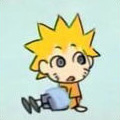















 I CANNOT EJACULATE WITHOUT SEEING NATIVE AMERICANS BRUTALISED!
I CANNOT EJACULATE WITHOUT SEEING NATIVE AMERICANS BRUTALISED!

