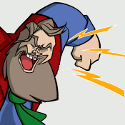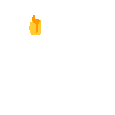|
My 2012 Nexus 7 seems to have died. I haven't used it for a couple of weeks, I grabbed it this morning because I'm going away for the weekend. Trying to charge it in work and it's not responding in any way. It's not showing the charging indicator or turning on, I left it plugged in (with 2 different cables connected to different sources), and nothing. Not sure if there's anything else I can do to try to ressurect it... Any suggestions?
|
|
|
|

|
| # ? May 13, 2024 09:09 |
|
Try leaving it plugged in for ~24 hours. Sounds crazy but on those older Nexus 7s they could get drained to the point where they wouldn't turn on even if they were plugged in.
|
|
|
|
Yeah, if the battery self discharges low enough, it can't negotiate anything but the most basic of trickle charge that takes a long time it get it to a state where it can turn on and charge normally.
|
|
|
|
Ok thanks, I'll try that. I've been wanting to replace it for a while, but still can't decide on what a good alternative would be with the Tablet market seemingly dying. The recent Chromebook posts have me interested in one, but I'd like something for reading (both books and comics) on. It seems 2 separate devices are the way to go.
|
|
|
|
irlZaphod posted:Ok thanks, I'll try that. I've been wanting to replace it for a while, but still can't decide on what a good alternative would be with the Tablet market seemingly dying. The recent Chromebook posts have me interested in one, but I'd like something for reading (both books and comics) on. It seems 2 separate devices are the way to go. Yeah, I think so. Even an 11 inch Chromebook will be thick and unwieldy compared to an actual tablet, and most (all?) Chromebooks that size will be far lower resolution than a good tablet.
|
|
|
|
irlZaphod posted:Ok thanks, I'll try that. I've been wanting to replace it for a while, but still can't decide on what a good alternative would be with the Tablet market seemingly dying. The recent Chromebook posts have me interested in one, but I'd like something for reading (both books and comics) on. It seems 2 separate devices are the way to go. If you want a small tablet for comic reading just get an Asus ZenPad or cheap Samsung one. Slap Nova Launcher and you're good to go. It's what I'm going to do when my N7 2013 decides to die. That or a Fire tablet.
|
|
|
|
The Tab S2 8.0 is a great Nexus 7 replacement that you can get pretty reliably under $300. I liked mine, I ended up returning it in factor of the Tab S3 though because I snagged some deals.
|
|
|
|
irlZaphod posted:My 2012 Nexus 7 seems to have died. I haven't used it for a couple of weeks, I grabbed it this morning because I'm going away for the weekend. Trying to charge it in work and it's not responding in any way. It's not showing the charging indicator or turning on, I left it plugged in (with 2 different cables connected to different sources), and nothing. Ugh, my 2012 N7 still works but it's a loving dog; the 2013 one is holding up nicely though. As I wrote recently, used/refurbed Fire HDX 7 models are a nice upgrade/replacement for the Nexus 7 if you can find them (occasionally on woot.com.) Since you just need a tablet for reading though it sounds like just grabbing a cheap new Fire HD 8 would be the simplest option.
|
|
|
|
irlZaphod posted:My 2012 Nexus 7 seems to have died. I haven't used it for a couple of weeks, I grabbed it this morning because I'm going away for the weekend. Trying to charge it in work and it's not responding in any way. It's not showing the charging indicator or turning on, I left it plugged in (with 2 different cables connected to different sources), and nothing. I've had this happen with phones, sometimes doing the button presses to put it into bootloader fixes it too. Anyone have a recent link to how to get the play store on the Fire HD? I have a lot of older links.
|
|
|
|
minusX posted:Anyone have a recent link to how to get the play store on the Fire HD? I have a lot of older links. It hasn't changed.
|
|
|
|
My ma got two fire tablets on offer at Christmas and gave me one, which I never use because I have a giant smartphone with a screen virtually the same size. She uses hers however, I have a prime account which it is linked to. Since the whole family uses my prime account I have adult stuff and purchases PIN protected. For everyone else accessing through consoles and firesticks this isn't a problem: enter the PIN and away you go. On her fire tablet however, no matter what I adjust in her settings all the good stuff on Amazon Video is just 'unavailable': she really wants to watch the Grateful Dead documentary they've done for instance, but it just shows a padlock and 'unavailable', no option to enter the PIN. Any help would be appreciated, I tried turning on parental controls and allowing access to everything, didn't work, then turning it all off again, didn't work either.
|
|
|
|
Since this seems to be one of the few Chromebook chat threads. Any reason I should pass on a used Thinkpad 13 Chromebook (Celeron 3855U, 4GB, 16gb mmc) for $100? It seems like a good deal for a couch/bed surfer. JayKay fucked around with this message at 18:02 on Jul 19, 2017 |
|
|
|
JayKay posted:Since this seems to be one of the few Chromebook chat threads. If you like how it feels, go for it.
|
|
|
|
JayKay posted:Since this seems to be one of the few Chromebook chat threads. I talk about Chromebooks a lot in the laptop thread but can help you here. You didn't mention it, but I'm guessing that CB you're looking at has the HD display rather than the FHD one; the aforementioned model with those specs was on Woot (IIRC) a few times over the past year for around $165 or so. At that price, it's hard to argue, but just bear in mind that the displays (both resolutions, touch and non-touch) on these Thinkpad 13s are modest at best and they really had no business putting one with a resolution that low in a panel that big. You'll probably be a little disappointed with it, but really, at that price (and it sounds like someone is indeed reselling one of the aforementioned Woot refurbs based on the prices) it doesn't even matter. Go for it!
|
|
|
|
Oh hey, I finally got my Samsung Chromebook Pro after only 3 ordering attempts with Best Buy! So far, I really like it. The display, though being lower resolution, is a step up from my HP Chromebook 13 (since that display wasn't an IPS display and viewing angles suffered a bit). 3:2 is increasingly my preferred aspect ratio when it comes to non-gaming, non-movie watching displays. Not only is it better for viewing web pages, makes the device itself feel a little more compact. The hinge action is nice and tight, we'll see if it remains that way. I prefer the black finish of the Pro to the silver finish of the HP. The keyboard on the HP is superior though. The newest M3 processor in the Pro is decent chunk higher performing than the HP. The upcoming Eve Chromebook may be the ultimate premium device and the return of the Pixel line, but it's also likely to be quite a bit more expensive. For now though, I think the Chromebook Pro takes the crown.
|
|
|
|
bull3964 posted:Oh hey, I finally got my Samsung Chromebook Pro after only 3 ordering attempts with Best Buy! Are you running Android apps on the Chromebook? Do they work well?
|
|
|
|
I want a new tablet and my only use is reading comics, by God I do not a give a poo poo about any other use case. I therefore am prioritising battery and screen above all else. What are my options? Also are there any good options for android tablets with larger than 10" screens?
|
|
|
|
An iPad?
|
|
|
|
frameset posted:I want a new tablet and my only use is reading comics, by God I do not a give a poo poo about any other use case. I therefore am prioritising battery and screen above all else. What are my options? Well to start, the Lenovo Yoga Book has a pretty good 10" display with great battery life and it can be effectively a "tablet." Then there's the Samsung Galaxy View if you're really serious about that 'larger than 10"' part. You could also try to dig up a used Jide Remix Ultra tablet or a similar Chinese tablet (from GearBest, BangGood, etc.) if you want something in the 11" range.
|
|
|
|
Quick update: Woot has the Fire HDX 9" tablet on sale today; this is the most recent version with a SD 805 and a nice, high-res display.
|
|
|
|
I pulled the trigger on what I thought was a good deal on a Galaxy Tab S3 at CostCo ($20 off, $20 in Google Play credit, tax-free weekend) earlier this weekend to replace my three-year-old Galaxy Tab S 10.5. (EDIT: For what it's worth, CostCo marked theirs down another $100 the very next day, but I was undeterred) The 10.5 is truly Samsung's own worst enemy. It's the exact right size for my comics reading habits, including Comixology, PDFs, and reading manga in two-page mode in Nook and Shonen Jump apps. The screen's pixel density is superior to the S2 and S3's. Its bluetooth keyboad is juuust large enough to fit all the keys I need and it all fits in my lap for typing something out on the fly (like this very post!). Yeah, the 16GB memory, Marshmallow, and microUSB port are poor compared to upgrading to 32GB, Nougat, and USB-C, but in all the ways I actually use a tablet, the 10.5 still wins. Plus, I learned after the fact about Amazon and Best Buy selling the S3 for $100 off and now I'm going to return the S3 and feel cautious about upgrading at all this year. Is Samsung just trying to goose sales during back-to-school season, or are they nervous about some new tablets getting announced this fall? Google would win my heart with a new Nexus 10 or Pixel C refresh; gently caress Samsung's bloatware. Space Fish fucked around with this message at 04:04 on Aug 7, 2017 |
|
|
|
Are the Galaxies the only things with Wacom/nTrig/whatever these days still?
|
|
|
|
The S3 has been $100 off on and off since about a month after it was released. I don't think it's indicative of anything else coming out, I think it's a reflection of it just being too expensive.silence_kit posted:Are you running Android apps on the Chromebook? Do they work well? Not a ton of apps, but the ones I've used have been pretty decent. The only one that hasn't been working out well is the VMWare Horizon client. I had my HP Chromebook 13 on the beta channel so I had Android apps and Horizon worked great on it. On the Chromebook Pro, I think the touchscreen + trackpad is confusing it somehow. The clicks on the trackpad seem to be registering as right click all the time for some reason. That's the only major issue I've seen yet though. bull3964 fucked around with this message at 19:24 on Aug 6, 2017 |
|
|
|
Space Fish posted:I pulled the trigger on what I thought was a good deal on a Galaxy Tab S3 at CostCo ($20 off, $20 in Google Play credit, tax-free weekend) earlier this weekend to replace my three-year-old Galaxy Tab S 10.5. I'm like that, but about 8.4" tablets. With a strong preference for OLED displays and a stronger preference for either 16:10 or 3:2 ratios. Neither of those would help matters when shopping around, though. It's nice not to need to replace the one I have, but it'd be nicer to know an upgrade is available were it to be broken or stolen. sweart gliwere fucked around with this message at 21:43 on Aug 6, 2017 |
|
|
|
Amazon released new Fire HD 10. $150 with special offers. I guess if you want a 10 inch tablet it might offer the same value proposition that the HD 8 does...an acceptable tablet for a cheap price. It's got hands free Alexa built in. (though, tbh, i don't really know what its competition is, so don't take my advice on whether its in the same value range as the HD 8)
|
|
|
|
drat, I might have to upgrade to that. It's tough to find a decent 10-inch tablet that's affordable, but the first generation Fire HD 10 is so incredibly slow.
|
|
|
|
I just read something I hadn't thought of... Because it has a screen and it has Alexa built-in, it functions like an Echo Show.
|
|
|
|
irlZaphod posted:Ok thanks, I'll try that. I've been wanting to replace it for a while, but still can't decide on what a good alternative would be with the Tablet market seemingly dying. The recent Chromebook posts have me interested in one, but I'd like something for reading (both books and comics) on. It seems 2 separate devices are the way to go. I like the LG G Pad X8. The screen is great. I prefer reading books on my Kindle, but the X8 is a similar size and is really easy to carry around. That Fire HD 10 is stupidly tempting though, especially since it's going to cost the same amount as a new X8 and give you 2" additional. It is, however, almost double the weight and a lower pixel density (224ppi vs 283ppi.) berzerkmonkey fucked around with this message at 20:28 on Sep 19, 2017 |
|
|
|
butt dickus posted:A good design without a lovely logo or any of the weird compromises they all seem to have. I'd buy a new Chromebook Pixel with a fingerprint reader and stylus support for $1000+.
|
|
|
|
butt dickus posted:Looks like I get to put my money where my mouth is soon. Yeah. That thing looks super sexy and I really want one. I just don't think I can get myself to pay that amount even though my heart knows what it wants.
|
|
|
|
My wallet is prepared. Oct 4th is going to be a very costly day.
|
|
|
|
bull3964 posted:My wallet is prepared. Same here. I'm going to be placing a separate order for the phone. Last year my Pixel I ordered while the event was still going arrived a month later because I bought it with a Google Home and they shipped together.
|
|
|
|
Think I'm penciling myself in for a Fire HD 10 to finally replace my venerable N7-13. My wife has the HD 8 and I had no problems putting Google services on it, my N7 is Qi-charging only and its orientation sensor is sometimes wonky due to age, and if I'm getting something that I can't fit in a pocket I might as well go a bit bigger. Plus the launch price is right. The age of good 7" tablets seems over. At some point I may replace my even older Windows laptop with a Chromebook, but I'm waiting for "runs Chrome apps well" and "runs Android apps well" and "fairly cheap" to intersect.
|
|
|
|
I was really trying to hold off replacing my MacBook Air with whatever the Eve Chromebook is going to be but it finally gave up the ghost and I bought a MacBook Pro. Overpriced for my needs, sure, but I knew it would work. Then the leaks come out and they're saying more than a MacBook Pro for a Chromebook! LOL, come the gently caress on, I mean I know I'm the weird one willing to pay $800 for a great Chromebook but $1200? When I was looking around I found it impossible to actually get any hands-on time with any Chromebook that wasn't the cheapest of the cheapest. None were even close to acceptable replacements for something I use every day. Even with Chromebooks' inroads into education, you're still going to need to be ready to buy sight unseen for any halfway decent model and my guess is that it will remain that way for years to come. tl;dr: Just replace your laptop with something you sure you'll like now, you'll end up waiting forever for a "good" Chromebook that fits your needs and price point.
|
|
|
|
I just got a Yoga Tab 3 Plus and it is great. Super happy and I'm thinking about getting a bluetooth keybaord so I can use it for school stuff. That's great. What is not great is the hissing/crackling sound from the speakers when I play a video at low volume. I see some people complaining about this online but have yet to see a resolution. I think it is a hardware issue and a replacement will have the same exact issue, from what it seems. Are many tablets like this? It's really annoying and I am considering returning this tablet. TIA!
|
|
|
|
One of my coworkers really likes his new Samsung Chromebook even though the battery life is a bit poo poo.
|
|
|
|
delfin posted:At some point I may replace my even older Windows laptop with a Chromebook, but I'm waiting for "runs Chrome apps well" and "runs Android apps well" and "fairly cheap" to intersect. Keyser_Soze posted:One of my coworkers really likes his new Samsung Chromebook even though the battery life is a bit poo poo. Woot has had some refurbished Samsung CB Pluses for $350 although they're sold out now, and they had at least one of the Pros (for $400) last time. I bought a Plus, and I like it; it strongly reminds me of a bigger Asus Flip (the 10" first-gen, and I know there's both a 2nd-gen 10" and the larger C302) and it runs Android apps well out-of-the-box. I tried Vainglory on it, which is a reasonably demanding 3d Android game and it played perfectly, how I'd expect a native AndroidOS device to run it with that SoC. ChromeOS performance is acceptable as well. I don't do scientific battery life testing but I'm sure there are other Chromebooks with more longevity. Since I'd expect Woot to get more of these devices in in the near future, I'd suggest keeping an eye out for them because I think $350 fits your criteria of being a "cheap" Chrome/Android combo device.
|
|
|
|
Atomizer posted:Woot has had some refurbished Samsung CB Pluses for $350 although they're sold out now, and they had at least one of the Pros (for $400) last time. I bought a Plus, and I like it; it strongly reminds me of a bigger Asus Flip (the 10" first-gen, and I know there's both a 2nd-gen 10" and the larger C302) and it runs Android apps well out-of-the-box. I tried Vainglory on it, which is a reasonably demanding 3d Android game and it played perfectly, how I'd expect a native AndroidOS device to run it with that SoC. ChromeOS performance is acceptable as well. I don't do scientific battery life testing but I'm sure there are other Chromebooks with more longevity. Since I'd expect Woot to get more of these devices in in the near future, I'd suggest keeping an eye out for them because I think $350 fits your criteria of being a "cheap" Chrome/Android combo device. Yeah, that's the right range. Anyone who buys a $150 Chromebook deserves what they get, but I'm not ready to drop $1000+ on one. I had checked Wirecutter a few times but their reviews kept saying "if you're buying a Chromebook to use Android apps, don't do it yet" for everything. They like the Asus Chromebook Flip C302CA right now. I don't need killer 3D game performance on whatever I get -- anyone who buys a $350 gaming laptop also deserves what they get -- but I know gently caress all about Chrome-native apps so if it doesn't run Android apps and games decently I don't know why I'd be buying it.
|
|
|
|
delfin posted:Yeah, that's the right range. Anyone who buys a $150 Chromebook deserves what they get, but I'm not ready to drop $1000+ on one. I had checked Wirecutter a few times but their reviews kept saying "if you're buying a Chromebook to use Android apps, don't do it yet" for everything. They like the Asus Chromebook Flip C302CA right now. Oh totally; I'm probably one of the only ones to spend >$1k on a CB (or two...  ) but you can actually find good ones closer to $150 (think $200-400) than to the high end. I'm actually the "Chromebook guy" in the Laptop Megathread, so if you want more info and recommendations I'd be happy to oblige. ) but you can actually find good ones closer to $150 (think $200-400) than to the high end. I'm actually the "Chromebook guy" in the Laptop Megathread, so if you want more info and recommendations I'd be happy to oblige.The Samsung Pro and Asus Flip C302 are pretty similar, and I think if you went with either one you'd be happy (especially a refurb around $400). They have similar performance, and the major differences are that the Asus has a backlit keyboard (which is something I can hardly live without anymore!) and a 16:9 FHD display, whereas the Samsung has a higher-res 3:2 display; the end result is that the former is better for video, the latter for reading/browsing. (Note that high-res CB displays are recommended to be down-scaled to 1/4 resolution, so you'd use the Samsung @ 1200x800 for the interface but then it'd still be displaying high-resolution photos & video when necessary.) The main thing to note is that Samsung also has the CB Plus, which is the same as the Pro except the former has a hexa-core (2+4) ARM CPU instead of an Intel m3. ARM CPUs work fine enough in ChromeOS, but if you were to install a full Linux distro you'd need ARM-specific packages, and beyond that Android apps work better on ARM despite Android-x86 being a thing. That means that ultimately, if you were deciding between the two Samsung CBs you'd go with the Pro if you just wanted a "standard" ChromeOS experience (i.e. browsing, video, music, e-mail, porn
|
|
|
|

|
| # ? May 13, 2024 09:09 |
|
I need to RMA my CB Pro because it's useless in tablet mode because it registers phantom touches. This is a common issue with both the Plus and Pro and some have had to RMA several times. The bottom panel also clicks. I love the screen, but I'm seriously ready for a no compromises quality Chromebook. Samsunged again and never again.
|
|
|