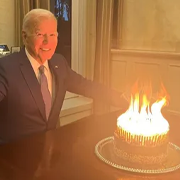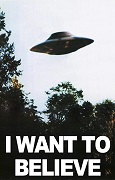|
Kazinsal posted:All the modern T and W series ThinkPads are "good laptops". They're just outside of your apparent McDonald's part time price range. Work gave me a high-spec W540 a few years ago. It was full of baffling design decisions ("hey, you're troubleshooting wifi by turning the adapter off and on again! You probably want to be in airplane mode, which means 'airplane power mode', let me silently switch that buried option on and disable AC charging for you"), regular driver issues as Nvidia and Intel waged war over the display adapter, bluescreens if I so much as glanced in the direction of the Thunderbolt port, and a battery that lasted maybe 20 minutes of idle time after two and a half years and a couple hundred charge cycles. Everybody I know at work who's picked the Thinkpad option post W/Tx20 has gone through similar nonsense. Systems integration is a real and very difficult problem. Apple does a better job at it than most because they control the entire stack from hardware to OS, and if there's a slapfight between the driver team, hardware team, and OS team, then they can work it out internally instead of just lobbing poo poo over the wall in public because they don't want to troubleshoot a bug. It does result in a better product. IBM used to maintain the relationships, and had the muscle, to do something similar with Thinkpads. But at this point it's pretty clear that Lenovo's gone full HP printer on the Thinkpad line: people are willing to pay a brand premium because we have a reputation for good engineering, so we can switch to no-effort Wal-Mart level bullshit, and make insane money off those suckers while our reputation burns to the ground! But, with all that said, a Raspberry Pi laptop would be even worse. Stop trying to make the poor thing do things it was never built to do and isn't good at.
|
|
|
|

|
| # ? May 10, 2024 04:13 |
|
I've gotten approval at work to explore the relationship between Raspberry Pi, Flask (Python web framework), and physical sensing. I work for a pharmaceutical company that has scientists (biologists and chemists) working on DNA/RNA stuff. Beyond the info I gave I'm kind of stuck. My background is software engineering and not DNA/RNA so I'm not really sure what kind of things I could build to explore this relationship. Do you guys have any articles, sensors, or suggestions to get me started?
|
|
|
|
What's the point of the Pi/Flask? Generally DNA/RNA stuff means a sequencer and a whole bunch of compute.
|
|
|
|
evil_bunnY posted:What's the point of the Pi/Flask? quote:Generally DNA/RNA stuff means a sequencer and a whole bunch of compute. huhu fucked around with this message at 17:16 on Jul 18, 2017 |
|
|
|
huhu posted:That's the question I can use 20% of my time at work to explore. Seems a bit backwards to do it this way, shouldn't you be finding problems you want to solve and then deciding on the best tools to solve the problem?
|
|
|
|
ElCondemn posted:Seems a bit backwards to do it this way, shouldn't you be finding problems you want to solve and then deciding on the best tools to solve the problem? Perhaps, but I like Raspberry Pis and physical sensors and I want to get paid to play with them. Our team is quickly evolving and currently we just build Flask apps for people. But it'd be cool to know if someone in the future comes to us asking for some kind of physical/digital solution that we could build it. huhu fucked around with this message at 17:27 on Jul 18, 2017 |
|
|
|
Spazzle posted:I have a usb powered portable monitor connected into a pi. It is kinda like a laptop in portability. Did you need to do any configuration or do they just work natively?
|
|
|
huhu posted:I've gotten approval at work to explore the relationship between Raspberry Pi, Flask (Python web framework), and physical sensing. I work for a pharmaceutical company that has scientists (biologists and chemists) working on DNA/RNA stuff. Beyond the info I gave I'm kind of stuck. My background is software engineering and not DNA/RNA so I'm not really sure what kind of things I could build to explore this relationship. Do you guys have any articles, sensors, or suggestions to get me started? Being a molecular biologist and currently working as a chemist, if your labs don't have alarms on the -80 freezers, do that. Probably the most important thing you want to know if it's failing, getting warmer, since that's most likely where they are storing samples at.
|
|
|
|
|
Kazinsal posted:If you're going to break your back carrying a goddamn Thinkpad you either need to go get an ancient monochrome gas plasma display runs-off-ten-D-cells luggable for the sake of humility or buy a walmart special craptop and live with it. The gently caress? An X200 weighs 3 pounds. If you can't handle that, you need to get back into your hospital bed.
|
|
|
|
Kazinsal posted:If you're going to break your back carrying a goddamn Thinkpad you either need to go get an ancient monochrome gas plasma display runs-off-ten-D-cells luggable for the sake of humility or buy a walmart special craptop and live with it. This is a valid thing to have such strong and condescending feelings about.
|
|
|
|
fishmech posted:The gently caress? An X200 weighs 3 pounds. If you can't handle that, you need to get back into your hospital bed. Theoretically, my MacBook has a larger form factor and weighs half as much. Practically, my disability limits what I can carry on my back to ~10lbs.
|
|
|
|
xtal posted:Theoretically, my MacBook has a larger form factor and weighs half as much. Practically, my disability limits what I can carry on my back to ~10lbs. Your MacBook is easily 6 or 7 years newer than the x200 then, if it's a model that's around 1.5 pounds but also a larger screen, so your complaint is absurd. Similarly new ThinkPads also weight much less than the x200. But what else are you trying to haul around that an extra 1.5 pounds literally breaks you?
|
|
|
|
Expecting people to be rational about such important things like laptops is quite a stretch... I'm looking at using a rpi and some esp8266 wifi mcus for sensors and graphing going forward, will be interesting.
|
|
|
|
blunt posted:Did you need to do any configuration or do they just work natively? It shows up at 640x480, but you just edit the raspi config file to manually choose the correct resolution and it works fine. It is usb powered by the image comes over hdmi. I think it was this one https://www.amazon.com/dp/B00H4MWMWQ/ref=cm_sw_r_cp_apa_mGdCzbSTX9DFE
|
|
|
|
So my friend gifted me one recently, merely in a case with a bunch of ports, and I'm not sure what to do with it. The OP seems outdated, so can anyone point me to a resource for it's uses? Also, what's a good, inexpensive display for it?
|
|
|
|
Morter posted:So my friend gifted me one recently, merely in a case with a bunch of ports, and I'm not sure what to do with it. The OP seems outdated, so can anyone point me to a resource for it's uses? Which one? there's a few different versions.. a pic would probabably help For a display you can plug into anything that's HDMI. It' can be used for lots of stuff, use it as a VPN, retro gaming box, airplane finder, light blinker, person detector, SDR controler, there's a shitton of ideas and projects in Magpi which you can download in PDF for free. https://www.raspberrypi.org/magpi/ My Pis are as follows: 1. Teaching my kid programming, and interfaces with a kit like this. http://amzn.to/2tmXSpx for my kid to interface with different things. 2. Building a picture frame with a PiZeroW that will grab pictures from a google drive 3. Retro Gaming system. Planned Bulid an ASD-B flight tracker Build a remote SDR (Software defined radio) so I can stick it outside and listen inside with less interference.
|
|
|
|
I'm unloading a large Raspberry Pi 3 lot over in SA-Mart, if anyone's looking for new accessories to tinker with.
|
|
|
|
Got an idea for a little webserver project, but wondering if it's actually practical or would work better than my current setup, and I don't actually know much about webservers and networking, etc. So, coming here for advice/ideas. Right now I have a crappy situation where my gaming PC is running Windows 10. It pretty much has to run Windows, I have a problem with nvidia's Linux drivers that make it unusable for what I need. I've got a directory that has mostly roms, some smaller isos of like Gamecube stuff. Let's say it's all public domain or homebrew for the sake of it. It's a harddrive internal to this computer because of course I need to read/write to that stuff pretty often and this is the computer that actually plays them. I share that directory with a few friends with a little IIS webserver. Right now it's just a directory listing behind a user/pass. I'd like to have a little blog too to share instructions for stuff. I absolutely hate IIS but, what am I gonna do? It's stuck on Windows and since everything I need to share is stuck on this computer it's the only one to run it. So I was thinking, if I got another pi and an external harddrive maybe I could put all this stuff on the harddrive, run lighthttpd or something for the webserver and do it all from there, not having to worry about my gaming computers uptime, IIS or other Windows junk that makes it annoying to do. But, then I would also need a way to mount those directories and read/write to them from Windows and probably some Linux machines so I could actually use them myself. Is there a way to do that? Would it be practical? Would the shared USB/ethernet bus thing get in the way and make it shittier than my current setup?
|
|
|
|
You could just use apache, set the web server to serve from the home dir of your external games drive, apache has a setting that lets you display directory contents in html automatically (google "enable directory listing in apache web server"). If you wanted to do a blog you could go with word press (fancy, lots of options) or ghost (very very simple, decent options). I would just serve up raw HTML via apache until you're writing more than one blog post a week. I wrote a post about doing some simple blog hosting using docker, running a ghost blog via docker drastically simplifies things, but you need a reverse proxy if you want to run more than one web service from the RPi: http://nearlydeaf.com/?p=1221 Hadlock fucked around with this message at 00:40 on Aug 1, 2017 |
|
|
|
BrainDance posted:Is there a way to do that? Would it be practical? Would the shared USB/ethernet bus thing get in the way and make it shittier than my current setup? Apache for the web side, Samba for your local network share. It's very doable on a Pi. Unless you're dead-set on using a Pi that you have laying around or want to tinker with it specifically, I would actually suggest using virtual machine on your current computer and install a console only Debian or Ubuntu Server, and running Apache. I do this for a similar project on my computer using VirtualBox (free!), one virtual CPU and like a gig of RAM. Be sure to set the network adaptor to bridged mode, though, so it gets its own IP on your LAN that your can use for port forwarding. The majority of the time the VM won't be using very many resources and I've run plenty of modern games with it in the background with no performance hit. Other advantages include having a saved snapshot of the working server once everything is up, no worrying about SD card wear/failure and no need to SSH in for console access. You could use VirtualBox's built in host sharing to point to your folder of ROMs on the host machine and mount it under the Apache server's /www folder, drop in a CMS system (I'm partial to Concrete5) for low-effort webpage building/updating without having to write code. edit: I'd also recommend installing Webmin no matter which route you go, it makes things super easy to manage. ickna fucked around with this message at 01:41 on Aug 1, 2017 |
|
|
|
LochNessMonster posted:Another thing I'd love to give a shot some day is install some security camera's outside of my house and save the feeds on a disk Here's how you set up the Pi/BBB to do it:
For anyone wondering why the hell I used such a low powered device for this - it was so I could run camera's, Pi/BBB and switch from a very modest battery backup setup - a 12v 9ah SLA battery connected in parallel with a 3amp 13.4v power supply (the voltage needs to be between 13.4v and 13.8v to keep battery float charged, but 13.4v is still low enough that the 12v camera's and switch don't mind being connected directly, and the BBB is connected via the stepdown from a cheap USB car charger). The battery is capable of keeping things going without power for 8 hours - which is enough for my purposes - I just want to deter smartarses who switch the mains off before breaking in with cameras that are visibly still on and being accessed (I'm in australia and our electrical panels are outside).
|
|
|
|
Any suggestions on a hat with a lot of buttons? Something like a Pimoroni Drum HAT, but with even more buttons? Preferably clicky physical buttons I can label, but not required. The piano would do it but it would be awkward.
|
|
|
|
Anti-Bunny posted:Any suggestions on a hat with a lot of buttons? 
|
|
|
|
I'm having an odd problem with my terminal window. Everything works, but it's stopped displaying the address that the terminal is at, making working with directories a massive pain. I'm connecting to it with vnc in case that'd affect it.
|
|
|
|
Anti-Bunny posted:Any suggestions on a hat with a lot of buttons? Depending on how many you want, you may just want to get a permaproto HAT and slap all the buttons you want on it, but you'd need to write your own software to drive it You could also get a Pimoroni arcade HAT and do the same
|
|
|
|
Fuzz1111 posted:This post is from a while back but the original Pi is definitely capable of this, because in my home I've used one to simultaneously record from 3 camera's without problems (I currently use a Beagle Bone Black for it but a Pi1 worked too). Awesome post, thanks for that! Time to start looking into it again, I did some side projects in the meanwhile. What kinda cams did you use for your project?
|
|
|
|
Sockser posted:Depending on how many you want, you may just want to get a permaproto HAT and slap all the buttons you want on it, but you'd need to write your own software to drive it I hate soldering but this is probably the correct answer, thanks. Arcade style buttons would make it way too big.
|
|
|
|
Bug Squash posted:I'm having an odd problem with my terminal window. Everything works, but it's stopped displaying the address that the terminal is at, making working with directories a massive pain. Sometimes the VNC server trips up on sending updated rectangles, but I have run into this before over an SSH connection too, usually after doing a ctrl-c on something. you could try typing "clear" in the terminal prompt to force the terminal to flush and VNC to redraw the contents.
|
|
|
|
ickna posted:Sometimes the VNC server trips up on sending updated rectangles, but I have run into this before over an SSH connection too, usually after doing a ctrl-c on something. you could try typing "clear" in the terminal prompt to force the terminal to flush and VNC to redraw the contents. That doesn't seem to work, sorry. Another funny thing going on with the command line terminal - it's stopped accepting arrow key presses, those lead to ^[[A getting printed instead. I'm not sure the terminal was always called LXTerminal either, but I'm fairly new to this. Sorry these are all fairly vague clues... EDIT - It looks like it's something going dodgy with me trying to set up vncserver at reboot with crontab. Things work smoothly if I turn that off and use ssh instead to set up vncserver, so that's good enough for now! Bug Squash fucked around with this message at 21:04 on Aug 3, 2017 |
|
|
|
What does echo $SHELL say?
|
|
|
|
Subjunctive posted:What does echo $SHELL say? I have no idea what you're asking, but if you're asking what happens if I type "echo $SHELL" into the cmd line, then it says "/bin/bash" but that's after I switched to setting up the vncserver with ssh.
|
|
|
|
Hmm, OK. How about echo $TERM, if you're still seeing the arrow-key behaviour?
|
|
|
|
Subjunctive posted:Hmm, OK. How about echo $TERM, if you're still seeing the arrow-key behaviour? The arrow key behavior was fixed when I restarted the vnc connection
|
|
|
|
Oh, sorry -- I misread.
|
|
|
|
It sounds like you might have had a process running instead of being in the actual command prompt if you were seeing the escape sequence for the arrow keys. LXterminal is just a gui wrapper for the shell, btw.
|
|
|
|
LochNessMonster posted:Awesome post, thanks for that! Time to start looking into it again, I did some side projects in the meanwhile. What kinda cams did you use for your project?
|
|
|
|
Fuzz1111 posted:I bought them because they were cheap and were 12volt but I don't recommend them. Here's why:
|
|
|
|
evil_bunnY posted:The internet of crappy insecure things is loving wonderful Fixed that for you. I've been annoyed at my mom's new house: garage door opener, oven, fridge, washing machine and dryer all have "WiFi access". LOL nope. I'm not letting you in the house, letting you burn it down or alternately flood it, or spoil the food.
|
|
|
|
sharkytm posted:Fixed that for you.
|
|
|
|

|
| # ? May 10, 2024 04:13 |
|
sharkytm posted:The internet of crappy insecure things is loving wonderful  Rejoice, for the blockchain will be our saviour!
|
|
|