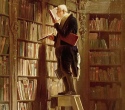|
GenericGirlName posted:Thanks! It is a low end pc that was assembled in 2012~ so I guess 16 should be fine. You can figure out a rough estimate for amps needed. Take your power supply rating and divide it by 120. So 750W/120V = 6.25A max current draw. Going bigger won't harm anything, the heat will be dispersed better. So unless the price difference is huge, get the biggest you can. The visual difference between 16AWG and 14AWG is pretty much nothing unless you put them together and very closely look at them.
|
|
|
|

|
| # ? Jun 9, 2024 10:38 |
|
I picked up a R9 380 on the cheap and want to get a gaming monitor to go with it. I have a Dell Ultrasharp for color sensitive work. I'm looking for 24" 1080@144hz with Freesync. The Nixeus NX-VUE24A appears to have everything I want. Also, the one star reviews on amazon are not as bad as some of the other monitors with these features https://www.amazon.com/dp/B0131PBN6U/ Anyone have personal experience with this monitor/brand?
|
|
|
hats4cats posted:I picked up a R9 380 on the cheap and want to get a gaming monitor to go with it. I have a Dell Ultrasharp for color sensitive work. No personal experience but I've seen it well reviewed, it has better viewing angles than most TN monitors. Here is a review by PC Perspective whom I generally trust.
|
|
|
|
|
Slickdeals set up a rebate with Dell to get the 27" G-sync down to $425 after rebate. https://slickdeals.net/f/10380612-27-dell-s2716dg-2560x1440-144hz-g-sync-monitor-100-dell-egc-425-after-75-slickdeals-rebate-free-s-h
|
|
|
|
Anyone have recommendations for a 1080p/144 gsync monitor? This is for a 1070.
B-Mac fucked around with this message at 21:06 on Jul 23, 2017 |
|
|
|
VulgarandStupid posted:Slickdeals set up a rebate with Dell to get the 27" G-sync down to $425 after rebate. $425 plus a $100 90-day gift card, so you could buy an accessory like Xbone controllers or headphones. They'll price match Amazon on accessories as well, I've done that a bunch.
|
|
|
|
hats4cats posted:I picked up a R9 380 on the cheap and want to get a gaming monitor to go with it. I have a Dell Ultrasharp for color sensitive work. Another monitor in the same price range for consideration is the Asus MG248Q, I picked one up last month and I love it. Big thing to consider is that it's also 1080p 144Hz but with Low Framerate Compensation. Colors are good, the matte finish is great.
|
|
|
|
http://www.samsung.com/us/computing/monitors/gaming/49--chg90-qled-gaming-monitor-lc49hg90dmnxza/ Will need to replace my 980ti with an AMD card but someone tell me why I shouldn't buy this.
|
|
|
Ranter posted:http://www.samsung.com/us/computing/monitors/gaming/49--chg90-qled-gaming-monitor-lc49hg90dmnxza/ The current ultrawides are as about as wide as I would want and as you said you would need to replace your 980ti with an AMD card, Vega I guess, and that is enough of a downside to keep me away. Apparently it's a VA display, unless they have fixed the issues with ghosting and such I would avoid it for gaming.
|
|
|
|
|
Ghosting on the high refresh rate low latency monitors is still a thing? Gross.
|
|
|
Ranter posted:Ghosting on the high refresh rate low latency monitors is still a thing? Gross. Just VA based ones, IPS and TN gaming monitors have gotten good enough that ghosting is a non-issue, but VA monitors have very uneven pixel transition times depending on what color the pixels are transitioning from and to, so you can end up with ghosting even if the average response time looks low.
|
|
|
|
|
Ranter posted:http://www.samsung.com/us/computing/monitors/gaming/49--chg90-qled-gaming-monitor-lc49hg90dmnxza/ 21:9 is awful. 32:9 can only be worse.
|
|
|
|
Volguus posted:21:9 is awful. 32:9 can only be worse. 21:9 is cool and good. 32:9 is literally just two monitors taped together though, and it's over the top.
|
|
|
|
xthetenth posted:32:9 is literally just two monitors taped together though, and it's over the top. That's kind of why I was interested. 2 bezel-less monitors.
|
|
|
|
Can someone recommend a privacy screen for a 27 inch monitor? I took a quick look on Amazon and turned up one from 3M that was rated really well but cost $115. I'd like to go for something less than half that.
|
|
|
|
Ranter posted:http://www.samsung.com/us/computing/monitors/gaming/49--chg90-qled-gaming-monitor-lc49hg90dmnxza/ I'd rather go 1440p @ 21:9 then 1080p @ 32:9
|
|
|
|
xthetenth posted:
I have a 21:9 at home and work. For home I only have room for a 1 monitor setup so I want a 21:9, I love it. For work I have two 4:3s, one on each side of my 21:9 and I would get rid of all 3 monitors for a good, big, high res 32:9 in a heartbeat.
|
|
|
|
That 38" might be enough for me to modify my 4x27" setup... Or grab a cheap used 34" to use as a center monitor?
|
|
|
|
Ranter posted:Ghosting on the high refresh rate low latency monitors is still a thing? Gross. On VA, yes. It's not quite "ghosting" per se, actually it's the fact that black-to-grey and black-to-white response times suck rear end (50ms+), which leads to a darkening and blurring effect, in dark areas, as well as "flickering" on high-contrast lines. I guess you might say they have a problem getting "stuck in a pit" or "behind the power curve", any pixel that goes black never goes back. https://www.youtube.com/watch?v=J3UBVsvGYEE https://www.youtube.com/watch?v=Es9n7mk3zl0 My suspicion is that this effect is actually worse than a regular ghost - edges are actually juddering because it's 10x as fast to go from white to black. If you have an area with high motion and high contrast where the pixel is flipping from light to dark at any reasonable rate, a pixel may spend something like (10/11 = 91%) of its time dark, just with basically a strobe every now and then as it's white and then it quickly flips back to black since the WTB response time is so fast. There's your flickering problem on high-contrast areas. And of course it smears the hell out of any edges. I'm not really sure a single pursuit camera shot really captures this adequately - it would be very interesting to see metrics done on a high-quality video recording system with a sync'd framerate. (Granted, depth-of-field would be a pain with a curved panel). VA has very fast refresh rates but it seems like the response-time problem would pretty much nullify their utility there too. They also have narrower viewing angles than IPS (but often better than TN). They just have too many compromises for a premium monitor IMO, even though that concept is cool as hell. Here's a typical VA panel.Samsung's Quantum Dot technology supposedly does reduce this a lot, but I really want a trusted reviewer to take a look at it before I'd drop $1500 (or more likely, $1700 for the GSync version). Also, 1080p is kinda bullshit on a $1500+ monitor, even if it is only the same height as a 24". It is a very cool monitor conceptually and I'd love the poo poo out of a premium 32:9 with 27" vertical height/1440p/IPS/GSync. My refurb XB270HU seems like it might be dying (starting to show occasional streaks of corruption at 144 Hz, happens across multiple GPUs and cables, happens regardless of GSync mode), and I'm very interested in the X34 as a replacement. With the student discount Microcenter has them for about $960 locally. AcerRecertified has them cheaper (~$730), but with my first refurb monitor dying I'd actually be just as happy paying $230 for a 3-year warranty, and having somewhere I can return to if it's all hosed up. That's pretty much the peak of UW glory in the NVIDIA ecosystem at the moment. The only thing that gives me pause is the Acer XR382CQK, IPS 1600p 38" 75 Hz UW, for only $1100, wow  I'm not sure I'd get it in FreeSync (48-75 doesn't have LFC either), but if they make a premium-binned 100 Hz version with GSync at like $1500 I'd be tempted to get that instead. Or hell, just at 75 Hz. I'm not sure I'd get it in FreeSync (48-75 doesn't have LFC either), but if they make a premium-binned 100 Hz version with GSync at like $1500 I'd be tempted to get that instead. Or hell, just at 75 Hz.
Paul MaudDib fucked around with this message at 17:24 on Jul 25, 2017 |
|
|
|
rage-saq posted:I have a 21:9 at home and work. For home I only have room for a 1 monitor setup so I want a 21:9, I love it. If I could get snap on windows to put a window in between two others, and if it were 1440 tall, I'd go 32:9 in a heartbeat for work but not home. However, if I'm choosing between two 1920x1080 screens or two 1720x1440 screens slapped together without a bezel, the latter wins every time in a big way. I rarely find myself wanting that extra bit of width and the height is nice. Plus, it's a good aspect ratio for document reading.
|
|
|
|
xthetenth posted:If I could get snap on windows to put a window in between two others, and if it were 1440 tall, I'd go 32:9 in a heartbeat for work but not home. PCs should really only come in 34" 3440x1440 resolution, it is pretty much as optimal as you can get right now.
|
|
|
|
rage-saq posted:PCs should really only come in 34" 3440x1440 resolution, it is pretty much as optimal as you can get right now. Ehh I definitely wouldn’t want to go backwards in density from my cheap 27” 4K panel - it’s just a massive difference for text based stuff which is most of what I use it for.
|
|
|
|
dissss posted:Ehh I definitely wouldn’t want to go backwards in density from my cheap 27” 4K panel - it’s just a massive difference for text based stuff which is most of what I use it for. Yeah, if I could get sharper than the current 1440p height, I would. I dearly love my Surface's screen. But again that's secondary to aspect ratio and size for a lot of things.
|
|
|
|
Are Korean monitors as a great a value option as they were a few years ago? It seems the selection has greatly expanded since I got my 27" IPS one but the displays don't seem to offer as big a price difference compared to local models as they used to.
|
|
|
|
I'd really like to get a cheap but decent 4k screen for working on while continuing to use my good Acer 27" gaming monitor for gaming. IDE's and browsers need more pixels! Unfortunately, I can't think of a good arrangement of monitors where that would work out in a comfortable way. 
|
|
|
|
Thermopyle posted:I'd really like to get a cheap but decent 4k screen for working on while continuing to use my good Acer 27" gaming monitor for gaming. IDE's and browsers need more pixels! What's wrong with a 27" like a P2715Q? Those go on sale at the Dell Outlet pretty frequently. Mixing PPIs kinda sucks but they work fine at 1440p too.
|
|
|
|
Incessant Excess posted:Are Korean monitors as a great a value option as they were a few years ago? It seems the selection has greatly expanded since I got my 27" IPS one but the displays don't seem to offer as big a price difference compared to local models as they used to. The very low-end panels ($200) are still great value, but you typically only get a PWM backlight and native DVI support is getting rarer and rarer as everything moves to DisplayPort and HDMI. You get like one native DVI port per card now. There are higher-end panels with DP or HDMI support and FreeSync, but then you're talking $300 or $400 and at that point you can just get an XF270HU from Microcenter and call it a day. They also have some nifty curved panels but they have the same problem, you are spending $750 and getting a tinkerer's special. That's sort of the problem nowadays - you have to settle for very minimal feature sets with lots of compromises, or be willing to pay practically the same thing as the name-brands charge for a kinda crappy and slapped-together product. And the Korean monitors still de-facto lack a warranty (getting it serviced or returning it would involve you paying to ship it back to Korea), so at that point you should definitely just pony up the extra 10-20% and get the name brand that you can return if something goes horribly wrong.
|
|
|
|
Paul MaudDib posted:The very low-end panels ($200) are still great value, but you typically only get a PWM backlight and native DVI support is getting rarer and rarer as everything moves to DisplayPort and HDMI. You get like one native DVI port per card now. Looks like my next monitor won't come from ebay then, thanks for the explanation.
|
|
|
|
If you could get a QX2710 or whatever with a DC backlight and FreeSync for $200, or one of those curved panels for like $450, it would be a steal though. It's just that it's not worth it when you're paying almost full freight IMO.
|
|
|
|
Also, curved 27" monitors are kinda pointless. Not as pointless as curved 24" ones, but still a completely unnecessary added expense.
|
|
|
|
DrDork posted:Also, curved 27" monitors are kinda pointless. Not as pointless as curved 24" ones, but still a completely unnecessary added expense. I mean like a curved 34" like the Microboard M340CLZ or similar. It's not worth $700+ (with a seconds-grade panel no less) when you can get an X34 at Microcenter for $960 after tax, with a warranty and a place to take it back to if it fails. FreeSync equivalents like the XR341CK are even cheaper. At <$500, OK, it'd be worth giving the Korean panels a shot. The Korean monitors have just become too expensive for their own good. They have a place, but it's a place that should be ~50% cheaper than a name-brand panel, not 10-20%, IMO. Paul MaudDib fucked around with this message at 20:01 on Jul 25, 2017 |
|
|
|
Yeah, I agree with you on all points--I enjoy the curve on my X34, as well. It's just that you need an ultra-wide before a curve makes sense. 27" isn't really wide enough, and 24" sure as poo poo isn't. At that point it's just a random tick-box feature to grab a headline, and you end up paying extra for something that at best doesn't help, and at worst actually makes it a little harder to use. 29" is kinda iffy, but 34"+ a curve is really helpful.
|
|
|
|
Curves obviously make no sense on a 27" monitor. The really hilarious one is that Acer laptop with a curved screen. It's a straight downside in that use-case. They are pretty important when you get to 34" and wider though. I wouldn't buy a flat 29" or 34" UW let alone 38" or that 49". (actually don't buy VA at all, kthx. Already did my rant on them.) But the same argument applies to a smaller panel too. The $200 panels kinda suck, at $300 you get the DC backlight and for $400 you get FreeSync. But Microcenter has the XF270HU for $400+tax and Dell just recently ran the S2716DG for $425 with a $100 gift card included. So with the decent Korean monitors you are in the price range of the name brand anyway. I love the concept of the Korean monitors but I'm not paying full freight for a monitor with limited warranty support, seconds-grade panels, etc. They really do need to be closer to 50% of the price of the name brand before I will recommend them.
|
|
|
|
The 49 is curved
|
|
|
|
Paul MaudDib posted:What's wrong with a 27" like a P2715Q? Those go on sale at the Dell Outlet pretty frequently. The problem is when I'm gaming I want the gaming monitor in front of me and when I'm working I want the 4k in front of me. The real solution is spending mega bucks on a gaming 4k monitor, but I don't want to spend that kinda money. And you're right, mixing PPI does suck as I'm doing it now with my 2560x1440 and two 1920x1200 monitors. It mostly works, but there's always weird niggling issues.
|
|
|
Thermopyle posted:The problem is when I'm gaming I want the gaming monitor in front of me and when I'm working I want the 4k in front of me. Maybe mount them on arms so you can move them around as needed?
|
|
|
|
|
Or get a wide desk and roll around.
|
|
|
|
Subjunctive posted:Or get a wide desk and roll around. That's basically what I do. I've got a keyboard on a tray I can move around, and the left (gaming) monitor is on a good pivoting stand.
|
|
|
|
Thermopyle posted:The problem is when I'm gaming I want the gaming monitor in front of me and when I'm working I want the 4k in front of me. What's your "working" use-case for these? Like, do you want to dual-screen? Or do you just want two complete setups, one for work and one for play? (as mentioned I had some weird problems around the edges mixing PPIs as well) There's AcerRecertified, they have the XB271HK for $650 refurb (although since my refurb XB270HU is developing problems I'm a bit down on AcerRecertified at the moment). You could also go to an X34 and get more real-estate for work plus the best gaming monitor out at the moment, but you'd only get 1440p vertical res. Another option would be a 32" 4K panel like the XB321HK. That gets you some of the best of both scenarios. The problem with 4K panels in general is that you are limited to 60 Hz. 144 Hz is really nice for gaming. Fast-refresh 4K monitors are coming Someday(tm), supposedly. edit: What I remember is probably Acer X27, with curve (lol). 4K, 144 Hz IPS with 4:2:2 subsampling. 120 Hz is as fast as you can go without DP 1.4 and its display-stream compression. Paul MaudDib fucked around with this message at 03:17 on Jul 26, 2017 |
|
|
|

|
| # ? Jun 9, 2024 10:38 |
|
Looking for a 27" 1440p monitor for web development and design - higher colour accuracy is good but I'm not doing much print work, so it doesn't have to be super accurate. I'm currently using an old 24" Asus Pro-Art IPS, which is ok but could do with being a lot larger. I'm not super fussy about response times so long as they aren't really slow. Thin bezel/infinity edge nice but not necessary. Budget is £400/$525. Currently looking at the Dell UltraSharp U2717D (or U2715H for a little cheaper) or the BenQ GW2765HT (a lot cheaper). Chas McGill fucked around with this message at 01:48 on Jul 27, 2017 |
|
|