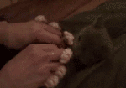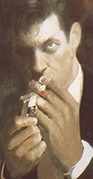|
keyframe posted:Do any of you guys own a a7s2? Would appreciate some tips on settings for getting the best footage out of it. Our production company has a couple of a7s2's that we shoot doc-style run n' gun footage on occasionally when the situation calls for it. Truthfully this is something we've been wrangling with for some time - my bosses are convinced that S-log is the way to go but as the one who ends up editing+coloring it, I'm not convinced S-log is that great. It tends to have more noise than shooting in a more traditional picture profile and results in a lot more work in post. I'd recommend just aiming for the most neutral profile possible and dialing in a custom profile from there - tweaking a custom profile's contrast, saturation, etc according to your needs.
|
|
|
|

|
| # ? May 14, 2024 10:22 |
|
The Clap posted:Our production company has a couple of a7s2's that we shoot doc-style run n' gun footage on occasionally when the situation calls for it. Truthfully this is something we've been wrangling with for some time - my bosses are convinced that S-log is the way to go but as the one who ends up editing+coloring it, I'm not convinced S-log is that great. It tends to have more noise than shooting in a more traditional picture profile and results in a lot more work in post. I'd recommend just aiming for the most neutral profile possible and dialing in a custom profile from there - tweaking a custom profile's contrast, saturation, etc according to your needs. I've only used the a7s2 a couple times, but from what I understand, the key to s-log is overexposing by a couple stops so your shadows get brought down later, which takes care of the noise. If your shooters haven't been doing that, then that might help, especially since the a7s2 has so much more usable iso than something like the fs5. If they've already been doing that, then I will probably do a lot more investigation before I hand someone s-log footage again! CaptainViolence fucked around with this message at 15:35 on Jul 20, 2017 |
|
|
|
CaptainViolence posted:I've only used the a7s2 a couple times, but from what I understand, the key to s-log is overexposing by a couple stops so your shadows get brought down later, which takes care of the noise. If your shooters haven't been doing that, then that might help, especially since the a7s2 has so much more usable iso than something like the fs5. Or just get a camera that lets you get good footage by exposing properly  . .
|
|
|
|
BonoMan posted:Or just get a camera that lets you get good footage by exposing properly (I loved shooting on the Varicam LTs, and I miss them very much for this exact reason)
|
|
|
|
CaptainViolence posted:I've only used the a7s2 a couple times, but from what I understand, the key to s-log is overexposing by a couple stops so your shadows get brought down later, which takes care of the noise. If your shooters haven't been doing that, then that might help, especially since the a7s2 has so much more usable iso than something like the fs5. Ah let me give this a try. Noise with slog when properly exposed has been my biggest issue so far, it is so noisy.
|
|
|
|
CaptainViolence posted:I've only used the a7s2 a couple times, but from what I understand, the key to s-log is overexposing by a couple stops so your shadows get brought down later, which takes care of the noise. If your shooters haven't been doing that, then that might help, especially since the a7s2 has so much more usable iso than something like the fs5. Haha drat it, of course there's some sort of trick to it. I probably should have guessed and/or done a bit of research. In any case, I do agree with BonoMan, and for our uses we need to be able to properly expose and know that the picture is solid. We don't really have time to carefully overexpose each shot when doing so creates the possibility of missing the shot entirely.
|
|
|
|
The issue with Slog is that what Sony tells you is the ISO is complete bullshit. We did camera tests over at my school with the F5 with raw and we found that despite the 'native' ISO of 2000, it's really more around 800-1250.
|
|
|
|
VoodooXT posted:The issue with Slog is that what Sony tells you is the ISO is complete bullshit. We did camera tests over at my school with the F5 with raw and we found that despite the 'native' ISO of 2000, it's really more around 800-1250. On the A7S2 it disables any iso setting below 1600 iso when shooting slog. Wonder if there is a a7s2 settings crash course on lynda.com or something. keyframe fucked around with this message at 17:40 on Jul 22, 2017 |
|
|
|
It's a similar thing on the fs5, they're just saying that you have to over expose it so much it's like shooting with 800 ISO. The annoying exposure stuff is a big part of why I don't like shooting with Sony even if the feature to cost ratio is really good.
|
|
|
|
keyframe posted:On the A7S2 it disables any iso setting below 1600 iso when shooting slog. Meter for 800 then. At least when you work in raw, changing the ISO doesn't do anything except change the monitor output.
|
|
|
|
Now sure what I should be using to do this but I have CC Premiere and AFX readily available. I have a long play video. Think 90min feature as one long video file. I also have an EDL for the same feature with all the cut points and metadata for the feature. Important part is that this EDL includes the shot naming as used in production. Now I want to burn this metadata onto the picture from the long play video file. Possible?
|
|
|
|
Shaocaholica posted:Now sure what I should be using to do this but I have CC Premiere and AFX readily available. I know Premiere has an effect you can put on a blank layer that adds the clip name (which we do for long stringouts). But it relies on the actual media on layers... maybe there's a way to get it to interpret the EDL to derive clip names ... but I can't find it in my quick search.
|
|
|
|
I got to play around with a Canon C700 today... uh, wow, that is an amazing camera.
|
|
|
|
VoodooXT posted:I got to play around with a Canon C700 today... uh, wow, that is an amazing camera. Our office has just bought a Canon C100 Mkii and I'm keeping it for myself.
|
|
|
|
I'm going to be buying a new video camera soon and while I've pretty much decided what I want, I figured I'd run it by all of you so you can tell me why my choice is bad and I should feel bad. I'm a railfan and as such I will primarily be using this camera for shooting trains. The features I'm looking for are: 4K resolution at 60 fps. Decent low-light performance. I want to be able to shoot at dusk without a ton of noise. Smooth powered high magnification zoom (10x minimum). Good autofocus. Fast setup. Unlimited recording time and good battery life (occasional ~3 hour live events). My current camera is a camcorder and I'm biased towards sticking with a camcorder primarily because of the zoom, record time, autofocus, battery life and setup time concerns. I would love to be able to go with a GH5 for the superior quality which can be achieved with it but I think I would be frustrated with some of its limitations and I don't know how much I'd want to invest in glass. The camera I am most seriously considering at this time is the Panasonic AG-DVX200 as it satisfies most of my goals and is only about $1000 more than I am really comfortable with spending. My intended spend on this was much lower when I started shopping but I've come to realize that to get a camera that comes close to doing everything I want I will have to pay. I was also considering the HC-X1, but based on several days of watching sample clips on Youtube and Vimeo I think the extra low light performance of the larger sensor in the AG-DVX200 is worth the extra ~$600. Any thoughts regarding other camera I should consider, or reasons why I should buy the GH5 anyway in spite of the concerns I stated?
|
|
|
|
What are you going to be mainly shooting? If it's just going to be web content/vlogging, then a DVX200 would be okay. If you're intending on doing bigger stuff like maybe web series, commercials, music vids, shorts, etc, then go with the GH5. The GH5 has much better longevity (and a better codec) than the DVX200. EDIT: poo poo just saw you were going to be shooting trains, yeah the dvx200 will be fine.
|
|
|
|
any good books for a film student looking to start out in cinematography? what are the cheapest cameras available for short films? i need three of the same for each camera angle
|
|
|
|
Race Realists posted:any good books for a film student looking to start out in cinematography? what are the cheapest cameras available for short films? Blaine Brown's "Motion Picture and Video Lighting" and "Cinematography: Theory and Practice", Kris Malkiewicz's "Film Lighting", Bruce Block's "The Visual Story". quote:i need three of the same for each camera angle Wait, why would you need three of the same for each camera angle?
|
|
|
|
VoodooXT posted:Blaine Brown's "Motion Picture and Video Lighting" and "Cinematography: Theory and Practice", Kris Malkiewicz's "Film Lighting", Bruce Block's "The Visual Story". Documentary: A, B and master. The obvious answer is a smartphone of some kind.
|
|
|
|
I don't know if this is the right place to post such things (I also posted it in the Bird Photography thread) but I made a thing. https://www.youtube.com/watch?v=CKcZYao3kU0 It's my first real crack at the nature video genre and it's really just a working prototype putting footage together into something coherent. Thus no location establishing shots, overlay text, or any sort of intro/outro. Shot on a Nikon D500 @ 4K30fps with a Nikon 200-500mm lens on a cheap gimbal mount.
|
|
|
|
So, I made a not-so-amateur documentary of my experience preparing for and traveling to Idaho to view the solar eclipse... It's a little different than a pure documentary because it has a few comedic segments and I actually wrote a piece of music for the film as well. It took me about two weeks to film it and about a week and a half to edit everything and process the audio. I used a Nikon D7000 to make it, along with a Tascam DR-40 to record most of the audio. A lot of the audio was recorded using a nice ribbon mic and an extra condenser mic so the sound quality is pretty good (with the exception of some of the outdoor scenes which have a little wind noise.) It's up on Vimeo, and it's called "REXBURG: Journey to Observe Totality", named after Rexburg, Idaho, which was the town I visited near the center path of the eclipse totality. I had great fun making this film, I hope some other people can enjoy it! (23 min) https://vimeo.com/ajrosales/rexburg-journey-to-observe-totality https://vimeo.com/231966185 
|
|
|
|
New Sony flagship got announced: Sony Venice I think it's an interesting camera but it's definitely a rental-only camera.
|
|
|
|
yet another documentary on my D7000... this time it's footage of four different national and state parks put together as a landscape and vista stream of consciousness... I upped my game a little bit here by color correcting stuff in a more appropriate manner, and I went widescreen for a more cinematic look. There's no narration, only images and some natural audio. It's kind of relaxing... https://vimeo.com/ajrosales/four-parks-a-landscape-montage https://vimeo.com/233892378 
|
|
|
|
Anyone got any thoughts on the new sub $10k cameras they'd like to share? (Canon C200, Panasonic EVA1)
|
|
|
|
I thought the eva1 2500 ISO looked bad enough in the previews to cancel my preorder and see how it does when it's out for real (but was excited enough about it to preorder before any footage had come out.) The C200 I've seen some.m nice stuff from, but not having a codec between raw and kinda weak is annoying.
|
|
|
|
powderific posted:I thought the eva1 2500 ISO looked bad enough in the previews to cancel my preorder and see how it does when it's out for real (but was excited enough about it to preorder before any footage had come out.) The C200 I've seen some.m nice stuff from, but not having a codec between raw and kinda weak is annoying. I went to the Panasonic event where they screened at the promo films and the only things I remember that were shot at 2500 ISO were the night campfire stuff in "Next to Superstition" and I think one shot in "Radio 88". The night stuff in NtS were okay though they had a bit of fixed pattern noise in a few shots in the beginning and the one shot I'm thinking of in R88 was kinda crappy on the screen but the director/DP said that was a no light situation. In general, I thought the camera was pretty alright and the Panasonic rep there made it pretty clear that the footage that night was the crappiest it was going to look and it was going to be better once the production models come out since the engineers are still working on it. C200, I think I've seen only one example where it looked really good and not the videoy look Canon is known for, but I agree on the codec situation: having nothing between raw and 8 bit 420 MP4 is ridiculous. Everyone who bought the C200 is lobbying Canon to have a 10 bit 422 codec but it's never going to happen. EDIT: Also, the cinematography for all those EVA1 promo films.... super not impressed.
|
|
|
|
Yup, those are the main two shots at 2500, and then the iceland dancing one has one shot in the cave that isn't in all the versions. I might still wind up wanting to go with an Eva1 if they sort the noise, but for what I want it for, having solid low light under difficult conditions was one of the big attractions. I already have a camera that looks great in ideal light with the Ursa Mini Pro so getting another camera that sucks in low light is pretty meh.
|
|
|
|
On the topic of Panasonic- I just bought the GH5, and no less than a week after I did rumours about the GH5s started to surface. FML.CaptainViolence posted:If your shooters haven't been doing that, then that might help, especially since the a7s2 has so much more usable iso than something like the fs5. The Clap posted:Our production company has a couple of a7s2's that we shoot doc-style run n' gun footage on occasionally when the situation calls for it. Truthfully this is something we've been wrangling with for some time - my bosses are convinced that S-log is the way to go but as the one who ends up editing+coloring it, I'm not convinced S-log is that great. It tends to have more noise than shooting in a more traditional picture profile and results in a lot more work in post. I'd recommend just aiming for the most neutral profile possible and dialing in a custom profile from there - tweaking a custom profile's contrast, saturation, etc according to your needs. melon cat fucked around with this message at 19:25 on Nov 28, 2017 |
|
|
|
At least it's better than Blackmagic used to do where the new camera would take so long to ship they'd announce the next one practically before your preorders finished shipping. I finally found some LUTS for my Ursa Mini that work well as display LUTS on the camera and it's been incredibly helpful. The built in LUT is sooo extreme and if you judge your shot by it you'll wind up way underexposing.
|
|
|
|
melon cat posted:In my experience, S-log (or any Log footage, for that matter) really needs to be shot with an external monitor. Sure, it IS doable using your camera's EVF/screen, but it's so much more difficult to properly expose it especially given how trash Sony's screen's are in bright daylight. I'm pretty old school, but I firmly believe that this is where the combination of using a light meter, using your eye, and doing over/under tests in pre-production helps so that you don't have to rely on external monitors or EVFs. powderific posted:I finally found some LUTS for my Ursa Mini that work well as display LUTS on the camera and it's been incredibly helpful. The built in LUT is sooo extreme and if you judge your shot by it you'll wind up way underexposing. Which one? I've found a few good ones like the JDL BMDFilm -> Arri LogC -> Rec709 one and the InstantC LUT.
|
|
|
|
Please excuse me if this isn't the right thread. I tried to find a more newbie-related thread but I couldn't see one. We're making a sitcom inspired video for an upcoming birthday. It won't be great of course and is mostly for fun. However, we want it to be somewhat presentable and I guess bad audio is a typical problem in situations like these. Since this is mostly for fun we don't plan on buying new stuff to make it, but we have a camera (m43) and phones available. What's the best way to do this? Film with the camera and record audio using the phone(s) close to the "actors", and sync in post-production? Do it all on the phone(s)? None of us really make videos so if there's anything else we need to be especially aware of, I'd really appreciate it. Xabi fucked around with this message at 11:19 on Nov 29, 2017 |
|
|
|
Xabi posted:Please excuse me if this isn't the right thread. I tried to find a more newbie-related thread but I couldn't see one. record audio on both camera and the phones so you have both a background track to sync the audio up with in post (camera audio) and it's a backup in case one of the phone recordings sucks or someone forgot to hit record. If you're willing to part with a few bucks there are inexpensive ($20-$60) lav mics that can run direct into phones to make it a bit easier to get good quality audio without spending a million dollars.
|
|
|
|
Yeah, having two or three $10 lavalier mics from Amazon will make a world of difference. Stick a phone in the actor's pocket, run the wire up through their clothes, and put the mic as close to their mouth as you can without letting the camera see it (here are some easy techniques for hiding microphones). Just make sure the mic is taped down adequately or all you'll hear is the actor's clothes rubbing against it. If you're not willing to spend even that much, go for the ultimate ghetto boom mic: a broomstick, several heavy rubber bands, and someone's phone.
|
|
|
|
VoodooXT posted:I'm pretty old school, but I firmly believe that this is where the combination of using a light meter, using your eye, and doing over/under tests in pre-production helps so that you don't have to rely on external monitors or EVFs. I'm using the CometColor luts and mostly keep it on the B-Side Gamma for display on camera. The problem for me is when I'm showing the director the screen they'll be all wigged out about how it looks even though they've seen log files a million times, so every loving shot I have to go in, turn off S-Log (or with the Ursa Mini before I got these luts, way underexpose) to show what it'll look like, and then once they're cool reset everything and get proper exposure. If I'm by myself I don't need to do any of that. And now with the comet luts the display is close enough to good that I don't have to gently caress around with exposure just to show something that "looks right".
|
|
|
|
powderific posted:The problem for me is when I'm showing the director the screen they'll be all wigged out about how it looks even though they've seen log files a million times, so every loving shot I have to go in, turn off S-Log (or with the Ursa Mini before I got these luts, way underexpose) to show what it'll look like, and then once they're cool reset everything and get proper exposure. If I'm by myself I don't need to do any of that. And now with the comet luts the display is close enough to good that I don't have to gently caress around with exposure just to show something that "looks right". The director/client/video village should never see log footage. Any display that's going to be viewed by the general set always has the display LUT on it.
|
|
|
|
That's easy enough to say but my reality often doesn't allow for it. If I was in charge, sure, but I have several business partners who do not see the value in getting that kind of stuff sorted. In preproduction they want to cut money for stuff like a proper monitor for video village even if I tell them exactly what that's gonna mean for their experience on set. It's stupid and I hate it but that's life. We finally have a monitor that can put display luts into so it's less of an issue now. Even still, the director will be annoyed at the time it takes me to get a monitor rigged up. edit: in case it's not clear, the director in these cases is one of the same business partners who then sees the log footage and wigs out. powderific fucked around with this message at 19:42 on Nov 29, 2017 |
|
|
|
Update: We ended up using the on-camera mic and a phone for recording audio and itís not actually too bad. Now I just need to learn iMovie and edit this stuff. We needed to do all the filming in one day because we were only all at location for that one day and Iíve already realised that we should have shot a whole lot more. Maybe we can film some stuff on our own and just edit it in somewhere to make it more interesting. I canít even imagine how much planning and time you would need to actually make something decent.
|
|
|
Xabi posted:Update: We ended up using the on-camera mic and a phone for recording audio and itís not actually too bad. Now I just need to learn iMovie and edit this stuff. We needed to do all the filming in one day because we were only all at location for that one day and Iíve already realised that we should have shot a whole lot more. Maybe we can film some stuff on our own and just edit it in somewhere to make it more interesting. Not as much as you would think, but still more than just "Grab a phone and start hashing it out today." Big stuff to keep in mind: 1. Get a mic or two and record proper audio. Lavalier mics are good for someone just standing around or sitting and talking, but they'll get a lot of noise with anything more strenuous. Your best bet is a shotgun mic, either hooked to a separate audio recording device (you can make a boom pole from PVC pipe if you're really hard up) or attached to a hot shoe on the camera to record directly with the video. Longer mics will be more precise, cutting down on unwanted sounds around the actor but also requiring you to keep it solidly pointed at them to keep the sound from drifting in and out, so get a shorter mic with a wider pickup range if you're only getting one. I'd say a proper mic is the most vital part of all of this, because one of the biggest downfalls of small productions is lovely audio. 2. Get some cheap lights. You don't need to drop $300 on a beginner's LED lighting kit unless you're getting serious, but get lights. El Mariachi was made with a pair of 250-watt desk lamps and improvised reflectors and filters. I once did a short video at night in 45 minutes using an iPhone flashlight as my only light source on the actors.   3. If possible, plan your script and editing ahead of time. You can get much better results if you already know what you're here for instead of just filming random crap and trying to piece it together. There's one video I did that I'm still not happy with because the only footage I had of the event was incidental stuff I took during photography for social media and suddenly got asked to make a video after the fact, so I had some really good shots combined with some really boring shots to try and make something coherent. For an example of what happens when you don't have proper audio and lighting, this is a local filmmaker who keeps pumping out lovely short films and series with unpaid actors. https://www.youtube.com/watch?v=BoXuXZSwcpY
|
|
|
|
|
chitoryu12 posted:Not as much as you would think, but still more than just "Grab a phone and start hashing it out today." Big stuff to keep in mind: You just don't get it, it's so much more ~real~ and ~authentic~ when I refuse to use (re: pay for/learn) any sort of dedicated sound or lighting -A Real Good Filmist That's actually something I've heard someone say at a festival. Like, c'mon dude, we're all working on shoestrings, if you couldn't scratch together enough for good audio or lights we get it, but don't try to play it off like it was some artistic decision and we just don't understand you because you're too much of an auteur or something. I remember the first time my friends and I had someone helping on our of our early shoots that was actually really good at grip and electric, holy poo poo what a difference it makes to have someone that knows what they doing, saves so much time and makes everything look 1000% better. There's actually a really good YouTube channel out there called Meet The Gaffer or something like that which is way more interesting to watch than I would have expected. He's a professional Gaffer and basically does BTS videos of productions he's worked on to show you set-ups he's done, why he did it that way, etc. It's really good. Scruff McGruff fucked around with this message at 18:09 on Feb 2, 2018 |
|
|
|

|
| # ? May 14, 2024 10:22 |
Scruff McGruff posted:You just don't get it, it's so much more ~real~ and ~authentic~ when I refuse to use (re: pay for/learn) any sort of dedicated sound or lighting And it's not like this poo poo is expensive! You can get a shotgun mic that's good enough for indie work for $100 to $150. And like I demonstrated in those pics, you can get away with even the dumbest lighting sources (a loving phone flashlight) if you care even a little. If you really need a big lighting setup, $250 will get you a set of color tone-adjustable, battery-powered LEDs on stands with surprising power that you can cart around anywhere without being beholden to generators or wall plugs. But poo poo, just use your phone and some desk lamps close to your actors if you have to. The important part to remember is that it's an investment. It might hurt to spend $500 or $600 on gear right now, but that gear can last you for a lot of movies or web series episodes if you know how to use it. I'm still kicking myself for listening to a guy about the guns I'm using. He warned me away from a particular blank gun that would have cost $91 after shipping, saying it would break after using it too much, and recommended a professional film armory that would rent me a real blank-converted gun for $75 a week. The armory turned out to be hard to contact with a broken website, and the blank gun I could have bought and kept as an alternative is out of stock or more expensive elsewhere. Sure, it would have probably broken after a few hundred rounds. But that's a lot of filming, and it's a lot cheaper than spending $75 a week every single time you need the same gun. Likewise, I could have spent the same money renting a shotgun from them for one night. Instead I bought the same shotgun from gunauction.com (not blank-converted, but blank conversions with this would only cause it to explode if loaded with live ammo so you would need to maintain the same caution as with a non-converted gun in not bringing live rounds to the set anyway) for $150 and now I keep it forever. An investment, not a temporary expense.
|
|
|
|