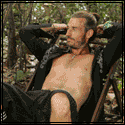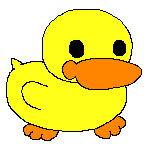|
Mister Fister posted:I have an Nvidia 1060 and an i5-2500k cpu. I'd like to maybe start streaming some of my gaming. From what i understand, if i use something like OBS with the Nvenc codec, the processing for streaming gets shifted to my nvidia card. You would have a better time with a CPU with more cores, NVENC still needs to use a decent amount of CPU to geed the GPU's video encoding, and that can have some impacts on an old 2500k overclocked or not.
|
|
|
|

|
| # ? May 16, 2024 09:14 |
|
fishmech posted:You would have a better time with a CPU with more cores, NVENC still needs to use a decent amount of CPU to geed the GPU's video encoding, and that can have some impacts on an old 2500k overclocked or not. Thanks!
|
|
|
|
Mister Fister posted:I have an Nvidia 1060 and an i5-2500k cpu. I'd like to maybe start streaming some of my gaming. From what i understand, if i use something like OBS with the Nvenc codec, the processing for streaming gets shifted to my nvidia card. It all comes down to how much bitrate you want to push. NVENC is fine at relatively high bitrates, but that's a lot of data to push outbound, and unless you're a large channel Twitch/etc won't re-encode it live for viewers. That means everyone else pulls it down in the same quality, so you may be screwing people on slower connections. It's not the end of the world, nobody will probably watch anyway, just be aware. Even with a 6-core or 8-core processor it's really hard to do good-looking compression in realtime. It still hurts your performance somewhat, it just doesn't totally tank it like on a 4C processor, and quality is still suboptimal. There is very perceptible gain all the way up to veryslow quality IMO. And even if your game is leaving 50% of your processor free... 4 cores is not a lot to handle a realtime low-bitrate stream. The best option is to have a Ryzen 1700 as a fileserver, you can use a dedicated server to encode for a stream and they have enough oomph to get good compression at a reasonable-ish price, without hurting performance on the gaming rig. I personally don't think encoding on your gaming machine is that hot an idea. I would either go with NVENC streaming at a high-ish bitrate (find an acceptable quality using HDD recording) or jump to a dedicated server. Having a decent fileserver is not that expensive (you don't need much of a GPU) and is a very nice thing to have as a techie. fishmech posted:You would have a better time with a CPU with more cores, NVENC still needs to use a decent amount of CPU to geed the GPU's video encoding, and that can have some impacts on an old 2500k overclocked or not. I disagree with this, NVENC framegrabs right from the buffer. It uses less CPU time for loads than screen-capture framegrabbers like OBS will (although IIRC there may be a hook for it to use the same means), and CPU x264 encoding is very much a non-trivial load. NVENC is the way to go by far on an underspecced rig. Paul MaudDib fucked around with this message at 03:07 on Aug 2, 2017 |
|
|
|
Paul MaudDib posted:It all comes down to how much bitrate you want to push. NVENC is fine at relatively high bitrates, but that's a lot of data to push outbound, and unless you're a large channel Twitch/etc won't re-encode it live for viewers. That means everyone else pulls it down in the same quality, so you may be screwing people on slower connections. It's not the end of the world, nobody will probably watch anyway, just be aware. Thanks, what do you mean by "I would either go with NVENC streaming at a high-ish bitrate (find an acceptable quality using HDD recording)" ... specifically the part in parenthesis? I thought you either stream or record to the Hard Drive. Edit:, also i have one of these running: https://support.hp.com/us-en/product/hp-ex490-mediasmart-server-series/3969714/product-info?cc=us&lang=en Can i use that as my streaming 'file server'? I think it has a celeron processor, so maybe too weak? Edit: might have a pentium dual core... Edit 2: Huh, maybe i could use my surface pro 4 laptop or even my work computer which has an i7 processor Mister Fister fucked around with this message at 17:23 on Aug 2, 2017 |
|
|
|
Mister Fister posted:Thanks, what do you mean by "I would either go with NVENC streaming at a high-ish bitrate (find an acceptable quality using HDD recording)" ... specifically the part in parenthesis? I thought you either stream or record to the Hard Drive. You can do both with some programs - eg OBS lets you record at the same time you stream, potentially with different compression settings, so you can save an "archival" stream to upload to youtube later. NVIDIA ShadowPlay/GeForce Experience is "Fisher-Price My First Streaming Tool" and you will rapidly bump into some of its limitations - eg it's impossible to stream+record simultaneously, or to record microphone to a separate audio track to fix levels after the fact. The ability to record multiple applications to separate audio tracks would be the cherry on top for me - eg record the game, Mumble/Discord, and mic to 3 separate tracks (you can do it with Virtual Audio Cable, kinda, but it adds some latency). But the compression is the same either way - a file at 10 mbit/s and a stream at 10 mbit/s will be the same quality (assuming same encoder/settings). You'll want to tune that to the minimum bitrate that produces a visually acceptable stream for your resolution/framerate/game, so you don't choke your connection or those of viewers. Using HDD recording just lets you look at the quality of your video without having to actually upload the stream and look at it on a second machine or whatever, so it's much more convenient for this tuning process. Low-end NAS hardware is way way under the spec you need to encode video. Dual Pentiums isn't terrible as they go, but lots of the cheap ones are closer to Raspberry Pi level muscle than desktop machine. This probably needs to be at least a quad-core box in the desktop class to bother with (50W+ TDP). Mobile hardware (or "low-power desktop", which is basically mobile hardware) may not be beefy enough, an in-home work computer would probably be good. Paul MaudDib fucked around with this message at 19:20 on Aug 2, 2017 |
|
|
|
My Blue Yeti seems to have croaked. It works for like a minute after a device opens it - but then you can't get any more audio output from it. I think I might try back up and try resetting and see if that clears up any potential driver/kernel issues. But assuming it's broken, how terrible an idea is it to just get a USB-XLR audio interface and a cheapish actual microphone for gaming?
|
|
|
|
Edit: wrong thread
Monday_ fucked around with this message at 05:26 on Aug 3, 2017 |
|
|
|
Not really a question as such, more of a statement. I got a pack of three 140mm Thermaltake Riing fans from Amazon Warehouse. All three are powered by a controller, which itself is powered by a spare motherboard fan header. The controller has 2 speeds and when I try to run all three fans on slow they grind to a halt. I'm thinking that some motherboards probably don't have the best output on the fan header but, even so, what a crappy design from Thermaltake. I've got some molex to fan adaptors coming from eBay today, so hopefully I get better luck powering them straight from PSU.
|
|
|
|
Paul MaudDib posted:My Blue Yeti seems to have croaked. It works for like a minute after a device opens it - but then you can't get any more audio output from it. I think I might try back up and try resetting and see if that clears up any potential driver/kernel issues. But assuming it's broken, how terrible an idea is it to just get a USB-XLR audio interface and a cheapish actual microphone for gaming?
|
|
|
|
Flipperwaldt posted:A usb mic is just a mic with a usb audio interface built in. The computer and software won't know any different and provided you go with mic with a similar quality, sensitivity, directionality and noise floor, there shouldn't really be any difference to you either. That's my thought too, but this might be built to a better quality standard than a consumer desk-mic. I'm tired of replacing that poo poo every couple years. I don't get it either, it's not like I'm abusing it. It just sits on my desk on its stand, what would I be doing that would hurt it? It's not like I broke the connector or something, it connects fine, it just eventually stops sending any data. I used to go through at least one cheap gaming headset per year, I switched to a standalone DAC/amp unit and some music headphones and it's been fine ever since. At home I use a pair of K7XX headphones and an O2/ODAC, at work I use a pair of Superlux 668Bs with my music player or just directly into my work PC. Both have replaceable cables but honestly apart from replacing the stock K7XX cable once (the included cable has a horrible tendency to twist itself) it really hasn't been a problem, under the exact same conditions that were trashing headsets left and right. I am hoping for a similar jump in durability with my mic - that maybe professional-ish audio gear will be built a little better and isn't going to crap out on me like throwaway consumer crap. Or that if it does, I could switch out individual components (just the interface or just the mic) rather than having to pitch the whole thing. The alternative would be just getting an Antlion ModMic or a Blue Snowball but the price isn't hugely different between those options and an entry-level USB audio interface with a basic cardiod mic. I realize I'll probably get nickel-and-dimed a little bit on cables, a mic stand, etc but overall if it lasts 10 years instead of 3 years I figure I'm coming out way ahead. I'm no longer college-student-broke and I don't have tons of free time to fiddle anymore, and I'm not going to stop PC gaming anytime soon, so if this is going to be better/more reliable I'm happy to just toss down $100 and make this problem go away. Paul MaudDib fucked around with this message at 19:32 on Aug 3, 2017 |
|
|
|
How is a Blue Yeti not a consumer desk mic? It's not a cheap one, but they never struck me as being in the same realm as something like a Shure 7B.
|
|
|
|
EL BROMANCE posted:How is a Blue Yeti not a consumer desk mic? It's not a cheap one, but they never struck me as being in the same realm as something like a Shure 7B. It is, and mine crapped out, that's why I am looking to replace it.
|
|
|
|
Ah I thought you were referring to the Yeti not the replacement. Makes sense now, and yeah the good thing about using an interface is you can always upgrade either the unit or the mic in the future rather than both at once.
|
|
|
|
e. wrong thread
SeXReX fucked around with this message at 07:38 on Aug 4, 2017 |
|
|
|
So I'm curious if my graphics card has died today. Was using my desktop then went to cook dinner - came back after about 1.5 hrs and my screen stayed black no matter what I do. I have tried: - using a different monitor - reseating my card - basically rebuilding my computer Still same deal with a completely black screen. I'm assuming this means my card is dead but before I go out and buy a new one I wanted to see if anyone smarter than me has an idea of what I could try. The card is a GeForce GTX 760. Anyone got any brilliant tips for what I could do or am I in the market for a new card?
|
|
|
|
Everything else still work? PC powers on fine? Can you use remote desktop to connect to it? Do you have a video output on the motherboard? Maybe try some cheapass 5 dollar card to verify that it starts working with a new one.
|
|
|
|
Not sure if this is the best place to ask, but I thought it didn't warrant a thread since I'm pretty sure I already know what I need to do to fix it (get a new one), but microsoft support isn't open for another 6 hours and I'd like to find out if it's safe to take my laptop into work. I'm pretty sure the batteries in my surface book laptop is swollen and is starting to pop the bezel off the base. There are definitely two bulges where the batteries are. However there doesn't seem to be anything wrong with them - they still charge and seem to have the same lifetime when unplugged as usual. From what i've read, expanding batteries is a potentially bad (explosive) thing, but is it really likely that they could imminently explode? Or would I start noticing other symptoms before it got to that point? I'm hoping they'll just send me a new one even though it's out of warranty, because aside from taking it to/from work every day I haven't done anything to it like let it overheat or whatever. Maybe it's just me but usually I'd expect the computer I paid 3000 dollars for to not become an exploding deathtrap in only a year and a half. e: vvv that was my original assumption. Oh well, I'll take it as an excuse to not go into work. Possibly bursting into flames if I did is a much more convincing excuse to not show up than "I don't feel like it". yeah I eat ass fucked around with this message at 08:42 on Aug 4, 2017 |
|
|
|
yeah I eat rear end posted:Not sure if this is the best place to ask, but I thought it didn't warrant a thread since I'm pretty sure I already know what I need to do to fix it (get a new one), but microsoft support isn't open for another 6 hours and I'd like to find out if it's safe to take my laptop into work. It's possible it'll explode. Do not carry it around. Do not use it. Put it in a metal box with a metal lid and demand they replace it.
|
|
|
|
EssOEss posted:Everything else still work? PC powers on fine? Can you use remote desktop to connect to it? Do you have a video output on the motherboard? Yeah everything else seems to work fine. I know nothing about Remote Desktop so I doubt I can do that, and I'll have to check on the motherboard video output. I'll try all that after work!
|
|
|
|
Paul MaudDib posted:I am hoping for a similar jump in durability with my mic - that maybe professional-ish audio gear will be built a little better and isn't going to crap out on me like throwaway consumer crap. There's a home recording thread and an audio interface thread in the musician's lounge subforum and there's a podcaster thread somewhere else I'm sure. I think you're better off asking around anywhere there.
|
|
|
|
Temporarily in a living situation where wired 'net for my desktop isn't really practical - what's a decent wireless solution that won't break the bank? I'm only gonna be using it for a couple months, so I don't wanna go hog wild.
|
|
|
|
Instant Grat posted:Temporarily in a living situation where wired 'net for my desktop isn't really practical - what's a decent wireless solution that won't break the bank? I'm only gonna be using it for a couple months, so I don't wanna go hog wild. Have you considered powerline network adapters? Supposedly those are pretty good nowadays, depending on the quality of your wiring.
|
|
|
|
I use a set of powerline adapters, and they work decent. It is highly dependent on your wiring setup. For example, I've had two different sets of these adapters, and each set required a different wall plug to work properly, but they do work well for me once connected and almost never drop or need resetting. Edit: This was a cheap set I used first for a couple years: https://www.amazon.com/TP-Link-Powerline-Adapter-Starter-TL-PA2010KIT/dp/B00AWRUIY4
|
|
|
|
If you decide to go that route, I致e got a set of these Netgear powerline adapters that I値l sell you for cheap (like $20 shipped) since I知 moving and never really used them. Let me know and I値l make a thread in SA-Mart so everything is on the up and up.
|
|
|
|
I'd take them if he doesn't need them.
|
|
|
|
If powerline isn't practical for whatever reason get a mini-PCIe to desktop x1 bracket and an Intel 7260 half-mini card. You can get them already combined but they cost more that way.
|
|
|
|
Star War Sex Parrot posted:If you decide to go that route, I致e got a set of these Netgear powerline adapters that I値l sell you for cheap (like $20 shipped) since I知 moving and never really used them. Let me know and I値l make a thread in SA-Mart so everything is on the up and up. I'm European, so that's probably more trouble than it's worth. Thanks for the offer though!
|
|
|
|
Steakandchips posted:It's possible it'll explode. Do not carry it around. Do not use it. Put it in a metal box with a metal lid and demand they replace it. After an hour and a half on the phone with them it sounds like they might possibly replace it. I have to wait 2-3 days for an "escalation specialist" to call me to make sure I'm not lying. It's definitely getting worse though, I can clearly see that the bulging has gotten bigger over the past 24 hours. I'm keeping it in the bathroom since that's the only room where there isn't something flammable within 5 feet.
|
|
|
|
Stupid question, but do power supplies adjust for the amount of power you're actually using? For example, if you have a 1000 watt psu, but your system only needs maybe 500 at idle and 700 when you're gaming, does the power supply only supply the needed power or is it 1000 watts all the time?
|
|
|
|
Power supplies attempt to provide the power that components draw. There are efficiency losses in the form of heat that contribute to a base overhead. Power supplies have efficiency curves as well, which my off the dome guess is at around 50% of max load they are the most efficient.
|
|
|
|
Mister Fister posted:Stupid question, but do power supplies adjust for the amount of power you're actually using? As a general answer: yes, you only pull what you actually use, plus a little extra for efficiency losses. The longer answer is that PSUs reach their efficiency peak around 50-70% load, and taper off at both ends. However there is a certain "minimum consumption" just for it being plugged in and delivering power to its output, even with no load. For a given design size there are certain unavoidable losses, like losses from running inductors, or dropping a certain amount of power to ground as filtering and so on. This is called "quiescent current". Also, at near-zero load situations efficiency can get pretty bad, like you might pull 3W to power a 1W load - i.e. 33% efficiency. To make that worse, a modern PC is almost never actually "off" unless you unplug it or switch the PSU off, in the "soft off" state some parts of it are actually still waiting for a boot signal like a wake-on-LAN packet or a USB keypress/click/etc. Think of how a TV is running the IR receiver looking for a remote signal to power up. That's often referred to as "vampire power". So yes, if you are measuring it then having a wildly excessive power supply is going to waste some power. But unless you are putting a 1.5 KW PSU on a low-end machine that pulls 100W then don't worry too much about it either way. We're probably talking <25W extra in most realistic situations - so a fraction of a lightbulb. As a rule of thumb, let's say an average gaming desktop is totally fine up to say a 750W or 850W PSU, and if you're using the onboard graphics then aim for 500W or less. Also, your orders-of-magnitude are way wrong here, like a modern desktop pulls 30W or less idling at the desktop, 300-500W when gaming. The GPU consumes several times as much power as the CPU, so if you are encoding video (fully occupying the CPU, no GPU load) it's more like 100-200W depending on what you've got. Contrary to popular belief HDDs pull almost nothing, like 3W for a 5400 RPM drive or 5W for 7200 RPM, with SSDs usually being <1W. Paul MaudDib fucked around with this message at 01:01 on Aug 5, 2017 |
|
|
|
Well, note that hard drives can cause temporary power draw as high as 4x-5x the power they draw (as much as 25 to 30 watts) during idle but on or even than their reading and writing data state, from the demands of taking the motor up to speed from a rest. In an attempt at a low power build, this can have significant effects on your power supply, especially with multiple drives coming up at once. Some foolish people trying to minmax a compact NAS but with a lot of drives have even ended up overloading their power supply entirely from that. SSDs essentially lack that aspect entirely.
|
|
|
|
Are 4 sata power cables a bad idea? Like 4 drives on 1 cable. Every psu ive ever had has 3 way cables. My case fan controller is sata and i currently have it on the same cable as my 4th hdd, which I think is fine, except when i change settings, the switch cuts the circuit between notches. So that hard drive gets cut too. I'm pretty sure thats super unhealthy for the drive E: itd be 2 hdds and 2 ssds underage at the vape shop fucked around with this message at 02:35 on Aug 6, 2017 |
|
|
|
underage at the vape shop posted:Are 4 sata power cables a bad idea? The fan controller might cut off power to the fans, but it's not physically breaking the conductors in the wire and causing the other powered devices to stop getting power, unless I'm misunderstanding what you're saying. That cable can carry a lot more power than 4 disks will use.
|
|
|
|
Rexxed posted:The fan controller might cut off power to the fans, but it's not physically breaking the conductors in the wire and causing the other powered devices to stop getting power, unless I'm misunderstanding what you're saying. That cable can carry a lot more power than 4 disks will use. Except "cuts the circuit" implies exactly that... soooo, clarification needed, I guess?
|
|
|
|
I just installed a Corsair H60 to replace my lovely heatsink and for some reason doing that somehow broke my GPU. I have no idea how the two are related but if they're not then it's a bizarre coincidence. I have an ASUS GTX 780 and the card WORKS and it outputs poo poo but the fans don't spin on startup and I can't get them to manually spin with GPU Tweak, so it just heats up almost immediately and then shuts itself off. I've unplugged it entirely but I'm leaving it in the case for now because I'm lazy and it's probably the safest place for it. I tried reseating it, which didn't fix it. I thought hte problem might be that my PSU can't handle everything + a cooler and the GPU is the one that suffered, but if I unplug the cooler (and anything else I can find to unplug), the card fans still don't spin on startup. Am I just totally hosed here If I try and tweak them with GPU Tweak, it's like they're TRYING to spin, like the fans make pathetic weak attempts to move and barely move, but it's clear that something is wrong. I'm not sure if it's a power thing or if it's that the fans are just lovely Thumbtacks fucked around with this message at 07:29 on Aug 6, 2017 |
|
|
|
Rexxed posted:The fan controller might cut off power to the fans, but it's not physically breaking the conductors in the wire and causing the other powered devices to stop getting power, unless I'm misunderstanding what you're saying. That cable can carry a lot more power than 4 disks will use. Hipster_Doofus posted:Except "cuts the circuit" implies exactly that... soooo, clarification needed, I guess? I can hear the HDD spin up/down as I move the switch,especially when I go kinda slow. I'm not game enough to gently caress around with it and mess around transferring data/running stuff off of it and seeing what happens.
|
|
|
|
I gotta replace my aging and dying seven-year-old HDD. I have one picked out but I wanted to ask if there's going to be a simple way to transfer the data over that won't break everything. Like moving over my Steam library and a bunch of programs. My steam games folder alone, just the games I didn't put on my SSD totals up to 719GB. Possibility that I just have to cut my losses and redownload what I need but with my 150GB monthly cap and slow download speed I rather not. I may just have to pick out the important games to keep and delete the rest.  (I just reduced the size down to 403GB.) Ularg fucked around with this message at 09:32 on Aug 6, 2017 |
|
|
|
This talk of using the wrong PSU is making be think twice about continuing to run my home server off a EVGA Supernova 650w supply. It's an i3 in a MATX board with 4 drives attached: one of them an SSD. Should I be looking at a high quality 200W PSU or something? Rather than idling a 650W PSU at maybe 30 watts all the time. I've used a picoPSU in the past, and I still have one lying around, but I'm getting a bit more 'serious' about my server these days and I'd rather use a quality, traditional PSU.
|
|
|
|

|
| # ? May 16, 2024 09:14 |
|
apropos man posted:This talk of using the wrong PSU is making be think twice about continuing to run my home server off a EVGA Supernova 650w supply. It's an i3 in a MATX board with 4 drives attached: one of them an SSD. It will be less efficient than a smaller PSU, but not by a massive amount. Buying another power supply to save on a few watts is probably going to cost more than the extra few watts of electricity. http://www.jonnyguru.com/modules.php?name=NDReviews&op=Story3&reid=446 Your money is probably better spent on some LED lightbulbs or something that will cut down on power use instead.
|
|
|