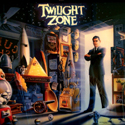|
Doctor_Fruitbat posted:Is there an easy way of accessing the emoji menu on desktop? Other than clicking the touchscreen keyboard button, but I want that hidden so it doesn't take up taskbar space when I'm never going to use it. They're adding an emoji IME (⌘; or ⌘.) to the Fall Creators Update. EDIT: I don't use Insider builds enough to justify spinning a VM for them and I don't have enough computers to give it a physical system to use, so I don't know if that covers Win32 apps or just UWP apps. dont be mean to me fucked around with this message at 23:23 on Jul 30, 2017 |
|
|
|

|
| # ? May 16, 2024 15:02 |
|
I've done all that and it works but after about 20 minutes my start menu freezes.
|
|
|
|
Jan posted:Not in Creators Update, there isn't. This is what I meant.  
|
|
|
|
Titan posted:I've done all that and it works but after about 20 minutes my start menu freezes. That link had a file you can download to uninstall cortana which seems to have done the trick. Only problem is now some of my anti-virus stuff can no longer be disabled or changed.
|
|
|
|
How are people using this in an office environment? We had 3 people update this week and their computer was essentially down in the morning for over an hour while it did its thing.
|
|
|
|
Niwrad posted:How are people using this in an office environment? We had 3 people update this week and their computer was essentially down in the morning for over an hour while it did its thing. Your IT dept sucks?
|
|
|
|
c0burn posted:Your IT dept sucks? Probably. But if someone does Shut Down and Update at the end of the night, they're kind of hosed in the morning. Like why does an update take 90 minutes? Why is this version of Windows the only one that seems to have to go through this?
|
|
|
|
Niwrad posted:Probably. But if someone does Shut Down and Update at the end of the night, they're kind of hosed in the morning. Like why does an update take 90 minutes? Why is this version of Windows the only one that seems to have to go through this? If it's the 1703 feature update, it's more or less a full windows upgrade install. Your IT dept still sucks.
|
|
|
|
My experience with Windows 10 (work and personal) is that it updates faster than 7 did.
|
|
|
|
Good god they replaced the calc.exe with a new one that is "pinned" where it's opened (can't be dragged+moved)
|
|
|
|
Doctor_Fruitbat posted:Is there an easy way of accessing the emoji menu on desktop? Other than clicking the touchscreen keyboard button, but I want that hidden so it doesn't take up taskbar space when I'm never going to use it. windows key then period if you are on the creators update
|
|
|
|
Paul MaudDib posted:Good god they replaced the calc.exe with a new one that is "pinned" where it's opened (can't be dragged+moved) I'm dragging the UWP calculator all over the place all the time. 
|
|
|
|
Just checked mine, can still jiggle it all about the place.
|
|
|
|
Check to make sure that you're grabbing the very specific titlebar area to move it, even though you can't see where the title bar actually is because it's all one solid color.
|
|
|
Niwrad posted:How are people using this in an office environment? We had 3 people update this week and their computer was essentially down in the morning for over an hour while it did its thing. Pro edtion here, with updates managed through SCCM and group policy. Updates don't just happen at random.
|
|
|
|
|
So they removed the Control Panel link from the right-click Start Menu and I want to loving murder someone.
|
|
|
|
Wrath of the Bitch King posted:So they removed the Control Panel link from the right-click Start Menu and I want to loving murder someone. Same here. I am being driving insane by windows 10 updates.. slowly. Not only that, the first start menu (RTM) with WORDS was far FAR better than this piece of poo poo. Dammit.
|
|
|
|
Wrath of the Bitch King posted:So they removed the Control Panel link from the right-click Start Menu and I want to loving murder someone. If you're quick with the keyboard... WIN+R, type "control" and hit enter.
|
|
|
|
I know there are a bunch of ways to get there, I'm just annoyed that they removed one of the few features introduced back in 8/8.1 that I used constantly.
|
|
|
|
astral posted:If it's the 1703 feature update, it's more or less a full windows upgrade install. Actually it's Windows 10 that loving sucks.
|
|
|
|
Is there any kind of fix for Windows 10 never going into sleep mode? Even if I set it to fall asleep after 5 minutes it never does. I ran a couple of google'd diagnostic commands and everything looked normal. (It did work at one time but quit working after some update from the past couple months) It still fails to work even after clean installs.
TOOT BOOT fucked around with this message at 10:09 on Aug 5, 2017 |
|
|
|
What apps do you have running? Plugged in devices? They will sometimes prevent sleep, a video player app being an obvious example. Maybe try booting into Safe Mode to be extra sure when testing?
|
|
|
|
I just have control panel pinned to task bar, altough I don't use it that often.
|
|
|
|
Wrath of the Bitch King posted:So they removed the Control Panel link from the right-click Start Menu and I want to loving murder someone. I feel your pain bro. Luckily, there's this convenient program. WinXEditor to the rescue: http://winaero.com/comment.php?comment.news.30 Edit: you want to add a shortcut to "%windir%\system32\control.exe"
|
|
|
|
Backyarr posted:I feel your pain bro. Luckily, there's this convenient program. WinXEditor to the rescue: Hey thanks man. That actually works and is easy.
|
|
|
|
Backyarr posted:I feel your pain bro. Luckily, there's this convenient program. WinXEditor to the rescue: Not all heroes wear capes.
|
|
|
|
Backyarr posted:I feel your pain bro. Luckily, there's this convenient program. WinXEditor to the rescue: Not that it's a concern anymore since I got a new job, but it was a bigger problem when I would move from machine to machine. Good suggestion.
|
|
|
|
The creators update started giving me really bad stutter in BF1. I disabled the game mode and I installed the latest nvidia drivers. I am running f.lux, so maybe I need to disable the night light thing in windows itself?
|
|
|
|
Jethz posted:The creators update started giving me really bad stutter in BF1. Yeah they're going to fight each other. (Also if there's an OEM white balance controller (Lenovo.) that will go steel cage with f.lux and Windows Night Light.) I ended up dropping f.lux for Night Light because f.lux dragged my Intel IGP-based system into the ground and I'd rather have the same software in as many places as possible. Maybe it doesn't do that anymore but
|
|
|
|
I just dropped f.lux as well after using it for years. It had more flexibility but I always forget to switch it off before gaming and the stuttering during transition always happens at the worst time. The Windows thing doesn't seem to have any performance impact when it switches.
|
|
|
|
Flux is in the Store now, I don't know if that makes any difference to performance though.
|
|
|
|
Is there a way to make Windows Firewall alert you and present choice for what to do when a new program tries connecting to the internet?
|
|
|
|
Defender is set to scan my computer automatically daily, but it doesn't, and occasionally prompts me to run it manually. Is there some setting buggered somewhere? Also why does it show a toast popup that it's ran? It bugged me to do something it should do automatically, then tells me it's found.... nothing. Seems weird AF?
|
|
|
|
Jeb! Repetition posted:Is there a way to make Windows Firewall alert you and present choice for what to do when a new program tries connecting to the internet? That's the default setting. It's in the control panel under notification settings. In my experience it only pops up when it's trying to open a server socket, and not just opening a connection.
|
|
|
|
Trying to describe to people how to get around the new interface and settings stuff is a goddamn nightmare.
|
|
|
|
Jeb! Repetition posted:Is there a way to make Windows Firewall alert you and present choice for what to do when a new program tries connecting to the internet? Rexxed posted:That's the default setting. It's in the control panel under notification settings. In my experience it only pops up when it's trying to open a server socket, and not just opening a connection.
|
|
|
|
Jeb! Repetition posted:Is there a way to make Windows Firewall alert you and present choice for what to do when a new program tries connecting to the internet? The third party app Windows Firewall Notifier is probably what you want.
|
|
|
|
redeyes posted:Trying to describe to people how to get around the new interface and settings stuff is a goddamn nightmare. I just rely on the search function because they have hosed up settings so much. It's a terrible trade off because if I don't know, specifically, what I'm looking for, I'm probably hosed.
|
|
|
|
Do people find Settings hard to navigate? I thought the layout was pretty self explanatory.
|
|
|
|

|
| # ? May 16, 2024 15:02 |
|
Doctor_Fruitbat posted:Do people find Settings hard to navigate? I thought the layout was pretty self explanatory. Settings isn't hard if you're not a dum dum. But the problem is that 2 years into Windows 10 Settings still has hard links to Control Panel for half the necessary things you might want to do to your computer. It's silly and dumb.
|
|
|