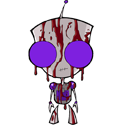|
Bob Morales posted:The Verge posted up a ThinkPad X1 Carbon review $1200 bucks for an i5 class X1 carbon is pretty great; price competitive with the XPS 13, plus you get the trackpoint nub, similar external dimensions.
|
|
|
|

|
| # ? May 15, 2024 09:28 |
|
And I'd pay another $150-$200 on top for MX150 graphics in there.
|
|
|
|
KittyEmpress posted:So would raising my budget by a hundred or so dollars be a massive gain in use for a time? I can maybe squeeze 800 if it will mean a big jump, because at that point I can probably start looking at it as a primary entertainment platform instead of as a secondary one compared to a console? The Dell you linked is one of the better value gaming laptops. But be careful, I do believe there is a model out there which has a really terrible TN screen that doesn't get very bright. If Dragon Age Inquisition is on your to-play list, the 1050ti is a really nice graphics card that will run it comfortably at med-high settings at 1080p. The MX150 just won't cut it really, and even the 1050 (non-ti) will be a little anemic for this particular game. In the 800 dollar range, you're mostly looking at quad core CPUs and GTX1050ti laptops which is a real good 1080p gaming machine right there, and could easily serve as your daily entertainment platform. Any game a console can run that machine can run and probably look better while doing it (as long as a port exists). So, yes, moving from 600 to 800 does represent a fairly significant jump. Other options you have in this tier are the Lenovo Y520, the Acer VX15 on a sale, and possibly the Gigabyte Sabre 15 if you can find a sale on that, too. Check out this review of the Dell you linked: https://www.youtube.com/watch?v=ZQFn1Z-x9DQ And then look at this round-up of under-1k 1050ti gaming laptops: https://www.youtube.com/watch?v=qxwMlYMMSnI Seamonster posted:And I'd pay another $150-$200 on top for MX150 graphics in there. Agreed. Having an ultraportable with an MX150 (so like 950m performance) would definitely be an interesting machine. The HP Envy 13 is supposed to be just that. There is also currently the Xiami Air 13 which has that. Shrimp or Shrimps fucked around with this message at 02:43 on Aug 10, 2017 |
|
|
|
fyallm posted:*shrugs* I love my 17.3" laptop.. I travel with it almost weekly.. But mine is a 1080p display I mean it's not that you can't lug around a 17" laptop (although 1080p is kind of a low resolution at that size) but it's still pretty huge, and laptops have progressed to the point where you can get a lot of performance in a much smaller device. KittyEmpress posted:So would raising my budget by a hundred or so dollars be a massive gain in use for a time? I can maybe squeeze 800 if it will mean a big jump, because at that point I can probably start looking at it as a primary entertainment platform instead of as a secondary one compared to a console? Exactly what Shrimp said. You can gain a lot of performance by jumping up a tier to an actual quad-core CPU and respectable dGPU. The 940MX or even MX150 laptops previously discussed will work but if you try to play any new or upcoming AAA titles those devices will start to age pretty rapidly over the next couple of years. That Dell Inspiron 7000 is exactly the type of midrange gaming laptop I've talked about and it will serve anyone well for at least a few years. I would, however, suggest bumping it up to 16 GB of RAM at some point in the near future (which would be ~$50 for a single 8 GB DIMM if it only is using one slot now) and then either adding an internal 2.5" HDD for game storage or using a USB HDD, either of which you may already have around. Note that all of those $800-1k 1050/Ti laptops have compromises to meet the price point, things like display quality, keyboard/trackpad quality, plastic chassis, etc. Nothing to detract from the fact that they offer a ton of performance at the price, but definitely watch that 2nd video Shrimp posted from Dave Lee that's a roundup of all the similar 1050 devices, so you can see which one you might prefer in terms of having the best display, or speakers, etc., because the important hardware is all the same in those laptops. Also, that $750 Dell is a great find, but keep in mind you want to stay with a device around that price, because if you creep too far towards $1k then the Acer Helios with a 1060 for around $1.1k becomes the most logical choice.
|
|
|
KittyEmpress posted:So would raising my budget by a hundred or so dollars be a massive gain in use for a time? I can maybe squeeze 800 if it will mean a big jump, because at that point I can probably start looking at it as a primary entertainment platform instead of as a secondary one compared to a console? the inspiron with a 1050ti can play any current game if you're willing to drop to like medium settings
|
|
|
|
|
Eletriarnation posted:Yeah, I've heard that the 4K panels in the XPS 15 are hit and miss on color too. Does anyone know if there are similar issues in the 1080p model? The 1080p models vary greatly. I went through four panels before returning the drat thing and they were all awful in it's own way. The panels with good color reproduction had the bezel coming off, the ones with good glue had a weird split down the middle where half the panel was blue-ish and the other half more yellow. Moatman posted:Anyone here have experience with light gaming on a m3 12" Macbook? Mostly I just want to be sure it can handle indies like Stardew and whatnot without chugging like my ancient macbook white did. And on that note have people settled on which usb-c hub is the best value? As far as I know the cpu is comparable to a Core2Duo so it'll probably be crap.
|
|
|
|
It looks like a similarly spec'd T470p is $20 cheaper than the T470. My understanding is that the "p" doesn't have a Thunderbolt port, USB-C, or an internal battery. It does seem to have better (?) processor options and a higher RAM Mhz. If I want a laptop for movies, internet, and casual gaming, are there really any notable differences between the two that would make a difference, or should I just go with whichever one I can get for the cheapest price?
|
|
|
|
How long are you planning on keeping it? Lack of thunderbolt and usb-c would be deal breakers for me, but I tend to keep my laptops for 5 years. No thunderbolt = can't upgrade The T470p also isn't a long term support model, if that matters to you. The T470 is.
|
|
|
|
OK, sounds like the T470 is my best bet then. Planning on keeping it for 4+ years. I have a T430 that's coming up on 5 years and still works OK, but I am ready to get a laptop that finally has a decent screen.
|
|
|
|
The T470 screens can be okay but they are very dim, something like 230 nits at maximum. In comparison, Apple laptops can get almost twice as bright. The Thinkpads are fine, if a bit drab, indoors but forget about using it outside in the sun.
|
|
|
|
Mu Zeta posted:The T470 screens can be okay but they are very dim, something like 230 nits at maximum. In comparison, Apple laptops can get almost twice as bright. The Thinkpads are fine, if a bit drab, indoors but forget about using it outside in the sun. You also have to get a 2017 MacBook Pro if you want a 400+ nit screen, and the 15" ones start at $2400, so it's not really a fair comparison when a T470 starts at about 1/3 the price. Though that you can get a 13" MBP that gets nearly 500 nits is insane, especially since the industry average is still ~300.
|
|
|
|
The Samsung 9 is like $1300 and gets to 450 nits. Thinkpads just traditionally have dim screens. Even if you get the newer WQHD super resolution ones. It's especially bad when their marketing materials claim to have "300" nits when it doesn't get near that. I personally usually leave the brightness on half but I still like the option of going brighter occasionally.
|
|
|
|
 
|
|
|
|
Ordered my second repair part for my 5 year old X230 today. First repair part was a new intel 6300-N wifi card/chip ($15 shipped on ebay) as the wifi was randomly dropping out, first once a week and by the end every 90 seconds or so. Second part is a laptop display cable ($7 shipped on ebay) as I'm starting to get flickering colors in a vertical band in the middle right of my display periodically. There's an 80% chance that the cable just needs to be reseated, but while I have it apart I'd like to have the replacement on hand in case I need it. Total repair costs to date: $22 Anyways, random datapoint, Thinkpads are 5 year durable, and replacement parts are cheap and most everything is user serviceable if you know how to use a screwdriver. I've put about 10,000 air miles on this 5yo laptop so far this year, including two countries and a trip to hawaii.
|
|
|
|
SSJ_naruto_2003 posted:the inspiron with a 1050ti can play any current game if you're willing to drop to like medium settings Let it be known that console games are closer to PC medium settings than not. It's a way better setting than it used to be.
|
|
|
|
How on earth is Acer rated so highly? Have they turned a corner in the last 5 years or something?
|
|
|
|
yep
|
|
|
|
Is that restricted to consumer line models? IdeaPads, Inspirons, etc.? And how on Earth did HP do better?
|
|
|
|
Laptop quality has seen a huge spike since ~2013 when Intel trademarked the term "ultrabook", made it the Thing To Have, and then imposed much tighter quality standards for build, durability etc. Yes that's right, Intel owns the term "Ultrabook". You can still buy creaky plastic clamshell bullshit at Best Buy for $399 but there's a giant step up in quality once you pass the $640 mark. Laptop quality kind of bottomed out with the Netbook in 2009, which was a race to the bottom $299 laptop, Intel singlehandedly saved the Laptop segment with the invention of the Ultrabook and priced them around $700 which allows a better profit margin and also much higher build quality. I haven't seen an HP laptop melt in years, what a time to be alive.
|
|
|
|
I had an HP laptop for 6 years before it conked out before replacing it with an Acer that belonged to my father. It was no spring chicken itself but I just needed something for browsing and watching movies. It killed itself out of spite when I mentioned how I was going to get a new laptop a week later in a probably Black Friday/Cybermonday deal. Using the ASUS Zenbook UX305 since then but I have a friend keeping an eye at an auction house he goes to where he often buys a bunch of laptops dirt cheap, upgrades them, and then sells them at a profit. I could get a high end laptop for just a few hundred dollars rather than a thousand, I'd really like to play some games during my nightshifts since I'm running out of movies to watch.
|
|
|
|
Surface stuff has been consistently pretty well built, but plagued with significant but narrow issues, I don't expect those numbers reflect them just generally breaking after a while, but rather specific problems like the Surface Book failing to reinitialize the gpu when docked (I believe that was fixed, but took a solid 6 months to get ironed out) etc.
|
|
|
|
I went to Best Buy to check out laptops, because it's the only place within an hour of me that has laptops on display to play with. I fell in love with the Dell XPS 13. Lightweight, keyboard layout was great, screen and resolution was fantastic, etc. I tried out a bunch of other laptops including the Inspiron, HP Spectre, and Lenovo Yoga and was disappointed one way or another, mostly with the keyboards. My only concern is with doing web design on a 13.3" screen, but I browsed a bit including my own sites and it was fine. I guess resolution matters much more than screen size?
|
|
|
|
BJPaskoff posted:I went to Best Buy to check out laptops, because it's the only place within an hour of me that has laptops on display to play with. I fell in love with the Dell XPS 13. Lightweight, keyboard layout was great, screen and resolution was fantastic, etc. I tried out a bunch of other laptops including the Inspiron, HP Spectre, and Lenovo Yoga and was disappointed one way or another, mostly with the keyboards. You're going to want to plug into an external monitor with a 13" laptop won't you?
|
|
|
|
So I got that acer e 15, and ended up returning it today. Maybe Iím just used to a snappy osx system but the thing just chugged along even opening up chrome or settings. Ended up with a thinkpad carbon x1 for a hundred bucks more, and maybe itís the ssd drive, but it moves very quickly.
|
|
|
|
Is there an updated link for the Lenovo B&N deals? The one in the OP doesn't work. Or is that ride over?
|
|
|
|
BJPaskoff posted:I went to Best Buy to check out laptops, because it's the only place within an hour of me that has laptops on display to play with. I fell in love with the Dell XPS 13. Lightweight, keyboard layout was great, screen and resolution was fantastic, etc. I tried out a bunch of other laptops including the Inspiron, HP Spectre, and Lenovo Yoga and was disappointed one way or another, mostly with the keyboards. The high dpi version is crap with windows (or rather windows is still terrible at high dpi) and the 1080p version has light dimming baked into the firmware
|
|
|
|
Wilford Cutlery posted:Is there an updated link for the Lenovo B&N deals? The one in the OP doesn't work. Or is that ride over? https://www3.lenovo.com/us/en/barnesnoblegold
|
|
|
|
Boiled Water posted:The high dpi version is crap with windows (or rather windows is still terrible at high dpi) and the 1080p version has light dimming baked into the firmware Windows is just fine with high dpi now - I still have some issues with mixed dpi setups but if itís just one screen at a time everything works great.
|
|
|
|
dissss posted:Windows is just fine with high dpi now - I still have some issues with mixed dpi setups but if itís just one screen at a time everything works great. i guess it depends on your applications then. I was using a matlab toolbox and latex program which was having none of it so your milage may vary.
|
|
|
|
meanolmrcloud posted:So I got that acer e 15, and ended up returning it today. Maybe Iím just used to a snappy osx system but the thing just chugged along even opening up chrome or settings. Ended up with a thinkpad carbon x1 for a hundred bucks more, and maybe itís the ssd drive, but it moves very quickly. Yeah, it's the SSD. Getting a thinkpad is probably a good choice over the acer anyway, they're usually not built that well (and I use an acer e for my HTPC).
|
|
|
|
Looking at NotebookCheck's list of best displays I'm seeing why designers like MacBooks. RGB accuracy is pretty important for web design work, but I'd rather stick to PC.
|
|
|
|
Got an XPS 13 yesterday. The wifi card is almost a deal breaker for me, I have lovely internet at my apartment but my 4 year old iPad is far snappier than the piece of poo poo they put in here. I literally can't believe how bad it is, I've updated drivers with maybe some placebo improvement. I shouldn't have to crack open a day old laptop to replace the wifi card. Also the auto-dimming feature is pretty subtle but is annoying at night in a dark room. Not noticeable otherwise. I want to love this laptop but it's making it tough.
|
|
|
|
tminz posted:Got an XPS 13 yesterday. The wifi card is almost a deal breaker for me, I have lovely internet at my apartment but my 4 year old iPad is far snappier than the piece of poo poo they put in here. I literally can't believe how bad it is, I've updated drivers with maybe some placebo improvement. I shouldn't have to crack open a day old laptop to replace the wifi card.  I ended up back at my MacBook Air more than the xps and realized what I had done.
|
|
|
|
I'm like 99% certain I'm gonna go with a 15" Samsung Notebook 9 Pro to replace my 2014 retina 13". The only real downside I can see is that it's only sold through Best Buy and I refuse to give them my money, so I have to track one down on eBay. Other than that, it seems perfect as far as I can tell. About the same weight but with a bigger display, great Wacom AES digitizer, does the flippy floppy thing and apparently the RX 540 in there is about equivalent to an MX150 from what I can tell, which is fine by me and a big upgrade from the Haswell IGPU I'm coming from. The only thing I wish it had was a QHD or better display, but I can learn to live with it since it's at least color-accurate. So who wants to dash my hopes? It's going for around a grand with student discounts which seems too good to be true, but that might just be due to the fact that the last time I bought a laptop there was basically no competition for the MBP. Dr. Fishopolis fucked around with this message at 05:21 on Aug 12, 2017 |
|
|
|
Boiled Water posted:i guess it depends on your applications then. I was using a matlab toolbox and latex program which was having none of it so your milage may vary. I had similar issues running Arch on a 4k display. The problem isn't Windows anymore, it's apps that haven't been updated to account for high DPI displays.
|
|
|
|
tminz posted:Got an XPS 13 yesterday. The wifi card is almost a deal breaker for me, I have lovely internet at my apartment but my 4 year old iPad is far snappier than the piece of poo poo they put in here. I literally can't believe how bad it is, I've updated drivers with maybe some placebo improvement. I shouldn't have to crack open a day old laptop to replace the wifi card. Have they changed it since the Broadwell ones? That wasnít fantastic either compared to a Thinkpad or EliteBook or whatever but certainly leagues ahead of any iPad or MacBook Iíve ever used.
|
|
|
|
dissss posted:Have they changed it since the Broadwell ones? That wasnít fantastic either compared to a Thinkpad or EliteBook or whatever but certainly leagues ahead of any iPad or MacBook Iíve ever used. It's a killer wireless 1535. I did try it on a different network and got great speeds with no interruptions so I'm hoping it's just not playing nice with my router. It's just dramatically slower than any other device that I've used on my home network. It seems that there were known dropped connection issues in the past with this card but they've been fixed through firmware updates. It's a beautiful machine just has a few quirks but assuming my wifi issues are isolated I have no other complaints.
|
|
|
|
Hello laptop-knowers. I'm looking at buying a laptop. I've been on an ancient Samsung Chromebook for a number of years, which I ended up buying twice because I liked it a lot and it was dirt cheap for what it did. However, it is coming apart at the seams more or less literally. So now that I am made of money, I am in need of a more business orientated laptop, however I have a very long checklist of things that I want, and I need some direction: - Needs to be available in the UK - Budget of ~$2000 but I am flexible - Should weigh no more than 2kg - Needs a battery life 12+ hours, the longer the better - Screen should be high quality, and shouldn't be more than 14" - Build quality needs to be bulletproof, as I take it everywhere I go - Not vital, but I'd really like discrete graphics in case I ever want to play some lovely games or need to use Photoshop/Illustrator - In terms of processor/ram, I don't need the world but commensurate to that price range is OK. - Space I'm flexible on, I can have 256gb no problem, although it should be SSD - I would very much like to be able to open it and change parts myself, or at least have a nice warranty At the moment I've been looking at the Lenovo Carbon X1 Thinkpad and the T470P. The specs of the T470P are customisable to pretty much hit all of those, but everything about the X1 Carbon is more or less perfect except that it doesn't have discrete graphics. So what else should I be considering in a similar vein? I could also be convinced to consider a much cheaper and more minimalist Chromebook style laptop that is also bulletproof and fast, but honestly after all these years I'd quite like to run an exe without running Linux within the ChromeOS.
|
|
|
|
Jeza posted:- Not vital, but I'd really like discrete graphics in case I ever want to play some lovely games or need to use Photoshop/Illustrator Have you looked at what the integrated graphics are capable of? http://laptoping.com/gpus/product/intel-hd-620-review-graphics-of-7th-gen-core-u-series-kaby-lake-cpus/
|
|
|
|

|
| # ? May 15, 2024 09:28 |
|
Bob Morales posted:Have you looked at what the integrated graphics are capable of? I guess I'm very much behind the times. My experiences with integrated laptop graphics are 'struggling to buffer animated webpages' and so on. Cheers for heads up.
|
|
|