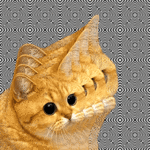|
I would love it to be backlit but otherwise I love the Smart Cover keyboard.
|
|
|
|

|
| # ? May 11, 2024 10:26 |
|
My only gripe about the keyboard is how much weight it adds to the iPad.
|
|
|
|
And that the fuzzy part gets filthy if you put the thing on anything but spotless surfaces
|
|
|
|
How do you guys keep your Apple Pencil around? My iPad has a very thin case (only to protect scratches), so getting another with a slot is out of the question. I don't want to lose this thing only a few days after having it.
|
|
|
|
i love my smart keyboard just so i can hulkamaniac rip it off in every meeting before i start writing using my apple pencil
|
|
|
|
Yeah, I really don't understand the hate for the 12.9 and the Smart Keyboard. Before this, I used to use the iPad 3 with a plastic clam case style keyboard, so having a bigger screen/keyboard for essentially the same weight but less bulk is amazing. I also like the viewing angle of the smart case when the keyboard is tucked behind the iPad. Perfect for putting on background TV when I'm working.
|
|
|
|
[quote="ďbuglordĒ" post="ď475098676Ē"] How do you guys keep your Apple Pencil around? My iPad has a very thin case (only to protect scratches), so getting another with a slot is out of the question. I donít want to lose this thing only a few days after having it. [/quote] The answer is an Logitech Logi keyboard. There isnít a good answer. The lack of places to put your Pencil ranks just behind charging a Magic Mouse upside down in stupid Johnny Ives examples.
|
|
|
|
buglord posted:How do you guys keep your Apple Pencil around? My iPad has a very thin case (only to protect scratches), so getting another with a slot is out of the question. I don't want to lose this thing only a few days after having it. I got a tablet sleeve and just keep the pencil in the outer pocket.
|
|
|
|
if you take the cap off an apple pencil can smoothly insert into the rectum or urthera for easy carrying with no missing parts
|
|
|
|
or you could put it behind your ear like an old timey newsboy i just use the apple leather sleeve that has the pencil holder
|
|
|
|
I really missed the option for back protection for the 10.5 and found the Khomo back cover case that matches the official keyboard and was all of $18 on Amazon. And they have a full back and Smart Cover case with pen holder. For when you don't want to lug the keyboard around. The 10.5 is awesome. I kind of don't want to take my touch less mac boom pro anywhere any more.
|
|
|
|
I seem to suck at Googling today, and could use a little help. If you have an iPad Pro and an Apple Pencil, can you do something like handwrite a bullet list in Notes and then easily grab one of the lines and move it around? Or basically rearrange handwritten sentences? If not, and the limitation is the Notes app, are there other good alternatives that let you do that?
|
|
|
|
Yes you can do that in notes*. Both OneNote and Notability are good alternatives for note taking even though Iíve never committed to either. *on iOS 11 at least you can.
|
|
|
|
Thanks. In that case getting a pencil will simplify my wifeís work life a lot. One more pencil question, I would guess that for the non-artist the tips should usually last for at least half a year. Am I in for an unpleasant surprise?
|
|
|
|
WithoutTheFezOn posted:Thanks. In that case getting a pencil will simplify my wifeís work life a lot. Bought mine used and I just use it for writing notes and diagrams and its still perfect.
|
|
|
|
They give you an extra tip, but I've seen no wear on mine in the 18 or so months I've owned it. Notability lets you lasso around text and rearrange it. It's a neat app.
|
|
|
|
I love my Apple Pencil but christ almighty I still can't get over the charging method. But also charging is hilariously fast so like 5 minutes every 2-3 days makes it a weird thing to gripe about. The Pencil makes me sorta wish I got the 12.9 inch but that makes it a bit too cumbersome for bed or car travel.
|
|
|
|
Nah the 12.9 is the perfect pad. Note taking and working on it is a joy. My only gripe is that Bluebeam makes some poo poo software for it so Iím forced to only do some of my plan review/annotations on the iPad and the rest on a PC.
|
|
|
|
On beta 5 spotlight won't show the app you're searching for until you type a full exact match of the name Cool
|
|
|
|
Regular Nintendo posted:On beta 5 spotlight won't show the app you're searching for until you type a full exact match of the name A beta with a bug? Stop the presses.
|
|
|
|
Regular Nintendo posted:On beta 5 spotlight won't show the app you're searching for until you type a full exact match of the name You should probably put your reporting skills somewhere it can be useful
|
|
|
|
MrBond posted:You should probably put your reporting skills somewhere it can be useful Actually i tried this but the feedback app only will let me file reports for the 9 and 10 betas
|
|
|
|
My new iPad pro seems to have some small rough patches when I use my pencil. Most of the screen is really smooth and it's annoying to hit these patches. Would it be worth returning to get a new one? Paid $650 for this thing and it doesn't seem to be a common problem, so I want it perfect if possible. Has anyone else noticed anything like this?
|
|
|
|
You need to distribute a nice even layer of finger grease on the screen.
|
|
|
|
Built 4 Cuban Linux posted:Would it be worth returning to get a new one? Paid $650 for this thing ? Yes
|
|
|
|
It appears that a 12.9 Pro is on its way to me. Is ther a best way to remote into a Mac from it? Is there a different best way to remote into other platforms?
|
|
|
|
I use Splashtop and it can remote into anything. Really great at streaming video from it, too.
|
|
|
|
Regular Nintendo posted:On beta 5 spotlight won't show the app you're searching for until you type a full exact match of the name Works on mine just fine. Built 4 Cuban Linux posted:My new iPad pro seems to have some small rough patches when I use my pencil. Most of the screen is really smooth and it's annoying to hit these patches. Would it be worth returning to get a new one? Paid $650 for this thing and it doesn't seem to be a common problem, so I want it perfect if possible. Those are places you touched it.
|
|
|
|
Does anyone know where the app Wishlist is in the iOS 11 App Store? Because I canít find it. Or ways to add to it.
|
|
|
|
Krispy Kareem posted:Does anyone know where the app Wishlist is in the iOS 11 App Store? Because I canít find it. Or ways to add to it. It's been removed. Use Appshopper.com instead.
|
|
|
|
Regular Nintendo posted:Actually i tried this but the feedback app only will let me file reports for the 9 and 10 betas lol that's pretty great Does the feedback app let you feedback on itself?
|
|
|
|
Grassy Knowles posted:It appears that a 12.9 Pro is on its way to me. Is ther a best way to remote into a Mac from it? Is there a different best way to remote into other platforms? I'm a fan of Screens for VNC/Mac and Microsoft's Remote Desktop Connection app for RDC on Windows. And Prompt if you need ssh.
|
|
|
|
MrBond posted:lol that's pretty great Sort of, i can leave feedback on the ios 9 and 10 versions of it
|
|
|
|
Built 4 Cuban Linux posted:My new iPad pro seems to have some small rough patches when I use my pencil. Most of the screen is really smooth and it's annoying to hit these patches. Would it be worth returning to get a new one? Paid $650 for this thing and it doesn't seem to be a common problem, so I want it perfect if possible. Hmm, do you have some kind of screen protector on it? The screen is glass, so unless you've got diamond tipped sharpened nails, or have been poking it with something metal, doubt you'd scratch it. Alternatively maybe the oleophobic coating gmhas been rubbed off or chemically damaged somehow - have you used any cleaning products on it?
|
|
|
|
jackhunter64 posted:I use nPlayer for MKVs and other videos, you can drag and drop the files over in iTunes and it'll Just Workô. Fantastic, this is just what I'm looking for. Thanks!
|
|
|
|
I see that in iOS 11 the recently opened apps portion of the app bar also includes things you've been opening on your iPhone, with a little icon showing your currently open iPhone app. I assume this will eventually support hand-off from iPhone to iPad, but doesn't seem to currently - at least not with the Apple News test I've done with opening a story on iPhone then opening the app on iPad. edit: Okay so I guess it does support Handoff since it tried to do a Handoff (which admittedly failed) for Awful.app. Weird that Apple's own News app doesn't support it. Question Mark Mound fucked around with this message at 10:54 on Aug 18, 2017 |
|
|
|
Gotta say, the one thing that bugs me on my iPad Pro 12.9 is that this little grey bar appears at the bottom with shortcuts...that I never use...and it often blocks actual things in apps that I need. Like right now I'm split screening with awful app taking up 3/4 and Messenger taking up 1/4 and the shortcut thing is cover-- OK, actually I guess it just pushes the apps up but still I dont need it and it's a pain to to hide it because every time you type it comes back.
|
|
|
|
GoldfishStew posted:Gotta say, the one thing that bugs me on my iPad Pro 12.9 is that this little grey bar appears at the bottom with shortcuts...that I never use...and it often blocks actual things in apps that I need. Like right now I'm split screening with awful app taking up 3/4 and Messenger taking up 1/4 and the shortcut thing is cover-- OK, actually I guess it just pushes the apps up but still I dont need it and it's a pain to to hide it because every time you type it comes back.
|
|
|
|
I am on the Smart Keyboard (WHICH I LOVE) but will try that. Thanks.
|
|
|
|

|
| # ? May 11, 2024 10:26 |
|
I also love the 12.9 keyboard combo. It allows me to travel light and still be able to handle work issues that need immediate response without taking my laptop wherever I go.
|
|
|