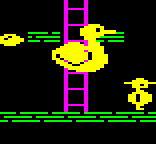|
Is there a trick to making ALL finder windows the same size no matter how they're opened? I've done the thing where you make sure every window is closed, then resize one to make the setting stick when I invoke a finder window from the dock, but every window opened by a different application still opens in the tiny size that isn't any good for anything.
|
|
|
|

|
| # ? May 9, 2024 07:19 |
|
There might be a SIMBL plugin to do that.
|
|
|
|
Martytoof posted:I'm about to go on a trip and hotel wifi yada yada yada. I have a VPN connection to my home. If I use "Set service order" in my Network preferences to move it above the WiFi connection, will that have the effect of using my VPN (and thus home internet) as the default route out for internet traffic? The setting to force all traffic over the VPN is in the VPN settings. Are you using a client or something like the built-in L2TP?
|
|
|
|
Generic Monk posted:Is there a trick to making ALL finder windows the same size no matter how they're opened? I've done the thing where you make sure every window is closed, then resize one to make the setting stick when I invoke a finder window from the dock, but every window opened by a different application still opens in the tiny size that isn't any good for anything. I use an app called FinderMinder. Free and lets you define size and screen position of finder windows.
|
|
|
|
What are you guys doing to enable typical volume control when your sound output is through your monitor connected over HDMI? I discovered that OSX disables system-wide volume control and so I can't use my keyboard's media controls nor the volume icon in the menu bar: As you can see in that screenshot, I've worked around this for now via Soundflower + SoundflowerBed. Unfortunately, these applications are abandonware and so I'm hoping there's something else I can use that's a bit newer/more supported. And is there a technical reason for this? Years of using Windows have had me taking this feature for granted, however everywhere I look I see people blaming everything but OSX for imposing such a stupid limitation. It's almost as though there was supposed to be some kind of hardware limitation making such a setup impossible and so Apple just kinda shrugged and said "it's your problem now" IAmKale fucked around with this message at 17:24 on Aug 14, 2017 |
|
|
|
There's shareware for $10: https://staticz.com/soundcontrol/ But I vaguely seem to recall a free syspref or app that does it that doesn't require building from Github..
|
|
|
|
I bought Sound Control and am liking it, it does a good job of auto-switching to my external audio device when I plug it in. My Amp/DAC is USB though so I don't know if it'll work with the HDMI issue you're having. Free demo though, worth a try.
|
|
|
|
Lawen posted:I bought Sound Control and am liking it, it does a good job of auto-switching to my external audio device when I plug it in. My Amp/DAC is USB though so I don't know if it'll work with the HDMI issue you're having. Free demo though, worth a try. How's the latency? I remember trying the SoundFlow solution when I ran across that problem, and it made it hell to keep anything consistently synced up.
|
|
|
|
Tippis posted:How's the latency? I remember trying the SoundFlow solution when I ran across that problem, and it made it hell to keep anything consistently synced up. With, like, output latency/sync when watching videos? Haven't noticed any issues at all using YouTube/Netflix/Plex. Haven't tried using it for managing input to e.g. a DAW over my Gio or Scarlett interfaces though.
|
|
|
|
Anyone used OmniGraffle Pro to import/export to Visio?
|
|
|
|
Dick Trauma posted:Anyone used OmniGraffle Pro to import/export to Visio? Yes
|
|
|
|
Dick Trauma posted:Anyone used OmniGraffle Pro to import/export to Visio? Yep. It works for the most part. Export I've never had an issue, but import sometimes fucks up the layout if they're using a bunch of stencils I don't already have.
|
|
|
|
I'm currently converting my existing BluRay library to mp4s to put in my Plex library. My current workflow is MakeMKV to rip and then Handbrake to convert to a (somewhat) compressed 1080p mp4 format. My issue with subtitles for foreign language films. MakeMKV pulls them out as PGS files (graphical files), but Handbrake (and Plex) really need it as SRT (text file) when encoding. At least it's never worked when I've selected the PGS subtitle when encoding. I've tried Subler (which will OCR the PGS), but I'm doing something wrong since the resulting SRT file has almost nothing in it. I've tried grabbing SRT files from the Internet, but while they work well, they are either poo poo with misspellings or riddled with "contact us to place your ad here" (which I know I can remove). Have any of you successfully ripped BluRay with working subtitles on a Mac?
|
|
|
|
There's a Plex specific thread which might be more useful, but I'm racking my brain thinking if I've ever had a similar issue. Most of the time I don't need the subs, but I don't recall ever having an issue with Plex accepting the PGS. I've done a bunch of remuxes in MakeMKV and I'll usually keep the English PGS selected during, I'll look when I get home tonight to check these actually work when selected. I've used mkvtoolnix to embed some srt files into mkvs too, as Plex is definitely picky about separate sub files as opposed to ones included in the original file. One day it refused to load anything outside for me, and I'm not sure it ever went back to working with those.
|
|
|
|
EL BROMANCE posted:There's a Plex specific thread which might be more useful, but I'm racking my brain thinking if I've ever had a similar issue. Most of the time I don't need the subs, but I don't recall ever having an issue with Plex accepting the PGS. I've done a bunch of remuxes in MakeMKV and I'll usually keep the English PGS selected during, I'll look when I get home tonight to check these actually work when selected. Thanks, I actually ended up finding a good site to grab SRTs for the films I wanted. One frustrating thing was the DVD version of that file (VOBs I think) worked fine in Plex and VLC, but the PGS from BluRays would not show up for anything. I had Handbrake import the SRT and "burn" to the video stream so the subtitles are actually part of the file. Seemed the easiest and I can't imagine watching these and NOT wanting subs. Going down this rabbit-hole also made me realize that that my copy of "A Bridge Too Far" didn't have the subs for all the German scenes. I see they're flagged differently in the SRT and you can specify at encoding time that you only want the "forced" subs to be used and burn them as well to become part of the video. I never really noticed because I understand German.
|
|
|
|
Proteus Jones posted:
Ah is that what happened to my copy of Bridge... I could never figure out why subs were all or nothing.
|
|
|
|
I just looked at my Plex web server thing and I can see a film I remuxed from bluray had the PGS subtitles available in the dropdown. Maybe its the Handbrake stage that's causing the issue. Hopefully adding them from external sources will work fine and won't be an issue going forward.
|
|
|
|
EL BROMANCE posted:I just looked at my Plex web server thing and I can see a film I remuxed from bluray had the PGS subtitles available in the dropdown. Maybe its the Handbrake stage that's causing the issue. Hopefully adding them from external sources will work fine and won't be an issue going forward. That's thing, I could *see* the subs in PLEX and VLC, but they wouldn't display even if selected. I tried the PLEX client on my ShieldTV and my Apple TV and nothing. If I have more spare time, I may dive back in and see if I can figure it out. For now, getting SRT seems to be doing the trick.
|
|
|
|
So I've been having an issue with Pinch to Zoom randomly not working anymore. Turning it off and on again in settings would fix it, but it would break again in no time at all (within a day). Found a topic on the Apple website where users were reporting it was to do with Magnet, which I had installed. So I just uninstalled Magnet to see if it makes the problem go away. If this is what caused it, I'm getting pretty frustrated with how simple programs like this seem to wreck havoc with MacOS. Before Night Shift, F.Lux caused artifacts in video streams, MagicPrefs caused a weird glitch in calendar and now Magnet seems to be causing a touchpad issue. Is this par on course with MacOS and should I just not install any software that adds missing features or have I just been really unlucky? I still miss MagicPrefs but the calendar issue was more annoying than not having a three finger click.
|
|
|
|
Never heard of MagicPrefs but it sounds like BetterTouchTool, so try that. And you can replace Magnet with BetterSnapTool or Moom or any one of a dozen others.
|
|
|
|
Proteus Jones posted:That's thing, I could *see* the subs in PLEX and VLC, but they wouldn't display even if selected. I tried the PLEX client on my ShieldTV and my Apple TV and nothing. I just remembered to try mine tonight. Plex on Apple TV current gen, server on the Mac Mini File: bluray remux using makemkv with PSG English subtitles In the movie view in Plex, I go to settings and set the subtitles to English, and then hit play. Subtitles appear as expected. I forgot to check what the drop down option was set to (because of course having multiple subtitles sections never helps), but I think it was Auto. So it definitely does work at designed, hopefully at some point it'll just start working for you as is sometimes the way.
|
|
|
|
EL BROMANCE posted:I just remembered to try mine tonight. Did a little more digging and Handbrake is definitely the one breaking it. A straight rip using MakeMKV works perfect. There's probably a setting I'm missing in Handbrake, but I'm done trying to figure it out. I found something that works and that's ultimately what I wanted. I have 16TB of space my Synology, so I probably won't go through the bother of compressing them for use at home. I have about 100+ BluRay discs to rip and uncompressed I'm looking at maybe 4 to 5TB tops. I'll just use PLEX's "optimize" to create compressed versions for streaming if I'm out of town. That or mkvtoolnix to compress them.
|
|
|
|
Sounds like the winning combo to me. Way faster when you take Handbrake out of the chain too.
|
|
|
|
Proteus Jones posted:Did a little more digging and Handbrake is definitely the one breaking it. A straight rip using MakeMKV works perfect. There's probably a setting I'm missing in Handbrake, but I'm done trying to figure it out. I found something that works and that's ultimately what I wanted. Isn't downloading faster than ripping? Why not just download them and feel good about owning them on disc too instead of going to the pain-in-the-rear end length of ripping them?
|
|
|
|
GutBomb posted:Isn't downloading faster than ripping? Why not just download them and feel good about owning them on disc too instead of going to the pain-in-the-rear end length of ripping them? Takes me 20 to 30 minutes to rip a BluRay using a USB 3.0 6X BluRay drive on a 2016 15" rMBP. I think the longest so far was a Disney disk at 45 min that couldn't pull faster than 2.3X due to the newer AAC5 protections. The fastest was about 15 mins avg 5.8X(29M/s). The average seems to be just a hair over 22 minutes per title with an average size of 33GB. MakeMKV + Pioneer BDR-XD05S is plenty fast and has the added benefit of not being on sketchy web-sites or torrents. However, a caveat for anyone looking to get this drive. It defaults to "Quiet Mode" which locks it at 2X speed. You need to download a super secret utility (not really, but drat it was not easy to find) to hard set the drive to "Performance" to get 6X. Oh, and that utility will only run in Windows, so you need access to a Windows box or have a Windows VM available. Proteus Jones fucked around with this message at 04:17 on Aug 17, 2017 |
|
|
GutBomb posted:Isn't downloading faster than ripping? Why not just download them and feel good about owning them on disc too instead of going to the pain-in-the-rear end length of ripping them? Especially when you can use, like, Radarr to basically automate the whole process. You could just customize your quality settings, type the movie you want in, and come back a few days later to essentially the same result.
|
|
|
|
|
You could spend a nominal amount on Usenet and avoid “sketch websites and torrents” altogether. As a bonus, I think this is actually more legal to do than ripping the blu rays yourself 
|
|
|
|
Can someone recommend me a good comic book reader program for macos? Something that can read .cbr files. No lovely / sketchy shareware etc please.
|
|
|
|
It's kind of a moot point with data caps anyway, I use quite a bit streaming already. Between that and moving data around with work VPN, I don't really have a surfeit of available data capacity. I can just throw it on to rip, run a couple Greater Rifts in Diablo III and then swap and continue.
|
|
|
|
Steakandchips posted:Can someone recommend me a good comic book reader program for macos? Something that can read .cbr files. No lovely / sketchy shareware etc please. I was also curious about this. I'll probably give SimpleComic a try pretty soon. Comes highly recommended, it seems.
|
|
|
|
Steakandchips posted:Can someone recommend me a good comic book reader program for macos? Something that can read .cbr files. No lovely / sketchy shareware etc please. Sequential Simple Comic YACR CooViewer YACR is the only thing there that still gets updated because no one likes macs anymore
|
|
|
|
Proteus Jones posted:It's kind of a moot point with data caps anyway, I use quite a bit streaming already. Between that and moving data around with work VPN, I don't really have a surfeit of available data capacity. I can just throw it on to rip, run a couple Greater Rifts in Diablo III and then swap and continue. Yeah I watch my cap like a hawk. Luckily xfinity allow you 2 grace months in a 12 month period, and I thought to myself... why only go over by a little bit? Get everything big you need to do in a month. So I'm probably gonna hit about 8-10Tb this month. Hoping backblaze finishes my photography uploads over the weekend while I'm away.
|
|
|
|
Bob Morales posted:The setting to force all traffic over the VPN is in the VPN settings. Are you using a client or something like the built-in L2TP? Sorry for the late reply, conference mostly over and I remembered I had an IPVanish VPN subscription anyway so I've been using that instead -- BUT:   I'm using an IPsec connection to my Forgitgate at home. Can't find any options to force all traffic over VPN unfortunately. Googling seems to reveal I'm not the only one so maybe they removed it or it's not a valid option for IPsec connections? If I can figure out how to force everything through this IPsec connection that would be great, if not I've always got IPvanish to fall back on.
|
|
|
|
What's under 'Advanced' in the first screenshot
|
|
|
|
Bob Morales posted:What's under 'Advanced' in the first screenshot The second screenshot is the result of the Advanced button, sorry I should have been clearer on that. And there's nothing regarding default routing on the Proxy tab though I hadn't screenshotted that. I remember that option being present in some other VPN configurations I did years ago so it could just be something they removed for some strange reason, or a permutation of how I have this configured somehow makes this incompatible with default routing over VPN or something.
|
|
|
|
Martytoof posted:Sorry for the late reply, conference mostly over and I remembered I had an IPVanish VPN subscription anyway so I've been using that instead -- BUT: Whether or not to split tunnel is typically set on the VPN server and enforced as a policy sent to the client. Did you check your Fortigate settings. This is for FortiOS 5.2.x, but I'm sure with some digging through their KB you can find what you need on their support site if you need more assistance. http://help.fortinet.com/fos50hlp/52data/Content/FortiOS/fortigate-ipsecvpn-52/Internet_Browsing_Config/Routing_Remote_Traffic.htm
|
|
|
|
What software does everyone use for backups? I currently use TimeMachine with a local NAS for hourly incremental and immediate restoration, but I'm looking at using something like Arq + AWS Glacier as a backup in the face of catastrophic loss (house nuked from orbit kind of thing). Because of the nature and amount of data I'm looking to archive I think that rules out commodity solutions like Crashplan and Carbonite. Between personal and work machines I keep at home and my various home-lab VMs and testing materials/documents/binaries, I'd be looking at about 5TB of data or so. Back of the envelope calculations show about $250 for the initial upload with a monthly cost of $20 for the data archival. I'll have to track month to month usage, but I can't imagine more than 50GB a month with a major spike of around 500GB as projects and focus changes for work stuff. So that adds about $2.50 (with the occasional $25) to the monthly cost. I'm wondering if there are better solutions out there. While money is less of an issue than absolutely being able to recover that data, I still don't want to spend $100s recurring every month (which is why S3 storage is out and Glacier is in). Google Coldline looks like an analogous service, but it's almost twice as much monthly. But then again, Google doesn't charge to upload data like Glacier does. Any thoughts? I figure since I have those two "grace months" EL BROMANCE reminded me of, I can get it done in about 2 months if I don't want to saturate my 20Mbps upload bandwidth 24/7 for 24(ish) days. Proteus Jones fucked around with this message at 11:15 on Aug 19, 2017 |
|
|
|
Proteus Jones posted:Because of the nature and amount of data I'm looking to archive I think that rules out commodity solutions like Crashplan and Carbonite. You should probably explain what this means, particular the “nature” part. Are you not allowed or not comfortable with storing them on Backblaze or similar?
|
|
|
|
jawbroken posted:You should probably explain what this means, particular the “nature” part. Are you not allowed or not comfortable with storing them on Backblaze or similar? I think it's because I'm looking at backing up more than just "Windows PC" and "Mac OS" and more like backing up a lab of VMs and a couple NAS devices on top of a couple Macs, Linux and Windows boxes. At that point I'm pretty sure I've moved squarely into the "Business Plan" of those services, and frankly Coldline/Nearline or Glacier are cheaper options at that point.
|
|
|
|

|
| # ? May 9, 2024 07:19 |
|
Is there a way to figure out exactly what frameworks and/or components are responsible for a screensaver? I'm trying to exclude a number of the built-in savers from the rotation but they keep enforcing themselves out of nowhere. Even going so far as (temporarily) disabling SIP and simply deleting them, stuff like Message refuses to stay away and will insert itself over whatever I've actually chosen. So how do I get rid of these fuckers?
|
|
|







 v
v