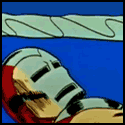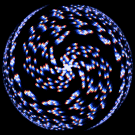|
redeyes posted:I looked up the manual and all, definitely committed the config. Last power outtage the IP address changed back to default and I haven't fixed it nor checked what changed other than the IP. Sounds like you just commited changes to the running config and didn't copy it to the startup config. I'd check again if I were you.
|
|
|
|

|
| # ? Jun 6, 2024 10:46 |
|
SEKCobra posted:Why would you link anyone for any purpose to a below-gigabit device in this day and age? Most people have no real need for gigabit at home. But, you're right, gigabit is cheap enough now not to bother with slower.
|
|
|
|
Uh, no, lots of people have NASes these days, and would like to read and write to them at a decent speed, i.e. gigabit. That's just one example.
|
|
|
|
Deploying FE hardware this close to 10G being a household option just blows my mind.
|
|
|
|
If someone told me to use 100mb switches 5 years ago I would have laughed in their face.
|
|
|
|
Most of the non-technical people I know don't have a NAS, and probably wouldn't notice a difference between 100mb and 1gig. In fact, a lot of them don't even have any wired clients, or internet access that would be limited by a 100mb switch.
|
|
|
|
I know lots of non technical people with a NAS, as they are plug and play now, and lots of them have connections faster than 100mbit.
|
|
|
|
SEKCobra posted:Why would you link anyone for any purpose to a below-gigabit device in this day and age? Cat 3 cabling, I've actually seen an increase of 100mb switching hardware in Hong Kong. The slower speed is more reliable over low quality cables.
|
|
|
|
Question: How many switches are too many? Situation: My house is wired with Cat5 wires. So, from the basement (where the cable modem and the gateway are located), everything goes into a switch, and from there to the panel that connects the wires to the rooms. In each room I have 1 drop. So, since I have more than one device in a room, I put a switch in there too. So far to me that sounds reasonable. Would it be too much to add another switch into a room to expand the network further or should I just pull longer cables from the existing switch?
|
|
|
|
Edit: wrong post
|
|
|
|
Volguus posted:Question: How many switches are too many? You should be fine as long as you aren't funnelling too many connections through a single switch and over-saturating its bandwidth. If you have gigabit switches, it would be hard to do this unintentionally though. You probably want to limit it to fewer than 7 hops due to the limits of spanning tree protocol and latency issues.
|
|
|
|
Re spanning tree and switches per room: this is why I put in 4 drops per room when I had my house done last year. 1 big master switch, that's it.
|
|
|
|
redeyes posted:Mostly.. I got a huge 48 port one that was 'barely used' and I discovered that was because any time it loses power it loses all its settings. Luckly I don't really need the managed part of the thing. HP switches have a lifetime warranty. They've replaced multiple switches I've purchased second-hand with no questions asked.
|
|
|
|
Just posting to say thanks again, and to say that apparently powerline plugs are all apparently very affordable now, and completely cross and backwards compatible, so I'm sorted. How did Sony or whoever not manage to gently caress that up for everyone?
|
|
|
|
Volguus posted:Question: How many switches are too many? No that's totally fine to daisy chain a few switches at home. Once you get beyond 2-3 it's time for a new drop though.
|
|
|
|
I need a router to take with me on "roadshows." I have a setup with a TV, Apple TV, iPad, and Bluetooth controller (nimbus steel series). I need to be able to throw up a wireless connection (that does not require internet) between Apple TV and iPad so I can Air Play between them. Any suggestions on a budget friendly (less than 100) router?
|
|
|
|
Pick a travel router? e.g. GL inet for $20. I usually use a Buffalo travel router like this for being as small as possible:
MrMoo fucked around with this message at 02:15 on Aug 18, 2017 |
|
|
|
SEKCobra posted:Sounds like you just commited changes to the running config and didn't copy it to the startup config. I'd check again if I were you. I'll report back.
|
|
|
|
Tplink 3020 is my go-to, the radio and stock firmware are surprisingly stable and I think it supports openwrt if you desperately need it
|
|
|
|
Do I need to do anything special when I have a separate network card in addition to the port on my motherboard? I added one a while ago because I thought the motherboard was failing, but recently both have been giving me problems. I had good download and almost no upload speed on the PCIe card until I switched to the motherboard. Today the motherboard port had a slow download until I unplugged/replugged the cable. Tried two different cables, updated drivers, and the speedtest was always good on my phone via wireless.
|
|
|
|
Deeters posted:Do I need to do anything special when I have a separate network card in addition to the port on my motherboard? I added one a while ago because I thought the motherboard was failing, but recently both have been giving me problems. I had good download and almost no upload speed on the PCIe card until I switched to the motherboard. Today the motherboard port had a slow download until I unplugged/replugged the cable. Tried two different cables, updated drivers, and the speedtest was always good on my phone via wireless. This might be a real long shot, but maybe for some reason your network card/cards are set to half duplex? I'm just spitballing here
|
|
|
|
I'm looking to get a new Modem for my AT&T connected internet. I currently use the PoS they give you with service. I read the OP, which says I have to look for modems supported by AT&T to upgrade to. According to my search http://www.approvedmodems.com/att-dsl.html says that there are only 4 to choose from? Can that be true? And at a quick glance, are any of those worth a poo poo? *Edit* This is the garbage hardware I'm running now - https://www.qualcomm.com/products/qca9377 Dennis McClaren fucked around with this message at 21:55 on Aug 19, 2017 |
|
|
|
Charliegrs posted:This might be a real long shot, but maybe for some reason your network card/cards are set to half duplex? I'm just spitballing here They're both set to auto. I'll see if forcing it to Full makes a difference
|
|
|
|
Hey folks - really frustrating issue I'm hoping someone can lend some insight into: I have a functional Linksys EA7300 router and a functional Arris TM1602 modem as well as cat5e cables that connect properly. I know the modem works because if I plug it directly to my pc it connects (how I'm posting now). I know the router works because if I take it to my old place and hook it up to the Arris modem there (a TM822, I believe) the router connects just fine, I can plug a laptop into the router and browse. The cat5e cables are working when tested. However, when I plug the TM1602 into the EA7300 using the same cables they are not playing nicely together - the linksys router page (192.168.1.1) says it cannot connect to the internet and instructs me to reset the modem (the router also seems to intermittently reset the modem itself). I have tried power cycling the modem several times and I've reset the router to factory specs multiple times as well, nothing works - I even walked the router back to the old place to make sure it didn't break in transit to the new place and the router still works and connects to the TM822 without issue, no need to reset either device to get connectivity. Anyone hear of anything like this before?
|
|
|
|
Super Rad posted:Hey folks - really frustrating issue I'm hoping someone can lend some insight into: I think you might have to call your ISP and give them the Mac address of the modem for the new place and have them remove it from the old place. It might be an ARP issue on their end or something.
|
|
|
|
Maybe it's an ip conflict? The modem might be assigning its local network as 192.168.1.0, try changing your router's address to 192.168.2.1 or whatever. I'm personally a fan of using the 172.16.0.0/12 private block since I've never seen it used by consumer stuff as a default, and being contrarian is fun. (Yes, /12 is gigantic. I just assign it in /24 blocks as needed)
|
|
|
|
SEKCobra posted:Sounds like you just commited changes to the running config and didn't copy it to the startup config. I'd check again if I were you. Nah, I did do that. I checked and it was ONLY the ip address that reverted to static stock (192.168.2.10). All other settings remained.
|
|
|
|
Dennis McClaren posted:I'm looking to get a new Modem for my AT&T connected internet. I currently use the PoS they give you with service. Going to field this question one more time because more research still left me scratching my head. Can it be possible that AT&T will only allow me to use one of the AT&T modem's shown on this page? http://www.approvedmodems.com/att-dsl.html Could there really only be 5 possible modems I can choose from to use with this ISP??
|
|
|
|
Dennis McClaren posted:Going to field this question one more time because more research still left me scratching my head. That particular part of the OP was written more with cable modems in mind than DSL. However yes, the ISP has both the right and the technical ability to limit you to only the modems they approve of. Its their network and they make the rules. I have never had DSL service so I can't speak to the reliability or quality of any DSL modems myself.
|
|
|
|
None of that poo poo flies in Britain. We can use any modem / router we want and the ones we get from the ISPs while not great, do the job enough for most people. And we don't pay rent on them either. And our internet is cheaper. 
|
|
|
|
A lot of the DOCSIS modems are buggy as hell and the industry collusion means that only the ISPs have the firmware to update and fix the bugs. The ISP needs to pay per modem to get support aka firmware updates so the pool is going to be limited. Perversely Optimum/Cablevision used to be data-only modems and now they are voice×data-only modems just when landlines are completely redundant with no power backup.
|
|
|
|
Dennis McClaren posted:Going to field this question one more time because more research still left me scratching my head. If you're on ADSL2 any compatible ADSL2 modem should work. What are you wanting to use? edit: Realize that website you link to is a 3rd party website that purely exists to sell you a modem off of Amazon so they can earn affiliate income and is in no way represents equipment certified by AT&T to work on their service skipdogg fucked around with this message at 19:30 on Aug 21, 2017 |
|
|
|
Steakandchips posted:None of that poo poo flies in Britain. We can use any modem / router we want and the ones we get from the ISPs while not great, do the job enough for most people. And we don't pay rent on them either. I don't think you can easily get a cable modem here in the UK though, aside from the one Virgin provides. Not that you need to, but I've never seen one available for purchase.
|
|
|
|
Dennis McClaren posted:I'm looking to get a new Modem for my AT&T connected internet. I currently use the PoS they give you with service. That's a chip, not a modem. Do you have AT&T U-Verse, where they offer voice, video, and internet access, or do you have ADSL2 service?
|
|
|
|
I have a Netgear WNDR3700v2 which is N600. However, I only have an N300 PCIe card in my desktop because it's one floor down and about 25 feet over, so the 5GHz signal is super weak. This ASUS AC1900 router has refurbs available for $50 shipped, and it's the same model as the RT-AC68U which is pretty universally praised, but will it actually help with my signal strength issues so that I can finally use 5GHz? edit lol I'm just gonna get this: https://www.amazon.com/gp/product/B00F0RC97A/ Josh Lyman fucked around with this message at 03:27 on Aug 23, 2017 |
|
|
|
Steakandchips posted:None of that poo poo flies in Britain. We can use any modem / router we want and the ones we get from the ISPs while not great, do the job enough for most people. And we don't pay rent on them either. Really?! My experience of modem/routers in the UK is that you use the one you get from your ISP and you are loving grateful. I often look at the setups here and cringe at the amount of effort, energy and bullshit it would take to get that working in the UK if the hardware is even available here.
|
|
|
|
Dead Goon posted:Really?! As far as I know, you can use more or less whatever you want for ADSL/VDSL(aka 'fibre'), but for cable (Virgin Media) you're stuck with what they give you. You can put the provided modem/router into Modem Mode and use your own router, but apparently the current Superhub 3 has issues with that, as well as the rest of the Puma 6 chip problems. 
|
|
|
|
Dead Goon posted:Really?! /shrug I used whatever I wanted on Hyperoptic and on BT VDSL...
|
|
|
|
I think the only one it's a huge problem to swap out the router entirely is Sky. In order to replace their router you have to use wireshark to extract the password, because ???
|
|
|
|

|
| # ? Jun 6, 2024 10:46 |
|
I guess I have been unlucky with my progression from Sky Fibre to BT Infinity to Virgin Media. I didn't bother with Sky and BT but no way was I getting the Edgerouter X to play nicely (or at all in the end) with my Virgin Media hub.
|
|
|