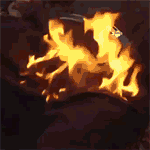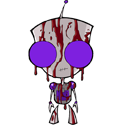|
The Lord Bude posted:At that point you may as well be playing games on an Xbox like some kind of animal. i played World of Tanks for years at 60% render resolution at medium settings and got about 35 fps i was bad the entire time. I got a new video card recently and learned that World of Tanks just looks bad, and I also decided that I needed to stop playing it altogether.
|
|
|
|

|
| # ? May 28, 2024 01:19 |
|
Dell hosed me around so I ended up going for the LG 38UC99. It's the same panel and has pretty much all the same features, minus the in-built KVM, which I have no need for. Anyway, holy loving poo poo this thing is BIG. The picture quality is absolutely gorgeous, even coming from 2560x1600 IPS, everything just looks sharper and crisper despite only being ~10 PPI more dense. 
|
|
|
|
Blech.  I also just discovered that Zwift only runs at 60fps max, which is kind of un-rad. Debating just going to a Dell U3415W for the same price, since I don't know if I game enough to justify swapping these out until I find one that doesn't have as much backlight bleed waffle enthusiast fucked around with this message at 21:40 on Aug 17, 2017 |
|
|
|
Theophany posted:Dell hosed me around so I ended up going for the LG 38UC99. It's the same panel and has pretty much all the same features, minus the in-built KVM, which I have no need for. How's your BLB?
|
|
|
|
Paul MaudDib posted:How's your BLB? Best not look at it. I use my computer in a well-lit room so blb is never an issue 
|
|
|
|
Paul MaudDib posted:How's your BLB? The room is always pretty well-lit so I've not had a look. When I'm back home I'll try a dark room test and see!
|
|
|
|
sebmojo posted:Is there a good price/performance champ I should be looking at in that sort of range?
|
|
|
|
I picked up an ASUS PG348Q yesterday and I'm super happy with it. My local computer store let me hook up and inspect it before taking it with me which is great since the first one I tried had weird scratches all over the right side of the screen. This one has no dead pixels or scratches and minimal BLB  Got it calibrated to my liking and currently downloading Prey (50% off on Steam!) for a lazy day of gaming.
|
|
|
|
Theophany posted:Dell hosed me around so I ended up going for the LG 38UC99. It's the same panel and has pretty much all the same features, minus the in-built KVM, which I have no need for. Have you used it for work tasks as well? I'm looking at building a proper work from home setup, I'm a lawyer so it's mostly document work but horizontal real estate is good, and I'm just wondering how you've found document editing/research on an ultrawide. I'm debating going 34" ultrawide v. dual-monitor.
|
|
|
|
JohnCompany posted:Have you used it for work tasks as well? I'm looking at building a proper work from home setup, I'm a lawyer so it's mostly document work but horizontal real estate is good, and I'm just wondering how you've found document editing/research on an ultrawide. I'm debating going 34" ultrawide v. dual-monitor. 16:10 was good, but this blows it out of the water - 3 word docs at 100% side by side is good and MacOS seems to intelligently split windows to be 2560x1600 and 1280x1600 so it feels like you're working on two screens functionally, but without the annoying bezel overlap. Windows has even better window management, as you'd expect. I've not earned any bread on it yet (InDesign, Lightroom, Photoshop, Premiere and Audition) but a quick test run confirmed that all that extra real estate is great to work with. I think my only concern based on what you've mentioned would be horizontal resolution. I think 1600 on the y is a pretty big leap over 1440, which is what swayed me to the 38"; it's the equivalent of all your toolbars not interfering with having a whole document displayed at once 1:1.
|
|
|
|
JohnCompany posted:Have you used it for work tasks as well? I'm looking at building a proper work from home setup, I'm a lawyer so it's mostly document work but horizontal real estate is good, and I'm just wondering how you've found document editing/research on an ultrawide. I'm debating going 34" ultrawide v. dual-monitor. Dual 27"s is actually pretty awkward, and nothing short of that is going to be able to display as much as an ultrawide. If you have use for two windows for productivity you have use for an ultrawide and it's great at multiple windows on the same surface.
|
|
|
|
xthetenth posted:Dual 27"s is actually pretty awkward, and nothing short of that is going to be able to display as much as an ultrawide. If you have use for two windows for productivity you have use for an ultrawide and it's great at multiple windows on the same surface. I'd also add to this that curvature may seem weird initially but it makes so much sense when you try it. Same amount of pixel real estate but with no distortion and, critically, no need to move your head.
|
|
|
|
And you feel like a frigging mech pilot.
|
|
|
|
Theophany posted:I'd also add to this that curvature may seem weird initially but it makes so much sense when you try it. Same amount of pixel real estate but with no distortion and, critically, no need to move your head. Yeah, I kept shifting in my seat when I used a flat ultrawide. I don't need to with a curve.
|
|
|
JohnCompany posted:Have you used it for work tasks as well? I'm looking at building a proper work from home setup, I'm a lawyer so it's mostly document work but horizontal real estate is good, and I'm just wondering how you've found document editing/research on an ultrawide. I'm debating going 34" ultrawide v. dual-monitor. I don't have an ultrawide monitor myself but everyone I've talked to who used one for work loves it, especially for displaying and working on multiple documents at once. Productivity is by far one of the best use cases for ultrawide, in fact I would say that it's the best case for it because you still run into problems with some games running at ultrawide resolutions and movies/tv will almost always have huge black bars to either side. Serious design and office work is really what ultrawide was made for.
|
|
|
|
|
Trigger pulled (aside: gently caress all y'all). Acer XR341 on the way.
|
|
|
|
xthetenth posted:Dual 27"s is actually pretty awkward, and nothing short of that is going to be able to display as much as an ultrawide. If you have use for two windows for productivity you have use for an ultrawide and it's great at multiple windows on the same surface. Thanks now you're got me thinking about triple-screening 
|
|
|
|
I want two ultrawides horizontally and one centered above them. And a live-in physiotherapist for my neck.
|
|
|
|
Paul MaudDib posted:Thanks now you're got me thinking about triple-screening Two 27s flanking a 34 is pretty awesome, although I don't get full use of the wing screens.
|
|
|
|
So my current setup is a laptop with a 14" 2560x1440 IPS display, and a really old Dell 1680x1050 (uhh I think around 22") as a secondary monitor, which is also VGA, and I have to use an adapter because the laptop has no VGA input. I plan on replacing the secondary monitor pretty soon due to the resolution difference, and I've got some ideas for my next purchase based on recommendations in the last few pages of the thread. However, I have a weird graphical problem, which isn't a huge deal (3D games tend to cut out for a second, randomly, when displayed on the secondary monitor) and I'm wondering if it has to do with the VGA/HDMI conversion and/or the resolution difference. Both Monitors are set to refresh at 60Hz also. I realize it could also be a video driver issue (laptop has a Nvidia 940mx) but I haven't been able to fix it with any driver re-installs or rollbacks or anything. Any ideas what might be causing it?
|
|
|
|
After a few years of flawlessness my Asus ROG gysnc monitor just developed a single dead/stuck black pixel overnight in a really obnoxious place near the upper center of the screen. Is there anything I can do about this or do I just have to get used to it?
|
|
|
|
I really love the picture on my 49" Samsung Quantum dot 4k TV. Works fantastic for a monitor except I originally had to send back 4 of the loving things due to problems out of the box. 2 were scratched and 2 had a warped LCD. Finally got a good one, used it for 6ish months and this this poo poo starts happening (lower left/middle left). So now 5 loving returns on this thing. FML
|
|
|
|
Do you have the bezel just resting on your desk with no stand? If so I'm not surprised.
|
|
|
|
Is that a curved screen?
|
|
|
|
Zero VGS posted:Do you have the bezel just resting on your desk with no stand? If so I'm not surprised. Of course not. It is wall mounted. Not touching the desk in the least. Its not a curved screen, flat 49" [edit] I called Samsung support expecting to take a few pics, get an RMA and box the piece of poo poo. NOPE. I had to do all manner of 'troubleshooting' including resetting the TV to factory defaults and then change the backlight setting to 3 of 13. AND i have to wait a week to call back in and prove to them a picture that the backlight setting didn't fix the issue. ARRRRRG! redeyes fucked around with this message at 21:20 on Aug 21, 2017 |
|
|
|
Is there an updated list of best picks? The OP looks a bit out of date.
|
|
|
|
Can anyone recommend a good stand for three 27inch monitors? Ideally the kind that clamps to the desk at the edge so it's not using up space in the main part of the desk itself.
|
|
|
|
VostokProgram posted:Can anyone recommend a good stand for three 27inch monitors? Ideally the kind that clamps to the desk at the edge so it's not using up space in the main part of the desk itself. Anything Ergotech is usually a solid bet, and I know they make a Triple Stand that sits on top of the desk (not sure about clamp).
|
|
|
|
Paul MaudDib posted:Anything Ergotech is usually a solid bet, and I know they make a Triple Stand that sits on top of the desk (not sure about clamp). Looks like they do have a clamp variety but now I'm not sure if I want it, since it means the monitors have to be positioned all the way back at the edge of the desk. Maybe stand is better for a corner desk...
|
|
|
|
Thinking about getting an Acer Predator Z35 ($700, 2560x1080, 200Hz) or a Z35P ($1100, 3440x1440, 100Hz). Is the higher pixel density worth an extra $400 if I'll only be using it for gaming and not any kind of professional design purpose? Or am I better off saving money and having a higher refresh rate?
|
|
|
|
I could be wrong, but current opinion is that the X34 is still a better option and value than those two.
|
|
|
|
VostokProgram posted:Looks like they do have a clamp variety but now I'm not sure if I want it, since it means the monitors have to be positioned all the way back at the edge of the desk. Maybe stand is better for a corner desk... I can tell you not to get this: https://www.amazon.com/gp/product/B006JG7G2E/ I don't hate it, but I'm bummed that I can't move the monitors at all. The Ergotech version looks like you can at least swing the outsides around a little. Both the one I linked and the Ergotech one bring the side monitors farther forward than the middle if that's what you're saying?
|
|
|
|
Mechafunkzilla posted:Thinking about getting an Acer Predator Z35 ($700, 2560x1080, 200Hz) or a Z35P ($1100, 3440x1440, 100Hz). Is the higher pixel density worth an extra $400 if I'll only be using it for gaming and not any kind of professional design purpose? Or am I better off saving money and having a higher refresh rate? Do you have the horsepower to drive the extra pixels in games and what res are you coming from? You don't miss what you didn't already have is what I'm getting at.
|
|
|
|
Theophany posted:Do you have the horsepower to drive the extra pixels in games and what res are you coming from? Right now I use old 24" 1080p monitors so anything is gonna be a substantial upgrade. The new PC will be pretty good, Ryzen 5/GTX 1080. Although the other consideration is that I also use my PC monitor to use my PS4, which is 1080p, so I'm thinking the upscaling on a 1440p monitor could be problematic and make stuff look blurry. Whereas even on a ultrawide 2560 x 1080 it would just play at native resolution with letterboxing. At the end of the day I'm probably just gonna get a 27" 1080p monitor because Mechafunkzilla fucked around with this message at 07:06 on Aug 23, 2017 |
|
|
|
Mechafunkzilla posted:Right now I use old 24" 1080p monitors so anything is gonna be a substantial upgrade. that's a really good deal, is that a good monitor? amazingly they ship free to be Zealand...
|
|
|
|
Are there any 3440*1440 G-Sync monitors that support HDR to pair with my GTX 1080? I saw Destiny 2 turned all the way up and kinda need that.
|
|
|
|
Erwin posted:I can tell you not to get this: https://www.amazon.com/gp/product/B006JG7G2E/ There's two things to consider, I guess. One is being able to angle the flank monitors in towards my head, like you're saying. The ergotech stand I found will let me do that. The other is figuring out how far the center monitor will be from my face. It seems like with the clamp stand, I would be stuck with my monitor at the edge of the desk. It would always be as far from me as my desk is deep. Once you put monitors on the stand, how rigid is the whole assembly? If it's safe to move I think I might get the non-clamp kind and move it around my desk until I find a comfortable spot.
|
|
|
|
Mechafunkzilla posted:Thinking about getting an Acer Predator Z35 ($700, 2560x1080, 200Hz) or a Z35P ($1100, 3440x1440, 100Hz). Is the higher pixel density worth an extra $400 if I'll only be using it for gaming and not any kind of professional design purpose? Or am I better off saving money and having a higher refresh rate? Don't get either, the VA panels in both screens are terrible and can't keep up with their rated refresh rate. If you want a high refresh rate ultrawide the X34 is your best bet.
|
|
|
|
BurritoJustice posted:Don't get either, the VA panels in both screens are terrible and can't keep up with their rated refresh rate. If you want a high refresh rate ultrawide the X34 is your best bet. Too late, I've ascended to cosmic brain: deciding which $150 monitor to buy
|
|
|
|

|
| # ? May 28, 2024 01:19 |
|
NewFatMike posted:Are there any 3440*1440 G-Sync monitors that support HDR to pair with my GTX 1080? I saw Destiny 2 turned all the way up and kinda need that. I don't think there are yet, but at the end of the year there are supposed to be such monitors based on quantum dot displays. 200Hz, too.
|
|
|