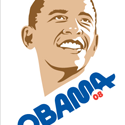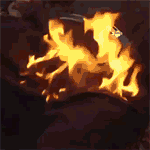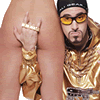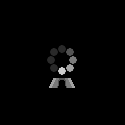|
mellowjournalism posted:Dammit someone sell me a Sandy bridge or newer because I was so hyped to finally replace my processor this week but it looks like it'll be another few months. I just need any old used chip because my decrepit i7 870 is a champ with VR (who'da thunk?) but it can't run Onward without making GBS threads the bed. Don't really need much more power to the engines, just a liiittle more to keep up. I sent you a PM to sell you a certain type of bridge
|
|
|
|

|
| # ? May 25, 2024 14:07 |
|
Do we know what socket the Coffee Lake processors will use (i.e. is it new)? I could totally be down with a medium build intended to upgrade. I did this like 10 years ago with a Celeron. Could do the same with the video card.
|
|
|
|
bacon! posted:I sent you a PM to sell you a certain type of bridge A Brooklyn bridge is what it sounds like you're selling :P
|
|
|
|
ChiliMac posted:Do we know what socket the Coffee Lake processors will use (i.e. is it new)? I could totally be down with a medium build intended to upgrade. I did this like 10 years ago with a Celeron. Could do the same with the video card. Coffee Lake uses the LGA1151 socket like Skylake and Kaby Lake, but it won't work with existing LGA1151 motherboards. You'll need a board with the new Z370 chipset.
|
|
|
|
repiv posted:Coffee Lake uses the LGA1151 socket like Skylake and Kaby Lake, but it won't work with existing LGA1151 motherboards. You'll need a board with the new Z370 chipset. Poop.
|
|
|
|
Palladium posted:3rd gen i5s. Thanks! Although I may just fall for bacon!'s offer of some novel method to join two municipalities separated by a river
|
|
|
|
gaah next time i buy computer parts i need to remember to select similar shipping times!!! can't really finish it off until the ssd gets here, which is coincidentally the one to arrive latest
|
|
|
|
inkwell posted:gaah next time i buy computer parts i need to remember to select similar shipping times!!! can't really finish it off until the ssd gets here, which is coincidentally the one to arrive latest
|
|
|
|
Frogfingers posted:Get an M.2 SSD instead, maybe go up to the 1700 if you can spare? My only advice is double and triple check the RAM on QVLs before you settle on a mobo or a set of sticks. I have absolutely no idea what a QVL is. Neddy Seagoon posted:I wouldn't go with an M.2 on that board, the slot's behind the graphics card. It's gonna get a wee toasty there at high-load. So, if I get the motherboard you linked, should I get an M.2 SSD instead? Or would that one have the same problem?
|
|
|
|
Mechafunkzilla posted:I have absolutely no idea what a QVL is. QVL = Qualified Vendor List. Most motherboard makers test out different sticks of RAM on their motherboard early on to ensure it works without issue - and also to ensure a minimum of people contact their support angrily saying their "WeBeRAM" sticks don't work in their motherboard. So when we say to go to the vendor's website and look under the "downloads & support" section of the page detailing your prospective motherboard, you'll usually find the QVL sheet there. They typically don't update them past the first few months, so on an older board, they're far more inaccurate. As for the M.2 drive - they're honestly a much 'neater' (as in less cable clutter) form factor, excepting the speed boost from an NVMe drive like the Samsung 960 EVO.
|
|
|
|
BIG HEADLINE posted:QVL = Qualified Vendor List. Most motherboard makers test out different sticks of RAM on their motherboard to ensure it works without issue. So when we say to go to the vendor's website and look under the "downloads & support" section of the page detailing your prospective motherboard, you'll find that there. Thanks. As for the issue with the M.2 slot being next to the GPU, should I get an M.2->PCIe 3.0 adapter?
|
|
|
|
Munkeymon posted:Is PC Power & Cooling still a good brand? I've got a ten year old power supply from them and, aside from needing adapters for SATA drives, still works fine as long as I only want one graphics card, but it's not modular, so there's a massive cable bundle zip tied up in a corner which is not so bad in my giant old case but I'm getting a more reasonable-sized one this time. https://pcpartpicker.com/product/NCH323/pc-power--cooling-power-supply-ppcmk3s750 looks like it would keep cable clutter down. Nobody even cares about their brand anymore, eVGA PSUs based on Seasonic and Superflower designs are the new overlords.
|
|
|
|
Neddy Seagoon posted:I'm still getting used to watching PC games toggle the settings to "EVERYTHING. EVERY. GODDAMN. THING. MAX. TOP. ULTRA. gently caress IT, WE GIVE UP." Can't wait for the Asus 3440*1440 HDR, IPS, & GSync monitor dropping at the end of the year. Destiny 2 is going to get a little crazy with that and I cannot wait.
|
|
|
|
Munkeymon posted:Is PC Power & Cooling still a good brand? I've got a ten year old power supply from them and, aside from needing adapters for SATA drives, still works fine as long as I only want one graphics card, but it's not modular, so there's a massive cable bundle zip tied up in a corner which is not so bad in my giant old case but I'm getting a more reasonable-sized one this time. https://pcpartpicker.com/product/NCH323/pc-power--cooling-power-supply-ppcmk3s750 looks like it would keep cable clutter down. PC P&C got bought by OCZ a long time ago, and now OCZ is sub-brand of Toshiba, so I'd call a hard pass on PC P&C since they're not the same as they once were. EVGA's G2 and G3 PSUs are always a good recommendation, as they carry a seven year warranty to the 650W SKU and 10 years with the 750W+. No one really knows what's going to happen to Corsair now that they've been bought out by a VC firm, but the RMx series are all solid recommendations, and even the 550W, which is pretty much enough for any single-card PC build (barring some exceptions - lol AMD) carries a 10 year warranty.
|
|
|
|
Hey I'm in Canada and I'm looking for a new gaming rig to replace a 4 year old budget system. I have a Acer x34 3440 x 1440 monitor already which I'm looking to use to the best of it's ability. Planning to get a 1080 TI to help with that. From what everyone says Ryzen is the way to go which I'm alright with but I see some maybe conflicting information Ultimately, the $500 AMD R7 1800X is effectively equivalent to an i5-4690K, which once retailed for $240. Tradeoffs abound, as usual, but one thing is clear: The 1800X is not impressive in the BF1 department, and is matched evenly by 2014 Intel architectures. http://www.gamersnexus.net/hwreviews/2822-amd-ryzen-r7-1800x-review-premiere-blender-fps-benchmarks/page-7 Looking to spend ~$2-2.5K CAD
|
|
|
|
What's the difference between WD Red and WD 'normal' drives? I'm looking to add a second internal disk to complement my 500GB Samsung evo. Something like 2-3TB I think. Mainly for videos and tv downloads, music archives, steam backups, stream captures and similar stuff. Would such a drive be suitable for live capturing game footage with shadow play, or should I try to direct that to the SSD? Are there any other brands worth looking for (or avoiding)?
|
|
|
|
Deanut Pancer posted:What's the difference between WD Red and WD 'normal' drives? I'm looking to add a second internal disk to complement my 500GB Samsung evo. Something like 2-3TB I think. Mainly for videos and tv downloads, music archives, steam backups, stream captures and similar stuff. Would such a drive be suitable for live capturing game footage with shadow play, or should I try to direct that to the SSD? Are there any other brands worth looking for (or avoiding)? The Red models are designed for NAS, so it should suite you fine. Blues are basic desktop usage, Blacks are heavy general use (games, etc), Purple is for surveillance recording, and Greens are meant to be tossed in industrial crushers because they're utter crap.
|
|
|
|
Ret posted:Hey I'm in Canada and I'm looking for a new gaming rig to replace a 4 year old budget system. That's because the 1800x is for the lazy. If you are buying a R7 the 1700 is the best price/performance of the bunch. Once OC'ed they all pretty much hit 3.8-4.0 and perform exactly the same. The box cooler that cames with the 1700 is also an additional savings and, for the most part, won't throttle a moderate OC. With that said if you are looking for max frames you are either looking at a 7700k or one of the new Intel chip sets. The Zen chips are competitive, but Intel still reigns supreme. However, if you fall into the use case of doing a bunch of production work, streaming your gaming, and various other heavily multi-threaded work loads the R7 is a very capable chip.
|
|
|
|
Deanut Pancer posted:What's the difference between WD Red and WD 'normal' drives? I'm looking to add a second internal disk to complement my 500GB Samsung evo. Something like 2-3TB I think. Mainly for videos and tv downloads, music archives, steam backups, stream captures and similar stuff. Would such a drive be suitable for live capturing game footage with shadow play, or should I try to direct that to the SSD? Are there any other brands worth looking for (or avoiding)? Think it was SA who recommended it to me in the first place.
|
|
|
|
Don't buy a 7700k now.Neddy Seagoon posted:The Red models are designed for NAS, so it should suite you fine. Blues are basic desktop usage, Blacks are heavy general use (games, etc), Purple is for surveillance recording, and Greens are meant to be tossed in industrial crushers because they're utter crap. I don't think they even do Greens anymore, except for SSDs. They also added Red Pro (those run at 7200 rpm) and Gold ("enterprise-class"/"Datacenter", but they're similarly priced as Black and Red Pro).
|
|
|
|
I have a 1TB Green with IntelliPower. Even if you come across one for like 10 bucks don't bother.
|
|
|
|
I think I have one of those in an old family PC that's rarely used. The other day I booted it to check for updates - big mistake (both of those) 
|
|
|
|
Greens are pretty explicitly intended as bulk storage for media or something else where you don't particularly care about sub-10ms latency or >100MBps speed or poo poo like that. They work fine for that purpose in my experience. Running your OS on them is a recipe for sadness though, as should be obvious.
|
|
|
|
I use it for mass media storage and it still sucks. The IntellPower thing (which I don't even see on Western Digital's site anymore) shuts off the drive when not in use and sometimes there can be a rather long delay when you double-click something like a folder or file and it takes several long seconds for it to turn the drive on, spool it and actually access it. Yes, I'm that petty but god drat is it annoying when you're pairing it with a SSD and you 're going from instanteous to "welp, give me a second while I get the ol' pull start goin' on this hard drive here gotta adjust the choke'n'all".
|
|
|
|
BIG HEADLINE posted:PC P&C got bought by OCZ a long time ago, and now OCZ is sub-brand of Toshiba, so I'd call a hard pass on PC P&C since they're not the same as they once were. EVGA's G2 and G3 PSUs are always a good recommendation, as they carry a seven year warranty to the 650W SKU and 10 years with the 750W+. No one really knows what's going to happen to Corsair now that they've been bought out by a VC firm, but the RMx series are all solid recommendations, and even the 550W, which is pretty much enough for any single-card PC build (barring some exceptions - lol AMD) carries a 10 year warranty. Well that's kinda disappointing, but  I'll probably go with eVGA since I've had good experiences with their graphics cards and I'm assuming Corsair's customer service is going to be a cost cutting target I'll probably go with eVGA since I've had good experiences with their graphics cards and I'm assuming Corsair's customer service is going to be a cost cutting targetThanks, both of you
|
|
|
|
I don't have any experience with IntelliPower but does it prevent this option from working?: If not, that seems like the ticket to avoiding annoyance. I don't particularly care about waiting a couple seconds for it to spin up before watching a TV show or whatever, but I can understand the complaint. Regarding PSUs I would agree that EVGA is solid and I've had great experiences with Seasonic and Corsair as well. Seasonic's 400W fanless unit in particular has been impressive although the price tag demands it.
|
|
|
|
Wirth1000 posted:I use it for mass media storage and it still sucks. The IntellPower thing (which I don't even see on Western Digital's site anymore) shuts off the drive when not in use and sometimes there can be a rather long delay when you double-click something like a folder or file and it takes several long seconds for it to turn the drive on, spool it and actually access it. My worse experience with this was dragging and dropping a file between two windows. I had a folder that was on the old spinning drive in my quick access list and if that file was ever drug on top of it the whole OS would freeze until that hard drive booted up enough for the OS to see what was on it. Absolutely terrible.
|
|
|
|
Eletriarnation posted:Greens are pretty explicitly intended as bulk storage for media or something else where you don't particularly care about sub-10ms latency or >100MBps speed or poo poo like that. They work fine for that purpose in my experience. Running your OS on them is a recipe for sadness though, as should be obvious. They also have a lifespan that's pretty garbage even if you're not trying to run an OS on them. Greens are the only WD drives I've ever seen poo poo the bed with bad sectors inside a year of being used, even just as a file-storage drive.
|
|
|
|
My Red has to spin up a few seconds when I have to fetch something from it in Windows, but that works perfectly fine for my silent setup, as I just use it as a backup drive. But I can understand the frustration if you got it for something more involved.
|
|
|
|
Neddy Seagoon posted:They also have a lifespan that's pretty garbage even if you're not trying to run an OS on them. Greens are the only WD drives I've ever seen poo poo the bed with bad sectors inside a year of being used, even just as a file-storage drive. Huh, really? I've had mine for a few years now honestly can't even remember when I bought it with zero lifespan issues and the like. Maybe I lucked out then with mine in terms of reliability.
|
|
|
|
After seven long, hard years my old workhorse/gamehorse finally gave out. May he find glory in computer Valhalla. (I think it was the motherboard, even when I was in the BIOS trying to figure out why it wasn't recognizing my SSD it would blackscreen. But since the processor and graphics card are old as heck, they're getting the toss too.) So, here I am. Back in 2010 I spent around $1,000 building a not-quite-cutting-edge-but-close machine that lasted a long time, with HDD and power supply replacements. Now I'm back in grad school (poor college student, ROUND 2) and looking to rebuild the system on the slightly-cheap.
Mainly looking for advice on the things I've looked at, if there's any reason I should go with something else instead of these, etc., and if I can get something comparable for cheaper. New Pieces I'm Looking At: PCPartPicker part list / Price breakdown by merchant CPU: AMD - Ryzen 5 1600 3.2GHz 6-Core Processor ($197.43 @ OutletPC) Motherboard: MSI - B350 TOMAHAWK ATX AM4 Motherboard ($91.98 @ Newegg) Video Card: EVGA - GeForce GTX 1050 Ti 4GB SC GAMING ACX 2.0 Video Card ($157.80 @ Amazon) Total: $447.21 The Whole Build When Finished: PCPartPicker part list CPU: AMD - Ryzen 5 1600 3.2GHz 6-Core Processor Motherboard: MSI - B350 TOMAHAWK ATX AM4 Motherboard Storage: Samsung - 840 EVO 250GB 2.5" Solid State Drive Storage: Seagate - Barracuda 3TB 3.5" 7200RPM Internal Hard Drive Video Card: EVGA - GeForce GTX 1050 Ti 4GB SC GAMING ACX 2.0 Video Card Case: Rosewill - Challenger S ATX Mid Tower Case Power Supply: Corsair - RM 1000W 80+ Gold Certified Fully-Modular ATX Power Supply Optical Drive: LG - GH22NS70 OEM DVD/CD Writer Prices include shipping, taxes, and discounts when available Parts I've bought in the past couple years:
Notes:
PROBLEMS?
Thanks for your advice, wise goons. Also peak debt posted:Your DVD drive has probably seen zero wear-and-tear. But let's be honest, it'll likely remain unused in the new system too.  Quick edit: Looking through the last page or two of posts now, should've done that before but was focused on the build. Gonna look up RAM stuff now on the MSI QVL. Rodenthar Drothman fucked around with this message at 16:40 on Aug 24, 2017 |
|
|
|
DDR4 RAM is the new standard, and you really will not see a difference between 16GB and 20GB of RAM for light gaming and general desktop use.
|
|
|
|
Rodenthar Drothman posted:I currently have 20gb of DDR3 RAM. I bought 16 gb recently (in the past 6 months), not thinking my computer would die. Hindsight, it was probably pretty stupid. I should've just waited until I got a new computer and just limped along with the 6gb I had before. Ryzen won't work with DDR but RAM prices are high so you should not have trouble selling your DDR3 without a big loss. How did you manage upgrade from 6GB to 20GB anyway? You ideally want an even number of sticks for best performance in dual channel mode. You probably have 8+8+4 or (far worse) 16+4?
|
|
|
|
eames posted:Ryzen won't work with DDR but RAM prices are high so you should not have trouble selling your DDR3 without a big loss. I was even dumber in 2010 than i am now, so i bought three sticks of 2gb. So i recently bought 2x8, and stuck two of the 2gb sticks in behind the 8s. So, 8+2, 8+2. (Is that the 16+4 you're talking about? Looking at the sticks from left to right it's 8, 2, 8, 2. Keep in mind i am pretty clueless usually.) Rodenthar Drothman fucked around with this message at 17:01 on Aug 24, 2017 |
|
|
|
Rodenthar Drothman posted:I was even dumber in 2010 than i am now, so i bought three sticks of 2gb. So i recently bought 2x8, and stuck two of the 2gb sticks in behind the 8s. Oh that's fine then from a performance perspective. I'd sell the sticks and move on to DDR4. 
|
|
|
|
Wirth1000 posted:Huh, really? I've had mine for a few years now honestly can't even remember when I bought it with zero lifespan issues and the like. Maybe I lucked out then with mine in terms of reliability. Mine somehow lasted for almost 7 years until I realized how old it was. I replaced it with a Blue to prevent losing the majority of everything digital in my life.
|
|
|
|
Rodenthar Drothman posted:[*]Will I need an aftermarket cooler on this processor? The fans work in my current tower, but things can sometimes get a little hot in there. The fact that I've neglected to dust my CPU cooler for a while ... hasn't helped. The 1600 comes with a cooler that is more than adequate. Under a full prime95 load with a 3.8ghz oc and stock fan curve my cpu peaks around 78*c.
|
|
|
|
I'm looking to replace an 8-year-old Dell XPS-9000 that got me through college and my early career. I've had to upgrade the video card once, as well as buy additional storage. Other than that, I've never built my own PC. Ideally I'd like another PC that would last me the same amount of time before I need to seriously consider upgrading again, so I'd like to go a bit bigger than necessary. I know this build is probably overkill What country are you in? USA What are you using the system for? Web and Office? Gaming? Video or photo editing? Professional creative or scientific computing? A little bit of everything, I suppose. Mostly gaming and Photoshop, but I'd like it to handle VR with ease, especially in the future. What's your budget? I'd like to stay below $1800, but I can swing it a bit if need be. Resolution: I'm not at 4k resolution yet, but will probably be in the year or so. PCPartPicker part list / Price breakdown by merchant CPU: AMD - Ryzen 7 1700 3.0GHz 8-Core Processor ($289.99 @ SuperBiiz) Motherboard: Asus - PRIME X370-PRO ATX AM4 Motherboard ($155.88 @ OutletPC) Memory: G.Skill - Trident Z RGB 16GB (2 x 8GB) DDR4-3000 Memory ($152.99 @ Newegg) Storage: Samsung - 850 EVO-Series 250GB 2.5" Solid State Drive ($89.99 @ B&H) Storage: Western Digital - Blue 2TB 3.5" 5400RPM Internal Hard Drive ($65.35 @ OutletPC) Video Card: EVGA - GeForce GTX 1080 Ti 11GB SC Black Edition Video Card ($724.99 @ SuperBiiz) Case: Thermaltake - Versa C21 RGB ATX Mid Tower Case ($64.99 @ SuperBiiz) Power Supply: EVGA - SuperNOVA G2 650W 80+ Gold Certified Fully-Modular ATX Power Supply ($99.89 @ OutletPC) Operating System: Microsoft - Windows 10 Home OEM 64-bit ($89.89 @ OutletPC) Total: $1733.96 Prices include shipping, taxes, and discounts when available Generated by PCPartPicker 2017-08-24 14:30 EDT-0400
|
|
|
|
Just did the same build coming from a 9 year old build. Just make sure to update the BIOS to the latest version and then follow an ASUS overclocking video for CPU and RAM if you're not sure what to do. I used this one: https://youtu.be/pBmVf0S4UDs
|
|
|
|

|
| # ? May 25, 2024 14:07 |
|
EPCOT posted:I'm looking to replace an 8-year-old Dell XPS-9000 that got me through college and my early career. I've had to upgrade the video card once, as well as buy additional storage. Other than that, I've never built my own PC. Ideally I'd like another PC that would last me the same amount of time before I need to seriously consider upgrading again, so I'd like to go a bit bigger than necessary. I know this build is probably overkill That's a lot of money to spend on a video card and only have a 250GB SSD
|
|
|