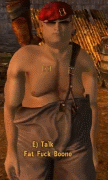|
It sounds like some acting wrong and they are correct that you would need to manually exclude the apps you want from battery optimization. The other option is rooting and using an app to edit the doze settings which I'm sure you don't want to do
|
|
|
|

|
| # ? May 26, 2024 07:23 |
|
The only app I have excluded from Doze is Hangouts and I regularly get Inbox notifications on my Pixel XL while I sleep with the phone charging. Doze isn't supposed to do anything while the device is charging anyway. Are you charging overnight with the official charger? (I have no idea if that would make a difference.) Something's wrong, I can tell you that.
|
|
|
|
I'm a cranky old man who doesn't understand technology. I don't understand why my phone downloaded Android Instant Apps without my knowledge and then tried to launch Android Auto every 10 minutes. I wanna say I'm never going to get an HTC One again, but this is actually my first smartphone, so I don't have much context to know if they're all this bad, and this sort of thing is just part and parcel of having a smartphone.
|
|
|
|
Halloween Jack posted:I'm a cranky old man who doesn't understand technology. I don't understand why my phone downloaded Android Instant Apps without my knowledge and then tried to launch Android Auto every 10 minutes. You can turn off Instant Apps under Settings > Google, under the Services heading Instant Apps edit: Should note that the way it works is it searches the Play Store for apps which can handle the input you're trying to work with and then it downloads just the part of the app it needs to handle that input. I find it weird that the app in question would be Android Auto but I don't know what it is you're doing. ClassActionFursuit fucked around with this message at 17:41 on Aug 31, 2017 |
|
|
|
Skarsnik posted:Apologies if you're not, but are you using any kind of battery saving or 'performance enhancing' apps? No, nothing like that. Just generic stuff like Gmail, Instagram, WhatsApp, some games, etc. Blue Train posted:It sounds like some acting wrong and they are correct that you would need to manually exclude the apps you want from battery optimization. The other option is rooting and using an app to edit the doze settings which I'm sure you don't want to do The problem is it's apparently every app (including Google-made apps like Gmail, Photos, Allo, etc) . I'd rather not babysit all my apps and hand-choose which I'd like to reliably receive notifications from.
|
|
|
|
incogneato posted:The problem is it's apparently every app (including Google-made apps like Gmail, Photos, Allo, etc) . I'd rather not babysit all my apps and hand-choose which I'd like to reliably receive notifications from. Like I said, I did all that and still don't get notifications overnight.
|
|
|
|
If they are excluded and still not notifying you then it wouldn't be doze. do not disturb should just cut off the sounds so it wouldn't be that getting turned on accidentally. Connected to wifi or data when it happens?
|
|
|
|
Blue Train posted:If they are excluded and still not notifying you then it wouldn't be doze. do not disturb should just cut off the sounds so it wouldn't be that getting turned on accidentally. Connected to wifi or data when it happens? Actually there are options in DND to prevent "visual disturbances" when DND is turned on. You can block peeking (which wouldn't apply here) and block Ambient Display and the LED, which says to me that the notification cards themselves would be there when you actively checked. Either way it doesn't sound to me like it's the culprit and both options default to off. You asked wifi or cellular, but the corollary to that is whether Keep Wifi On During Sleep is enabled. The default is for it not to be, and I would think that it could be not falling back to cellular properly so it just lacks connectivity. edit: vv Forgot about connectivity being in battery stats but I'll tell you, I can't see where you can view that in the new Oreo battery stats. Maybe it appears in Advanced if you lose connectivity but it is not there if you haven't I can tell you that. ClassActionFursuit fucked around with this message at 18:24 on Aug 31, 2017 |
|
|
|
The reason behind wifi or data was more just to see if maybe they're just losing signal overnight or something. You'd be able to check that in the battery stats easily enough tho
|
|
|
|
LastInLine posted:Actually there are options in DND to prevent "visual disturbances" when DND is turned on. You can block peeking (which wouldn't apply here) and block Ambient Display and the LED, which says to me that the notification cards themselves would be there when you actively checked. Either way it doesn't sound to me like it's the culprit and both options default to off. These are all pretty good explanations for what goes on. The cell reception is poor (as in no signal or emergency-only at best) precisely at my desk at work but if I get up and stand elsewhere even within the office, it comes right back, so I gotta stick with wifi unless I figure out what's blocking the signal and can+do resolve it. So until I figured out my phone was effectively offline when it was asleep, I would have the issue where I'd be at my desk, occasionally checking and seeing nothing, and then I'd get a few hours worth of emails, Hangouts, Allo, etc all at once as soon as the thing established a data connection upon waking. I have the luck of having a house whose main bedroom faces away from the street so it gets nice and dark at night, so I needed to make sure I don't even get the notification light when I set it to DND, but the notifications are still there when I wake the thing up. It just doesn't flash the screen or pulse the light or anything. I've had to tailor things for specific events before though, like a parent in the hospital or having someone flying in to visit (the airport is about 20 mins away so they call when they land, and by the time they're gathering their luggage I'm at/near the airport) and it works well enough as long as I actually remember to prioritize it and set the DND to priority only. It's not extremely granular but it's deep enough to be something you can sink a lot of effort into if you have specific circumstances where you don't care about most of the notifications but need to know when someone specific texts you. Oh, I want to say there's a developer option that allows mobile data to stay on alongside wifi, though I'm not sure of the specifics. If there's some kind of filtering on your wifi (like if you live in a dorm or in apartments that provide internet/wifi) then maybe that somehow messes with email (I'm a financial investigator, not an IT guy so this is a complete guess which may have no realistic basis) FAUXTON fucked around with this message at 18:34 on Aug 31, 2017 |
|
|
|
You are correct, there is a developer option for Mobile Data Always Active. Given your description of the behavior at your desk, I'm 99% sure that enabling Keep Wifi On During Sleep will resolve the problem.
|
|
|
|
Any chance you can try removing Doze and see if the problem persist? Doze was helpful during the Marshmallow days but since Nougat and now Oreo, I always had more issues with it than it helped, and since Google has done so much under the hood with process management, I feel it might be worth trying without it for a night at least.
|
|
|
|
One of the first things I do when I wake up is check my phone to make sure the world isn't ending (and to make sure I'm not walking into an emergency situation at work). I def. notice that I will get my gmail notifications once "my phone notices I'm awake". I know it isn't really reacting to my consciousness, and is actually just updating when I bring the phone out of some idle state, but I like it. Much preferred to it vibrating on my nightstand.
|
|
|
|
Add me to the list. A bunch of apps notify after checking my phone when I first wake up in the morning. (Well, at least on my old 5x RIP)
|
|
|
|
Internet Explorer posted:Add me to the list. A bunch of apps notify after checking my phone when I first wake up in the morning. (Well, at least on my old 5x RIP) Same here, Pixel/XL
|
|
|
|
.
MC Hawking fucked around with this message at 04:23 on Jul 20, 2018 |
|
|
|
Internet Explorer posted:Add me to the list. A bunch of apps notify after checking my phone when I first wake up in the morning. (Well, at least on my old 5x RIP) So it sounds like mine does the same thing, it's just not reliably coming out of that state until much later in the day (or after a restart). Still not sure on the fix, but at least that narrows it down a bit to "intended feature being occasionally over-aggressive" or something. I have Do Not Disturb on all night, so I actually wouldn't care about notifications coming in while I sleep. I also don't care if they come in all when I wake up...if they actually reliably did that and not around lunch time or something.
|
|
|
|
Overnight with DND on, do you guys have the phone on the charger or no? I do know since 7.0 when the device is on battery, the sleep features really do kick in keeping things like auto updates from working. Plugged in the device functions more or less like normal and in the morning I am loaded with notifications and if WiFi is on, all auto update apps are updated. This is consistent between my 6P and U11 on 7.1.X experience.
|
|
|
|
EdEddnEddy posted:Overnight with DND on, do you guys have the phone on the charger or no? I do know since 7.0 when the device is on battery, the sleep features really do kick in keeping things like auto updates from working. Plugged in the device functions more or less like normal and in the morning I am loaded with notifications and if WiFi is on, all auto update apps are updated. I do have it on the charger overnight but still see the sleep behaviour kick in (I think)
|
|
|
|
EdEddnEddy posted:If you do still have a 6P or 5X and are worried about the Bootloop or have one that is and can't get it replaced, it might be worth checking out the fix for both the 6P and 5X just incase you don't have a replacement ready. I was able to do this on my 6P when it did the Bootloop and it made it normally usable until the replacement came.
|
|
|
|
Wasabi the J posted:Yeah, whenever my wife opens the link she gets a blank play store page... Weird.
|
|
|
|
KICK BAMA KICK posted:I traded up to an XL but my parents are still on their 5Xes. Would toggling that option to enable bootloader unlocking in advance of any problems so I could try to save it if one ever broke be a good idea or is that a bad security trade-off? The tradeoff is that if someone steals their phone with that option enabled the thief or whoever ends up with the phone can easily flash a new image.
|
|
|
|
My phone is on the charger on WiFi all night. I have a daily notification to remind me to take my medicine. I'll be awake in the morning, playing with my phone (reading feedly, watching YouTube), and I sometimes won't get either the Gmail or the Calendar notification. If it's the Gmail, I don't get the notification until another email shows up, sometimes hours later when I've gone from WiFi to cellular. Then I'll get all the emails I missed overnight. If the Calendar notification doesn't pop up, sometimes it will up to twenty minutes later. Sometimes not at all (I'm assuming since more than an hour has passed and it's out of the system). Nexus 5x with some of the apps excluded from Doze. Happens both on this one and my pre replacement phone.
|
|
|
|
I don't have any trouble receiving notifications on my 6P...but I have in the past. Dunno what fixed it, it just started working right one day.
|
|
|
|
KICK BAMA KICK posted:I traded up to an XL but my parents are still on their 5Xes. Would toggling that option to enable bootloader unlocking in advance of any problems so I could try to save it if one ever broke be a good idea or is that a bad security trade-off? It means that if the phone is stolen they can wipe it and uses the phone, but the data is safe otherwise. And since toggling that only allows the bootloader to be unlocked, the actual unlocking command requires wiping the device itself so take that into considering if you want to prep incase of the bootloop issue now or later. If anything, just toggle it so you have the option to fix the phone and aren't locked out from having any option but RMA. EdEddnEddy fucked around with this message at 20:09 on Aug 31, 2017 |
|
|
|
LastInLine posted:You are correct, there is a developer option for Mobile Data Always Active. Oh it did when I enabled it, I was just saying I had something similar and that's what fixed it.
|
|
|
|
Uthor posted:Yes, I routinely not get Gmail and/or Calendar notifications overnight. A few other people here have said the same thing.
|
|
|
|
.
MC Hawking fucked around with this message at 04:23 on Jul 20, 2018 |
|
|
|
I have a stupid question: I plugged in my phone to charge, some pop up cam up saying something about battery management and if I didn't turn off some setting it would drain my phone's battery to charge the connected device, I ignored it because I'm loving stupid, and now my phone won't charge. How do I undo whatever the gently caress it is I did? I was just trying to charge it off of a charger, not my laptop or anything. (edit) Downloading the Samsung power sharing app, installing it, and uninstalling it seems to have worked for whatever stupid reason. 13Pandora13 fucked around with this message at 02:49 on Sep 1, 2017 |
|
|
|
MC Hawking posted:Well I tried to give it a go but it won't register as being a fastboot/adb connected device anymore. Hooked in fine yesterday. So is your device dead or just not connecting via USB with the fastboot screen? You check your device manager to make sure its connected normal and not a broken device driver?
|
|
|
|
Am I the only one who unlocked my Pixel and now has, rather than the "home" circle, a multi-colored "assistant" circles? Also the onscreen buttons no longer go away in fullscreen apps, it seems like.
|
|
|
|
So kind of a weird question. I'm with T-Mobile using a S8+ and I'm trying to find ways to improve my connectivity with the cell tower. I'm wondering if there's any USB antenna that could be used to beef up my connection. I have 4 bars and "LTE" but I'm speed testing at about 1mb. Solutions can be powered on passive I just don't know exactly it is in looking for.
|
|
|
|
Moochewmoo posted:So kind of a weird question. I'm with T-Mobile using a S8+ and I'm trying to find ways to improve my connectivity with the cell tower. I'm wondering if there's any USB antenna that could be used to beef up my connection. I have 4 bars and "LTE" but I'm speed testing at about 1mb. Solutions can be powered on passive I just don't know exactly it is in looking for. Lol it probably just too many people connected to the same tower. If you've got bars an antenna isn't going to give you more of the towers bandwidth.
|
|
|
|
RZA Encryption posted:Lol it probably just too many people connected to the same tower. If you've got bars an antenna isn't going to give you more of the towers bandwidth. I'm out in butt gently caress no where so I don't think it's a congestion issue. The Verizon hotspot is getting dick all for bandwidth as well. That's why I think a better antenna might help.
|
|
|
|
If you have 4 bars the problem is not your signal. And no, they do not make USB antennas. You synergy looking at micro-cells. But that's not your problem.
|
|
|
|
nocal posted:Am I the only one who unlocked my Pixel and now has, rather than the "home" circle, a multi-colored "assistant" circles? Also the onscreen buttons no longer go away in fullscreen apps, it seems like. Eh? Do you mean the home button? What do you mean by unlocked, all Pixels are unlocked. Do you mean rooted?
|
|
|
|
Yea being out in the middle of nowhere doesn't mean that you're going to get a fast tower because you're the only one on it. If that tower is just using a few bonded T1 lines because that's all they can get to it, LTE or not your not going to get anything faster.
|
|
|
|
Internet Explorer posted:If you have 4 bars the problem is not your signal. And no, they do not make USB antennas. You synergy looking at micro-cells. But that's not your problem. What is my problem? There's also forest fire smoke between me and the tower. I'm guessing that's a big factor too. Edit: Did not know that. Good to know, thank you for the explanation!
|
|
|
|
Yeah it's really not that different from a wifi router in principle. You could have great signal over 802.11ac with a transfer rate in the hundreds of Mbps but your actual speed will depend on your ISP.
|
|
|
|

|
| # ? May 26, 2024 07:23 |
|
Internet Explorer posted:If you have 4 bars the problem is not your signal. And no, they do not make USB antennas. You synergy looking at micro-cells. But that's not your problem. Maybe try resetting your network connection. You'll probably have to sign into everything again, but it might be worth a shot. As far as forest for smoke, where are you located? I had a run in with forest fire drama yesterday in Eastern Washington.
|
|
|