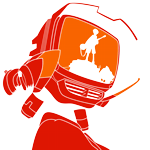|
WanderingKid posted:£1,954.00 inc. VAT on dell.co.uk. I wouldn't mind a 24" 1080p 144hz IPS monitor. You'd think smaller monitors would be easier to drive, cost less and become more commonly adopted, but we either get behemoths that few can even fully utilize or refreshed vanilla monitors. EDIT: Or TN panels, but I'll probably consider one only when my current monitor dies. Blattdorf fucked around with this message at 15:29 on Aug 31, 2017 |
|
|
|

|
| # ? May 13, 2024 15:19 |
|
Remo posted:Wow what kind of freesync range are you getting? My gaming computer took a dump a couple months ago so while it was working I think it was pretty wide, like 30-120 Hz?
|
|
|
|
Wasabi the J posted:I have the 55 inch Sony XBR and its lovely for games and gets 120hz input with no problem and has "HDR" (not sure if its supported on which inputs) and "FreeSync" (through CRU hacks). How close do you sit? I hadn't even really considered a 55" just because I thought it'd be terrible at normal (desk) viewing distances. I have a pretty deep desk though so I think I could get further from it than most. Seems like being curved would help with this but IIRC none of the Sonys are. Samsung still makes some though. Anyone else have any takes on this? For a while I thought I'd get one of the smaller curved Samsungs that a lot of people loved as monitors but I kinda wrote it off when they quit making anything smaller than 55" with a curve.
|
|
|
|
I built a 1080Ti gaming rig last month and now that I have a new wage packet to drain I want a gaming monitor to go with it, I'm looking around the £700 mark and from reading the last few pages of this thread and some research my choices seem to be 4k at 60hz (Dell, acer) or 1400p at 144hz (Acer?). I also stream what I'm playing so am I just flat out going to get better results all round from a 1440p high refresh monitor i.e. just buy a 27" predator? I'm upgrading from a pair of 24" LED 1080p samsung monitors, I'll just keep one of them around for my second screen.
|
|
|
|
Stangg posted:I built a 1080Ti gaming rig last month and now that I have a new wage packet to drain I want a gaming monitor to go with it, I'm looking around the £700 mark and from reading the last few pages of this thread and some research my choices seem to be 4k at 60hz (Dell, acer) or 1400p at 144hz (Acer?). I also stream what I'm playing so am I just flat out going to get better results all round from a 1440p high refresh monitor i.e. just buy a 27" predator? I paired the Acer 1440p/144 IPS with the 1080ti and its a great combo. I'd prefer the increased hz over resolution but that's me.
|
|
|
|
scrubs season six posted:How close do you sit? I hadn't even really considered a 55" just because I thought it'd be terrible at normal (desk) viewing distances. I have a pretty deep desk though so I think I could get further from it than most. On my couch lol. I run it at 1080p, 120hz with FreeSync, but I don't like eight feet away?
|
|
|
|
B-Mac posted:I paired the Acer 1440p/144 IPS with the 1080ti and its a great combo. I'd prefer the increased hz over resolution but that's me. So just to confirm, basically just buy this one and be happy? https://www.amazon.co.uk/Acer-Predator-XB271HU-screen-Monitor/dp/B017DG09WM/ref=dp_ob_title_ce
|
|
|
|
Stangg posted:So just to confirm, basically just buy this one and be happy? https://www.amazon.co.uk/Acer-Predator-XB271HU-screen-Monitor/dp/B017DG09WM/ref=dp_ob_title_ce That's the one. I will warn you that although QC is better there is still a chance you can get a monitor with some backlight bleed. Took me three ACERs to get one with no BLB and acceptable IPS glow.
|
|
|
|
Wasabi the J posted:On my couch lol. I run it at 1080p, 120hz with FreeSync, but I don't like eight feet away? I went to BB and eyeballed curved 55"ers. I think it'll work and I think the curve is definitely worth it for sitting ~3' away. Those TV screen calculators say that 2.9' is minimum distance for a 55" taking into account FoV and peripheral vision and whatnot. If it's too close sitting on my desk I can always wall mount it and then pull my desk back to whatever distance works. And if I really hate it I can probably either return it or just relegate it to bedroom duty.
|
|
|
|
B-Mac posted:That's the one. I will warn you that although QC is better there is still a chance you can get a monitor with some backlight bleed. Took me three ACERs to get one with no BLB and acceptable IPS glow. Is the process of returning it if this is the case quite easy?
|
|
|
|
Is anyone familiar with the HP Omen 32? https://www.amazon.com/OMEN-HP-32-inch-QHD-Display/dp/B01J90PKPG/ref=sr_1_1?ie=UTF8&qid=1504242600&sr=8-1 It's on sale right now for 241 Euros, which makes it one of the cheapest non-TN 1440p monitors out there. I do understand it has issues with NVIDIA cards tho, which makes me a lil uncertain as I have a GTX 670. I mainly use my PC for web browsing and video content but I do a bit of gaming as well, so I wouldn’t want to be totally screwed there.
|
|
|
|
Stangg posted:Is the process of returning it if this is the case quite easy? Amazon US was easy to work with, but I can't speak to amazon UK.
|
|
|
|
Stangg posted:Is the process of returning it if this is the case quite easy? EU law allows you to return items within 14 days, and Amazon will even refund you the shipping cost.
|
|
|
|
I bought this Viewsonic XG2703-GS recently and I am not sure if this is just IPS glow or is it backlight bleed? Looks pretty good for $400 used.
|
|
|
|
You are not taking the photograph perpendicular to the panel. IPS glow can look like that and it shifts around when you look at the panel from different angles. Sometimes it can have a yellow/orange tint and shift to blue/purple at different angles. Straighten that monitor out, move back a bit more and take the picture again. The glow will get stronger and cover more of the screen as you get nearer to the monitor and disappear when you move back far enough. In this case its probably IPS glow. People who haven't used an IPS monitor before sometimes freak out about it but its just one of the trade offs for good viewing angles in bright image content. The glow makes it a bit worse for dark image content. A full black screen shows the effect at its worst but you aren't going to be doing that very often.
|
|
|
|
Ok I am incredibly indecisive but I am finally like minutes away from getting either an Acer X34 or Asus ROG; I'm comparing them here: https://pcpartpicker.com/products/compare/yhM323,dbjWGX,WDcMnQ,vhkwrH/ But I'm also looking at that Dell over there and wondering why a 40hz difference is really worth it. I'm not sure my own reaction times would benefit from that in FPSes. Is it really that much of a difference? Am I missing something else?
|
|
|
|
Keshik posted:
It's worth it if you can afford it. It's hard to play on my U3415W now because I can regularly see the screen tearing and other artifacts that G-sync has helped mitigate on my XB271.
|
|
|
|
I've got a 1080 Ti (hybrid cooling too) and a 3440x1440 IPS monitor and was about to get one of the GSync 34" IPS monitors but I realized it's not clear if there's much point in GSync if everything you run stays at 60 fps or higher (native refresh rate of the monitor). Is there something I'm missing about GSync that would be an advantage when your FPS doesn't drop too low? I'm excluding the 60 Hz to 100 Hz advantages of the monitors for the sake of argument.
|
|
|
|
Gsync is useful if your FPS drops below your refresh rate, I think. If you have a 144hz monitor, aren't you no longer targeting 60 FPS, you're targeting 144? Gsync would then be useful for drops in the 90s and stuff, which does happen even on 1080s if you turn the details up. NVidia has a separate feature for preventing tearing for Too Many Frames. It's called Fast-Sync, and it is more responsive than vsync if your frames are over your refresh, but if frames fall below it can actually be worse than traditional vsync. In general, the Too Many Frames problem is mostly experienced by 60hz monitors in fast esports titles that have a very low hardware barrier. Like Overwatch, where 150 FPS even on a 1060 isn't impossible because the game targets such a low hardware profile, and the highest settings isn't adding a shitload of grass and realistic hair. If you have Gsync at all, though, you probably have high refresh rate, and don't worry too often about those extra frames for now. Gsync would kick in to dynamically adjust the refresh rate below 144 if your frame rate drops below 144, is how I'm told it works. But, I don't have a nice monitor so someone who knows this stuff and actually owns one can speak more authoritatively. Craptacular! fucked around with this message at 22:08 on Sep 3, 2017 |
|
|
|
Is there going to be an updated gsync that allows more connectivity options? I would love one with a usb-c connection for attaching a laptop for kvm via built in usb hub and charging along with a selection of hdmi and displayport. Currently it seems like an either/or kind of thing. Basically something like the dell u3818dw but with gsync (could be 34" instead too).
|
|
|
|
Hey monitor thread. I've used a pair of 20" monitors (Dell 2007WFP) for years and years, and one of them finally died last night. I've always liked dual monitor setups, but I'm wondering if today's much larger panels obviate that need. Has anybody else made the switch and have thoughts? What are the currently liked panels? I'm mostly using them for teleworking or strategy gaming (Civ, Stellatis, etc) so I'm not looking for (or willing to pay for) the super fast twitch stuff. I do use a pair of Dell 27" monitors at work, but those are huge and overkill for home.
|
|
|
|
Platonicsolid posted:Hey monitor thread. I've used a pair of 20" monitors (Dell 2007WFP) for years and years, and one of them finally died last night. I've always liked dual monitor setups, but I'm wondering if today's much larger panels obviate that need. Has anybody else made the switch and have thoughts? What are the currently liked panels? I'm mostly using them for teleworking or strategy gaming (Civ, Stellatis, etc) so I'm not looking for (or willing to pay for) the super fast twitch stuff. I used to rock 2007FPs either side of a u3011 for a PLP setup. I recently retired the u3011 in favour of an ultrawide and I don't think I could go back now. The real estate combined with a decent pixel density and no bezels to have to compensate really made me realise how silly my initial skepticism was when ultrawides first became a thing a couple of years back. If you're used to multi-monitor setups, I'd definitely look into an ultrawide or try one out at an electronics store if you can, unless you are set on a 4K resolution/more conventional aspect ratio.
|
|
|
|
Having a single ultrawide screen is super convenient and there is software like DisplayFusion to help it behave more like two smaller monitors in productivity situations (window snapping, etc). As someone who replaced their dual-27" 1440p (actually 1440p+4K) setup - my 34" 1440p ultrawide is getting to the point where the real estate is livable with a single screen (let alone 38" 1600p). It is not quite as big as an actual pair of screens (2x16:9 = 32:9 after all) but it is workable. Those 49" panels are actually pretty amazing, I saw them instore. The problem with dual-screen is that you have the bezel space right in the middle (where your crosshairs go in most games). Ultrawide is most of the gain there without most of the pain. Well, kinda, since UW support is terrible... If you want to go loving nuts a triple 1440p 27" GSync setup would still be pretty awesome - could multi-monitor really be that much worse than UW in terms of compatibility? Paul MaudDib fucked around with this message at 14:56 on Sep 4, 2017 |
|
|
|
For my setup 49" just sounds enormous! I should measure...I'm thinking 27 or 34 tops. Take on curved? It seems like mostly gimmick/useless unless you do lots of FPS.
|
|
|
|
Curved is nice and makes it easier to be able to see the entire screen at once without head movement on larger panels, but if your screen is going to be further away from you then you probably won't notice the difference.
|
|
|
|
Curved is really important with ultrawide especially with the larger sizes - a flat 34" is actually going to be curving away from your eye quite a bit. At 16:9 (but especially 27") it's pretty much a gimmick. With a >= 29" UW it's a must-have.
|
|
|
|
I sit about 20-24" away, although I've got enough space that could be varied. It's been so long since I've shopped for monitors, how do I tell them apart, besides the obvious size, curve, resolution? For instance, both the LG 34UC79G-B and Samsung CF791 are well-rated, curved 34" screens, but the Samsung nearly twice the price!
|
|
|
|
Paul MaudDib posted:Curved is really important with ultrawide especially with the larger sizes - a flat 34" is actually going to be curving away from your eye quite a bit. I have a 49' Samsung 4k TV i use for a monitor and waffled on the curved type for a long time. Finally just picked the flat one. I may have made a small mistake. If you sit normal 3-4 foot distance from the TV, text looks exactly the right size (compared to your average 24" 1080p monitor). Problem is you pretty much need to sit dead center or else the corners become less easy to read. I've taken to sitting to the side, watching videos on the furthest half and do my workstation on the closer half. First world problems for sure. Seriously though, I loving LOVE 49' of monitor for work. Holy christ has it changed my workflow. Which brings me to my next point, when you have such a gigantic workspace, arranging things becomes more important. When you turn off a HDMI 2.0 TV windows thinks it is completely unplugged and it fucks all the window placement and icons. I finally found a fix which is to use a DP -> HDMI 2.0 active 4k adapter. If you turn off USB selective suspend (WTF?!) it will stop disconnecting when the TV is off.
|
|
|
|
Anyone know anything about when TVs will get variable refresh rate/freesync support? AMD was talking about it a little last year but there's still no announcements I can find yet. Variable refresh rate on televisions would be a huge game changer for me, since I do a lot of couch PC gaming.
|
|
|
|
Did no one in the thread notice this yet? Ships in 1-2 weeks: https://www.dell.com/en-us/shop/alienware-34-curved-monitor-aw3418dw/apd/210-amsv/monitors-monitor-accessories Dell Alienware AW3418DW G-Sync monitor, curved IPS 3440x1440 34-inch, overclocks to 120 (!) hz Styling is inbetween Acer downplayed and Asus gamerz style, like them it can go on a VESA mount. $1500, however: - Dell has pretty good QC, probably better than Acer/Asus - 3 Years Limited Hardware Warranty Premium Panel Guarantee (i.e. 3 years no stuck/dead pixels) - 3 years Advance Exchange Service (i.e. with deposit they will advance ship you a replacement monitor) - Cashback sites like TopCashBack.com will give back large amounts on Dell.com (10% as of this writing, I've seen as high as 20%, can confirm it actually works as long as you buy online and don't use phone/chat to put order in) - Dell's site will sometimes do x% off any monitor, which will stack with the cashback - Dell has a free "Dell Advantage" thing you sign up for which will give you another 3% back as a 3-month gift card, after purchase, and also gives free 2-day shipping How are they doing 3440x1440 at 120hz while still on just DP 1.2 though? I would have thought that'd exceed the limits of the port/cable. Zero VGS fucked around with this message at 22:00 on Sep 4, 2017 |
|
|
|
2 DP cables probably.
|
|
|
Platonicsolid posted:I sit about 20-24" away, although I've got enough space that could be varied. It's been so long since I've shopped for monitors, how do I tell them apart, besides the obvious size, curve, resolution? For instance, both the LG 34UC79G-B and Samsung CF791 are well-rated, curved 34" screens, but the Samsung nearly twice the price! Well, the Samsung is much higher resolution. If all you need is a 34" ultrawide without the fancy gaming features I would go for the Dell U3415W or U3417W, they are pretty much the same thing with the 17 being the newer model. You definitely want curved at your viewing distance, otherwise the corners of the screen will look faded.
|
|
|
|
|
What's the cheapest price people have seen for a refurbished X34? I'm kinda thinking about trying out a ultrawide for my next monitor purchase
|
|
|
|
Zero VGS posted:Did no one in the thread notice this yet? Ships in 1-2 weeks: Sounds nice on paper. I wouldn't even think about ordering one that expensive until it's in the wild for a bit so I can hear some user feedback and see some reviews.
|
|
|
|
AVeryLargeRadish posted:Well, the Samsung is much higher resolution. If all you need is a 34" ultrawide without the fancy gaming features I would go for the Dell U3415W or U3417W, they are pretty much the same thing with the 17 being the newer model. You definitely want curved at your viewing distance, otherwise the corners of the screen will look faded. Hah, yeah, that's a duh on my part. The 3417 apparently has more curve than the 3415 - enough to matter? And what current thinking on the Acer X34? It seems to have gotten food writeups when it came out, but that was a while back.
|
|
|
|
Platonicsolid posted:Hah, yeah, that's a duh on my part. The 3417 apparently has more curve than the 3415 - enough to matter? And what current thinking on the Acer X34? It seems to have gotten food writeups when it came out, but that was a while back. Yes, the U3417W has too aggressive of a curve. I've got a U3415W at home and also at work and that curve level is perfect, it keeps the large image very much spot on and you can't see the curve which means they did it right.
|
|
|
|
My computer is hooked up to my TV and I occasionally read the internet on my TV. When I recently got a new TV, I was stunned to find that all the text on my computer and all the text on the internet look completely different on the new TV. All text on the old TV was thin and long, and all text on the new TV is short and squat, and also small. Resolution and scaling from the computer is the same as it was before. Weird that TV's would "render"(I don't know if render is the correct word) text differently. Well, that's my story.
|
|
|
|
Silhouette Wires posted:What's the cheapest price people have seen for a refurbished X34? I got a used one for 620 gbp, so about 800 USD. That was amongst the cheapest I could find, and it was basically pristine.
|
|
|
Platonicsolid posted:Hah, yeah, that's a duh on my part. The 3417 apparently has more curve than the 3415 - enough to matter? And what current thinking on the Acer X34? It seems to have gotten food writeups when it came out, but that was a while back. The X34 is a great monitor, still one of the best choices if you want the gaming features. Gsync is amazing for any sort of gaming giving you a very smooth experience all the way down to like 40 FPS and 100Hz is a really big improvement over 60Hz, even on the desktop. The X34 also has a great panel so it's good for general use outside of games, if you are willing to put down the cash for one I'd say it's well worth it.
|
|
|
|
|

|
| # ? May 13, 2024 15:19 |
|
I just bought an X34 so of course Dell had to go and release a 34" that's even better. A Gsync version of one of those 38" panels is probably right around the corner too.
|
|
|