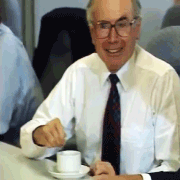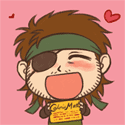|
Rocko Bonaparte posted:I know I'm really going off-topic to ask about modding stuff in the vanilla thread, but I was just struck with how ancient a lot of that stuff seems to be. Are people really holding on to the old stuff? I've been squeezing free time to try to update my stuff but I'm wondering if there's even going to be anyone around to care. Me and a buddy recently looked into our favorite mods to see if we could get a modern MC server up and running, to find out that basically none of them have been updated since 1.6 / 1.7 (~2014)... so we shrugged and didn't bother.
|
|
|
|

|
| # ? Jun 9, 2024 12:19 |
|
Yeah its a real bummer that life in the woods is still based on an ancient patch, some of the recent additions would improve it greatly.
|
|
|
|
Rocko Bonaparte posted:I know I'm really going off-topic to ask about modding stuff in the vanilla thread, but I was just struck with how ancient a lot of that stuff seems to be. Are people really holding on to the old stuff? I've been squeezing free time to try to update my stuff but I'm wondering if there's even going to be anyone around to care. I'd be pretty keen to play Twilight Forest if they'd update past 1.7
|
|
|
|
Pompous Rhombus posted:I'd be pretty keen to play Twilight Forest if they'd update past 1.7 It's being worked on. It's still buggy but there is active development happening on github to port it to 1.10, 1.11, and 1.12. I even helped a little bit! If you're antsy you could build it from source, from what I saw it's mostly there.
|
|
|
|
How does a LAN modded minecraft server work? I'm currently playing on a computer with ~16GB of ram and right now minecraft has 5GB of ram allocated to it. Is that enough for a LAN server for 2 people? I've got nearly a hundred mods so I'm not sure if I need to set up a third computer to "host".
|
|
|
|
Xun posted:How does a LAN modded minecraft server work? I'm currently playing on a computer with ~16GB of ram and right now minecraft has 5GB of ram allocated to it. Is that enough for a LAN server for 2 people? I've got nearly a hundred mods so I'm not sure if I need to set up a third computer to "host". Minecraft is notoriously bad at managing memory and mods often worsen the problem. I don't know what version you're using, but to give you an idea, my last modded MC server was a 1.7(/6?) skyblock survival map that me and my buddies built out and automated so completely that it basically turned into creative mode. We had it running on a dedicated blade server in our basement and it still got laggy in places. By the end, we were relocating much of the machinery away from the city centers into remote, dedicated chunks so that no one player had to be nearby, to try and reduce lag. We didn't even have that many players at peak times (4 simultaneous?) I'd try it and adjust as needed. You can always just copy the saves over to a third machine if you think you need it.
|
|
|
|
Blasphemeral posted:Minecraft is notoriously bad at managing memory and mods often worsen the problem. Trying to get my 10 year old to understand this has been an exercise in madness. No, your 6-core 3.6ghz computer with 16gb of ram and an r7 gpu is not the issue, it's that lovely mod you insist on playing.
|
|
|
|
So the new Minecraft cross-play enabled version showed up on my Xbox One yesterday, and I noticed that some of my previous save imports ended up weird - like when I initially imported my main world all of my cats and dogs and horses were missing from in/around my house. After going back to the separate "Xbox One edition" to just double check I hadn't somehow got rid of them from last time I played, I then did the import process again and the stuff was all where it should be. So like, anyone else had that issue with doing the imports? As far as I can tell, if you're an Xbox One user who bought the game digitally, you can just go download the separate Minecraft game title from the store/in games and apps, the Windows 10 version you of course can get on the MS store for free with a code from the Minecraft site, and the phone versions just auto-update themselves. I was trying to see if the Windows 10 version was having the same issue with importing saves or something, and to see how cross-play actually works, but now the game doesn't even load even though the regular Java Minecraft loads fine here. So, has anyone else had problems there?
|
|
|
|
i have not tried yet as i'm trying to finish some stuff before importing to the new version, but i have read that the land generation algorithm has changed in the new version, so if you haven't explored the full map and import your world, you're gonna end up with mismatched terrain that splits and looks jarring. if that is the case i'm gonna wait a bit until i've fully explored the world in survival, as i was screwing around last week in creative trying to find a cool seed and found an absolutely killer one. either way i'ma host a realm with this seed because it seriously rules, lots of ocean and the hugest mushroom island i've ever seen among many, many other real neat stuff that will be really fun to build with. maybe we should have a separate thread for better together if there's enough interest between xbone/switch/win 10 edition players. e: i decided to remake the same seed in the new version and it seems the same so now i dunno, some people have said importing fucks their worlds up and leaves hosed up terrain like what some of the old updates did when they changed terrain generation but i guess that must just be fuckups with importing that will hopefully be sorted. e2: on further exploration there are differences. in the new version the seed is a different map with some broad similarities but the terrain is definitely laid out differently, like the huge mushroom island being connected to the mainland which isn't the case in the older version of the game. huh. DEEP STATE PLOT fucked around with this message at 09:04 on Sep 24, 2017 |
|
|
|
financially racist posted:i have not tried yet as i'm trying to finish some stuff before importing to the new version, but i have read that the land generation algorithm has changed in the new version, so if you haven't explored the full map and import your world, you're gonna end up with mismatched terrain that splits and looks jarring. if that is the case i'm gonna wait a bit until i've fully explored the world in survival, as i was screwing around last week in creative trying to find a cool seed and found an absolutely killer one. Looking to get back into Minecraft on Xbox One so if you, or another goon wants to host a realm, we should get something going. Haven't played in ages.
|
|
|
|
I havenít kept up with MC really in a few years, trying to figure out the best way to play with my 5 year old at the same time. Like me on one system him on the other in the same world at the same time. We have a PC, MacBook Pro, Switch, Xbox ONe and PS4 and iPhones and iPads. Java on the Mac and PC? Or can you play a lan on the windows 10 and Xbox without buying a realm? This stuff is kind of confusing.
|
|
|
|
Disappointing Pie posted:I haven’t kept up with MC really in a few years, trying to figure out the best way to play with my 5 year old at the same time. Like me on one system him on the other in the same world at the same time. We have a PC, MacBook Pro, Switch, Xbox ONe and PS4 and iPhones and iPads. If you don't mind screensharing, any of the console versions do splitscreen. And I know the Windows 10 version plays online with the mobile version. That's not the Java version, btw. I'm not sure if the Win10 version plays with the XB1 version, but that would absolutely make sense.
|
|
|
|
Rupert Buttermilk posted:If you don't mind screensharing, any of the console versions do splitscreen. And I know the Windows 10 version plays online with the mobile version. That's not the Java version, btw. So basically on Xbox One there's currently two versions: 1) Minecraft Xbox One Edition. This is the one that has been going for several years but will no longer get updates. 2) Minecraft. This is the same edition as the new mobile/Windows 10/soon to be Switch version with unified features among them. Everything of that second version has crossplay with each other, but you have to explicitly download that new Minecraft on the Xbox One as a seperate title (so that if you choose, you can continue to play the current version as it is forever instead). You get that new title for free if you bought Minecraft Xbox One edition digitally though.
|
|
|
|
Samswing posted:Looking to get back into Minecraft on Xbox One so if you, or another goon wants to host a realm, we should get something going. Haven't played in ages. i am intending on doing that, i'll let you know when.
|
|
|
|
Anyone playing the Switch version of MC? What are your thoughts on it? It won't really dissuade me from getting it someday, just curious about all of the ins-and-outs from someone who's played the poo poo out of the PC/Java version like most goons here.
|
|
|
|
Rupert Buttermilk posted:Anyone playing the Switch version of MC? What are your thoughts on it? It won't really dissuade me from getting it someday, just curious about all of the ins-and-outs from someone who's played the poo poo out of the PC/Java version like most goons here. I have it and pick it up now and again very inconsistently. I'm playing survival but have not gotten very far into it - dug a hole into the side of a hill, made some rooms, setup a small wheat farm, wrangled a chicken and a cow, started digging down to setup a proper mine. The controls take some getting used to every time I pick it back up, but I quickly adapt. It's pretty smooth and the inventory and controls are actually really nice. I've been meaning to install the Win10 version so I can play my switch world from my computer, but that might require an official Realms setup which probably won't happen anytime soon. Over the holidays I typically visit my wife's family and her niece plays minecraft on her ipad so it'll be interesting (aka waayyyy better) to play on switch instead.
|
|
|
|
TheDK posted:I have it and pick it up now and again very inconsistently. I'm playing survival but have not gotten very far into it - dug a hole into the side of a hill, made some rooms, setup a small wheat farm, wrangled a chicken and a cow, started digging down to setup a proper mine. Thanks! Yeah, I have two sons, the older being 3, so eventually he's going to be overtaken by this game (and, within reason, I'm totally fine with that). I really like the idea of playing split-screen or when he's good and deserves it, allowing him to play it as a portable. I think my wife's the only one who's not a big split-screen fan, she'd rather play on PC, and I get that, but I couldn't tell you the last time she and I have been able to have both of our PCs hooked up, near each other to play. You have kids, your gaming situation changes drastically. I used to play the Xbox 360 version quite a bit, so I'm totally fine with console controls and a limited world size (though the Switch size is WAAAAAY bigger than the 360 world size, thankfully). I'm really hoping that being able to play together with the Windows 10 version actually works on the Switch, because that sounds really neat. EDIT: I'm reading up on this Better Together update, and... holy poo poo, wait.... so, if my wife and I migrate our old Java MC accounts to the Windows 10 version (you can still do that, right?), and, let's say we bought the game on our phones.... AND bought it on the Switch, technically all of those devices could play together? Jesus christ, Microsoft... good work! Rupert Buttermilk fucked around with this message at 15:56 on Nov 7, 2017 |
|
|
|
Yeah the only current device you won't be able to play Minecraft together on is the PS4, and that'll probably get sorted out eventually. Xbox One, phones/tablets, Windows 10 and Switch all work together once you've got the updated versions.
|
|
|
|
So I know I've been quiet for a while, life has been very busy, but I've had a few people poke me in the last couple of weeks and have restarted working on a public release of what I'm branding as the "Sundered Edition" of SMP's Revival resource pack. I'll try to have versions for Pre-1.9, 1.9-1.10 and 1.11-1.12 as those three version groupings are incompatible between each other. a 1.11-1.12 version will be released first.   As always, Optifine will be required to get the most out of the pack. Seeing that I'm five days away till a year from when I originally had promised to get a public release out, I wanted to apologize. I typically only have an hour or two free a day for six days of the week and since I'm not an active member of any server community, my motivation has been a tad dead. :P Also, I tried asking this in the modding thread but got zero replies, but if anyone has a list of mods that they'd like to see texture support added as an optional sub-resource pack, let me know. Currently I'm working on adjusting biome tinting for grass, leaf blocks, sand, water blocks and sky as this is one of the more annoying things to do. For those who don't know, this means I'm editing about twelve images that look like this:    Each 1 pixel vertical column on that image represents a single biome (with some dead space in the middle and end) and with the image being 256 pixels across, remember what line is what can be a bit tricky. After that I'm going to tackle the new blocks, mobs and items that were added then go back and fix a few broken textures before taking on the CTM files for random block textures.  Enzer fucked around with this message at 07:43 on Nov 15, 2017 |
|
|
|
|
Enzer posted:So I know I've been quiet for a while, life has been very busy, but I've had a few people poke me in the last couple of weeks and have restarted working on a public release of what I'm branding as the "Sundered Edition" of SMP's Revival resource pack. What are the files you're changing for the biome tinting? There doesn't seem to be any documentation on this whatsoever, and I'm making a custom pack in my spare time for a work server; and I utterly despise certain parts of the shader (especially swamp water, ugh.)
|
|
|
Olpainless posted:What are the files you're changing for the biome tinting? There doesn't seem to be any documentation on this whatsoever, and I'm making a custom pack in my spare time for a work server; and I utterly despise certain parts of the shader (especially swamp water, ugh.) So changing the colormap for biomes I think can be done without Optifine, but it acts a bit wonky and requires editing Mojang's horrible colormap which looks like this.  Optifine allows you to make a new directory for the type of colormap I posted earlier located here assets/minecraft/mcpatcher/colormap/ (specifically for image files named fog0, sky0 and underwater) and then assets/minecraft/mcpatcher/colormap/blocks (for image files named foliage, grass, leaves_acacia, leaves_birch, leaves_oak, leaves_jungle, leaves_dark_oak, leaves_spruce, sand, water and reeds if you want). Each texture will need a property file, so you will have say sky0.png and sky0.properties, you can edit these in files like notepad++. In the example for sky0.png, its property file looks like this: code:For the property files located in colormap/blocks, it looks a little different. This is the property file folage.properties code:Additionally there is a color.properties file that exists in assets/minecraft/mcpatcher, but that is specicially for adding colorcodes to specific items, blocks or text. code:----------------------- Edit: Realized I should be a bit more specific in regards to changing water colors for biomes. assets/minecraft/mcpatcher/colormap/blocks contains water.png and water.properties. In this example, my water.png is a 256x256 image file that looks like this:  Each vertical line of pixels (outside a grouping in the center and on the right) represents a different biome (the reason they use long vertical lines like this is as you travel down the line of color, you can change what color is used based on the height of the block, if you don't want to use this feature, make the line a solid color), essentially x=biome ID, y=height. My property file for water.properties looks like this: code:You can find the list of Biome IDs Mojang uses here: https://minecraft.gamepedia.com/Biome/ID Enzer fucked around with this message at 05:46 on Nov 16, 2017 |
|
|
|
|
So, Mojang is being loving Mojang and having the community vote on four mob concepts on Saturday, and then throwing away the losing 3 "forever:" https://www.youtube.com/watch?v=Cf9-ngK-LgM Mob A: https://twitter.com/Minecraft/status/930076496294760448 Mob B: https://twitter.com/Minecraft/status/930435305500442624 Mob C: https://twitter.com/Minecraft/status/930797685497622528 Mob D to come. It's going to do nothing but piss people off. I'm a fan of all three revealed so far and think they'll all add a lot to the game. Best thing about it is that Jeb even says things like "the oceans/the sky don't have that much content." Who's loving fault is that?! Saeka fucked around with this message at 00:45 on Nov 16, 2017 |
|
|
|
Saeka posted:I'm a fan of all three revealed so far and think they'll all add a lot to the game. Best thing about it is that Jeb even says things like "the oceans/the sky don't have that much content." Adding mobs isn't even that time consuming as far as new content is concerned! Plenty of mods add new mobs that act in unique ways! You already have all the concepts, plus dedicated artists and coders who know the source code. Just put them in there, drat it!
|
|
|
|
Their hype video for MineCon Earth had sections for what they've added over the years. 2017 was literally "Exploration Maps! Llamas!" Biggest game on the planet, and they hype up maps. At least a talented modder will add in the other three.
|
|
|
|
This has been posted before but it really highlights a lot of the problems I have with Minecraft. Look how dull that is. Especially compared to all the changes they've made in the overworld. All this time and the underground is still a boring wasteland of nothingness. No cool underground biomes or intricate dungeons to explore. Strongholds are basically just there as portals to the End, running across one by accident is all but impossible, the loot they have is never interesting, and they're not even fun to begin with. There's a bunch of things like this, too. Jungle/desert temples and ocean monuments are incredibly rare, and then when you find one there's just nothing worthwhile there anyway. Hell I haven't even found a single one of those tiny one-room "dungeons" in my last few maps. So much of Minecraft feels like half-baked ideas they just never came back to finish. They introduce some new feature and hype up all the promise it has then they just forget about it.
|
|
|
|
Minecraft development is basically just a scam to collect money from Microsoft at this point. There is no way that a full time group of professionals can produce this little content when modders have had exponentially more in their free time and no mod tools. That is the only explanation I can come up with that isn't absurd.
|
|
|
|
Vib Rib posted:This has been posted before but it really highlights a lot of the problems I have with Minecraft. especially because lategame it just becomes a 2d ARPG. moreso with mods
|
|
|
|
Vib Rib posted:This has been posted before but it really highlights a lot of the problems I have with Minecraft. They could just stand to have more variety of blocks underground as well even without adding complex terrain generation stuff. Once upon the time there was sand and they took it out/replaced it with gravel. They could at least throw in sand, clay and maybe some stone variants. Also, for how long the game's been out I'm amazed they haven't added anything new to mine up beyond the pointlessly rare emeralds.
|
|
|
|
underground biomes were the absolute most obvious thing to add after biomes and they never did it like again, in Noted Good Game terraria, nearly all surface biomes have an underground equivalent, many with unique enemies and loot that the surface doesn't have. and then different variants of some of them deeper down, and then extra stuff like glowing mushroom biomes, spider nest biomes, marble caves, etc. all with unique enemies and items to get. and then, additionally, there are extra biomes added like underground hallow with more unique enemies and items once you kill wall of flesh. then there are also hybrid biomes, like when you get hallowed/corrupted desserts or jungles and stuff, with different enemy variants like dark/light mummies. and the player can make pretty much any area into whatever biome they like(with only a few exceptions), early on by manually placing the right blocks around, later on by getting a weapon that sprays goo that transforms biomes into other biomes. but in minecraft there's not many biomes and they're exclusively overworld, the only things that show up underground are ravines and mineshafts.
|
|
|
|
Cliffracers that hunt you for not sleeping sounds pretty good actually.
|
|
|
|
IronicDongz posted:unique enemies and items
|
|
|
|
I used one mod that I can't recall the name of, I think it was called Terrain Control or something like that, and set up a bunch of basic rules per biome that just acted like a search/replace on certain blocks. So in deserts, stone got replaced with sandstone, dirt got replaced with hardened clay. Ice biomes had patches of solid ice buried underground instead of water sources. Some biomes had different balances of ore types: more coal in jungles, more iron in mountains. It made exploring so much more interesting, and then I added in a second mod to add in a bunch of custom blocks I made myself which were honestly 50% reskins of existing blocks (thanks Painterly). But they added in new ways to gain resources that would otherwise have you just traipsing around the overworld or fighting monsters. And honestly, as simple and half-assed as it was, it worked. Suddenly the underground had a bunch of neat poo poo in it for me to uncover, not just mile after mile of featureless grey blocks and the occasional patch of ore. If a dumbass like me can do all that, then there's no fuckin' excuse for whatever Mojang's doing. Fuego Fish fucked around with this message at 03:33 on Nov 16, 2017 |
|
|
|
I guess I can't hate their hustle. If I could trick Microsoft into paying me a salary for years while basically doing nothing, I would.
|
|
|
|
Enzer posted:Now a thing to remember is that the first vertical line of color is not "1", but rather "0", this is because of the way Biome ID's are numbered. Biome ID:0, for example, is Ocean biomes. As you said you wanted to edited swamp water (Biome ID 6 and 134 for Swampland and Swampland M), you'll have to edit line 7 and 135 on the X coordinate to take in to account that you're counting from 0, if that makes sense. The best suggestion I can give is to edit each line at a time you can keep track of stuff. For anyone who doesn't know, computers generally start counting everything at 0 instead of 1. And lol, open source Photoshop clone GIMP starts its coordinates at 0, 0 too. Enzer, I assume you're using some more user-friendly image editor there? Technically in GIMP if your cursor is in the middle of the top left pixel the coordinates will be 0.5, 0.5, but you get the picture.
|
|
|
Buttcoin purse posted:For anyone who doesn't know, computers generally start counting everything at 0 instead of 1. And lol, open source Photoshop clone GIMP starts its coordinates at 0, 0 too. Enzer, I assume you're using some more user-friendly image editor there? I usually use paint.net as I'm just more familiar with it, but I do use GIMP. I explained it like that more because of a gently caress up on my end where I have a bad tendency to mentally count poo poo and completely ignore the actual coordinates that the image editor spits out (OK, to be honest, I completely forgot it was even a thing as I tend to stick the color palette over that corner of the screen  ) and have had to occasionally remind myself to knock it off. I don't claim to be a professional anything. :P ) and have had to occasionally remind myself to knock it off. I don't claim to be a professional anything. :PMade a note in my original post to point out I'm being dumb!
|
|
|
|
|
I agree with what y'all are saying about the diverse Terraria underground biomes. In particular I noticed the music has a lot of overlap between related biomes. Underground music of a biome is a specialization of its above ground music. A biome, once corrupted, gets new music with some corruption undertones. The jungle temple music is kind of an interpolation halfway between the dungeon music and the jungle music, and the golem boss music of the jungle temple kind of builds on that. I like procedurally generated content, and all that stuff inspired me to try to code any biomes in any future games as automatically as possible -- maybe pulling information from word clouds and statistics online and grouping them together to decide on what's a biome -- but then, interpolating between those resulting biomes in a fashion similar to Terraria that includes the music. Blending every combination of biomes in random parts of the world to generate gradual transitions between these categories. There could be an automatic way to blend music tracks together as well as art and creature behaviors and items and such. Structures, too, should be represented in data structures that allows them to be blended with other very differently laid out structures in a way that's not a mess.
|
|
|
|
For a while there I thought the music in Terraria was just making itself up as it went along, since the transitions between tracks are just so seamless and rhythm matched and the beeps and boops within a track are all so weird and unique from what's going to come in the very next measure. One of my favorite things about Minecraft is the interesting synthesized music and the moods it sets and I'd never thought I'd see even it so thoroughly blown out of the water by Terraria's music quality and sheer amount. Happy Thread fucked around with this message at 06:09 on Nov 16, 2017 |
|
|
|
I like vanilla Minecraft's music but there's so much of it that just doesn't ever seem to play or is Record only. It's always the same 5 or so tracks that come on, even after they added more to the soundtrack. Eventually I'll tire of it and just turn it off in favor of some other music or a podcast.
|
|
|
|
It really is weird that Minecraft is one of the best selling games of all time, yet has objectively less content than a game like Terraria. I know Notch left the codebase in a dismal state, but it's been long enough that it should not be a huge struggle to add 4 new enemies, instead of forcing people to choose one.
|
|
|
|

|
| # ? Jun 9, 2024 12:19 |
|
Wouldn't be surprised if the big MineCon reveal is "and we're actually adding all 4! Yayyyy!"
|
|
|