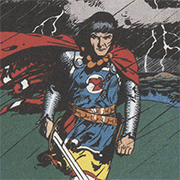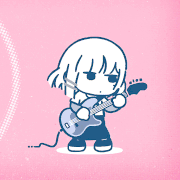|
Solumin posted:This is frustrating! I'm dealing with a heat wave (~105 degrees F/40 degrees C the past couple days), and the water cooling system is handling it just fine. Seriously, with the air conditioning on, I'm idling at 26 degrees C on the GPU. Does your motherboard have one of those stupid "HEAT SHIELD XXX GAMING PERFORMANCE XXX" covers over the m.2 slot?
|
|
|
|

|
| # ? May 13, 2024 09:00 |
|
Deuce posted:Does your motherboard have one of those stupid "HEAT SHIELD XXX GAMING PERFORMANCE XXX" covers over the m.2 slot? Yup. Asus Maximus IX Formula. Looks I can't really remove the shield while the graphics card is installed. The shield itself does act as a heatsink though. The problem is the case fans spin nice and slow because the GPU and CPU are happy and cool, so the M.2 isn't getting enough air. It's fine now that I have the AC on and SpeedFan is keeping an eye on it, but I haven't tried anything intensive yet.
|
|
|
|
I'ts only a matter of time before full-mobo waterblocks are a reality
|
|
|
|
Iirc, basically all those shields result in increased temperatures. They don't provide any real improvement in thermal flux
|
|
|
|
Solumin posted:Yup. Asus Maximus IX Formula. Looks I can't really remove the shield while the graphics card is installed. The shield itself does act as a heatsink though. The problem is the case fans spin nice and slow because the GPU and CPU are happy and cool, so the M.2 isn't getting enough air. GN did some thermal testing with those. What seems to happen is that there's a slight temperature improvement for the top side of the M.2 drive, because it is in contact with the heat "sink" and still has some case airflow, but it actually increases the temperature on the bottom side of the M.2 drive because now there's zero airflow down there. well why not posted:I'ts only a matter of time before full-mobo waterblocks are a reality I'm picturing a tiny M.2 waterblock where the two fittings barely fit next to each other. But ya gotta cool the bottom side so it has to be more of a water sleeve than a block. But still has to fit the slot somehow. Mineral oil PC is the true way.
|
|
|
|

|
|
|
|
|
|
|
|
Goddamnit. I hate it when I imagine joke products that turn out to be real. Like https://sites.google.com/site/organicwhitequinoa5lbbag/organic-kale-powder---3lb-bag---kosher-non-gmo-gluten-free-vegan
|
|
|
|
Deuce posted:Mineral oil PC is the true way. Clearly the best possible pc is the old school mainframe cooling solution, florinert.
|
|
|
|
Deuce posted:GN did some thermal testing with those. What seems to happen is that there's a slight temperature improvement for the top side of the M.2 drive, because it is in contact with the heat "sink" and still has some case airflow, but it actually increases the temperature on the bottom side of the M.2 drive because now there's zero airflow down there. Welp. I guess next time I take it apart, I'll remove that shield. Can't do it otherwise, the shielding is caught behind the GPU or something. It's a Samsung 960 EVO, so it would fit in the EK passive M.2 cooler: https://www.ekwb.com/shop/ek-m-2-nvme-heatsink-black That's for PCI-E ones, not M.2, unfortunately.
|
|
|
|
The waterblock will absolutely fit a 960 evo, you can see the m.2 connector sticking out of the bottom.
|
|
|
|
Solumin posted:That's for PCI-E ones, not M.2, unfortunately. No, it's actually exclusively for M.2 SSDs. It is a PCIE 4x to M.2 adaptor with an included waterblock. PCIE SSDs need specifically tailored waterblocks, of which I only know of the EK one for the Intel 750s.
|
|
|
|
Do SSDs even need active cooling? Is this like the dumb ram sinks?
|
|
|
|
Some of the retardedly fast SSDs (like the ones breaching 2 GB/s) actually get really hot.
|
|
|
|
Yeah the 750s are known to get extremely spicy under heavy load. It's not surprising, seeing as they're basically the biggest non-GPU thing that goes into a PCIe slot. Realistically, we'll probably start seeing GPU-style active cooling solutions on M.2 and PCIe SSDs at some point.
|
|
|
|
It's not a ton of power going in but these things have no surface area and m.2 in particular tend to be in areas without any real airflow. I had an ITX motherboard where it was on the back of the motherboard. Like, in that gap created by your standoffs.
|
|
|
|
They also make thermal pads for m.2 SSDs. No idea on how much they would help for the bottom side.
|
|
|
|
Moey posted:They also make thermal pads for m.2 SSDs. No idea on how much they would help for the bottom side. Thermal pads form a medium between the heat source and heat sink, so a pad alone isn't going to accomplish anything?
|
|
|
|
Well they need something on the other side of course.
|
|
|
|
Are closed loop coolers supposed to be less noisy than giant monolith fins with fans on them? I'm getting tired of my H80 being louder than the rest of my components combined when all I'm doing is just browsing the forums. Would be better if I coughed up for a 240 cooler? Or even bought a new case that could support a 280 cooler?
|
|
|
|
Craptacular! posted:Are closed loop coolers supposed to be less noisy than giant monolith fins with fans on them? I'm getting tired of my H80 being louder than the rest of my components combined when all I'm doing is just browsing the forums. The larger the radiator the slower the fans have to run but you still have a lovely mini $5 pump spinning at 4500rpm So no, large tower coolers should be quieter than all in ones.
|
|
|
|
I liked the decent quality pump in my EK Predator AIO until EK decided that, instead of increasing the prefilled expandability with QDC radiators, they decided to discontinue the entire product line.  I might try Alphacool's QDC system instead if I ever get the time to build a big system again.
|
|
|
|
My H50 never made any noticeable pump noise 
|
|
|
|
Craptacular! posted:Are closed loop coolers supposed to be less noisy than giant monolith fins with fans on them? I'm getting tired of my H80 being louder than the rest of my components combined when all I'm doing is just browsing the forums. none are really any quieter than a Dark Rock or equiv. Noctua cooler
|
|
|
|
PerrineClostermann posted:My H50 never made any noticeable pump noise Neither did my H100i, pump was always silent, fans not so much. Same for the pump in my MSI GTX 1080 Sea Hawk. I've never heard the pump sound from an AIO and I've seen units from both of the major OEMs. On the other hand the D5 in my current loop is clearly audible if I crank it to 100%, but that makes sense because the flow rate at that throttle is ridiculous, I run it at 35% (~1700 RPM) and it is inaudible there.
|
|
|
|
PerrineClostermann posted:My H50 never made any noticeable pump noise I have a an oldmodel of H80, before the H80i model, bought it open-box at Fry's in the first few weeks of 2013. The sound on it varies, but it can get real annoyingly noisy at times and when I take my side panel off and move my head around, it always winds up focused on the radiator. This is in it's quietest profile, since I don't even OC (and maybe I'd like to try but probably not with this.) I could buy some Be Quiet! Pure Wings for it, but if I'm going to spend $22 on fans for such an old device, I wondered if I maybe shouldn't look into spending $50 on an air cooler that I like instead.
|
|
|
|
BurritoJustice posted:No, it's actually exclusively for M.2 SSDs. It is a PCIE 4x to M.2 adaptor with an included waterblock. I looked it up and misread the page, I guess. I still get confused about M.2 vs PCIE vs SATA when it comes to SSDs. Every time I look up the difference, I immediately forget it again. Still, a passive cooler would probably be sufficient, or just improving the air flow in general.
|
|
|
|
Deuce posted:Thermal pads form a medium between the heat source and heat sink, so a pad alone isn't going to accomplish anything? I know of a few embedded type systems that run 10-ish watt APUs passively cooled with just a thermal pad between the APU and the bottom of the aluminum case. I suspect an M.2 SSD with a thermal pad between it and a mini-tower would fare well.
|
|
|
|
The armor over the M.2 slot doesn't have any thermal pads, it literally just creates a hot cavern for the module to sit in. 
|
|
|
|
So are there any colored fluids that aren't a pain to flush compared to a clear fluid? Pastel worries me. Also, what's the best choice for low maintenance clear tubing?
|
|
|
|
PerrineClostermann posted:So are there any colored fluids that aren't a pain to flush compared to a clear fluid? Pastel worries me. Also, what's the best choice for low maintenance clear tubing? Get clear fluid and some mayhems dye
|
|
|
|
Put my Ryzen 1700 and Vega 56 on water earlier in the week. All EKWB parts in this case (nickel/acetal blocks). Is a delta of ~35C for fluid to CPU (3.7 GHz, 1.375V) at load excessive? It was closer to ~40C delta on initial installation, but it seems to improved after I reseated the waterblock.
|
|
|
|
What is your water temp and what is your CPU/GPU temp?
|
|
|
|
rage-saq posted:What is your water temp and what is your CPU/GPU temp? Intake temp: 26.1 Water Temp: 37.5 CPU: 73.0 (Tdie) GPU: 35.0 With Prime95 (small FFTs) about an hour in and no notable load on the GPU.
|
|
|
|
kirtar posted:Intake temp: 26.1 Hm. Do you have other CPU sensors? I'm not familiar with the array that Ryzen has, I know on Intels there are a bunch and some of them are not the most accurate representation of the temp. Do you have a hot side (pre-radiator) temp? If your hot side of the water cooling loop is too high of a delta (more than 1.5-2c) from the cold side you might not have enough pump power. Anecdotal experience time! If I do a full load test (intel xtreme tuning utility load test + furmark) my 4690K @ 4.6ghz @ 1.19v max's at about 56c while the 1080ti @ 2066mhz @ 1.075v hits about 66c with like an hour of thermal load. I don't recall inlet/water cooling temp at that time but its usually around 36c.
|
|
|
|
rage-saq posted:Hm. Do you have other CPU sensors? I'm not familiar with the array that Ryzen has, I know on Intels there are a bunch and some of them are not the most accurate representation of the temp. Do you have a hot side (pre-radiator) temp? If your hot side of the water cooling loop is too high of a delta (more than 1.5-2c) from the cold side you might not have enough pump power. None that are reading s being on the CPU itself in HWinfo, though if MB sensors count then it's reading CPU maxing out at 60.5. Tdie is also Tctl for this Ryzen processor. I do not have a hot side temp sensor, and the one I do have is between the pump and GPU block (loop order pump/res->gpu->CE 140->CPU->PE 360->pump/res if it matters). I might try changing the pump speed later and seeing if that helps. The motherboard is set to have the D5 at ~60% minimum, but if the sensor feedback is to be believed it's actually running way below that at ~1800 RPM. kirtar fucked around with this message at 06:59 on Sep 15, 2017 |
|
|
|
kirtar posted:None that are reading s being on the CPU itself in HWinfo, though if MB sensors count then it's reading CPU maxing out at 60.5. Tdie is also Tctl for this Ryzen processor. I do not have a hot side temp sensor, and the one I do have is between the pump and GPU block (loop order pump/res->gpu->CE 140->CPU->PE 360->pump/res if it matters). I might try changing the pump speed later and seeing if that helps. The motherboard is set to have the D5 at ~60% minimum, but if the sensor feedback is to be believed it's actually running way below that at ~1800 RPM. Is that one of the modern D5 Revos? If so, just let it run at 100%, its stupidly quiet if you have it well mounted and makes way more noise changing RPMs than it does holding maximum RPM. I forgot one detail that might be helpful. I don't know if Ryzens do the same thing that Intels do, but with an Intel the prime95 small FFT test causes instant unrealistic temp load because its a highly SSE accelerated instruction. I just did it and compared with intels XTU load test (a shitton of linpack threads) and the differences are quite stunning. In about 2 seconds prime95 small FFT gets my CPU temp up to 86c with a peak not long later at 96c, vs intel XTU (linpack) only getting it up to 60c. The whole time my loop temp stayed unmoved at 28c. Doing some very brief searching on the internet made me think that this might be the case for Ryzen as well, as I'm seeing a lot of people saying Prime96 small FFT getting up to 73-75c on all kinds of coolers, vs a more realistic app like AIDA etc only getting it to about 60c. Here's my monitoring app gamergraf showing this detail. https://snapshot.raintank.io/dashboard/snapshot/SP8hvPeFleX20b7L085OwsiRfO9Ek9l3
|
|
|
|
rage-saq posted:I forgot one detail that might be helpful. I don't know if Ryzens do the same thing that Intels do, but with an Intel the prime95 small FFT test causes instant unrealistic temp load because its a highly SSE accelerated instruction. I just did it and compared with intels XTU load test (a shitton of linpack threads) and the differences are quite stunning. In about 2 seconds prime95 small FFT gets my CPU temp up to 86c with a peak not long later at 96c, vs intel XTU (linpack) only getting it up to 60c. The whole time my loop temp stayed unmoved at 28c. I'm also getting similar deltas (~6C lower) with something like F@H, though I don't remember what kind of instructions the current computation cores use. It is one of the D5 Revos, so I'll probably just set the speed to constant when I boot up in the morning. kirtar fucked around with this message at 07:11 on Sep 15, 2017 |
|
|
|
What's the good word on X399/TR4 monoblocks? Is this something I really have to preorder?
|
|
|
|

|
| # ? May 13, 2024 09:00 |
|
Really, x399 AMD? Couldn't stay with your own naming convention.
|
|
|