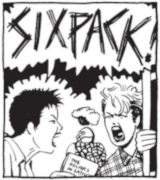|
Thank you very very much. Considering I basically have a 22" 1080p screen and like a 7 year old 1680x1050 it will be the massive upgrade I'm looking for with a few caveats which is how it goes when you're being cheap.
|
|
|
|

|
| # ? May 30, 2024 07:50 |
|
Finally got the funds available for an upgrade and wanted to double-check the link to a monitor purchase before I pull the trigger: https://acerrecertified.com/acer-lcd-widescreen-monitor-34-display-ips-uw-qhd-screen-led-g-sync-60-hz/ Ehh tax kinda hinks things up a little bit. I guess this is where I'm at thought-wise: 1) Refurb Acer X34: 3 month warranty - $805 2) Refurb Asus PG348: 6 month warranty - $950 3) Refurb Acer X 34: 2 year warranty - $904 Anything to help figure out this 3-way tie would help out! I don't know if the Asus is that much better than the Acer or if there are other factors to consider. Thanks again! NewFatMike fucked around with this message at 15:13 on Oct 2, 2017 |
|
|
|
I find 1440p at 27 inch a little too small for comfort, though lately I've been trying to force myself to get used to it. Mainly because dpi scaling introduces too many small issues.
|
|
|
|
Thermopyle posted:Mainly because dpi scaling introduces too many small issues. Could you be more specific? I've been thinking of switching to 1440p and been wondering about the scaling.
|
|
|
|
Terminally Bored posted:Could you be more specific? I've been thinking of switching to 1440p and been wondering about the scaling. Most of the issues I encounter from using multiple displays. My side monitors are 1920x1200, and my main monitor is 2560x1440. If you scale just one of the displays just weird stuff happens. This blog post from Microsoft covers some of them. I'm sure there's others I just can't remember all the things I've experienced. None of them are big showstoppers, its just kind of like death by a million cuts.
|
|
|
|
Is there a good way to find out why my computer doesn't let my monitor sleep half the time? It's happened with two monitors now and with VGA, DVI and DP, and powercfg returned no results. Just sometimes it works, sometimes it doesn't, and since I'm using DP now I'd prefer not to turn the monitor off manually.
|
|
|
|
Thermopyle posted:Most of the issues I encounter from using multiple displays. My side monitors are 1920x1200, and my main monitor is 2560x1440. If you scale just one of the displays just weird stuff happens. Bear in mind this is largely application specific - I regularly use one app that behaves badly with scaling, which is mumble. And I don't run that program to look at its UI. Even then it's just some out of scale menu items, everything else is just fine:  I'm not quite the same as Thermopyle though, I run my 27" 1440p monitor at 100%, my second is 4k run at 200%, so it's at least integer scaling. There's no visible blur. Mostly it's programs that try to handle DPI properly and gently caress it up. I've not had any problems in programs that aren't DPI aware. Regarding size of on-screen elements, I found 27" 1440 to work out very similarly to the 24" 1920x1200 I upgraded from.
|
|
|
|
Terminally Bored posted:Could you be more specific? I've been thinking of switching to 1440p and been wondering about the scaling. Scaling does cause some strange side effects, even in games that should not be affected. There's an option to override this behavior for each .exe though. I found that 1440p on a 24" works fine for me as long as I set Chrome's default zoom to 110%. My old screen was a 1080p 27" panel. I'm used to smaller GUI elements from using macOS/iOS with scaling options that display more content on the screen so your mileage may vary.
|
|
|
|
..btt posted:Regarding size of on-screen elements, I found 27" 1440 to work out very similarly to the 24" 1920x1200 I upgraded from. That's great to hear, I'm on Dell U2412M right now and I love it very much but 16:10 is kinda bothersome as not everything supports it for some reason and PS3/4 stuff is stretched and looks like rear end. Interpolation is good, every Dell I had did it well somehow. I've been eyeing U2715H as there's no reason for me to move onto a 27'' 1080p, and that model is at that sweet spot where it's fast enough for my games (I don't need 144Hz), not laggy (I lock everything at vsync, so 16ms lag is no prob) and I'd appreciate the extra 240p pixels with the 16:9 ratio. I do a lot of writing mostly, so stuff like wide gamut is not important either.
|
|
|
|
NewFatMike posted:Ehh tax kinda hinks things up a little bit. I guess this is where I'm at thought-wise: I haven't heard much about anyone's X34 making GBS threads the bed after break-in (or at all, really), so I'd be prone to suggest the 3 month warranty, especially since you can often argue your way to an extended warranty through your credit card. One thing to pay attention to is the return policy from wherever you're looking to purchase, to ensure you don't end up having to get stuck with a panel with some noticeable dead pixels because it would cost you $150 to return it or whatever. I'd skip the ASUS because it's not functionally different from the X34--same panel and everything. The only real difference is the OSD, which is a bit nicer, but you're going to use that all of once to enable overclocking to 100Hz and then leave it there forever, so I don't see that as being worth $100+. If you think the aesthetic difference is worth the price...well I guess that's on you.
|
|
|
|
Welp 2 or 3 hours in and I'm in love. Made a few of the recommended tweaks on color setting and contrast and so far running windows with the 115% scaling on both monitors and I'm pretty happy so far.
|
|
|
|
DrDork posted:I haven't heard much about anyone's X34 making GBS threads the bed after break-in (or at all, really), so I'd be prone to suggest the 3 month warranty, especially since you can often argue your way to an extended warranty through your credit card. One thing to pay attention to is the return policy from wherever you're looking to purchase, to ensure you don't end up having to get stuck with a panel with some noticeable dead pixels because it would cost you $150 to return it or whatever. That's awesome! I was just going to pick it up from Acer Recertified, the only thing I guess I'm worried about then are dead pixels. It looks like 2-5 dead pixels are acceptable? This is the most I've spent on a monitor (or TV, I guess) so I'm just a little nervous.
|
|
|
|
Is the Asus PB279Q that much better than the PB278QR to be worth more than double the price?
|
|
|
|
NewFatMike posted:Finally got the funds available for an upgrade and wanted to double-check the link to a monitor purchase before I pull the trigger: Hopefully you've already made your choice and bought something, because you can't wait around on Acer's refurb site like that. That poo poo goes fast.
|
|
|
|
Yeah, just now saw that. Guess I was kinda lucky this morning. I have NowInStock alerts going now, though.
|
|
|
|
Ak Gara posted:Is the Asus PB279Q that much better than the PB278QR to be worth more than double the price? One is 4k and the other is 2k. From a quick glance on the their specs, everything else does seem to be the same.
|
|
|
|
Heads up, there is currently a 10% off coupon "TENOFF" for the Dell 34" Gsync Monitor (or any other monitor on Dell right now): https://www.dell.com/en-us/shop/accessories/apd/210-amsv?c=us&l=en&s=dhs&cs=19&sku=210-AMSV The price is $1500, so the coupon takes it down to $1350. You can sign up for Dell Advantage which gives you free 2-day shipping and 3% back as a gift card later ($40.50) and TopCashBack.com is giving back 5% for Dell Home ($67.50). So if you live in a tax-free state and everything goes to plan, you could get one under $1250 effectively. It is 3440x1440 21:9 IPS GSync and overclocks to 120hz (slightly higher than the other two competing monitors), has Xtreme Gamer RGB lighting, and includes a free 3-year cross ship warranty, which is pretty awesome. I had a lot of Dell credit so I went ahead and pre-ordered one, I'll let y'all know in a week how it is. Yes it looks ridiculous but I'm putting it on a monitor arm and looking head-on so it shouldn't be *that* bad.
|
|
|
Zero VGS posted:Heads up, there is currently a 10% off coupon "TENOFF" for the Dell 34" Gsync Monitor (or any other monitor on Dell right now): https://www.dell.com/en-us/shop/accessories/apd/210-amsv?c=us&l=en&s=dhs&cs=19&sku=210-AMSV It looks more tasteful than the predator one at least. I hope you enjoy it!
|
|
|
|
|
Welcome to the game, Dell! (loving finally) I like how the most obvious difference in their "GSync comparison" graphics is--apparently--color saturation. That's...not how it works, Dell.
|
|
|
|
Zero VGS posted:Heads up, there is currently a 10% off coupon "TENOFF" for the Dell 34" Gsync Monitor (or any other monitor on Dell right now): https://www.dell.com/en-us/shop/accessories/apd/210-amsv?c=us&l=en&s=dhs&cs=19&sku=210-AMSV Wow, I had no idea G-sync made your colors more vibrant ...  
|
|
|
|
Well I think you'll find the higher average frame rate permits the backlight to
|
|
|
mcbexx posted:Wow, I had no idea G-sync made your colors more vibrant ... Wow, I have a G-sync monitor and I've never noticed more vibrant color! In fact if I turn off G-sync there is no difference in the colors! I think my monitor might be defective, maybe I should call Acer's warranty department? 
|
|
|
|
|
Dell is used to a specific audience, one might say.
|
|
|
|
The tearing is really subtle - they probably should have put it in the center of the image
|
|
|
|
Munkeymon posted:The tearing is really subtle - they probably should have put it in the center of the image Yeah, I had to really look before I realized that the little fighter is supposed to show tearing, and not just strange jagged futuristic aircraft design.
|
|
|
|
DrDork posted:Yeah, I had to really look before I realized that the little fighter is supposed to show tearing, and not just strange jagged futuristic aircraft design. Oh the fighter is tearing isn't it! I saw it in the building near the center-bottom and also thought that was just a jagged design 
|
|
|
|
I was just digging around for a monitor upgrade and I saw that there were supposed to be 4k 144hz IPS HDR Gsync panels this year but it got pushed to Q1 2018. I'm dumb but they sound amazing, is anyone else waiting on these? Is it foolish to wait?
|
|
|
|
Kaedric posted:I was just digging around for a monitor upgrade and I saw that there were supposed to be 4k 144hz IPS HDR Gsync panels this year but it got pushed to Q1 2018. I'm dumb but they sound amazing, is anyone else waiting on these? Is it foolish to wait? They are going to be insanely stupid expensive, and are actually very small panels (I think 24-inch or something) and 16:9. Considering there's three 3440x1440 21:9 100hz 34" Gsync monitors for around $1000, that's probably half the price to get a bigger monitor sooner, 100hz vs 144hz is a non-issue to me (the Dell gets even closer with 120hz). All you're getting is HDR really, and it's not the tradeoffs and money yet. HDR doesn't even work with basically all games out so far.
|
|
|
Kaedric posted:I was just digging around for a monitor upgrade and I saw that there were supposed to be 4k 144hz IPS HDR Gsync panels this year but it got pushed to Q1 2018. I'm dumb but they sound amazing, is anyone else waiting on these? Is it foolish to wait? It certainly sounds amazing but it's not like there's gonna be graphics cards capable of pushing 144 FPS @ 4K for any graphics intensive games
|
|
|
|
|
fletcher posted:It certainly sounds amazing but it's not like there's gonna be graphics cards capable of pushing 144 FPS @ 4K for any graphics intensive games Yeah you're right, but the main draw for me is potentially watching blu-rays on it with HDR and 4k res. I dunno if that makes a difference but it SOUNDS sexy to me.
|
|
|
|
I guess you could buy two Volta Titans and SLI them next spring if money is no object.
|
|
|
|
I took delivery of an Acer XB271HU (the IPS version) yesterday, and I am loving it. Replacing one of my Dell U2412s - I've still got the second one in Portrait mode. My second reaction to the Acer was "holy poo poo where did the bezel go". My first reaction was 5 minutes of swearing at the monitor stand while assembling it, because I am an ignoramus. First test of the monitor was booting up Warframe and cranking up the resolution and refresh rate. The increased smoothness of walking through my spaceship gave me motion sickness, so Mission Complete.
|
|
|
|
Someone on Reddit somehow got the 34" Alienware a week early and reviewed it: https://www.reddit.com/r/ultrawidemasterrace/comments/73wu45/alienware_aw3418dw_review_pay_2_win/ He is bitching about not having ULMB but that's not supposed to work with Gsync anyway so I don't care. The only real negative for me is no joystick for controls like the Asus, they only have buttons to work the OSD. Seems like he's happy overall... and he paid $300 more for it than I did.
|
|
|
|
Amazon Warehouse has PG348Qs for $970 and then they're running 20% off that, so it's $776 + tax. Downside is since they're returns you may be disproportionately likely to get problems clocking to 100 Hz or bad BLB. Paul MaudDib fucked around with this message at 04:30 on Oct 4, 2017 |
|
|
|
Paul MaudDib posted:Amazon Warehouse has PG348Qs for $970 and then they're running 20% off that, so it's $776 + tax. Where is the 20% off?
|
|
|
|
Zero VGS posted:He is bitching about not having ULMB but that's not supposed to work with Gsync anyway so I don't care. I thought ULMB is not as good as Gsync? Or have I been reading the literature wrong, and comparing apples to oranges?
|
|
|
|
Zero VGS posted:Where is the 20% off? I'll edit the link but it's taken at checkout.
|
|
|
Cheap Trick posted:I thought ULMB is not as good as Gsync? Or have I been reading the literature wrong, and comparing apples to oranges? Apples to oranges, Gsync eliminates tearing without the frame drops you see with vsync, ULMB reduces motion blur to increase the clarity of moving images.
|
|
|
|
|
If you can run a game at a constant 120FPS (esports), always go for ULMB. If you are running at a highly variable framerate (AAA games), go for GSync. I'll never go without ULMB again, so I am waiting for a 1440p ultrawide that does ULMB myself.
|
|
|
|

|
| # ? May 30, 2024 07:50 |
|
I do miss 144 Hz, I can tell a difference moving down to 100 Hz even though I am adjusting my framerate to stay locked at 100 fps. And then there's the titles that don't react well to ultrawide at all - and so far I'm not quite sure how to force pillarboxing mode for those.
|
|
|