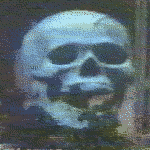|
e: For the new page, let us instead celebrate that Fall Creator's Update is rolling out in just 5 days!
|
|
|
|

|
| # ? May 13, 2024 11:08 |
|
Feature I'm most looking forward to: Edge's PDF enhancements. People need more reasons not to use Adobe and being able to write on PDFs is going to make a big difference.
|
|
|
astral posted:e: For the new page, let us instead celebrate that Fall Creator's Update is rolling out in just 5 days! I'm curious what this will mean for machines like mine that haven't been offered the first Creators update at all yet. Will the new update include the changes from the first, or will I need to continue waiting for the first one and then also wait for the fall update? When Creators update first launched I heard a bunch of people had issues when they manually installed it, so I've been waiting for it to be offered during an update check.
|
|
|
|
|
dihaploidy posted:I'm curious what this will mean for machines like mine that haven't been offered the first Creators update at all yet. Weird, regular CU should've shown up there for you a month or two ago at the latest (unless you were on LTSB). That's when it showed up for those with Pro who'd checked the 'defer feature updates' box. What version are you running?
|
|
|
|
The six-month updates are full upgrades like most other OSs do now. Windows 10 supports upgrading from at least two older versions.
|
|
|
astral posted:Weird, regular CU should've shown up there for you a month or two ago at the latest (unless you were on LTSB). That's when it showed up for those with Pro who'd checked the 'defer feature updates' box. I'm on 1607 of the Home edition. The update menu in settings has been telling me that the "Creators Update is on it's way" for months, it but it insists that it's up to date whenever it does an update check. Having done a quick Google it looks like I'm not alone: https://betanews.com/2017/09/26/quarter-of-windows-10-users-without-creators-update/
|
|
|
|
|
astral posted:e: For the new page, let us instead celebrate that Fall Creator's Update is rolling out in just 5 days! Sweet, I for one am looking forward to finding out which settings reset. It's like a lottery.
|
|
|
|
Speaking of updates and reboots, I discovered something today when I went to shut my computer down. If I click on the start menu and go to shut down from there, I get the message "update and shut down" but if I press the power button on my case*, I can shutdown (and reboot) without updating. If I was one of those fools, I could never have to update my computer again. But that would be stupid. *If you go to 'Power & Sleep Setting > Additional Power Settings > Choose what the power buttons do', you can make the power and sleep buttons do a bunch of different stuff. Choosing "shut down" apparently also makes the computer ignore any updates and shut down immediately. Doctor_Fruitbat posted:That does sound bad, but I've got my windows open just how I like them, so I'm going to go ahead and not restart my PC, okay? That is legitimately something which has bugged me since forever. Why can't Windows remember what I've got open - and where - after a reboot? Megillah Gorilla fucked around with this message at 13:51 on Oct 13, 2017 |
|
|
|
dihaploidy posted:I'm on 1607 of the Home edition. The update menu in settings has been telling me that the "Creators Update is on it's way" for months, it but it insists that it's up to date whenever it does an update check. I had to manually download it and etc on mine, it literally never showed up. The other couple computers did it all automatically. Very weird 
|
|
|
Gorilla Salad posted:That is legitimately something which has bugged me since forever. Each individual program would have to support it, but the framework for doing it sort-of is in place. There is a thing called Restart Manager, which lets programs register themselves for automatically doing a clean shutdown saving their state, and later being re-started from that state. The main purpose is supposedly to let installers close programs that are locking files it needs to update, but the RegisterApplicationRestart function does have a flag for indicating whether or not you want to get restarted after a reboot for system updates. However it all depends on each and every application properly implementing this, and I think very few do.
|
|
|
|
|
Gorilla Salad posted:That is legitimately something which has bugged me since forever. Mac OS has APIs for this, but it requires every individual application to support them: https://developer.apple.com/library...010543-CH3-SW26 I think maybe "Modern" Windows apps have something like this, I'm not sure, but I doubt we'll ever see it retrofitted on to Win32.
|
|
|
|
wolrah posted:I think maybe "Modern" Windows apps have something like this, I'm not sure, but I doubt we'll ever see it retrofitted on to Win32. Read the post above yours. The win32 api was added in Vista. People just don't do it because
|
|
|
Fun fact: File Explorer actually has an option for this: From what I remember, it was enabled by default in Windows 95 first edition, but got disabled by default at some point, probably together with the default changing from new window per folder opened, to one window for all navigation. (I think that changed with the IE 4 shell update.) Edit: I remembered wrong. Windows 95 doesn't have an option for this, it just does it with no way to turn it off! (Tested on version 4.0.1111 with IE 3.) nielsm fucked around with this message at 16:47 on Oct 13, 2017 |
|
|
|
|
If you turn off Show sync provider notifications, OneDrive will stop hassling you.
|
|
|
|
I'm not having goog luck with the Fall Creators update. .dll errors in Edge after install. SSD based computers are failing to upgrade with a corrupt media message. So far, 0 for 4. The install images check out so I dunno wtf.
|
|
|
|
redeyes posted:the Fall Creators update. [...] The install images check out so I dunno wtf. but... you... update rage... Where did you get these alleged install images?
|
|
|
|
dont be mean to me posted:but... you... update rage... I do actually test my own machines on my own time. Direct from Microsoft!
|
|
|
|
GRINDCORE MEGGIDO posted:Sweet, I for one am looking forward to finding out which settings reset. It's like a lottery. Me too! Though I have noticed it's been a couple less every time, for which I'm very thankful. Sadly, the most annoying setting reset for me will probably never be fixed: I have narrower window borders set as a registry option to reduce both the visible area of the border and what I've dubbed the "phantom area" of invisible-but-draggable border which windows have around them.
|
|
|
|
redeyes posted:SSD based computers are failing to upgrade with a corrupt media message. 
|
|
|
|
As long as we're trying to dupe people into believing anecdotes are data, 3 for 3, all SSDs, no upgrade issues. Also, you know, consider your sources.
|
|
|
|
dont be mean to me posted:
Friend of mine works in a government department, their office shut down with this error two days ago. Hoping it's not related.
|
|
|
|
GRINDCORE MEGGIDO posted:Friend of mine works in a government department, their office shut down with this error two days ago. Could just be the SSD flaked out for unrelated reasons. I doubt a government office is getting even an RTM image put on it before the official release date.
|
|
|
|
dont be mean to me posted:Could just be the SSD flaked out for unrelated reasons. I doubt a government office is getting even an RTM image put on it before the official release date. I don't know how many machines it was or the specific update, but I'm 100% going to ask now. All I know is the entire office shut down as nobody's machine would boot. I thought that about the update being early, I'll post in here if it was that. GRINDCORE MEGGIDO fucked around with this message at 20:00 on Oct 13, 2017 |
|
|
|
They might be referring to this: http://www.timesunion.com/news/article/State-computers-locked-up-during-overnight-12272790.php
|
|
|
|
chocolateTHUNDER posted:They might be referring to this: That totally matches up. Thank you.
|
|
|
|
Apparently it only happened if the organisation synced a specific delta update though their WSUS - the normal cumulative version of the same update was okay
|
|
|
|
Something is causing my PC to stutter and slow down every once in a while. It's super sporadic and driving me nuts, I can't figure out what is causing it. I know how to use ProcMon, but is there any good system monitoring software that can track RAM and CPU usage?
|
|
|
|
Factor Mystic posted:Read the post above yours. The win32 api was added in Vista. People just don't do it because Chrome started doing it recently. I used to have to reopen the browser and rely on the "didn't shut down properly" restore option to open all the windows and tabs back up, now after an update they're already back how they were
|
|
|
|
astral posted:Feature I'm most looking forward to: Edge's PDF enhancements. People need more reasons not to use Adobe and being able to write on PDFs is going to make a big difference. I'm most looking forward to the fix that hopefully gets rid of the CPU spikes and poor game performance.  190 pages of soothsaying, witchery, madness, turning features on and off and eventually rolling back to ver. 1604...but apparently that doesn't work anymore either. The whole thing is bonkers and I feel like its the late 90's and I'm janitoring my first PC again.
|
|
|
|
Medullah posted:Something is causing my PC to stutter and slow down every once in a while. It's super sporadic and driving me nuts, I can't figure out what is causing it. It's Windows 10. It's loving garbage.
|
|
|
|
Medullah posted:Something is causing my PC to stutter and slow down every once in a while. It's super sporadic and driving me nuts, I can't figure out what is causing it.
|
|
|
|
BangersInMyKnickers posted:Process Explorer Thank you, I knew there was a technet tool but could not for the life of me remember the name. Because you know, it's a complex and illogical name.
|
|
|
|
Saw this in the fall update changelog;code:
|
|
|
|
Man, Microsoft keep finding ways to make patch notes sound incredibly ominous, don't they?
|
|
|
|
The Photos app on my Surface has gone insane - the live tile is broken, the app is constantly refreshing and it is rinsing my CPU and RAM for all that it's worth. And unless I remove the live tile, surprise! It opens in as a background process and hogs all the resources anyway! I really want the update to come out.  It might not fix it, of course, but I'd at least like to try that before resorting to a hard reset, because forcing the app to uninstall via Powershell and reinstalling did sod all to help. It might not fix it, of course, but I'd at least like to try that before resorting to a hard reset, because forcing the app to uninstall via Powershell and reinstalling did sod all to help.
|
|
|
|
Zedsdeadbaby posted:Oh boy, it's going to throttle current & active programs isn't it? It shouldn't. The feature only works on Intel Skylake and newer processors; and basically what it means is that if an application in the background starts trying to do work on the CPU, it won't bring the CPU out of a low power state and into a high power state for that work unless that application is doing something user-visible, such as playing music or video or if you've been interacting with it recently. Otherwise, only the foreground application is allowed to bring the CPU into high power mode. Basically, it means poo poo running in the background is limited in how much it can burn down your battery. If you have your power profile set to "High Performance", it's disabled entirely. I think it's disabled entirely if you're not running on battery power as well. You can check to see if a program is currently being throttled in the Task Manager, under the details tab, by showing the Power Throttling column.
|
|
|
|
I got another random logoff today and the EventID is 7002: "User Logoff Notification for Customer Experience Improvement Program" Googling around gives a bunch of Windows 7 guides to turn off CEIP which seems to be already turned off. This is the second time in a few months Windows has rebooted and just lost what I have open. Any ideas?
|
|
|
|
Hed posted:I got another random logoff today and the EventID is 7002: CEIP takes events and reports them to Microsoft to see if there is a bug that is common enough for MS to investigate. It's all anonymized and harmless, and it's also not the cause of your logoff. Check the event viewer items before that, was there something else int he log, like a reboot sequence?
|
|
|
|
Hey guys, I have some files (some audio, video, etc) that have weird properties in the metadata (Timestamps for video and the like) that I've copied from other machines. Long story short, I can't edit the metadata through Properties and if I go to remove any of them there's no checkboxes or options to select which tags/metadata are deleted. I'm on Windows 10 Creator's Update version 1703. Any ideas?
|
|
|
|

|
| # ? May 13, 2024 11:08 |
Hed posted:I got another random logoff today and the EventID is 7002: I think the event is supposed to mean "this is a log for CEIP about the user being logged off", and not "CEIP forced a log-off". So it's just a data point collected about it. syntaxfunction posted:Hey guys, I have some files (some audio, video, etc) that have weird properties in the metadata (Timestamps for video and the like) that I've copied from other machines. Long story short, I can't edit the metadata through Properties and if I go to remove any of them there's no checkboxes or options to select which tags/metadata are deleted. I'm on Windows 10 Creator's Update version 1703. Any ideas? Maybe it's stored in some tags or whatever in the file itself, and File Explorer only has the code to read those and not write. Going to ask again: Who wants to make a new thread? I can no longer be assed to keep the OP updated so it's just getting full of old information by now.
|
|
|
|