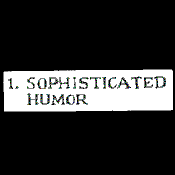|
Are there any tricks or things to watch out for to get YouTube to give me 1080p? I've uploaded a video i encoded with MeGUI @1920x1080 and 60 FPS, but it's only available at a max of 720p30 in YT. edit: It's been a few hours since then, so i assume YT encoding is already over HenryEx fucked around with this message at 18:50 on Sep 30, 2017 |
|
|
|

|
| # ? May 22, 2024 10:50 |
|
HenryEx posted:Are there any tricks or things to watch out for to get YouTube to give me 1080p?
|
|
|
|
Here's the video properties of the clip i uploaded, according to MediaInfo:quote:ID : 1 Not really seeing anything wrong, but maybe it doesn't like some encoding preset or something? It's standard MeGUI settings though. edit: prevent table breakage HenryEx fucked around with this message at 22:34 on Sep 30, 2017 |
|
|
|
Perhaps the bitrate is too low for YouTube to want to consider the full resolution. Can you try making an encode at, say, 8000 kbps instead? Your encode right now might be fine for local viewing, but it's not necessarily good enough to survive re-encoding and remain acceptable.
|
|
|
|
|
That was with a quality setting of CRF=16, i think, which i thought is already kinda high-end. How low should i go?
|
|
|
|
Huh yes, CRF 16 should be pretty high quality. Maybe try making a 2-pass encode instead of a CRF encode and try with various target bitrates, see if it makes a difference for YouTube.
|
|
|
|
|
Tried for an encode with CRF 8, which came out to ~7462 kbps and uploaded it. YT just finished working on it and i can watch it now, but it's still only 720p at 30 FPS. I'll wait a couple hours and check again, but i'm not very hopeful.
|
|
|

|
|
|
|
|
Wow, i almost might as well upload my raw footage at that point. Well not quite, my raws are at ~34 mbps, but that's still a lot of bitrate. 450 MB for 5 minutes just to get 1080p60. I'll try uploading another one with a constant bitrate. Out of curiosity, could you link the page where you found that?
|
|
|
|
Recommended upload encoding settings
|
|
|
|
|
Thanks. Unfortunately, that appears to do nothing at all. An hour ago, I uploaded this encoding:quote:Video  Still stuck at 720p30 HenryEx fucked around with this message at 22:35 on Sep 30, 2017 |
|
|
|
I'm out of ideas then. As an anecdote, I've uploaded a bunch of 1080p50 videos (of my birds, not of games) straight from camcorder, recorded at 35 Mbps, and those do get full resolution and framerate.
|
|
|
|
|
Edit: I'm withdrawing my question because I decided against doing the thing I asked about.
Jamesman fucked around with this message at 03:37 on Oct 1, 2017 |
|
|
|
I've been talking to the guys on Discord, and I want to open it up and get a few more thoughts. Should I go with the HD60, HD60S, or something else entirely for a hybrid of streaming and recording use cases? Basically, I'm looking at the difference between instant gameview and master copy and wondering if i'll miss Master copy. Also, a PCI card is a no go option, unfortunately.  . I have a slot left, but it's tight enough that I think it would cause heat problems with my video card. . I have a slot left, but it's tight enough that I think it would cause heat problems with my video card.
|
|
|
|
imo you don't need the HD60S, the standard HD60 is more than good enough. Instant Game view is not worth the price hike.
|
|
|
|
CJacobs posted:imo you don't need the HD60S, the standard HD60 is more than good enough. Instant Game view is not worth the price hike. It's just so you can watch the stream at instant speed, right? Does it cause the system+tv to lag at all?
|
|
|
|
No. Basically what happens with normal capture devices is that they have on-board h264 encoding that's fairly fast, but not instant. The HD60S tears out the onboard encoding so it can push uncompressed frames to your PC as soon as it gets them.
|
|
|
|
Deviant posted:It's just so you can watch the stream at instant speed, right? Does it cause the system+tv to lag at all? That's all it does, yes. The idea is that it reduces the latency between the capture device and your computer, meaning it will always be in sync with stuff that's actually connected right to it (your mic, or a webcam etc). But that's such an narrow issue and so easily solvable by setting an offset that it's really not worth the 30 or so dollars more. edit: However, Instant Gameview is so instant that you can actually play the game through the Elgato software with a miniscule amount of input lag if any at all. What that means is that you don't even have to hook up your console to a monitor, you can just hook it up to the Elgato and play it through there. With that in mind it's slightly more worth the price if swapping cords like that is a hassle for you. CJacobs fucked around with this message at 12:40 on Oct 4, 2017 |
|
|
|
I've downloaded a Twitch VOD, which works fine, but when I just run it in Avisynth, the audio is out of sync. Here is the script with some basic Trims at the end:code:Here is the media info, if anyone can spot the issue: code:The streamer had some internet issues during the stream, and judging by the weird bitrate, it could be part of the issue, even though the original MP4 works fine. Tried AssumeFPS(sync_audio=True) but no dice. Also EnsureVBRMP3Sync(). Cyg fucked around with this message at 19:36 on Oct 6, 2017 |
|
|
quote:
The easiest way to do it correctly is to force the source filter (i.e. FFMS2) to convert to a true constant framerate during decoding: code:The hard way to process it correctly would be to extract a timecodes file from the video, cut it the same as you cut the video (by hand), and then re-applying it during muxing the final file. Then you can keep true VFR together with correct audio sync. It's a huge amount of work for barely any gain. nielsm fucked around with this message at 21:13 on Oct 6, 2017 |
|
|
|
|
Awesome, Iím 99% sure I tried that after seeing the VBR, but even so that was without knowing which is the right way to handle it. At least I know how it actually works and what needs to be done now. Cheers!
|
|
|
|
nielsm posted:The hard way to process it correctly would be to extract a timecodes file from the video, cut it the same as you cut the video (by hand), and then re-applying it during muxing the final file. Then you can keep true VFR together with correct audio sync. It's a huge amount of work for barely any gain. Plus then you'd almost certainly have to undo it by converting it to a constant frame rate for it to actually play properly in any case. I'm not aware of any video sites that support VFR video. Those that do likely convert it to CFR anyways. I have in the past run into desync with VFR video and FFMS2 even when converted to CFR, but they've supposedly fixed that bug.
|
|
|
|
What do you do for unicode Subtitles (just for text, not subs per se)? I see you can use TextSub, but that sounds very laborious.
Cyg fucked around with this message at 01:05 on Oct 8, 2017 |
|
|
|
In AviSynth? Use TextSub. You'll pull your hair out trying to figure out how to do Unicode characters using Subtitle. The short answer is that I'm pretty sure the character encoding used by AviSynth is "whatever the OS default is" and I have no idea what that is these days. (I'm guessing it's still Win-1252, but you know - who knows.) You might be able to pass UTF-8 characters to Subtitle and it may or may not work depending on the exact version of Windows you're using. Because AviSynth is using the Windows GDI for text rendering under the hood, whether or not that works depends on the text APIs they're calling, and I honestly have no clue what would happen if you pass them UTF-8. My guess is that they'd treat it as being in the system default encoding, which is probably not UTF-8. The best thing is that what'll actually happen depends on the locale your OS is in. I have no idea if you can force the system default encoding to be UTF-8 under Windows and whether or not you'd even want to, because that could break other things. So in the end, the answer is "just use TextSub." Aegisub is designed to deal with Unicode, AviSynth is not.
|
|
|
|
No you can't make Subtitle() in Avisynth read the text as anything other than the system codepage. If you need to add more than 2 lines of text, making a quick file in Aegisub and rendering it with TextSub() is a much better workflow either way. And you can preview your changes live, too. In fact, you can just load your AVS file directly into Aegisub as the video as it is before you add the text overlays, to see precisely what it will look like and get all timing perfect, without needing to spend time making a preview-encode.
|
|
|
|
|
I desperately need a headset that doesn't suck. I've been using the Microsoft Lifechat LX-3000 for quite some time, but I have gone through so many of the fuckers because the wire connections in this product are unreasonably fragile. The only reason I've stuck with it for so long is because any time I've tried something else, the mic quality is garbage. I'm looking for a wireless headset that doesn't sound like I'm using a tin can and string to talk with. If you guys use one and you think it's good, can you please gimme a link to a video you did so I can hear the quality for myself? Thank you. And I REALLY can't emphasize this enough. The Microsoft Lifechat LX-3000 is a loving mess of a product.
|
|
|
|
The answer is almost always to get a separate mic + headphones.
|
|
|
|
lohli posted:The answer is almost always to get a separate mic + headphones. Gonna have to agree with this. I'm sure the money you put into getting a quality enough headset with a good mic, it would probably cheaper to get yourself a decent set of headphones and a blue snowball.
|
|
|
|
Leal posted:Gonna have to agree with this. I'm sure the money you put into getting a quality enough headset with a good mic, it would probably cheaper to get yourself a decent set of headphones and a blue snowball. You don't even need to go for something like a big desktop mic, you can get a cheap lapel/lavalier mic or something like the ModMic that attaches to the side of your headphones of choice. I just realised Jamesman was asking explicitly for a wireless headset though, if you're adamant about ditching wires completely and want a good mic things can get pretty pricey, and even if they don't have mics that sound like you're talking into a tin can or a pillow they can be pretty bad about picking up background noise, key clicks, or just leaving you with quite a lot of background hiss. For wireless plus good mic at a reasonable price your options are probably something like the Logitech 933($130, some people find they slip off easily), the Plantronics RIG 800($150, sort of goofy looking, but very adjustable and 24hour+ battery life), or the Astro A20($150, 15 hours battery). There are a couple of mostly good Razer wireless headsets that have some pretty nasty flaws though, the comparably priced Man'O'War's headband padding is attached in a way that is prone to breaking, and it and the more expensive Thresher both have that weird thin textured rubber that can wear out quite quickly and makes a skanky mess when it does. My recommendation is that you give a wired setup another go, the LifeChat mics are unusually good for their pricepoint so you'll probably end up spending a fair bit more for a similarly good mic in a more durable package. If you want another headset, the Plantronics 788($70-90) has a great mic and sounds pretty good but I think is discontinued so I don't know if there are any software/windows10 problems. The best headset-like package is an Antlion ModMic($50~, the USB DAC is apparently quite highly recommended) with whatever pair of headphones you want, you can get headphone bundles on amazon that include a modmic(and don't seem to include the USB connector). lohli fucked around with this message at 04:10 on Oct 13, 2017 |
|
|
|
I'm getting a broken/missing DLL error using a fresh install of Rightload and the LPix plugin. The username and password I've entered are correct, and I have the correct DLL files in the correct locations. Any ideas what the deal might be? Some permissions issue, maybe?
|
|
|
|
What's up with the green screen intrusion in this gif? It was captured with Gifcam and the frame editor just shows normal frames, there's no reason for the static areas to turn green halfway through. http://i.imgur.com/OCr7KjC.gifv
|
|
|
|
Just making a little test of embedding audio in a static-image mp4/webm... MP4 with H.264 video and AAC audio: http://0x0.st/C9u.mp4 WebM with VP8 video and Vorbis audio: http://0x0.st/C9S.webm Edit for an MP4 with H.264 video and MP3 audio: http://0x0.st/C9j.mp4 Edit 2 for an MP4 with MP3 audio and no video: http://0x0.st/C92.mp4 I'd be happy if someone can test these on various Android and iOS tablets/phones. For me, Firefox refuses the MP4 and likes the WebM. On Edge, the WebM doesn't get embedded, the MP4 does, but there is no picture in the MP4. nielsm fucked around with this message at 09:57 on Oct 14, 2017 |
|
|
|
|
Jaguars! posted:What's up with the green screen intrusion in this gif? It was captured with Gifcam and the frame editor just shows normal frames, there's no reason for the static areas to turn green halfway through. It probably got hosed encoding somehow, iirc gif encoding works similarly to video frames, where it's saving the different pixels between frames while recycling the old unchanged ones, and it looks like what happens when a keyframe got hosed/dropped somewhere(note how the green poo poo goes away in areas that update!). Can you try recording stuff playing in the frame editor and seeing if that comes out the same broken way? Edit: Also are you making a Weird Worlds LP? Edit2: Strange Adventures in Infinite Space! lohli fucked around with this message at 09:56 on Oct 14, 2017 |
|
|
|
I get what you mean with the key frames, altough I'm not quite sure how to do your frame editor suggestion. Doesn't matter though, I thought about what you said and tried to find the frame where the problem triggers and realized that's when the ship fires a green laser. Changed the colour key to a different colour, and it worked! 
|
|
|
|
nielsm posted:Just making a little test of embedding audio in a static-image mp4/webm... Only 2 and 4 work for me. Both on Firefox for Android and for Windows version 56. Says "No video with supported format and MIME type" in the other two.
|
|
|
|
They're all working for me on Chrome for what it's worth.
|
|
|
|
https://www.youtube.com/watch?v=FrMiSp7GlRY Does this video have audio for anyone here? I just got a comment saying the audio is totally gone, and on my end it is. It certainly wasn't like this when I uploaded it or when it got archived some months ago.  None of the copyright claims on it mute the video, only prevent monetization. What the hell happened? Is there a way I can solve this? edit: Disputed the claims anyway just to be sure and the sound did not come back. I... think something might just be broken somewhere? CJacobs fucked around with this message at 05:05 on Oct 15, 2017 |
|
|
|
CJacobs posted:https://www.youtube.com/watch?v=FrMiSp7GlRY I've got no audio on it.
|
|
|
|
I've recently stared having issues with my headset picking up a low electrical humming. It didn't start until a few days ago, so I'm not sure what is causing it. My Headset is a Sades SA902, if anyone has any ideas. Edit: It's some sort of electrical interference, but I can't find a single thing that could cause it, that I haven't already removed from my room. Wireless Mouse/Keyboard, out of my room. Air Conditioner, out of my room. Any idea? Silegna fucked around with this message at 02:36 on Oct 18, 2017 |
|
|
|

|
| # ? May 22, 2024 10:50 |
|
Do you have a surge protector?
|
|
|