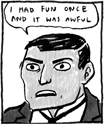|
Speaking of V18, I heard something about Netflix and Prime plug ins now being possible, any truth to that? I'm using an RPI right now
|
|
|
|

|
| # ? May 8, 2024 21:20 |
|
I have an Emby server (no premium license), my Dad has a Kodi box he bought from "A guy". No idea of the hardware but it was preloaded with various I'm going back home for a visit soon and wanted to setup access to my Emby server on the thing. What's best way to do this that will make things as simple as possible for him?
|
|
|
|
Photex posted:Speaking of V18, I heard something about Netflix and Prime plug ins now being possible, any truth to that? I'm using an RPI right now https://github.com/asciidisco/plugin.video.netflix I recall seeing a Prime plugin when InputStream first showed up and enabled the use of Widevine DRM, but it wasn't working and hadn't been updated in a while last time I tried it. edit: According to the author of the Netflix plugin Amazon used to allow the content to be decrypted and passed on for decoding, now they require the decoding to happen within Widevine as well (otherwise it sort of defeats the purpose). Apparently this doesn't work on Kodi 17, which is why the old plugin I had found stopped working. Kodi 18 has supported this mode since July. The downside is that because the decoding happens within the DRM library you don't get hardware decoding anymore (except on Android, where a different path that supports DRM is used), so low-end systems can't handle high bitrates. Apparently 720p is iffy on a Pi 3 and 1080p is definitely a no-go. wolrah fucked around with this message at 22:29 on Sep 28, 2017 |
|
|
|
THF13 posted:I have an Emby server (no premium license), my Dad has a Kodi box he bought from "A guy". No idea of the hardware but it was preloaded with various The EASIEST thing is to just use the Emby app for Android TV, but I personally found it's UI to be ugly. Emby for Kodi is not that hard to set up and you can customise Kodi anyway you want. There is an add on for Emby that supports incremental syncs to Kodi that makes it a ton faster if you have a medium to large size library. Also, you can set up direct file access (no transcoding) but this is a little more work. I am not familiar with EmbyCon, and even after looking it up, I am not sure what it does. edit: I think it reads the Emby DB and displays it in Kodi, but it doesn't sync it to the Kodi DB. The biggest down side is that Kodi's widgets and such don't display your Emby library, where as the Emby for Kodi addon does actually add your Emby library in the Kodi DB. I think I would go through the effort to just use the Emby for Kodi addon if this is the case. Lowen SoDium fucked around with this message at 22:38 on Sep 28, 2017 |
|
|
|
Gonna cross-post this question from another thread based on a suggestion. My parents asked for advice but I just use an old laptop with Kodi so have no clue myself. Is an Amlogic S905X based box like this X96 going to work reasonably well mainly for watching youtube, html5 or videos from usb/network drives up to 1080p? Or is something S912 based like this H96 significantly better? It's basically twice more expensive for what's on paper a very marginal difference, though still not as much as the Shield  Actually running Kodi isn't a strict requirement I think, as long as basic Android functionality works well, but would be nice. The Kodi forum is down so I can't check the recommended hardware thread.
|
|
|
|
mobby_6kl posted:Is an Amlogic S905X based box like this X96 going to work reasonably well mainly for watching youtube, html5 or videos from usb/network drives up to 1080p? Or is something S912 based like this H96 significantly better? It's basically twice more expensive for what's on paper a very marginal difference, though still not as much as the Shield I use a 905/2GB box for the purposes you listed, and it works just fine. However, I think the biggest advantage these boxes have is their low (<$35) price. If I was spending upwards of $70, I'd probably look to the Mi Box or new FireTV. Even with an ethernet adapter, you'd only be paying a bit more for much better hardware/software support and an actual warranty. That said, obviously those AliExpress/China boxes can be hit or miss, but I've had pretty good luck with my fairly modest needs.
|
|
|
|
All right, thanks! The FireTV isn't available here and the Xiaomi seems to have the same hardware, so it might just make sense to get one for $30 now and if it gets slow in a few years, replace it with another $30 one later which would now be much better.
|
|
|
|
I don't know if XMBC/Kodi is even what I want anymore. My old rear end raspberry pi seems to have a failing network port. I just need something to play any and all video formats off of my Synology at 1080p. I can use whatever protocol I suppose, though I am most familiar with SMB and NFS. I don't require surround sound either. I also don't have any money right now. The Pi was always slow, are the newer ones much faster? What decent cheap thing should I get?
|
|
|
|
Jago posted:I don't know if XMBC/Kodi is even what I want anymore. My old rear end raspberry pi seems to have a failing network port. I just need something to play any and all video formats off of my Synology at 1080p. I can use whatever protocol I suppose, though I am most familiar with SMB and NFS. I don't require surround sound either. I also don't have any money right now. The Pi was always slow, are the newer ones much faster? What decent cheap thing should I get? You could pick up a fire tv stick for $40 new, or even cheaper used - check SA Mart or here, someone probably will sell one for cheap - and sideload Kodi on it. Kodi isn't really your issue, running it on an old Pi is. If you want a "play anything/don't give a poo poo" app for local media absent running a client/server like Plex or Emby Kodi is perfect. The latest Fire TV sticks will run it better than an old Pi that is certain.
|
|
|
|
Lol, I think I have a fire TV stick, if I haven't given it away. Didn't know I could use it for that. Thanks for the tip.
|
|
|
|
Spmc is a kodi fork for android, which I found better on my firestick than vanilla kodi.
|
|
|
|
I'm going to give up my FireTV Stick, as the wifi on it is dogshit. I'm thinking of going for a Raspberry Pi, as I've been wanting to tinker with one of those. Are there any gotchas I should look out for? I'm reading the Kodi Pi FAQ, but see that I basically want to stay away from the earlier single core machines, or the Zero. Otherwise, I have a Steam Link I haven't even unboxed yet, but I don't see anything too promising there.
|
|
|
|
IUG posted:I'm going to give up my FireTV Stick, as the wifi on it is dogshit. I'm thinking of going for a Raspberry Pi, as I've been wanting to tinker with one of those. Are there any gotchas I should look out for? I'm reading the Kodi Pi FAQ, but see that I basically want to stay away from the earlier single core machines, or the Zero. I've yet to see a Pi running Kodi where I wasn't frustrated by the UI slowness...but if you can deal with that they run fine AFAIK.
|
|
|
|
IUG posted:I'm going to give up my FireTV Stick, as the wifi on it is dogshit. I'm thinking of going for a Raspberry Pi, as I've been wanting to tinker with one of those. Are there any gotchas I should look out for? I'm reading the Kodi Pi FAQ, but see that I basically want to stay away from the earlier single core machines, or the Zero. Wi-Fi being dogshit is just Wi-Fi being Wi-Fi. Have you tried to use a more aggressive caching policy for Kodi? By default it only buffers a tiny little bit ahead, meaning any less-than-super-minor hiccups in the signal will cause buffering pauses. RPis are really subpar as Kodi devices, so don't go there unless you hate yourself and want a bad time in your living room
|
|
|
|
Whats the best, and of course I mean cheapest way to get a Shield in Canada? And yeah. What I tell people about WiFi is its fine for looking at facebook on your phone. If you are streaming HD content, hard wire that poo poo.
|
|
|
|
Keito posted:Wi-Fi being dogshit is just Wi-Fi being Wi-Fi. Yeah, I already did adjust it once, unless I have a setting wrong (or out of date). I'll have to check it when I get back home. We were watching IT (the 90s version) last night, and it kept buffering every few minutes. I switched to the HTPC eventually, which is plugged in the same place as the Fire Stick. That streamed the film the rest of the night without a stutter (except from Bill).
|
|
|
|
OSMC works really well on the RPI 3, try that out if you haven't
|
|
|
|
I had no real problems with kodi on the pi 2+
|
|
|
|
My experience on a Pi 3 is not perfect, it certainly hitches every now and then in the menus, but it's not like it's constant stuttering. Playback is perfect of course.
|
|
|
|
phosdex posted:I had no real problems with kodi on the pi 2+ Yeah, I've had no problems with the pi2+ and haven't felt the need to upgrade to a 3 to run Kodi. On the original Pi model B there was some UI lag, but i've never experienced it on my 2. I have a small form factor PC in the main room for browser streaming and Kodi and sometime I just hate the fact that I can't control it with my tv's remote using HDMI-CEC. I'm yet to find a decent IR/bluetooth controller that doesn't poo poo the bed in some way or form. I'd get a Harmony remote but I don't really need to replace all my controllers as I can do everything with my TV's remote. Puddin fucked around with this message at 20:43 on Oct 5, 2017 |
|
|
|
I'm still using my NUC with MCE remote. Works great. I did just get one of them cheapo gyro mouse/remotes off amazon to use with netflix from the couch. It works "okay". I also have an app for my tablet that turns it into a giant touchpad for the pc and it works great but is a little clunky to wake the tablet and launch the app to move the mouse.
|
|
|
|
Puddin posted:Yeah, I've had no problems with the pi2+ and haven't felt the need to upgrade to a 3 to run Kodi. You can get USB adaptors to allow pc's to accept CEC signals - the one by pulse eight has very good support in kodi.
|
|
|
|
https://www.youtube.com/watch?v=SrL3EDY3Pyk
|
|
|
|
This might just bring me back to Kodi from just using the Emby app directly.
|
|
|
|
I just updated from kodi 17 to 18 based on the above post about recommendations and voice search working. They work fine as long as kodi is running in the background but if kodi is closed it won't work. In my kodi the only option when using the power button in the top right of the estuary skin is exit. Is it possible to change the exit to minimize or another way to leave kodi running in the background?
|
|
|
|
Press the home or back button on your remote. I dont remember what the stock remote actually looks like, but on my Harmony I have the red button mapped to go to Home.
|
|
|
|
Ya I have a button on my harmony mapped to home but I dont like using it. I would rather use the GUI. Is there no way to change the kodi exit behavior?
|
|
|
|
r0ck0 posted:Ya I have a button on my harmony mapped to home but I dont like using it. I would rather use the GUI. Is there no way to change the kodi exit behavior? SPMC allows you to hit "back" on the home screen to minimize rather than exit Kodi (which is more in line with how many other Android apps work) but I don't know that the official release does. Why do you care about a "gui" method though for minimizing? Mapping a button to "home" like you have minimizes Kodi like it needs to be and you can use it from any screen in Kodi. I actually find it *more* convenient not less. A GUI button isn't going to do something magical in the background the minimizes the app better or something.
|
|
|
|
Ixian posted:SPMC allows you to hit "back" on the home screen to minimize It's dumb and petty but this is the main reason I use SPMC over Kodi. All the other android apps I use on the shield let me back out to the home screen so it's pretty ingrained right now.
|
|
|
|
Horn posted:It's dumb and petty but this is the main reason I use SPMC over Kodi. All the other android apps I use on the shield let me back out to the home screen so it's pretty ingrained right now. Netflix and Amazon both have "exit" buttons as well, you have to deliberately choose to leave them or just hit home. Which I find annoying with them as well but what can you do.
|
|
|
|
whoa, what the hell? I've had libreelec and Kodi running for a while on rpi3 and today it decided to kill the audio and I have no idea why edit : lol it's a mute button I now get to sturggle to press over my remote app mastershakeman fucked around with this message at 02:03 on Oct 17, 2017 |
|
|
|
17.5 broke Android TV really good. Get the 15.5.1 APK from them and everything is fixed.
|
|
|
|
Bonzo posted:17.5 broke Android TV really good. Get the 15.5.1 APK from them and everything is fixed. Itís been working fine for me on the Shield. What problems are you having?
|
|
|
|
I'd guess it is the startup crashes problem described here. I'm having that problem on my Shield as well.
|
|
|
|
Bonzo posted:17.5 broke Android TV really good. Get the 15.5.1 APK from them and everything is fixed. I mean, you could, but I'd get the 17.5.1 instead!
|
|
|
|
venutolo posted:I'd guess it is the startup crashes problem described here. I'm having that problem on my Shield as well. Yes this is what was happening. Thermopyle posted:I mean, you could, but I'd get the 17.5.1 instead! I should proofread more.
|
|
|
|
I bought a shield a few months ago and I keep having issues with plex and/or kodi. Anyone else have the standard shield version? How do you manage with so little storage space? Sometimes plex will complain it has no space to convert an item. Then I have the issue that sometimes a movie will have no sound in plex but when opened in kodi it plays perfectly. I'm starting to regret my purchase because besides netflix nothing works properly.
|
|
|
|
Le0 posted:I bought a shield a few months ago and I keep having issues with plex and/or kodi. Well...I mean if you're not going to add more storage then what did you expect? 16GB is 16GB. I think generally speaking (at least in the various threads here on SA where we talk about using the Shield) people aren't storing their files on their Shield anyway. They'll have a NAS or something. If Plex isn't playing your files then just use kodi. Not every video player can play every type of file...that doesn't have anything to do with the Shield it's just the way software and computers work. What types of files are you trying to play?
|
|
|
|
Yeah sorry I'm a bit frustrated. All my files are on my NAS. Also I just fixed my sound problem, I had to audio pass trough enabled. I bought an USB key to increase storage (one of the recommended one). But I got the error saying plex has not enough room to convert a certain file. Any way to fix this? My USB key is 64GB I think and it has been added to Android file system. Also I was using Kodi and Plex Connect but I started having glitches and stuff.
|
|
|
|

|
| # ? May 8, 2024 21:20 |
|
Are you trying to run the Plex server on the Shield itself or something?
|
|
|