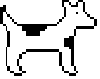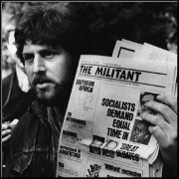|
Alligator posted:FYI that --verbose is going to npm not webpack-dev-server. If you want to pass an argument to the thing npm is running you would need an extra set of hyphens: npm run start -- --verbose. I ended up finding this snippet of code online that gets it to work. code:
|
|
|
|

|
| # ? May 24, 2024 03:50 |
|
Knifegrab posted:Unfortunately I cannot use find or for of because I am comparing each element in two different arrays, so of would only give me the element of one array. Similar reasons for find, since find would only return the found element (that is different) but cannot tell me how they differ. Zip the two arrays into tuples, then operate on the resulting array. [[1, 2], [3, 4], [5, 6]] etc.
|
|
|
|
Lumpy posted:If you're going to mutate, why not go nuts!:  Always use an explicit radix with parseInt! Always use an explicit radix with parseInt!
|
|
|
|
Knifegrab posted:Sure, its just a really really simple bit of code to help sort IP addresses. From your code I take it these are IPv4 addresses, which means there's no need to check lengths and the loop can be painlessly unrolled: JavaScript code:
|
|
|
|
You could just do while(a.length) edit: well i missed a couple posts there.
|
|
|
|
Doom Mathematic posted:
I know, but when I'm typing fake code on a dead comedy forum using my iPad, sometimes I leave that out. 
|
|
|
|
Thermopyle posted:Speaking of debugging with Jetbrains IDEs... This sounds really cool, is there any where I can see/read more about how this works? Like is it literally as simple as just making a breakpoint in VS Code and the browser will stop automatically? I'm guessing there's more to it/extra config/etc. but I'd like to learn more.
|
|
|
|
The Dark Wind posted:This sounds really cool, is there any where I can see/read more about how this works? Like is it literally as simple as just making a breakpoint in VS Code and the browser will stop automatically? I'm guessing there's more to it/extra config/etc. but I'd like to learn more. I don't use vs code so I don't know. There's lots of stuff for the clearly superior (haha, I make jokes to rile you up) webstorm if you search for "webstorm Javascript debug". I never used it much precisely because you couldn't have dev tools open at the same time. I will definitely get back to trying it when I get into my next bout of js coding. But anyway, the little bit I have tried it in the past, you had to have an extension installed in Chrome, and then it was literally as simple as setting a breakpoint in your IDE and the code would pause in the browser when it hit that line and you could inspect and modify variables via your IDE and all the other stuff you expect out of a modern debugger. Thermopyle fucked around with this message at 05:55 on Oct 26, 2017 |
|
|
|
The Dark Wind posted:Like is it literally as simple as just making a breakpoint in VS Code and the browser will stop automatically? I'm guessing there's more to it/extra config/etc. but I'd like to learn more. You've got to set up a launch.json for your project in the .vscode folder. Not typically complicated. Here's one from a create-react-app project that I'm working on: JavaScript code:
|
|
|
|
Doom Mathematic posted:From your code I take it these are IPv4 addresses, which means there's no need to check lengths and the loop can be painlessly unrolled: Haha thanks for the laughs everyone, solving dumb problems is fun! (You all make me sick!)
|
|
|
|
Is there a clearer way to swap two elements in an array when the original array needs to remain constant?code:
|
|
|
|
I assume that's not quite correctly cleaned up code, is BUTTONS actually an array or an object as you posted? As for "swapping" into a new array, your approach is pretty much it in JS. There are other solutions but if you have the spread operator this reads the best.
|
|
|
|
necrotic posted:I assume that's not quite correctly cleaned up code, is BUTTONS actually an array or an object as you posted? Sorry yeah, BUTTONS is an array of objects. const BUTTONS = [{'a' : 'A'}, {'b': 'B"},{'c': 'C'}] Guessing that probably doesn't change that.
|
|
|
|
Were discussing possible technologies to use with a future project and I suggested React for the UI part. Another person suggested Angular. So my question is: Is Angular good now? edit: also if it isn't, why? (I'm sure they'll ask me the same thing) Wheany fucked around with this message at 12:55 on Oct 30, 2017 |
|
|
|
People like both. Which you prefer seems to mostly boils down to which you used first. However there are significant ergonomic differences between the two, so just build a toy project with each to get a feel.
|
|
|
|
Thermopyle posted:People like both. I tried Angular first but like React more because it's closer to the pattern I'd fallen into using when I had to use jQuery to generate markup from JSON (or XML in one particularly dark period). My observation is that it depends more on whether/how much you 'get' functional programming and how much magical stuff you're willing to let your framework do for you.
|
|
|
|
Munkeymon posted:I tried Angular first but like React more because it's closer to the pattern I'd fallen into using when I had to use jQuery to generate markup from JSON (or XML in one particularly dark period). My observation is that it depends more on whether/how much you 'get' functional programming and how much magical stuff you're willing to let your framework do for you. So...yeah, you're right. By "which you used first" I was actually thinking "which you used first to do a significant project", but that's actually just a dumb proxy for which felt best to you. If you have a choice why wouldn't you use the one that was most comfortable?
|
|
|
|
Back with another head scratcher! So I am streaming a butt-ton of data to the client (for valid reasons). There is an elaborate underbelly here, and there is so much data I have to stream it, storing it in memory as an object or something is risky. So I am piping my output through a transformer, formatting every line and sending it back to the client (using express). The issue here is, what do I do if I encounter an error mid-stream? I know once my stream is established I set my headers appropriately and then begin piping the output to the client. At this point the headers have been set and sent and trying to send an error message using the req object results in express yelling at me because "The Headers cannot be set after they are sent!" So how do I let the client know that the blob of data is now bullshit?
|
|
|
|
Knifegrab posted:Back with another head scratcher! So is there any way to terminate the stream at all? Wouldnít you just terminate the stream and have the client look for an error as the last output? These are probably super dumb questions since I donít really know what you mean by stream except to assume a websocket or something like that? Guess I need more info/am too dumb about streaming web stuff.
|
|
|
|
edit: solved problem, had errors with async callback logic
fantastic in plastic fucked around with this message at 09:35 on Nov 1, 2017 |
|
|
|
Dogcow posted:So is there any way to terminate the stream at all? Wouldnít you just terminate the stream and have the client look for an error as the last output? These are probably super dumb questions since I donít really know what you mean by stream except to assume a websocket or something like that? Guess I need more info/am too dumb about streaming web stuff. Oh if it happens I stop streaming to the client. I terminate the transform. For clarity, I am spawning a process, and piping the stdout to a transform, I am using this package: http://csv.adaltas.com/transform/, and I am taking the transform, doing a bit of post process on the line, and then piping the transform to the req object (which streams it to the client). So no websockets or any of that nonsense, this is just a standard request. Knifegrab fucked around with this message at 18:31 on Nov 1, 2017 |
|
|
|
There's no standard way to indicate failure there, you've already sent headers and content. I would simply stop the stream, as you are, and document the behavior. If you want to surface an error to the client you'll have to define a specific prefix string for the client to watch out for, unless the format you're streaming out has some mechanism built-in for this.
|
|
|
|
necrotic posted:There's no standard way to indicate failure there, you've already sent headers and content. I would simply stop the stream, as you are, and document the behavior. If you want to surface an error to the client you'll have to define a specific prefix string for the client to watch out for, unless the format you're streaming out has some mechanism built-in for this. Yeah itís not really possible to handle it in standard HTTP/headers way. Maybe you could set the expected error string in a custom header initially at least to keep from having to incorporate it into the stream itself. That package inherits from the built in Node Transform class/module and youíre supposed to be able to emit an error with transform.destroy so maybe that can emit the expected error string to the stream.
|
|
|
|
Thats really suprising there is no standard way to abort a streaming response in express. Surely this is a common enough problem, an unknown error occurs, the end user needs to know he didn't get the full package...
|
|
|
|
Knifegrab posted:Thats really suprising there is no standard way to abort a streaming response in express. Surely this is a common enough problem, an unknown error occurs, the end user needs to know he didn't get the full package... Oh I assumed you were just open ended-ly streaming while the client is connected. If you know/can calculate the final size of the content then you can set the 'content-length' header and the client can detect a mismatch when the connection is closed prematurely. I know this can/is supposed to cause the "net::ERR_CONTENT_LENGTH_MISMATCH" error in Chrome but I don't know how or if that is detectable within JS directly or whether you have to do the comparison of the 'content-length' and actual downloaded bytes yourself. It isn't really a problem specific to Express or Node it's more a general HTTP stream issue unless I'm missing something.
|
|
|
|
Dogcow posted:Oh I assumed you were just open ended-ly streaming while the client is connected. If you know/can calculate the final size of the content then you can set the 'content-length' header and the client can detect a mismatch when the connection is closed prematurely. I know this can/is supposed to cause the "net::ERR_CONTENT_LENGTH_MISMATCH" error in Chrome but I don't know how or if that is detectable within JS directly or whether you have to do the comparison of the 'content-length' and actual downloaded bytes yourself. It isn't really a problem specific to Express or Node it's more a general HTTP stream issue unless I'm missing something. I actually don't know what the size of the payload is while I'm streaming it. it could be infinitely big or teeny tiny. The hack I have come up with for now is: code:
|
|
|
|
Knifegrab posted:This insures that the json won't parse, but it feels like a total bogus nightmare. But hey it works? Eh from your description this scenario means the data is invalid and shouldn't be parsed anyway so doesn't seem to be a problem to me. Wrap that sucker in try/catch, regex out your dumped error in the catch and you're golden. If you don't know the size beforehand I don't know how you can do any better. Edit: minor thing but I don't see how the JSON would ever be valid in this scenario (breaking off mid streaming) so you're insurance ('}}}]]') to make the parser break shouldn't be necessary. Though if you do actually want to pull out an error on the client rather than just saying "JSON crapped out" you need some sort of error signifier in the raw string anyway I suppose. Dogcow fucked around with this message at 21:35 on Nov 1, 2017 |
|
|
|
Yeah that's what you are stuck with in this approach. The Content-Length one is the best, but I had assumed (correctly) you wouldn't know that based on the streaming behavior so didn't mention it.
|
|
|
|
Dogcow posted:Eh from your description this scenario means the data is invalid and shouldn't be parsed anyway so doesn't seem to be a problem to me. Wrap that sucker in try/catch, regex out your dumped error in the catch and you're golden. If you don't know the size beforehand I don't know how you can do any better. So the dumb thing is, I have to use _flush on the transformer to tidy up the json at the end of the transmission. I cannot figure out how to make the tranformer end without calling flush so if I don't do the extra json character bits, flush is still called and it does close hte json neatly. Now it may still not parse but this is just double insurance.
|
|
|
|
Having a brainfart. Trying to set an onClick for some menu items in a react app, where each item calls a loadFile function (passed as a prop) with the item's text.code:
|
|
|
|
Newf posted:Having a brainfart. Slightly unfarted. The answer was onclick={ () => { this.props.loadFile(file); } }
|
|
|
|
Newf posted:Slightly unfarted. The answer was Cool! Just so you know with a single line like this you don't need the extra brackets. code:code:
|
|
|
|
Knifegrab posted:Its just a bit of sugar to make life easier, and yes the return is implied in the single line approach, you don't even need to write it! The return value can change the behavior of the event handler.
|
|
|
|
Sedro posted:The return value can change the behavior of the event handler. How so? The event handler shouldn't be expecting doing anything with a returned value, in the case of an onClick event. As far as I am aware that is bubble down only.
|
|
|
|
Knifegrab posted:How so? The event handler shouldn't be expecting doing anything with a returned value, in the case of an onClick event. As far as I am aware that is bubble down only. What do you mean by 'down'? Click bubbles to parents which I would think of as 'up'. Anyway, events added using the .on___ properties can have their propagation stopped by returning false from the handler. jQuery might maintain that illusion by checking handler return values while adding events the new/'right' way.
|
|
|
|
Munkeymon posted:What do you mean by 'down'? Click bubbles to parents which I would think of as 'up'. I thought e.stopProppagation is how you stopped the event from propagating.
|
|
|
|
Knifegrab posted:I thought e.stopProppagation is how you stopped the event from propagating. That's the modern way, yes. I'm not sure that'll even work if you bind using the property, though, and I've been defensively doing both return false; and stopProppagation for years just in case  I guess returning false doesn't work anymore https://codepen.io/dtanders/pen/LOxBed Munkeymon fucked around with this message at 20:29 on Nov 9, 2017 |
|
|
|
return false; is an almost-equivalent of event.preventDefault();. event.stopPropagation(); is a different beast.
|
|
|
|
Munkeymon posted:That's the modern way, yes. I'm not sure that'll even work if you bind using the property, though, and I've been defensively doing both return false; and stopProppagation for years just in case Its ok man, I had no idea this was ever even a standard so who knows what damage I've unknowingly done in the past 
|
|
|
|

|
| # ? May 24, 2024 03:50 |
|
There Will Be Penalty posted:return false; is an almost-equivalent of event.preventDefault();. event.stopPropagation(); is a different beast.
|
|
|