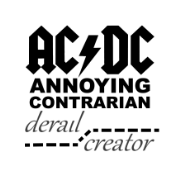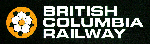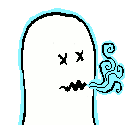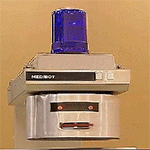|
Bold Robot posted:Trying to do the latter but probably screwing it up. You want to increase the space_pp value. If I remember right I've had a lovely time getting the .xml file to actually update its values in game, I ended up creating copies in the appdata folder along with the install directory.
|
|
|
|

|
| # ? May 25, 2024 17:50 |
|
Yeah I love how configurable WG realistic pop is. One thing I managed to do was massively lower the amount of production industry does, something like 10x less, so there's only 10% of the normal freight traffic which makes industrial areas look way more realistic. No more sleepy farming area that's gridlocked with farm trucks. I also used another mod to do sort of the same with commercial, so a little high street again isn't gridlocked with box trucks all day. I found the vertical scaling needed to be lowered a little. Like a 4x4 4 story building should have half the residents as a 4x4 8 story building, but they ended up only having maybe 60% more. So I lowered how "tall" a floor is for the calculations and it ended up working nice. Increased the worker density for office, lowered for industry across the board. A typical 4x4 warehouse maybe has 8-10 staff, a tree farm has 1. What's cool is that resource production and processing buildings are separate so you can have the diary processor have 20 workers but the farm 1-2. Another important thing is the height calculation again. By default WG sets the height for a "floor" of industry at something impossibly high, so all industrial buildings count as one floor. That 4x4 warehouse will have the same staff as that 4x4 factory with a huge tall smoke stack. This makes sense because industrial buildings aren't that often multi-story, the extra height is just for taller racks or to fit bigger machinery, not jam more workers in. For low density residential it also does a special rule to give every building just 1 household regardless of size, plus a special list of low density residential that appear to be duplexes. This works out well for making big low density sprawling suburbs because they actually end up low density, the vanilla differences are insane, like 20 people in a skyscaper and 5 in a house. It does end up driving home how horribly scaled the vanilla single family home models are though...
|
|
|
|
Does the Snow DLC effect all maps? Does it switch between seasons ever?
|
|
|
|
|
Popete posted:Does the Snow DLC effect all maps? Does it switch between seasons ever? Only specific snow maps and nope, itíll be perpetual winter.
|
|
|
|
Popete posted:Does the Snow DLC effect all maps? Does it switch between seasons ever? No, snow maps are just another biome.
|
|
|
|
Aw that's lame.
|
|
|
|
|
Suspect Bucket posted:Or make use of the old buildings on some maps and make them historical sights. I DEMAND CULTURE. Aside from disasters needing to be DLC, this is the game's weirdest oversight. I've got a bunch of world war era coastal fortifications in my city limits and I can't make that a tourist trap? People love that poo poo.
|
|
|
|
So that little $5 suburban housing pack is actually really good and big. It's a huge array of consistently scaled houses with nice lots that look great in groups. The creator is a very nice and prolific workshop creator that does fantastic stuff. She's head and shoulders above that previous guy who released a paid-pack.
|
|
|
|
So I just realized that all the default european buildings are missing from my game. I go to plop down my first real blocks and I have all my workshop downloaded stuff but none of the default buildings are in my find-it list. How do I fix this?
|
|
|
|
Baronjutter posted:So I just realized that all the default european buildings are missing from my game. I go to plop down my first real blocks and I have all my workshop downloaded stuff but none of the default buildings are in my find-it list. How do I fix this? Are they enabled in the content manager?
|
|
|
|
is there a mod that lets me build roads on top of roads, for elevated vertically parallel highways or do I have to build just either side of them instead.
|
|
|
|
ijyt posted:is there a mod that lets me build roads on top of roads, for elevated vertically parallel highways or do I have to build just either side of them instead. Move It would let you draw a highway next to your current one and then select it without selecting the pillars, and then move it into position. There's also a mod for turning off road pillars (I think it's called No Pillars), so you can use that to turn them off and just draw a raised highway directly above your existing one, then another mod to place props, so you can download some pillars for multi-storey highways and place them in the right position in your new two tiered road. In CS it's the road pillars that actually prevent roads/railways/etc being directly above other roads, so removing the pillars solves the problem.
|
|
|
|
Road anarchy plus move it will let you do basically anything you can imagine.
|
|
|
|
How to garbage? A combination of dumps and incinerators? How do you space these out?
|
|
|
|
Minenfeld! posted:How to garbage? A combination of dumps and incinerators? How do you space these out? Edit: also, you can't move or delete dumps until they've been emptied, which gets super annoying at times.
|
|
|
|
Was the IRC channel abandoned?
|
|
|
|
As someone new to C:S, can someone help me figure out what's causing this traffic bottleneck? 
|
|
|
|
PerrineClostermann posted:As someone new to C:S, can someone help me figure out what's causing this traffic bottleneck? From eyeballing it, you have too many intersections along that wider road, and unless CO has changed how the game works, you have roads that change angle in the intersection, which doesn't work. For a through street to share a right of way phase on both sides of an intersection the road needs to be 180 degrees, i.e. it can't angle off on one side. An intersection with three approaches at 90 degrees of each other and a fourth approach linking up at an odd angle will have three red light phases.
|
|
|
|
Does anyone know by looking at it which mod this youtuber is using to get all that extra info on his bottom toolbar? https://www.youtube.com/watch?v=wiJhJS-4lvQ He said it was "Advanced Toolbar" in a earlier video, but that can't be right as i installed it and it just made the menus with things you can build larger (which was also great).
|
|
|
|
I am a total fool when it comes to Skylines but could it also have something to do with excess commercial traffic? I seem to recall having similar issues with an old line of main street shops + multiple intersections.
|
|
|
|
Started a new city with the aims of "DETAILING". Maybe not to the extent of those crazy youtubers who will spend 3 hours dressing up a gas station, but just having fun with smaller more detailed scenes. The arch is actually functional and cars will drive through and in to park.  The new green wall/ivy props are nice for dressing up blank walls.  Having fun with the river walkways and walls.  Will form a nice linear park network     Really digging these simple suburban houses  And I'm glad we finally have assets for older low/mid density areas  And here's the whole map so far, the 3 areas will eventually grow into each other. With the more rural seaside village on the left, the city in the middle, and port/industrial on the right. 
|
|
|
PerrineClostermann posted:As someone new to C:S, can someone help me figure out what's causing this traffic bottleneck? That road looks like it's the most direct route from your industrial district (which produces goods) to your commerical district (which consumes goods) so it's probably choked with delivery trucks.
|
|
|
|
|
Alright, I redesigned it. Seems to have alleviated some of it, but now my industrial is killing me. I feel like this is more a traffic simulator than a city sometimes... 
|
|
|
|
Dongattack posted:Does anyone know by looking at it which mod this youtuber is using to get all that extra info on his bottom toolbar? Hah. It's kind of funny you should ask. The other day I was looking at one of Strictoaster's assets and he had that same bar/gui at the bottom, and for the life of me I couldn't find it through the workshop or google, so I left a comment asking him what it was and he got back to me a day later: Extended InfoPanel: http://steamcommunity.com/sharedfiles/filedetails/?id=781767563 (Warning: It still seems to work though it hasn't been updated in forever, but it's kind of wonky. Granted I'm running at 1360 x 768 ((though that's supported since 16:9 ratio)), but the money/expenses part of it is overlapped by the utility capacity bars, and the whole thing is really tiny tiny text. Some people also reported the money/expenses were not updating in real time properly/or when paused, but I haven't noticed that yet. I'm on the fence about it. I might keep it, I might not. City Vitals mod already gives me most of the info I'd need, and the rest is maybe 1 or 2 clicks away.) PerrineClostermann posted:Alright, I redesigned it. Seems to have alleviated some of it, but now my industrial is killing me. I know it's kind of limiting, and not always realistic (though you sort of did it in part), but next time try to plan it out geographically so it goes Residential -> Commercial -> Industrial. That way your Industry which supplies goods to your commercial is not going through all/or a bunch of your Residential. Also this way your Commercial benefits from the traffic/visits from Cims going to and from work in Industrial zones (at least I think it mostly works this way). Also, you're basically right. The backbone of the game is built upon traffic and transportation. Everything else in the game kind of revolves around that. I'd suggest getting Traffic Manager President Edition to help you with tweaking junctions (it has Yield for junctions which is generally better than the Vanilla Stop signs, and let's you set allowed lane turning directions. Both very helpful.) and also trying out its Advanced Vehicle AI, Dynamic Lane Changing set to 50%, and Reckless Driving set to "Minor Complaints." This might increase CPU usage on very populous cities, but so far on the new one I'm working on it's ok on an old-rear end i3. Longbaugh01 fucked around with this message at 22:06 on Nov 1, 2017 |
|
|
|
Longbaugh01 posted:Hah. It's kind of funny you should ask. The other day I was looking at one of Strictoaster's assets and he had that same bar/gui at the bottom, and for the life of me I couldn't find it through the workshop or google, so I left a comment asking him what it was and he got back to me a day later: Extended InfoPanel: http://steamcommunity.com/sharedfiles/filedetails/?id=781767563 Thank you! And wow yeah, it's kinda janky and really hard to read. Surprised that there aren't more info bar mods like this, gushing over statistics is like 25% of the game to me. Iiii think i'm gonna uninstall it, i'm scared of janky outdated mods from modding Skyrim.
|
|
|
|
While i was in game checking out that mod i grabbed this screenshot cause i have a question re: trucks and specialized industry. The area called Green Heights to the right of the main freeway and the central roundabout/offramp is totally normal and unspecialized industry. If i build a forestry industry area to the right of Green Heights in the forest there before you get to the railroad, will all the trucks coming from the forest industry head straight into the normal industry area to offload? Provided i don't build too much forest industry that is. Or will they always export a certain percent? Cause if they always export a little bit i need to guide them away from that central roundabout/off-ramp. It's already a bit busy.
|
|
|
|
Dongattack posted:While i was in game checking out that mod i grabbed this screenshot cause i have a question re: trucks and specialized industry. For anything involving import/export and specialized industries, it's safe to assume the AI will do things as strangely and ineffectively as possible. The AI doesn't seem to prefer domestically-produced resources.
|
|
|
|
Bold Robot posted:For anything involving import/export and specialized industries, it's safe to assume the AI will do things as strangely and ineffectively as possible. The AI doesn't seem to prefer domestically-produced resources.  "those trees are WRONG" "those trees are WRONG"  Okay, thank you! I'll touch up the road network then first, that's fun too.
|
|
|
|
Sadly what will happen is just even more insane truck traffic. Your raw lumber won't go to lumber mills, most will get exported off map. Your lumber mills will then import raw wood from off the map. Your industry that needs processed lumber will also keep getting it from off map. Sometimes the stars will align and a raw wood truck will supply a lumber processor, and that lumber processor will supply a factory, and that factory will supply some commercial. But most likely you'll notice you've gone from importing say 500 units of "forestry products" to suddenly importing 800 units of forestry products but also exporting 1000. Specialized industry doesn't make your self-sufficient in terms in imports, the game will still import a ton of poo poo even if you produce it locally. In the end it tends to just generate a poo poo ton more industrial traffic.
|
|
|
|
So it's better to just ignore specialized industry? 
|
|
|
|
Poil posted:So it's better to just ignore specialized industry? It's better to crank the production rate of industry down like 5x as well as the rate of consumption for commercial goods and enjoy nice big farming and lumber and industrial areas with reasonable amounts of traffic 
|
|
|
|
Yeah what Baron just said basically. Expect the opposite of what you think would make sense because if anything you'll get a poo poo-ton of lumber imports going to the specialized lumber processing plants in that specialized zone. Really wish you could specify between Natural Resource Extracting and Natural Resource Processing. Baronjutter posted:It's better to crank the production rate of industry down like 5x as well as the rate of consumption for commercial goods and enjoy nice big farming and lumber and industrial areas with reasonable amounts of traffic What do you use to do this? Realistic Population and Consumption? Longbaugh01 fucked around with this message at 23:27 on Nov 1, 2017 |
|
|
|
Baronjutter, if you posted a modpack with your tweaks and such, it might get me back into the game. Each time you post about your cities, they just sound so much better than the base game.
|
|
|
|
Ok, absolutely essential mods to play ploppy, pretty, and realistic: Adaptive Prop Visibility - This is essential for larger props like big port cranes and stuff to not just vanish when you zoom out Advanced Vehicle Options - Essential for setting transit vehicles to correct values and making the super ugly vanilla trains to not spawn Building Themes - Manages to be way more functional and a better interface than the crap CO eventually implemented Control Building Level Up - Lets you lock buildings at a certain level or force them to level up Disable Zone Check - Super essential for plopping, does exactly what it says. Find It! - You need this to easily search and filter all the props and growables and stuff in the game. Fine Road Tool - Does some... road stuff I guess? Improved Public Transport 2 - Once again absolutely essential for managing your transit lines. Auto-unbunching and control of not just how many but what exact model of vehicle to put on your lines. Metro Overhaul + It's Patch - It manages to have more content, assets, and functionality than most of CO's DLC. More Beautification - Unlocks all the props and poo poo for plopping. Move it! - Move it is love, Move it is life. No Abandonment - I don't like having to deal with that, specially if your hand-plopped poo poo abandons for some reason and then you need to go in and replace by hand. No Pillars - Lets you turn pillars on/off or specify different ones. Good if you want to do custom bridges that are generally done with no pillar elevated roads plus plopped props under it. Pedestrian Crossings - Lets you plop crosswalks mid-block Plop The Growables - This is it, if you have this mod you're all in. Growables will never level up or change, if you want anything other than level 1 buildings you need to plop them or force level up. Ploppable Rico - Rico is good, anything bigger than 4x4 is rico and just loving lol if you think the vanilla industrial buildings are remotely scaled right. Bring on the 10x10 warehouses. Prop Fine Tune - Just gives better control over placement Prop Line Tool - Gives a ton of good options for placing props Quay Anarchy - Place quays anywhere! Sharp Junction Angles - The default minimum angles in the game are hosed, specially for railways. If you want the nice sharp railway turnouts and realistic highway ramps you need this poo poo. WG Citizen Life Rebalance - Does some minor but cool stuff to avoid death waves and makes light residential a bit more prone to driving and dense residential more prone to transit. WG Realistic Population - Maybe my favourite mod ever because it makes all the buildings actually have stats based on the size of the actual building rather than the size of the lot. So that 20 story tower actually has twice as many people as that 10 story tower of the same girth. Hooks right into RICO too (but is currently a bit buggy and being fixed) so everything you download automatically follows the same formula, which you can easily tweak. I also like traffic President for my go-to intersection and lane control mod. I like pollution remover to remove noise pollution because I think it was super badly implemented and still sucks. Also "Remove need for pipes" gets rid of the pipe laying monotony. Now, how to solve the issue of the insanely stupid amount of industrial traffic and commercial deliveries? For the first you want to go into the WG Realistic Pop config file and change the production section to something like this <production> <CommercialEco_1 production="50" /> <Office_1 production="40" /> <Office_2 production="40" /> <Office_3 production="40" /> <OfficeHighTech_1 production="10" /> <Industry_1 production="40" /> <Industry_2 production="44" /> <Industry_3 production="48" /> <IndustryFarm_1 production="40" /> <IndustryFarm_2 production="80" /> <IndustryForest_1 production="30" /> <IndustryForest_2 production="60" /> <IndustryOre_1 production="30" /> <IndustryOre_2 production="60" /> <IndustryOil_1 production="30" /> <IndustryOil_2 production="60" /> </production> This drastically cuts down on industrial traffic, to what to my eye looks realistic. Industrial areas are still busy but those couple blocks of tiny warehouses don't create non-stop rush hour traffic anymore. For commercial goods there's a mod called "Adjustable Business Consumption" , just lower it down and suddenly your commercial areas aren't bumper to bumper box trucks anymore.
|
|
|
|
Baronjutter posted:Building Themes - Manages to be way more functional and a better interface than the crap CO eventually implemented I would drop Sharp Junction Angles for Fine Road Anarchy - it integrates directly with Fine Road Tool. Building Themes, Control Building Level Up, and Disable Zone Check are all superfluous if you have Plop the Growables installed. CBLU is also noted as being incompatible with PtG!
|
|
|
|
Yeah I got poo poo all held together with twine for a long time, I'm sure there's some overlaps but I'm too scared to prune mid-game.
|
|
|
|
best way to play this game is with Sim Broadway from Sim City 3000 playing in the background
|
|
|
|
Baronjutter posted:Also "Remove need for pipes" gets rid of the pipe laying monotony. I use a different mod for this, the mod called... Marriage to a Woman
|
|
|
|
Baronjutter posted:Now, how to solve the issue of the insanely stupid amount of industrial traffic and commercial deliveries? For the first you want to go into the WG Realistic Pop config file and change the production section to something like this Where do you find this file or what is it called? Steamapps/workshop/content, but then it's just numbers instead of mod names.
|
|
|
|

|
| # ? May 25, 2024 17:50 |
|
Dongattack posted:Where do you find this file or what is it called? Steamapps/workshop/content, but then it's just numbers instead of mod names. Search inside the main folder for the mod/assetís name and the file at least should show up. Then right click > open location. Might have to drag the whole mod to your local folder and get rid of the steam subscription so nothing gets overwritten after the modís updated again in the future. I myself have never done these things with WGís mods, but IIRC itís explained on their Workshop pages.
|
|
|